Finding the Time for� Time Management
A Student Services Workshop
What is �Time Management?
- Time management refers to the development of processes and tools that increase efficiency and productivity (for a student, for a business, for an organization)
- Time management doesn’t “just happen” for anyone – it is a skill that must be worked on, and that most people find to be a life-long challenge
Template from www.brainybetty.com
� What Do High School Students Have to Juggle Nowadays?�
- School work
- Volunteer work
- Co-curricular activities
- Community activities
- Family responsibilities
- Social life
Time Management Is Critical to Your Success In…
- …getting your school work done and achieving good grades
- …keeping a job (and being able to support yourself)
- …maintaining your mental and physical health
- …investing in and keeping good relationships with other people
The Benefits of Having Good TM Skills
- Time management helps you get the most out of your education
- Allows you to be better prepared for the demands of your life…therefore decreases anxiety
- Helps you to assign time to tasks in proportion to their importance (prioritizing)
- Helps you achieve a more balanced life
- Makes you a more productive, successful person
Early Warning Signs of TM Problems…
- Handing in work late
- Submitting work that is not up to your usual standard
- Forgetting commitments
- Finding that you often don’t have enough time to complete a task
- Making excuses for why work is not done
- Having to let go of activities you enjoy because of a lack of time or low grades
- Asking teachers for extensions regularly on submitting your work
- Your grades don’t reflect your ability
- Take a minute to complete the “Time Management Quiz” to determine how much you need to work on this important skill
Why Don’t We Use Our Time More Effectively?
- Planning out your time seems like more work
- Adds more “structure” to your day – we have enough of this at school or work
- Forces you to look at what needs to be completed – can be overwhelming
- It’s not fun
- You are lazy or just don’t care enough
Crisis vs. Time Management
- Lots of people use more “crisis management” than time management:
Three Key Steps to Good Management
- Developing a Weekly Schedule
- to provide an overview of free and committed time
- Writing a Daily To-Do List
- to provide daily reminders to assure key tasks are not forgotten
- Preparing a Long-Term Plan
- to promote overall organization and
future planning
Step 1: � Creating a Weekly Schedule
- Can use a weekly schedule template, a student agenda, or a computer program
- Will allow you to:
- Organize your regular activities
- Determine your available free time
- Look at hours spent on extra-curricular activities
- See how much time you study
- Know how and where you tend to waste time
Step 1:� Creating a Weekly Schedule
- Fill in the weekly schedule in this sequence:
- Personal Maintenance (i.e. eating, sleeping, getting ready, travel)
- Your classes
- Your work commitments
- Other Commitments (volunteer, extra-curricular etc.)
THEN fill in other OPTIONAL commitments
The Typical Student Week
Things I Must Do +
Things I Want to Do +
Wasted Time =
Where Does the Time Go?
- Approx. 110 hours of time is consumed by personal maintenance and class time
- Work and other commitments may take up to another 14+ hours
- That leaves approximately 44 hours remaining - this is YOUR time to spend how you see fit!
A Good Exercise…
- If you can’t figure out where that 44 hours goes every week, keep track of how you spend your time for the next 7 days – you’ll be amazed at how it gets used!
- No one expects that a student will use every minute of their free time to do work – but it seems reasonable that at least half of it will be devoted to academics (and even more at very busy times)
Step 2:� Daily To-Do Lists
- It’s helpful to create a list with the following headings as a way to organize your time:
Wednesday, March 26
Task Time Req. Importance Other Notes
Math homework 1 hour Important
Play rehearsal 2 hours Very important Drama Room
Science Quiz ½ hour Very important Cell structures
Geography mapping ½ hour Important Extra help from
Mrs. Belford
- It’s even more effective to actually create a daily schedule and block out the time when events will happen (see sample)
- It’s important to tick things off on your daily to-do list as you complete them – gives you a sense of accomplishment
- Try to put down a little more on your list than you think you can realistically accomplish
- Breaking down large projects into smaller tasks that you can accomplish in small chunks of time is one of the most effective TM strategies
Step 3:� Long-Term Plans
- Best to use a monthly calendar
- Important to be able to look ahead by at least 4 weeks
- As soon as you are informed of deadlines for assignments, test dates etc. put them on the calendar so you can ensure that you’re able to do some long-range planning
- A very important step in preventing last minute cramming or rushed assignments
Procrastination : �Enemy of Time Management
- While procrastinating may give immediate gratification because it delays working on an important (but sometimes undesirable) task, it also brings:
- Reduced sleep
- Lower grades
- Poorer quality of work
- Less learning as a result of being rushed
- A personal sense of disappointment
- In the end, it hurts you more than it helps you!
The Importance of Setting Priorities
- At any one time, you may have 10 tasks that ideally you should be working on – it will be impossible to do them all!
- Setting priorities means making a value judgment on each task you need to complete based on it’s worth and when it must be completed
- In short: the tasks that are worth the most and due the soonest should be your #1 priority!
How Much Time Should I Be Spending?
- If you don’t know how much time a particular task should be taking up, here are some helpful suggestions:
- Ask your teacher for some guidance
- Speak to other successful students in the class
- Break the task down into various stages and consider an appropriate amount of time for each step
- Consider the value of and deadline for the task and weigh it against other priorities
What If I Get Off Schedule?
- It’s important to prepare for the unexpected – things will always come up that you didn’t plan for…even after great planning!
- When your plan is thrown into chaos:
- List each necessary activity you need to complete
- Define time limits for each activity
- Set priorities within the list
- Tackle assignments in that order
What If I Just Have Too Much Going On?
- If you find that you have very few hours left in your day, week or month to relax, spend time with friends or family, or pursue your own interests, it’s time to re-evaluate your commitments!
- If you spread yourself too thin, you won’t fulfill any of the commitments in your life to your level of satisfaction
- Again, be sure to prioritize and don’t feel guilty if you need to drop an activity or two – your health and well-being is always your #1 priority!
In Summary…
- Time management is a skill that EVERYONE must work on in all areas of their life (personal, academic, work)
- Successful time management requires self-evaluation and the desire to improve
- Effective time management will require you to do things you don’t want to do when you don’t want to do them – you have to push yourself!
- The pay-off of good time management is ALWAYS worth the effort
If you think you could use more help…
- Talk to your teachers about their suggestions in how to manage the workload in the class
- Let your parents, friends, coaches etc. know how you are feeling – their support is important
- Book an appointment with your counsellor in Student Services to actually practice some of the time management techniques
- If your mental or physical health is impeding your ability to manage your time effectively, see your family doctor

Guide to Inspiring Time Management Presentation (+ Free Template) in 2024
Astrid Tran • 05 April, 2024 • 6 min read
One of the biggest challenges with time management is that there are only 24 hours in a day.
Time flies.
We can't create more time, but we can learn to use the time we have more effectively.
It is never too late to learn about time management, whether you are a student, researcher, employee, leader, or professional.
So, an effective time management presentation should include what information? Should we put effort into designing a compelling time management presentation?
You will find out the answer in this article. So let's get over it!
Tips for Better Engagement
- Spin more fun with top title ideas
- Organising group presentation properly

Start in seconds.
Get free templates for your next interactive presentation. Sign up for free and take what you want from the template library!
Table of Contents
- Time management presentation for employees
- Time management presentation for leaders and professionals
- Time management presentation for students
- Time management presentation ideas (+ Downloadable templates)
- Time management presentation FAQs
Time Management Presentation for Employees
What makes a good time management presentation for employees? Here is some key information to put on the presentation that certainly inspires employees.
Start with the Why
Begin the presentation by explaining the importance of time management for personal and professional growth. Highlight how effective time management can lead to reduced stress, increased productivity, better work-life balance, and career advancement.
Planning and Scheduling
Provide tips on how to create daily, weekly, and monthly schedules. Encourage the use of tools like to-do lists, calendars, or time-blocking techniques to stay organized and on track.
📌 Brainstorm your planning with idea board , by asking the right open-ended questions
Share Success Stories
Share real-life success stories from employees or colleagues who have implemented effective time management strategies and witnessed positive outcomes. Hearing relatable experiences can inspire others to take action.

- Excellent Microsoft Project Alternatives | 2024 Updates
- Project Schedule Examples | Best Practice in 2024
Time Management Presentation for Leaders and Professionals
Presenting about time management training PPT among leaders and professionals is a different story. They are too familiar with the concept and many of them are masters in this field.
So what can make the time management PPT stand out and attract their attention? You can learn from TedTalk to get more unique ideas to level up your presentation.
Customization and Personalization
Offer personalized time management recommendations during the presentation. You could conduct a brief survey before the event and tailor some of the content based on the participants' specific challenges and interests.
Advanced Time Management Techniques
Instead of covering the basics, focus on introducing advanced time management techniques that these leaders might not be familiar with. Explore cutting-edge strategies, tools, and approaches that can take their time management skills to the next level.
Get Interactive, Fast 🏃♀️
Make the most of your 5 minutes with a free interactive presentation tool!
Time Management Presentation for Students
How do you talk to your students about time management?
Students should equip themselves with time management skills in early childhood. It is not only helpful to help them stay organised, but also leads to a balance between academics and interests. These are some tips that you can make your time management presentation become more interesting:
Explain the Importance
Help students understand why time management is crucial for their academic success and overall well-being. Emphasize how effective time management can reduce stress, improve academic performance, and create a healthy work-life balance.
The Pomodoro Technique
Explain the Pomodoro Technique, a popular time management method involving the brain working in focused intervals (e.g., 25 minutes) followed by short breaks. It can help students maintain focus and increase productivity.
Goal Setting
Teach students how to set specific, measurable, achievable, relevant, and time-bound (SMART) goals. In your time management presentation, remember to guide them in breaking down large tasks into smaller, manageable steps.
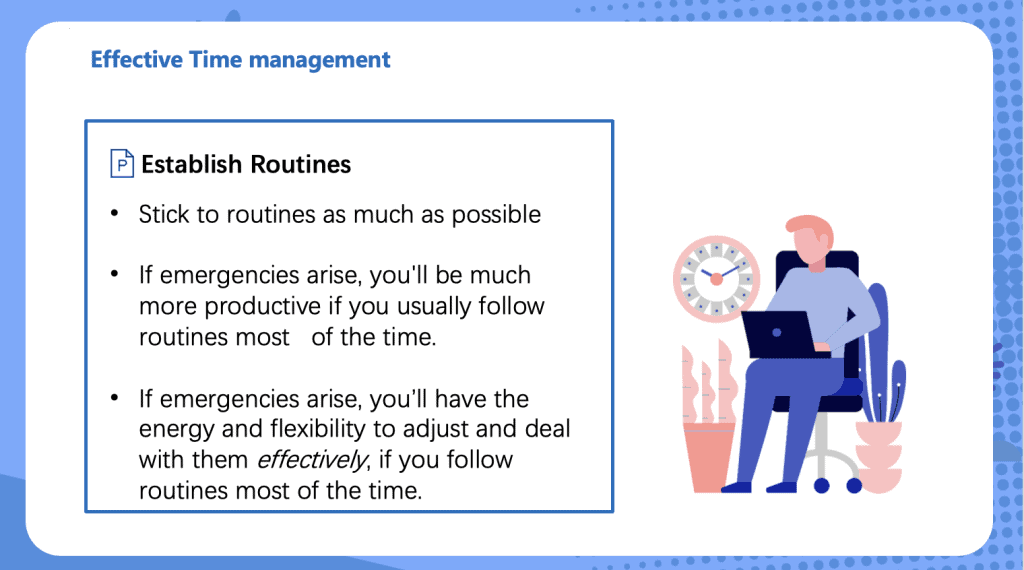
Time Management Presentation Ideas (+ Downloadable Templates)
To add more effectiveness to the time management presentation, don't forget to create activities that make it easy for the audience to retain information and engage in discussion. Here are some ideas to add to the time management PowerPoint.
Q&A and Interactive Activities
Good ideas of time management PPTs with activities can be interactive elements like polls , quizzes , or group discussions to keep employees engaged and reinforce key concepts. Also, allocate time for a Q&A session to address any specific concerns or questions they might have. Check out the top Q&A apps you could use in 2024!
Time management presentation PowerPoint
Remember, the presentation should be visually appealing, and concise, and avoid overwhelming employees with too much information. Use relevant graphics, charts, and examples to illustrate the concepts effectively. A well-designed presentation can ignite employees' interest and drive positive changes in their time management habits.
How to start a time management ppt with AhaSlides?
Leverage AhaSlides to deliver creative time management slides. AhaSlides provides all kinds of quiz templates and games that definitely enhance your slides.
How it works:
- Log in to your AhaSlides account or create a new one if you don't have it yet.
- Once logged in, click on the "Create New" button and select "Presentation" from the options.
- AhaSlides offers various pre-designed templates. Look for a time management template that suits your presentation's theme.
- AhaSlides integrates into PowerPoint and Google Slides so you can add directly AhaSlides into your ppt.
- You can set a time limit to your questions if you tend to create interactive activities during your presentation.
Looking for time management templates? We have a time management template free for you!
⭐️ Want more inspiration? Check out AhaSlides templates right away to unlock your creativity!
- Defining Time Management | The Ultimate Guide For Beginners
- 10 Tips to Use Asana Project Management Effectively In 2024
- What a Gantt Chart is | The Ultimate Guide + 7 Best Gantt Chart Software
Time Management Presentation FAQs
Is time management a good topic for presentation.
Talking about time management is an interesting topic for people of all ages. It is easy to add some activities to make a presentation engaging and captivating.
How do you manage time during a presentation?
There are several ways to manage time during a presentation, for example, set a time limit for each activity that engages with participants, rehearse with a timer, and use visuals effectively
How do you start a 5 minute presentation?
If you want to present your ideas within 5 minutes , it is worth noting to keep slides up to 10-15 slides and use presentation tools like AhaSlides.
Ref: Slideshare

Astrid Tran
I've got my rhythm with words
Tips to Engage with Polls & Trivia
More from AhaSlides

+50 Free Templates for Time Management Presentations

Looking to enhance your time management presentations with visually engaging content? Explore our comprehensive collection of Templates for Time Management Presentations. From customizable infographics depicting time management strategies to dynamic process diagrams illustrating the time management process flow, our templates offer a versatile array of visual aids to elevate your presentations to the next level.
With a focus on simplicity and functionality, our free infographics and diagrams templates provide invaluable resources for professionals and educators alike. Whether you’re addressing task prioritization techniques, overcoming procrastination, or exploring the importance of effective planning and scheduling, our templates empower you to communicate key concepts with clarity and impact. Harness the power of visual storytelling to captivate your audience, facilitate comprehension, and inspire action towards improved time management practices.
Table of Contents
Introduction, 1. key to time management presentation template, 2. time management presentation template, 3. time management consulting presentation template, 4. business time management presentation template, 5. time management tool presentation template, 6. time management in green presentation template, 7. effective time management presentation template, 8. time managing presentation template, 9. free animated swot analysis presentation template, 10. time tracking sheet presentation template, 11. things to do list presentation template, 12. task list presentation template, 13. task list and notepad shape presentation template, 14. planning concept presentation template, 15. diary presentation template, 16. business diary presentation template, 17. 12-month plan presentation template, 18. pushpin in calendar presentation template, 19. goals and objectives presentation template, 20. smart goals presentation template, 21. clear goals presentation template, 22. fast goals framework zigzag presentation template, 23. pure goals presentation template, 24. abcde method presentation template, 25. pareto principle animated presentation template, 26. time management pentagon model presentation template, 27. urgency importance matrix presentation template, 28. procrastination presentation template, 29. business papers and press presentation template, 30. business papers presentation template, 31. heavy burden presentation template, 32. mouse trap presentation template, 33. memo presentation template, 34. reminder presentation template, 35. time concept presentation template, 36. time value presentation template, 37. passing time presentation template, 38. floating time presentation template, 39. money time glass presentation template, 40. sand through fingers presentation template, 41. time management and personal development mind map presentation template, 42. time management presentation slide template, 43. 4ds of time management presentation template, 44. analog clock time management infographic template, 45. time spent infographic presentation template.
- 46. 2 Clock Faces Infographic Presentation Template
47. Clock Face Infographic Presentation Template
48. triangular clock infographic presentation template, 49. square dial infographic presentation template, 50. timeline tape diagram presentation template, 51. timeline arrow infographic presentation template, 52. wall calendar concept presentation template, 53. stopwatch infographic presentation template.
Welcome to the realm of effective time management! In today’s fast-paced world, mastering the art of time management is more critical than ever before. This Introduction marks the beginning of a journey aimed at unlocking the secrets to optimal productivity and personal fulfillment through effective time management practices. As we embark on this exploration, we’ll delve into various strategies, techniques, and tools that will empower you to take control of your time, enhance your efficiency, and achieve your goals with confidence.
In addition to these strategies, we are excited to introduce a curated selection of time management presentation templates available for free download in the PoweredTemplate library . These templates offer a diverse range of visual aids, from customizable infographics to dynamic process diagrams, designed to elevate your presentations and streamline your time management efforts. Whether you’re seeking to improve your time management skills for professional development, educational purposes, or personal growth, our library provides an extensive collection of templates tailored to suit your needs. Join us on this transformative journey as we explore the principles and practices of effective time management, and unlock your full potential for success.
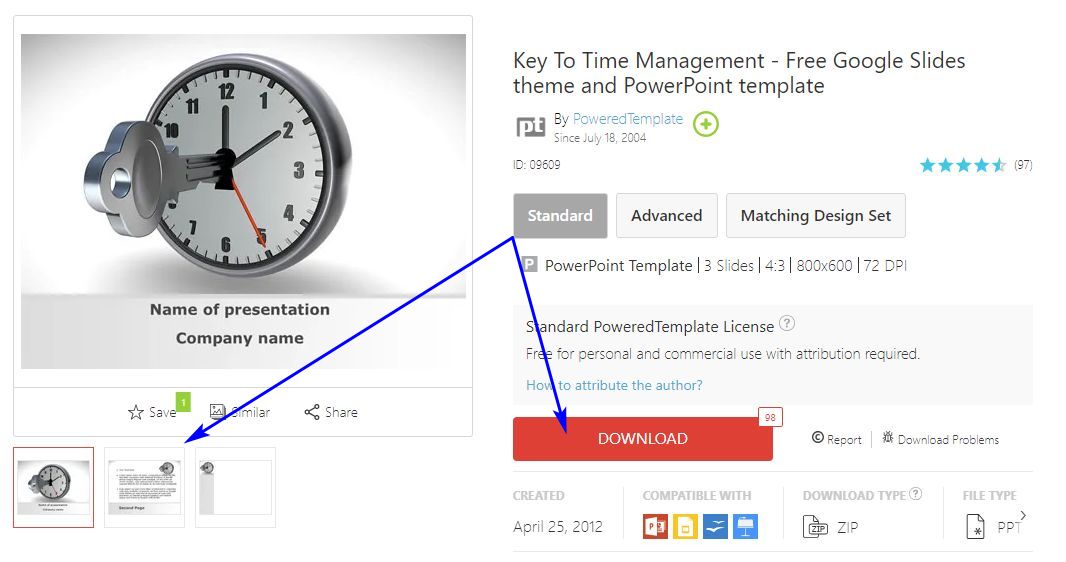
It’s worth noting that most of our time management presentation templates are available in either standard (2-3 slides) or advanced (up to 20 slides) formats. This feature makes them not only visually appealing but also highly adaptable, catering to the diverse needs of our users, including:
- Professionals seeking impactful presentations to streamline their time management strategies and engage their colleagues or clients effectively.
- Educators aiming to integrate effective time management techniques into their teaching curriculum through visually appealing and informative presentations.
- Individuals organizing events or workshops focused on time management, seeking dynamic templates to enhance their presentations and engage their audience.
- Students looking for creative and well-designed templates to illustrate time management concepts and strategies in class presentations.
- Researchers wanting to add a professional touch to their academic or professional presentations on time management principles and methodologies.
- Anyone who values the convenience of ready-made templates, simplifying the process of content creation and presentation design.
Given the versatility of these templates, they not only serve as visually appealing aids for time management presentations but also offer practical solutions for various documentation needs, particularly in areas such as:
- Business Management Presentations : Elevate your corporate discussions with these time management presentation templates, perfect for integrating effective time management practices into your business strategies and plans.
- Goal Setting : Utilize the creative designs to outline your personal or professional goals and objectives, fostering motivation and clarity in your pursuit of success.
- Business Model Articulation : Craft visually engaging presentations that vividly illustrate project timelines and milestones, facilitating better planning and coordination among team members.
- FAQ Templates : Enhance your communication strategies by providing valuable information on time management techniques and tools in a clear and engaging format through customized Frequently Asked Questions (FAQ) templates.
- Company Profiles : Showcase your organization’s commitment to efficient time management and productivity with captivating presentations that highlight key aspects of your time management initiatives and achievements.
I. Free Time Management Templates for Presentations on Time Management
In the realm of effective time management, visual aids play a pivotal role in conveying concepts and strategies efficiently. With the growing demand for presentations on time management, having access to comprehensive and visually appealing templates is paramount. These templates serve as powerful tools to streamline the communication of time management principles and techniques. Whether it’s elucidating the importance of prioritization or demonstrating strategies for maximizing productivity, these time management templates for presentations offer a versatile array of visual materials.
Designed to cater to various learning styles and presentation preferences, these templates provide an invaluable resource for professionals, educators, and individuals alike. From sleek infographics depicting time allocation strategies to dynamic slides showcasing task prioritization techniques, these visual aids empower presenters to deliver impactful messages with clarity and precision. By harnessing the potential of these time management visual aids, presenters can captivate their audience, foster deeper understanding, and inspire action toward effective time management practices.
Pay attention to this Key To Time Management presentation template , offering a sleek design with a key embedded in a clockface. This free resource, available for both Google Slides and PowerPoint, is ideal for presentations covering various aspects of time management, including time schedules, planning, and business schedules. With its intuitive layout and modern aesthetic, this template provides a visually appealing backdrop for discussing strategies to improve time management and meet deadlines efficiently.

In today’s fast-paced world, effective time management is crucial for success. This presentation template facilitates discussions on time management techniques, goal-setting, and productivity improvement. Utilize the included graphics and icons to illustrate concepts such as prioritization, task management, and scheduling.
Empower your audience with practical solutions for optimizing time management in both personal and professional contexts. Whether you’re unlocking productivity or strategizing for future success, this template offers valuable insights to enhance time management skills.
Ready to take control of your time and boost productivity? Download the Key To Time Management presentation template now and equip yourself with the tools needed to master time management effectively.
Download the template
Take a close look at this Time Management presentation template , tailored for discussions on time management, meetings, meeting deadlines, plans, and punctuality. This free template, available for both Google Slides and PowerPoint, is ideal for presentations covering a wide range of topics related to effective time management, making it an essential resource for professionals seeking to improve their productivity.

In today’s fast-paced business environment, time management is key to success. This presentation template offers practical strategies and tools to help individuals and teams manage their time more efficiently, ensuring tasks are completed on time and deadlines are met.
Utilize the various graphics and icons included in the template to illustrate key concepts such as prioritization, organization, and goal-setting. Whether you’re discussing the importance of setting priorities or strategies for managing a busy schedule, this template provides a visually engaging platform for delivering your message effectively.
Ready to take your time management skills to the next level? Download the Time Management presentation template now and embark on a journey toward greater productivity and success.
Take a close look at this Time Management Consulting presentation template . This terrific resource is designed to facilitate presentations on time management, time planning, business schedules, and more. Available for free download for both PowerPoint and Google Slides, this template offers a comprehensive toolkit for professionals seeking to enhance their time management skills.

Effective time management is crucial in today’s fast-paced corporate environment. This presentation template provides practical insights and strategies for controlling time, prioritizing tasks, and meeting deadlines. Whether you’re discussing methods for organizing your schedule or tactics for improving productivity, this template offers a visually engaging platform to convey your message effectively.
Utilize the various graphics and icons included in the template to illustrate key concepts such as planning, resource allocation, and project management. From managing meetings to staying punctual, this template equips you with the tools needed to navigate the complexities of time management in the corporate world.
Empower your audience with actionable advice and best practices for optimizing their time and productivity. Ready to take the next step in your time management journey? Download the Time Management Consulting presentation template now and unlock the secrets to effective time management in the workplace.
Pay attention to this Business Time Management presentation template , offering a comprehensive solution for professionals seeking to enhance their productivity and efficiency. This terrific resource is specifically designed for presentations on time management, to-do lists, business planning, and management meetings. Available for free download for both PowerPoint and Google Slides, this template provides a visually engaging platform to discuss various aspects of business time management.
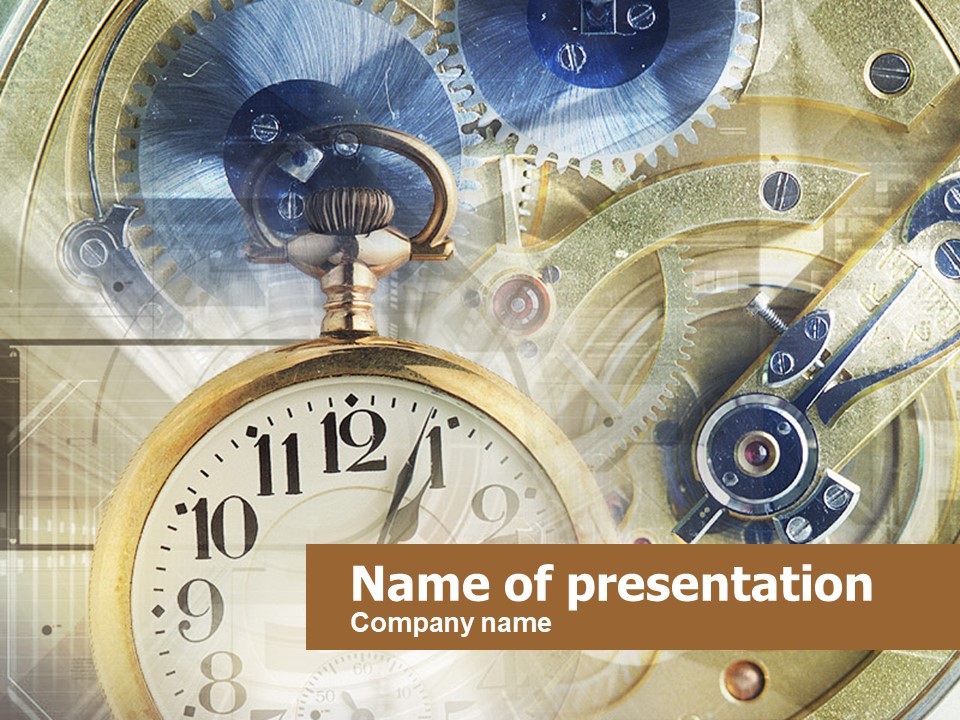
In today’s competitive business landscape, effective time management is essential for success. This presentation template offers practical insights and strategies for maximizing productivity and achieving business goals. Whether you’re focusing on improving workflow efficiency or setting priorities for tasks, this template equips you with the tools needed to streamline operations and drive business growth.
Utilize the included graphics and icons to illustrate key concepts such as business timing, goal-setting, and improvement strategies. From managing deadlines to optimizing resource allocation, this template offers a versatile toolkit for addressing time-related challenges in the business environment.
Empower your audience with actionable advice and best practices for better business time management. Ready to take your business to the next level? Download the Business Time Management presentation template now and unlock the potential for greater efficiency and success in your organization.
Take a close look at this Time Management Tool presentation template , featuring a sleek design with a stopwatch graphic. This terrific resource is an excellent choice for presentations on time management, timeliness, deadlines, and effective time-tracking measures. Available for free download for both PowerPoint and Google Slides, this template provides a visually appealing backdrop for discussing various aspects of time management.
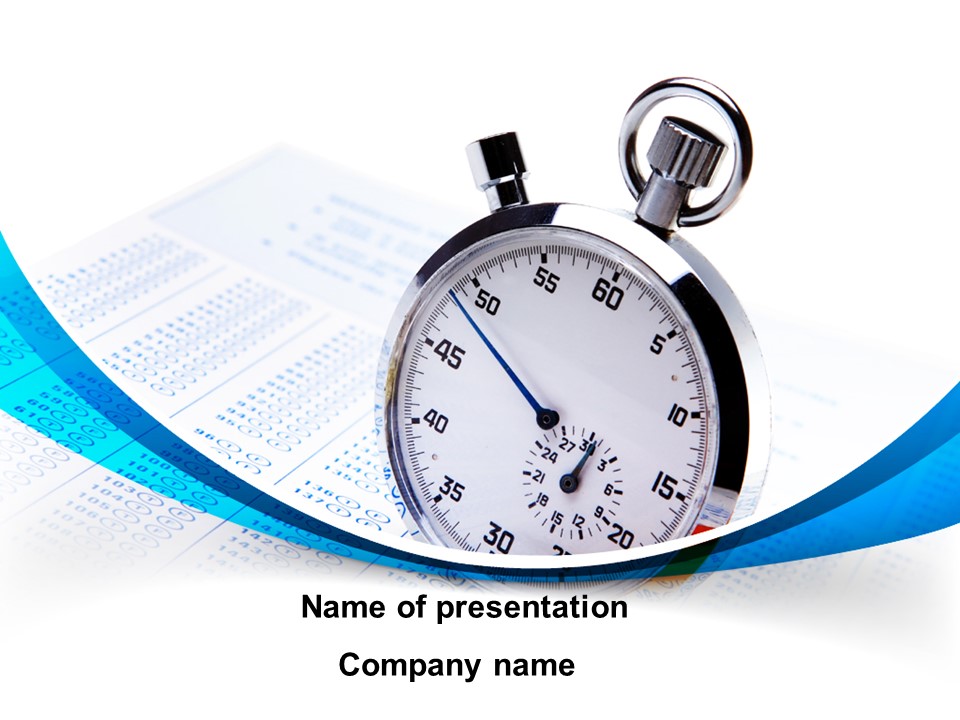
In today’s fast-paced world, effective time management is crucial for personal and professional success. This presentation template offers practical insights and tools to help individuals and teams make the most of their time. Whether you’re focusing on meeting deadlines or optimizing productivity, this template provides a versatile platform to convey your message effectively.
Utilize the included graphics and icons to illustrate key concepts such as planning, efficiency, and time tracking. From classic stopwatch imagery to modern productivity tools, this template offers a range of visual elements to enhance your presentation.
Empower your audience with actionable strategies and best practices for better time management. Ready to take control of your time and achieve your goals? Download the Time Management Tool presentation template now and unlock the potential for greater efficiency and success in managing your time.
This terrific Time Management In Green presentation template offers a perfect solution for discussing time management, cash flow, profits, and financial achievements. With its vibrant green theme, this template provides an engaging backdrop for presentations on various aspects of time management and financial planning. Available for free download for both PowerPoint and Google Slides, it’s an ideal choice for professionals seeking to convey their message effectively.

In today’s dynamic business environment, effective time management is essential for achieving financial success. This presentation template offers practical insights and strategies to help individuals and organizations optimize their time and resources. Whether you’re focusing on improving cash flow or maximizing profits, this template provides a versatile platform to communicate your ideas.
Utilize the included graphics and icons to illustrate key concepts such as financial achievements and technological advancements. From animated clock faces to symbols of electronic commerce, this template offers a range of visual elements to enhance your presentation and captivate your audience.
Empower your audience with actionable advice and best practices for better time management and financial success. Ready to take your business to new heights? Download the Time Management In Green presentation template now and unlock the potential for greater efficiency and profitability in your endeavors.
Pay attention to this Effective Time Management presentation template , featuring a stopwatch graphic symbolizing the value of every minute. This minimalist and neutral design offers the perfect backdrop for presentations on time management, tackling procrastination, and eliminating time-wasting habits. Available for free download for both PowerPoint and Google Slides, this template provides a visually engaging platform to discuss various aspects of effective time management.
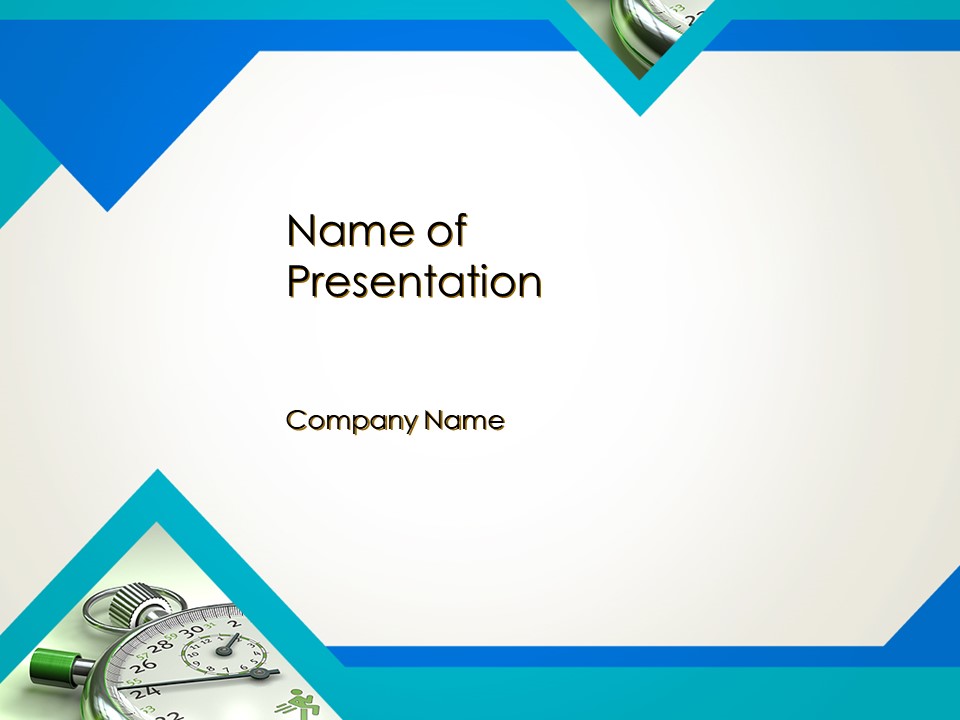
In today’s fast-paced world, mastering time management is essential for success. This presentation template offers practical insights and techniques to help individuals overcome procrastination, prioritize tasks, and maximize productivity. Whether you’re discussing goal-setting strategies or time-tracking tools, this template provides a versatile platform to convey your message effectively.
Utilize the included graphics and icons to illustrate key concepts such as scheduling, efficiency, and task management. From the stopwatch symbolizing the passage of time to word clouds representing various time management techniques, this template offers a range of visual elements to enhance your presentation.
Empower your audience with actionable advice and strategies for improving their time management skills. Ready to make the most of every minute? Download the Effective Time Management presentation template now and embark on a journey toward greater efficiency and productivity.
Take a close look at this Time Managing presentation template . With its bright red design featuring multiple clock faces, this terrific resource is ideal for presentations on time management, deadlines, milestones, and project management. Available for free download for both PowerPoint and Google Slides, this template offers a visually engaging platform to discuss various aspects of effective time management.

In today’s fast-paced world, mastering time management is essential for success. This presentation template provides practical insights and strategies for managing time effectively, meeting deadlines, and achieving project milestones. Whether you’re discussing strategies for prioritizing tasks or improving team productivity, this template offers a versatile platform to convey your message effectively.
Utilize the included graphics and icons to illustrate key concepts such as organization, planning, and responsibility. From clock faces symbolizing the passage of time to markers representing project milestones, this template offers a range of visual elements to enhance your presentation and captivate your audience.
Empower your audience with actionable advice and strategies for better time management. Ready to take control of your time and achieve your goals? Download the Time Managing presentation template now and unlock the potential for greater efficiency and success in managing your time.
Pay attention to this Free Animated SWOT Analysis presentation template . This powerful tool is not only suitable for the presentation on time management but also serves as an excellent resource for gaining deep insights into how we allocate and utilize our time effectively. With its dynamic animation and comprehensive layout, this template provides a visually engaging platform for analyzing strengths, weaknesses, opportunities, and threats in the context of time management.
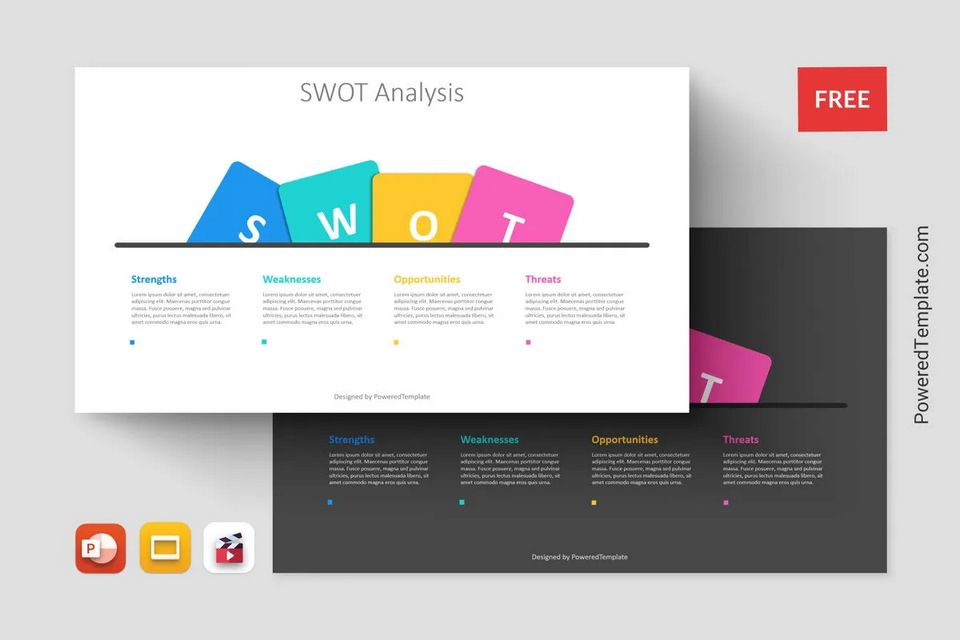
In today’s fast-paced world, effective time management is crucial for success. This presentation template offers a structured framework for assessing time-related factors, allowing individuals and organizations to identify areas for improvement and develop strategies for maximizing productivity. Whether you’re analyzing internal factors such as personal habits or external factors such as work environment, this template offers a versatile platform for conducting thorough assessments.
Utilize the animated charts and diagrams included in the template to visualize data and highlight key insights. From evaluating time allocation to identifying potential time-wasting activities, this presentation template empowers users to make informed decisions and optimize their time management practices.
Download the Free Animated SWOT Analysis presentation template now and harness its capabilities as a powerful tool for enhancing your time management skills. Unlock the potential for greater efficiency and productivity in both personal and professional endeavors.
II. Free Planning & Scheduling Templates for Presentations on Time Management
In the realm of time management, effective planning and scheduling are indispensable components for achieving productivity and success. As professionals and individuals navigate through the complexities of modern life, having access to robust time management scheduling and planning tools becomes essential. These templates serve as invaluable resources, offering structured frameworks and visual representations to facilitate efficient time allocation and task organization.
With a focus on time management scheduling, these templates provide users with intuitive interfaces to create comprehensive schedules that align with their goals and priorities. From daily planners to weekly agendas, these tools empower individuals to allocate their time effectively, ensuring maximum productivity and goal attainment. Moreover, by incorporating time management planning elements, these templates enable users to map out long-term objectives and break them down into actionable steps, fostering clarity and focus in their pursuit of success.
By leveraging these free planning and scheduling templates for presentations on time management, individuals and organizations can enhance their ability to manage their time effectively, optimize their workflow, and achieve their desired outcomes. Whether it’s organizing daily tasks, prioritizing projects, or strategizing for long-term success, these versatile tools provide users with the flexibility and functionality needed to excel in their endeavors.
Take a close look at this Time Tracking Sheet presentation template . This innovative design featuring a time tracking sheet is perfect for illustrating the timeliness and urgency of issues discussed in the presentation on time management. With its comprehensive layout and intuitive design, this template provides a visually engaging platform for addressing various aspects of time tracking and management.

In today’s fast-paced world, effective time management is essential for success. This presentation template on time management offers practical insights and tools for individuals and organizations to track and optimize their use of time. Whether you’re discussing scheduling techniques, prioritizing tasks, or managing appointments, this template offers a versatile platform to convey your message effectively.
Utilize the included graphics and icons to illustrate key concepts such as appointment scheduling, task lists, and calendar management. From red reminders symbolizing urgent tasks to pencil and paper representing traditional time-tracking methods, this template offers a range of visual elements to enhance your presentation and captivate your audience.
Empower your audience with actionable advice and strategies for better time tracking and management. Ready to take control of your time and achieve your goals? Download the Time Tracking Sheet presentation template now and unlock the potential for greater efficiency and success in managing your time.
Pay attention to this Things To Do List presentation template . This innovative design featuring a to-do list perfectly illustrates the timeliness and urgency of issues discussed in the presentation on time management. With its comprehensive layout and intuitive design, this template provides a visually engaging platform for addressing various aspects of time tracking and management.
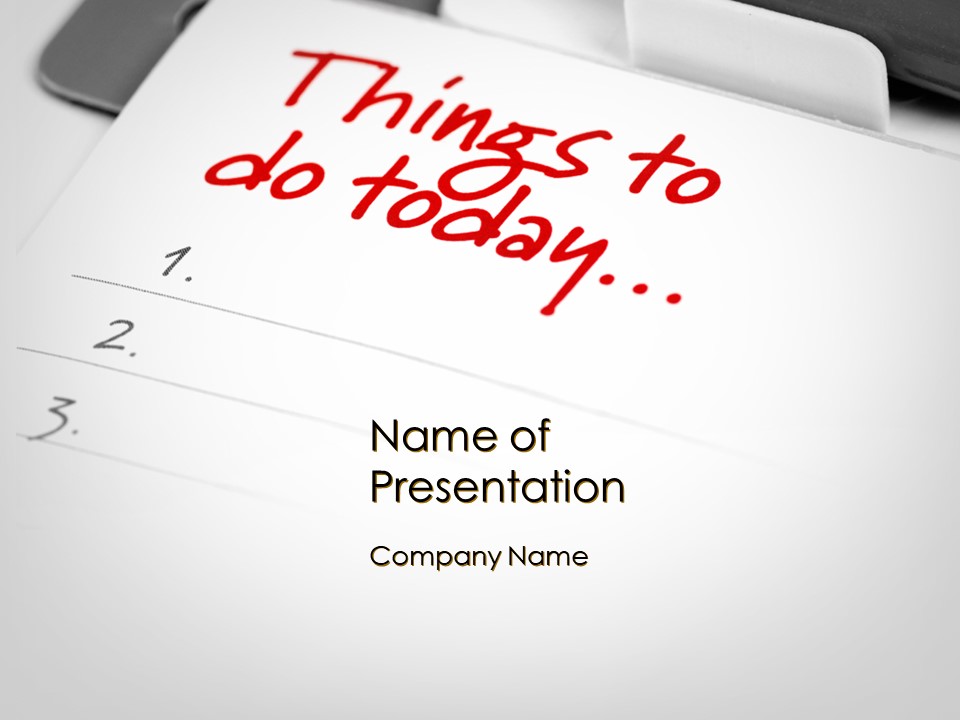
In today’s fast-paced world, effective time management is essential for success. This presentation template on time management offers practical insights and tools for individuals and organizations to organize and prioritize their tasks efficiently. Whether you’re discussing scheduling techniques, prioritizing tasks, or managing deadlines, this template offers a versatile platform to convey your message effectively.
Utilize the included graphics and icons to illustrate key concepts such as checklists, task organization, and planning. From checkboxes symbolizing completed tasks to pencil and paper representing traditional to-do lists, this template offers a range of visual elements to enhance your presentation and captivate your audience.
Empower your audience with actionable advice and strategies for better time management. Ready to take control of your tasks and achieve your goals? Download the Things To Do List presentation template now and unlock the potential for greater efficiency and success in managing your time.
Take a close look at this Task List presentation template , showcasing a part of a business diary. This innovative design is perfect for your presentation on time management, planning and scheduling time, and the effectiveness and efficiency of personal and corporate time. With its comprehensive layout and intuitive design, this template provides a visually engaging platform for addressing various aspects of task management and productivity.

In today’s fast-paced world, effective time management is essential for success. This presentation template on time management offers practical insights and tools for individuals and organizations to organize their tasks efficiently and achieve their goals. Whether you’re discussing setting priorities, goal management, or self-management techniques, this template offers a versatile platform to convey your message effectively.
Utilize the included graphics and icons to illustrate key concepts such as checklists, reminders, and to-do lists. From characters symbolizing completed tasks to a mobile agenda representing multitasking, this template offers a range of visual elements to enhance your presentation and captivate your audience.
Empower your audience with actionable advice and strategies for better task management and productivity. Ready to take control of your tasks and achieve your goals? Download the Task List presentation template now and unlock the potential for greater efficiency and success in managing your time.
Take a close look at this Task List and Notepad Shape presentation template . This terrific template, available for both PowerPoint and Google Slides, is 100% editable. Whether your focus is on a presentation about time management, project planning, or business strategy, this template has you covered. With its editable features, you have control over every element, ensuring it fits your specific needs perfectly.

When discussing time management presentation, it’s crucial to emphasize the significance of efficient planning and organization. This template provides a comprehensive framework to delve into strategies for managing tasks, setting goals, and prioritizing work effectively. It includes sections like diary, deadlines, goals, milestones, and monitoring, facilitating a thorough exploration of time management principles and practices.
In your time management presentation, you can utilize this template to highlight key concepts and methodologies for enhancing productivity and achieving success. Emphasize the importance of effective time management in today’s work environment, and demonstrate how this template can serve as a valuable tool for optimizing workflows and maximizing efficiency.
Ready to elevate your presentations? Download the Task List and Notepad Shape presentation template now and empower your audience with insights into effective time management strategies.
Pay attention to this Planning Concept presentation template . This versatile template, available for both PowerPoint and Google Slides, is a must-have for presentations on time management, planning, and scheduling. It offers a comprehensive framework to discuss various topics, including the effectiveness and efficiency of personal and corporate time, setting priorities, goal management, and self-management strategies. With sections dedicated to reminders, to-do lists, and proactive approaches, it equips you with the tools to address the complexities of modern-day planning effectively.

When discussing time management presentation, it’s essential to emphasize the role of organization and prioritization. This template provides a close-up view of a business diary, symbolizing the meticulous planning and scheduling required for success. You can highlight strategies for managing tasks, arranging appointments, and tracking progress towards milestones. By showcasing the concept of an organized diary, you can illustrate the importance of structure and discipline in achieving optimal results.
In your presentation on the Planning Concept, delve into the nuances of effective time management strategies. Utilize this template to explore concepts such as progress tracking, deadline management, and strategic planning. Emphasize the significance of being proactive and efficient in today’s dynamic business environment.
Ready to elevate your presentation on planning and time management? Download the Planning Concept presentation template now and unlock the potential of effective planning in driving organizational success.
This terrific Diary PowerPoint template offers a unique perspective, showcasing a section of a business diary. Ideal for your presentation on time management, planning, and scheduling, this template provides a visual representation of the tools and strategies essential for effective organization. With its focus on setting priorities, goal management, and to-do lists, it caters to a wide range of topics related to productivity and efficiency.
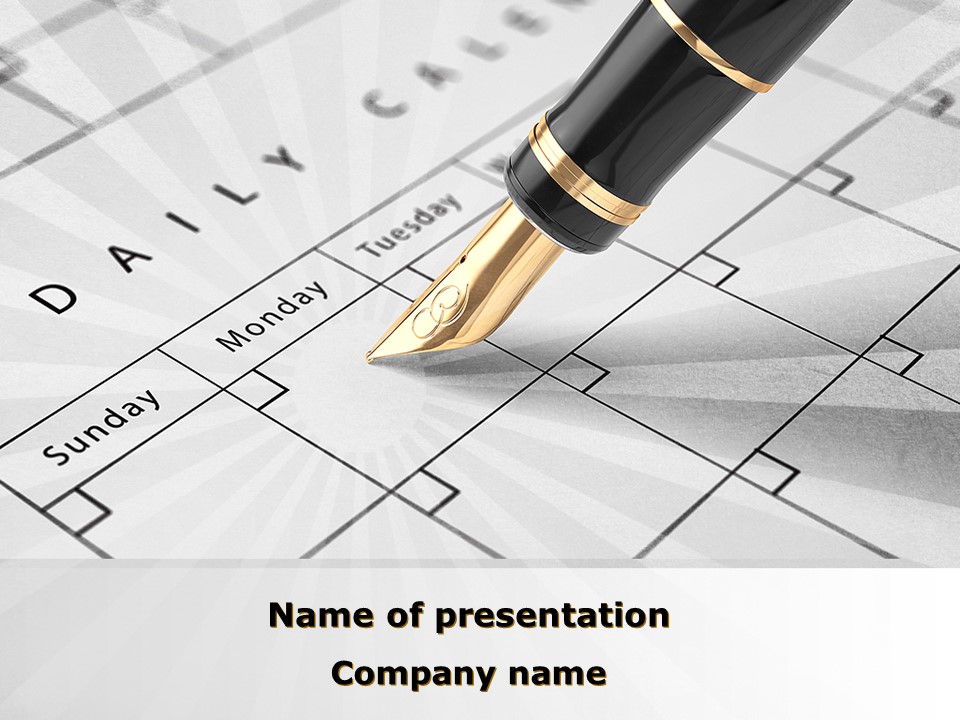
When discussing time management and planning, utilizing visuals like a business diary can significantly enhance the audience’s understanding. This template features a close-up view of a diary, symbolizing the meticulous attention to detail required for successful time management.
In your presentation on the Diary template, explore the various components of effective time management. Discuss strategies for optimizing productivity, such as utilizing calendars, reminders, and to-do lists.
Ready to captivate your audience with a visually engaging presentation on time management? Download the Diary PowerPoint template now and unlock the potential of effective time management and planning.
Pay attention to this Business Diary presentation template. This terrific template, showcasing a blank page of a business diary with numbers in the background, is perfect for your presentation on time management, business planning, and operating schedules. Available for both PowerPoint and Google Slides, this template provides an excellent visual aid when discussing presentations on time management.

The blank page of the business diary symbolizes the opportunity for effective planning and organization. With numbers subtly placed in the background, it conveys a sense of structure and precision, highlighting the importance of managing time efficiently in a corporate setting.
In your time management presentation, you can utilize this template to explore various topics such as setting priorities, scheduling tasks, and maximizing productivity. Whether you’re addressing executives, team members, or stakeholders, this template will help you deliver your message with clarity and impact.
Ready to elevate your presentations on time management and business planning? Download the Business Diary presentation template now and empower your audience with actionable insights into optimizing efficiency and achieving success.
Take a close look at this 12-Month Plan Free presentation template . This terrific template offers a comprehensive framework for outlining a 12-month plan, complete with processes and tasks to do. Available for both PowerPoint and Google Slides, this template provides an excellent opportunity to impress your audience with a well-structured and visually appealing annual work plan.

When discussing your time management presentation, this template serves as an invaluable resource. It enables you to present a detailed roadmap for the upcoming year, highlighting key objectives, milestones, and action items. By showcasing a structured approach to planning, you can demonstrate your organization’s commitment to success and achievement.
In your presentation, delve into the various components of the 12-month plan, including processes, tasks, and milestones. Discuss how each element contributes to the overall success of the organization and facilitates effective time management. With its customizable features, you can tailor the content to align with your organization’s specific goals and objectives.
Ready to prepare a practically effective annual work plan for your organization? Download the 12-Month Plan Free Template presentation now and empower your audience with actionable insights into strategic planning and time management.
This terrific Pushpin in Calendar presentation template is an ideal tool for visualizing the milestones of your project. Whether you’re presenting on time management, describing annual progress, planning for the future, or discussing business and event planning, this template offers versatility and impact.
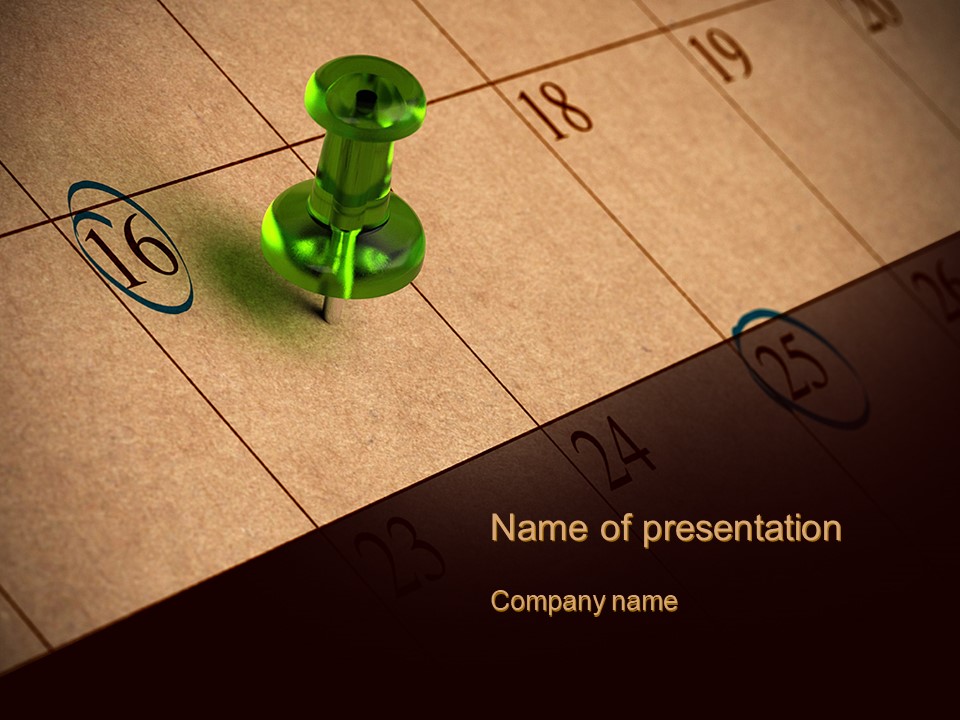
When addressing your time management presentation, the imagery of a pushpin in a calendar serves as a powerful visual metaphor for setting and achieving goals within specific timeframes. By showcasing milestones and deadlines, you can effectively communicate progress and emphasize the importance of strategic planning and organization.
In your presentation, utilize this template to highlight key events, deadlines, and objectives. Whether you’re outlining annual progress, planning for future initiatives, or managing day-to-day tasks, this template provides a practical and visually engaging platform for conveying your message.
Ready to impress your audience with a visually compelling presentation? Download the Pushpin in Calendar template now and elevate your discussions on time management, annual progress, and business planning.
Take a close look at this Goals and Objectives presentation template. This template, designed with a minimalist aesthetic, is perfect for presentations on time management, setting goals, and achieving objectives.

When discussing your time management presentation, it’s essential to emphasize the importance of setting clear goals and objectives. This template provides a clean and organized layout, allowing you to focus on key concepts without distractions. With sections for brainstorming ideas, outlining strategies, and creating to-do lists, it offers a practical framework for effective goal setting and achievement.
In your presentation on time management, utilize this template to guide your audience through the process of defining goals, developing strategies, and implementing action plans. Emphasize the importance of prioritization, delegation, and accountability in managing time effectively.
Ready to inspire your audience with a vision for success? Download the Goals and Objectives presentation template now and empower your audience to take control of their time and achieve their goals.
III. Free Prioritization Method Templates for Presentations on Time Management
In the realm of time management, mastering prioritization techniques is paramount for maximizing productivity and achieving desired outcomes. Task prioritization strategies serve as guiding principles in navigating the myriad of responsibilities individuals face daily. These templates offer a comprehensive toolkit for implementing effective prioritization techniques, whether in personal endeavors or professional settings.
From prioritizing tasks based on urgency and importance to employing advanced prioritization techniques in business analysis, these templates provide users with a versatile array of visual aids to enhance their decision-making process. By leveraging these prioritization method templates, presenters can elucidate complex concepts and strategies, empowering their audience with actionable insights into optimizing their time and resources.
Whether it’s outlining prioritization techniques in time management or delving into their applications in business analysis, these templates serve as invaluable resources for professionals seeking to enhance their productivity and efficiency. With a focus on clarity, simplicity, and practicality, these visual aids enable presenters to convey key concepts effectively, fostering a deeper understanding of prioritization principles and their role in achieving success.
Pay attention to this SMART Goals presentation template , available for both PowerPoint and Google Slides. This terrific presentation template aims to improve your presentation on time management by making the process of setting and achieving goals as straightforward as possible.
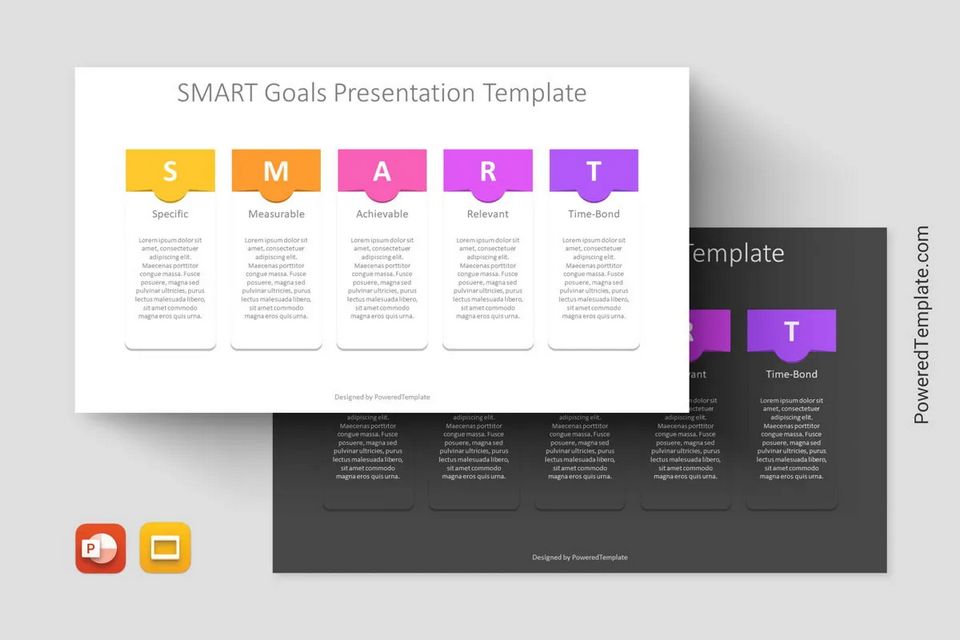
Crafted with the essence of effective time management in mind, this presentation template encompasses all the essential elements needed for a successful time management presentation. From outlining the importance of SMART goals to providing actionable strategies, this template covers it all.
Utilizing proven prioritization techniques in time management and business analysis, this presentation template guides you through the process of goal setting and execution. With focus on factors like specificity, measurability, and relevance, helps in developing a roadmap towards achieving your objectives efficiently.
Download the SMART Goals presentation template now and take your time management skills to the next level. With its comprehensive approach and user-friendly design, this template empowers you to effectively manage your time, set achievable goals, and track your progress toward success.
Take a close look at this free CLEAR Goals presentation template , a powerful resource available for both PowerPoint and Google Slides. This terrific presentation template aims to improve your presentation on time management by providing a clear framework to achieve meaningful results tailored to specific needs and conditions, while also considering external factors.

Crafted with the essence of effective time management in mind, this presentation template encompasses all the essential elements needed for a successful time management presentation. It guides you through the process of setting clear goals and actionable steps to ensure progress and success.
Utilizing proven task prioritization strategies, this presentation template equips you with the necessary tools to prioritize tasks effectively in both time management and business analysis contexts. By focusing on clear objectives and measurable outcomes, it helps streamline processes and enhance productivity.
Download the CLEAR Goals presentation template now and take your time management skills to the next level. With its comprehensive approach and user-friendly design, this template empowers you to set clear objectives, prioritize tasks efficiently, and achieve your goals with clarity and confidence.
Pay attention to this free FAST Goals Framework Zigzag presentation template , designed to enhance your presentation on time management. This terrific presentation template emphasizes the key principles of the FAST Goals Framework, offering a comprehensive tool to elevate your goal-setting process with a blend of creativity and functionality.
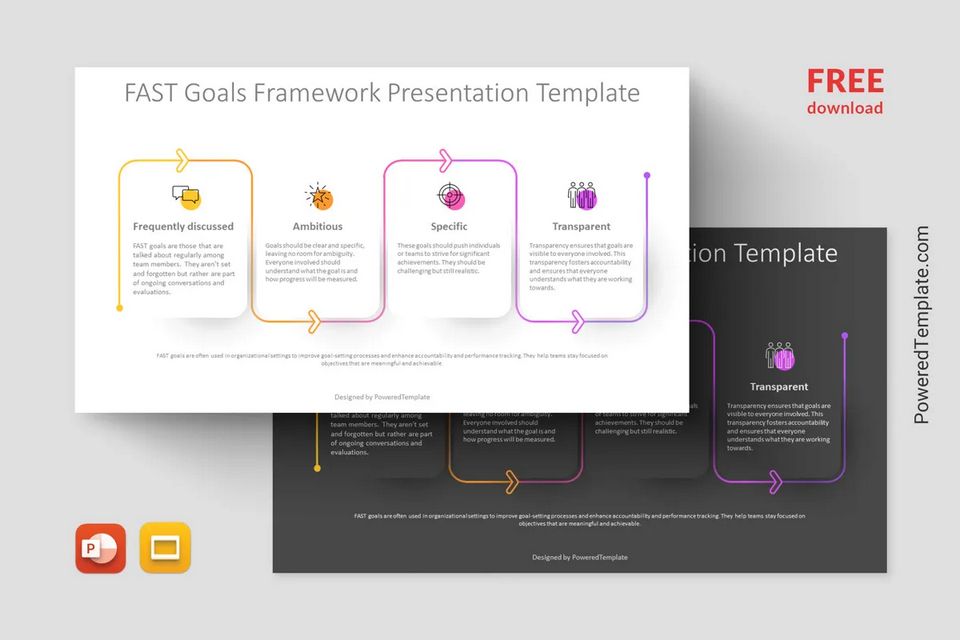
Crafted with the essence of effective time management in mind, this presentation template encompasses all the essential elements needed for a successful time management presentation. It guides you through the process of setting clear objectives and actionable steps, utilizing the dynamic approach to enhance engagement and transparency.
Utilizing the FAST Goals Framework, this presentation template equips you with the necessary tools to align objectives with ambition, ensuring clarity and accountability throughout the goal-setting process. Incorporating visualization and tracking elements facilitates progress monitoring and fosters collaboration within teams.
Download the FAST Goals Framework Zigzag presentation template now and revolutionize your approach to time management. With its innovative design and strategic framework, this template empowers you to set ambitious goals, track progress effectively, and drive success with clarity and precision.
Take a close look at this free PURE Goals presentation template , a valuable resource available for both PowerPoint and Google Slides. This terrific presentation template aims to improve your presentation on time management by introducing the concept of PURE goals, ensuring that outcomes are successful and beneficial.
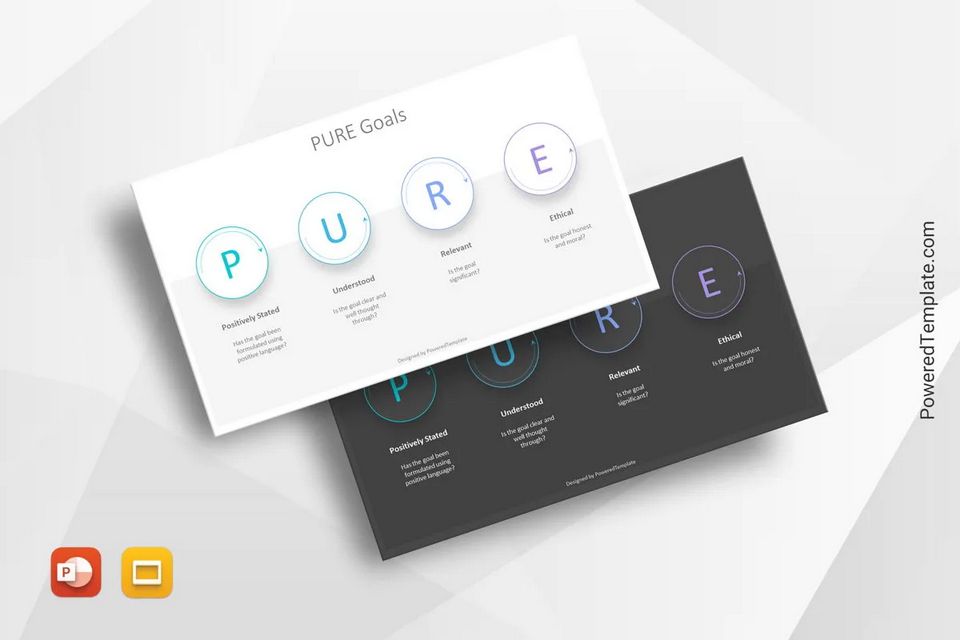
Crafted with the essence of effective time management in mind, this presentation template encompasses all the essential elements needed for a successful time management presentation. It guides you through the process of setting PURE goals, emphasizing positive impact, ethical practices, and cognitive development.
Utilizing the PURE framework, this presentation template equips you with the necessary tools to achieve objectives that align with organizational values and positively impact performance. Focusing on clarity, relevance, and ethical practices, helps streamline processes and enhance productivity.
Download the PURE Goals presentation template now and elevate your approach to time management. With its comprehensive framework and user-friendly design, this template empowers you to set goals that are not only SMART but also aligned with your values and positively impact your organization’s success.
Take a close look at this ABCDE Method presentation template , a valuable tool designed to enhance your presentation on time management. This terrific presentation template introduces the ABCDE Method, a time management technique that helps users prioritize tasks based on their importance and urgency.
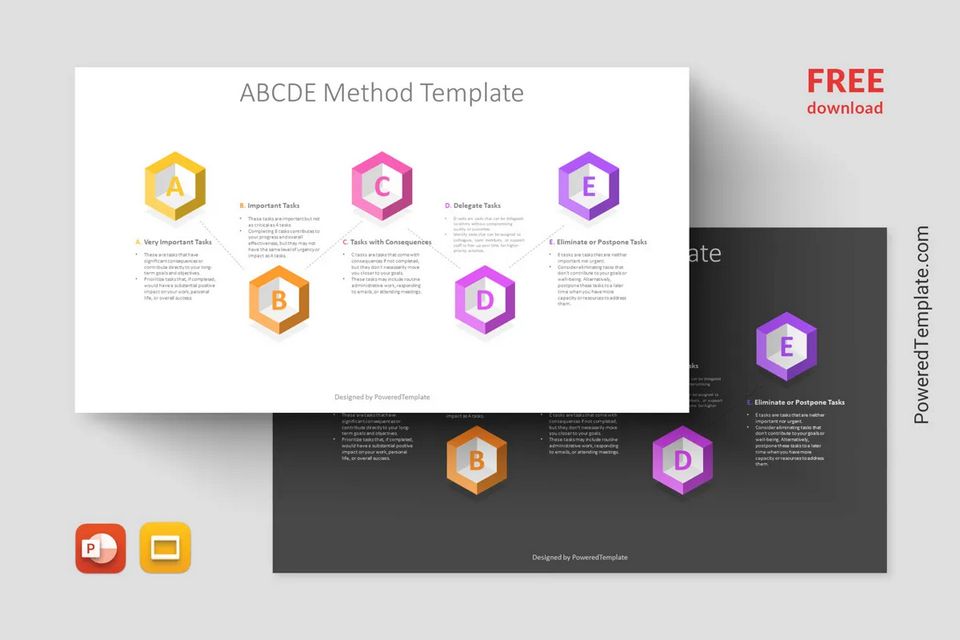
Crafted with the essence of effective time management in mind, this presentation template encompasses all the essential elements needed for a successful time management presentation. It guides you through the ABCDE Method, emphasizing the importance of categorization and prioritization to optimize efficiency and productivity.
Utilizing the ABCDE Method, this presentation template equips you with the necessary tools to allocate time and resources effectively, focusing your efforts on high-priority items while minimizing time spent on less critical tasks. By providing a structured framework and actionable steps, it facilitates workflow optimization and enhances overall productivity.
Download the ABCDE Method presentation template now and revolutionize your approach to time management. With its comprehensive framework and user-friendly design, this template empowers you to prioritize tasks efficiently, streamline processes, and achieve optimal results in your time management endeavors.
Pay attention to this Pareto Principle Animated presentation template . This terrific template is crafted to enhance your presentation on time management by illustrating the Pareto Principle, also known as the 80/20 rule. Available for both PowerPoint and Google Slides, this template aims to help viewers identify and focus on the most influential factors that produce the majority of the results.
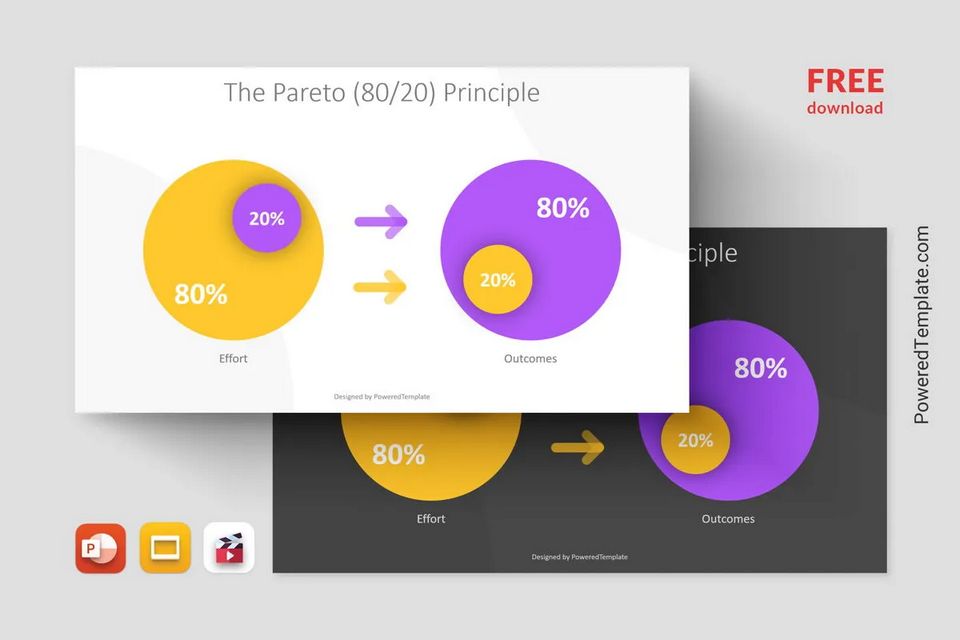
When discussing time management presentation, it’s crucial to introduce strategies that maximize efficiency and productivity. The Pareto Principle suggests that roughly 80% of outcomes result from 20% of efforts or inputs. This template utilizes animation and visualization to explain this concept effectively, allowing viewers to grasp the idea of prioritization and resource allocation efficiently.
In your presentation, utilize this template to demonstrate the Pareto Principle and its implications for time management. Guide your audience through the process of identifying the vital few factors that contribute most significantly to results. With its customizable features, you can tailor the content to address your audience’s specific needs and challenges, ensuring maximum engagement and understanding.
Ready to optimize your time management strategies? Download the Pareto Principle Animated presentation template now and empower your audience to achieve greater efficiency and productivity.
Take a close look at this Time Management Pentagon Model presentation template , also known as the A.L.P.E.N. method. This terrific template is designed to enhance your presentation on time management by capturing the essence of the A.L.P.E.N. method in a visually engaging manner. Available for both PowerPoint and Google Slides, this template breaks down the methodology into five distinct steps, allowing individuals to enhance their productivity and time management skills effectively.
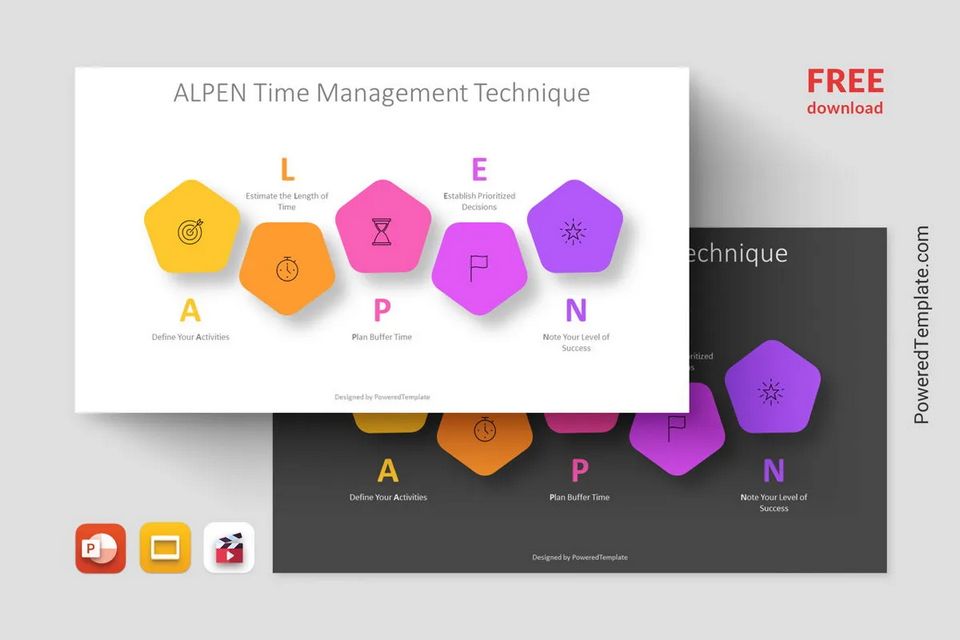
When discussing a time management presentation, it’s essential to introduce practical methods that help individuals prioritize tasks and optimize their workflow. The A.L.P.E.N. method stands for Assess, List, Prioritize, Execute, and Nip Procrastination. This presentation template provides a structured approach to time management, guiding individuals through each step of the process in a clear and organized manner.
In your presentation, utilize this template to explain the ALPEN method and its benefits. Guide your audience through each step of the task prioritization strategies, emphasizing the importance of assessment, task prioritization, and execution. With its customizable features, you can tailor the content to address your audience’s specific needs and challenges, ensuring maximum engagement and understanding.
Ready to optimize your time management strategies? Whether you’re addressing a team, stakeholders, or clients, this template will help you deliver a compelling and impactful presentation. Download now and unlock the potential of the A.L.P.E.N. method.
Take a close look at this Urgency Importance Matrix presentation template , also known as the Eisenhower Matrix. This terrific template is designed to enhance your presentation on time management by providing an effective way to determine and prioritize tasks. Available for both PowerPoint and Google Slides, this template offers a practical tool to help individuals optimize their workflow and increase productivity.
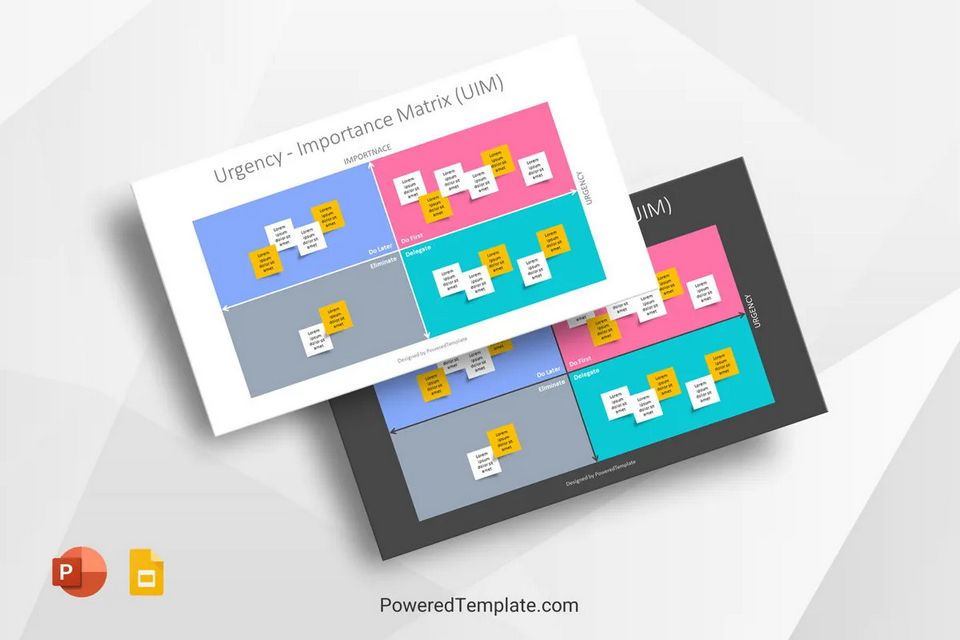
When discussing a time management presentation, it’s crucial to introduce methods that assist individuals in identifying and prioritizing tasks effectively. The Urgency Importance Matrix, as a prioritization matrix template, categorizes tasks into four quadrants based on their urgency and importance: Do First, Schedule, Delegate, and Eliminate. This template provides a visual representation of the matrix, making it easy for individuals to assess their tasks and allocate their time and resources accordingly.
In your presentation, utilize this template to explain the Urgency Importance Matrix and its application in time management. Guide your audience through each quadrant, emphasizing the importance of focusing on tasks that are both urgent and important.
Ready to optimize your time management strategies? Download the Urgency Importance Matrix presentation template now and empower your audience to achieve greater efficiency and productivity.
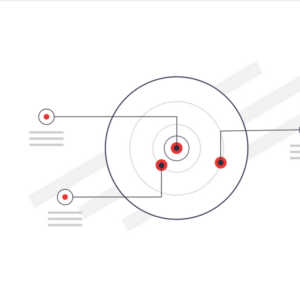
IV. Free Tackling Procrastination Templates for Presentations on Time Management
Procrastination, the silent productivity killer, plagues individuals across all walks of life, hindering progress and stifling potential. In presentations on time management, addressing procrastination is paramount for fostering productivity and achieving goals effectively. These templates offer a curated selection of strategies and techniques designed to empower individuals to overcome procrastination and reclaim control over their time and productivity.
From exploring various ways to tackle procrastination to providing actionable insights into overcoming it, these templates serve as comprehensive resources for combating this pervasive challenge. By delving into methods for preventing procrastination and increasing productivity, presenters can equip their audience with practical tools and techniques for breaking free from the cycle of delay and hesitation.
Whether it’s implementing strategies to stop procrastination and boost productivity or embracing natural approaches to overcoming procrastination, these templates provide valuable guidance for individuals seeking to enhance their time management skills and achieve their goals efficiently. Leveraging these tackling procrastination templates, presenters can inspire change, foster a culture of accountability, and cultivate a more productive and fulfilling work ethic.
Take a close look at this Procrastination presentation template . It’s ideal for delving into topics like time management, procrastination, and timely efforts. This template is available for free, compatible with both PowerPoint and Google Slides.

Craft a compelling time management presentation with this template. Address issues such as postponing work, workload management, setting priorities, and enhancing work effectiveness. Dive into discussions on professionalism and productivity strategies to combat procrastination.
Explore various ways to tackle procrastination within your work environment. Whether it’s overcoming delays, preventing disorder, or stopping procrastination in its tracks, this template provides insights and solutions. Utilize its resources to foster a proactive approach to productivity.
Download the Procrastination presentation template now and equip yourself with the tools needed to combat procrastination effectively. Let’s take proactive steps towards better time management and increased productivity.
Take a close look at this Business Papers And Press presentation template . It’s an excellent choice for discussing topics such as time management, procrastination, documentation, official documents, and office work. This terrific presentation template is available for free, compatible with both PowerPoint and Google Slides.
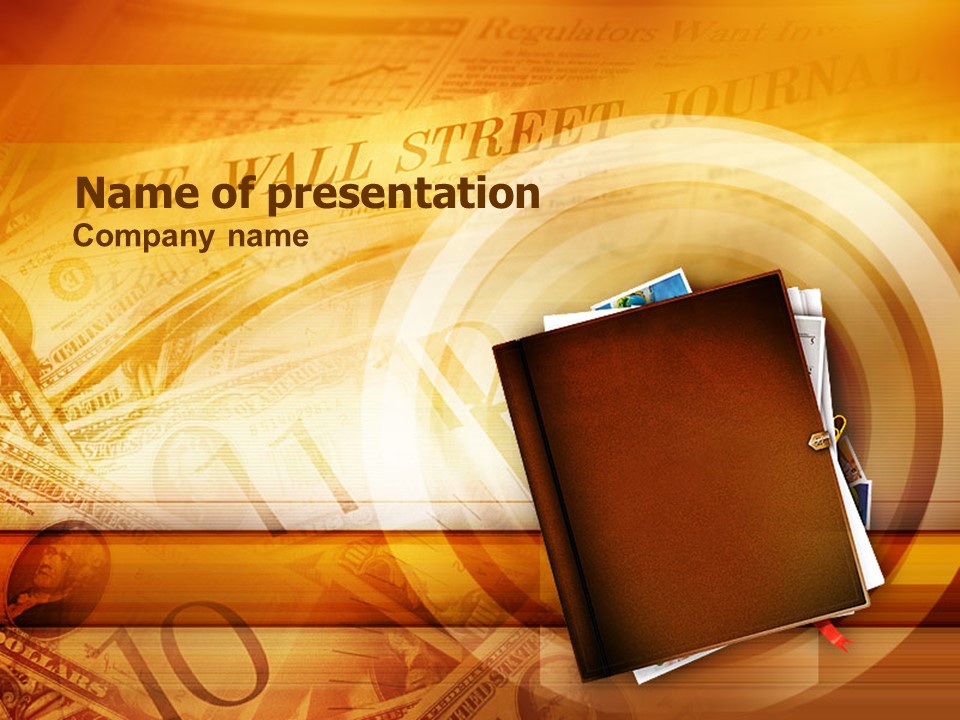
Craft a compelling time management presentation using this template. Dive into discussions about handling paperwork efficiently, managing official documents, and optimizing office workflows. Address the challenges of procrastination within the workplace and explore strategies to overcome them effectively.
Explore various ways to tackle procrastination within the office environment. Whether it’s implementing better organizational systems, preventing delays in paperwork processing, or stopping procrastination habits in their tracks, this template provides insights and practical solutions.
Download the Business Papers And Press presentation template now and equip yourself with the tools needed to enhance time management and productivity in the workplace. Let’s delve into the intricacies of managing documentation, optimizing office processes, and fostering a proactive approach to work.
Pay attention to this Business Papers presentation template . It’s a valuable resource for presentations on time management, procrastination, official documents, documentation, accounting, office work, contracts, and more. This terrific presentation template is available for free, compatible with both PowerPoint and Google Slides.
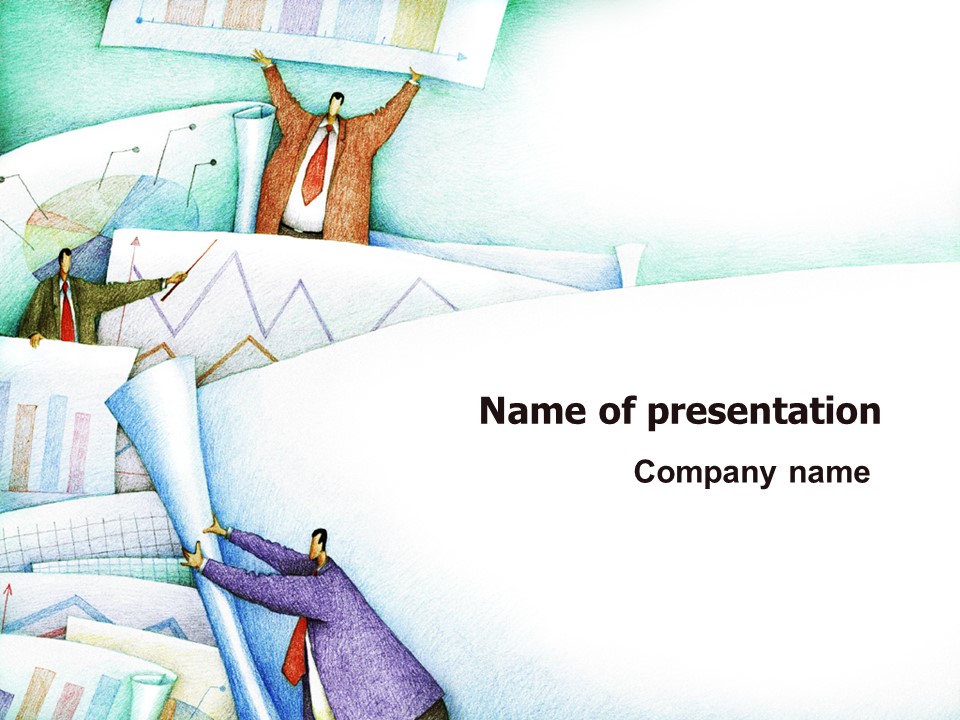
Craft a comprehensive time management presentation using this template. Dive into discussions about handling paperwork efficiently, managing official documents, and optimizing office workflows. Address the challenges of procrastination within the workplace and explore strategies to overcome them effectively.
Explore various ways to tackle procrastination and streamline document management processes within your organization. Implement better organizational systems, prevent delays in paperwork processing, and stop procrastination habits in their tracks. This template provides insights and practical solutions for improving productivity and efficiency.
Download the Business Papers presentation template now and equip yourself with the tools needed to enhance time management and document handling in your organization. Let’s delve into the intricacies of managing paperwork, optimizing office processes, and fostering a proactive approach to work.
Take a close look at this Heavy Burden presentation template . It’s designed for presentations on time management, procrastination, burden, guilt, stress management, responsibilities, life goals, hard decisions, and coping with hard times. This terrific presentation template is available for free, compatible with both PowerPoint and Google Slides.
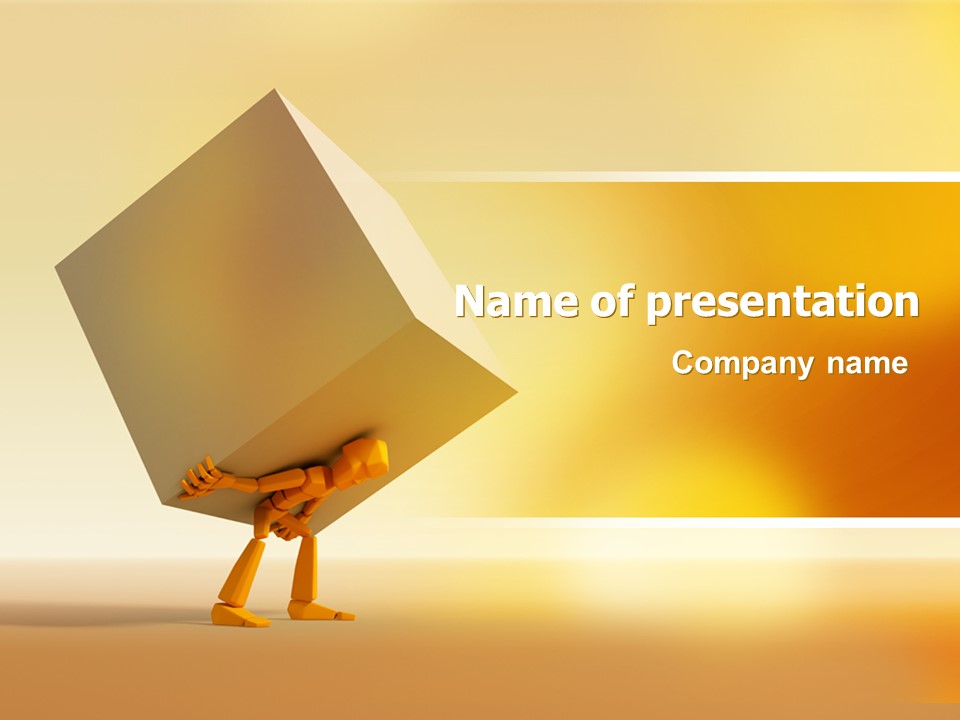
Craft a compelling time management presentation using this template. Dive into discussions about the burdens we face in managing our time effectively, dealing with procrastination, and overcoming the weight of responsibilities. Explore strategies for managing stress, coping with guilt, and making hard decisions to achieve life goals.
Explore various ways to tackle the heavy burdens that come with managing time and responsibilities. Whether it’s finding humor in difficult situations, utilizing techniques to alleviate stress, or seeking support from others, this template provides insights and practical solutions.
Download the Heavy Burden presentation template now and equip yourself with the tools needed to lighten your load and manage your time more effectively. Let’s navigate the challenges of life’s burdens together and find ways to thrive amidst adversity.
Pay attention to this Mouse Trap presentation template . It offers a great metaphor for discussions on time management, procrastination, paperwork, document management, document compilation, unsafe choices, and unreliable contracts. This terrific presentation template is available for free, compatible with both PowerPoint and Google Slides.
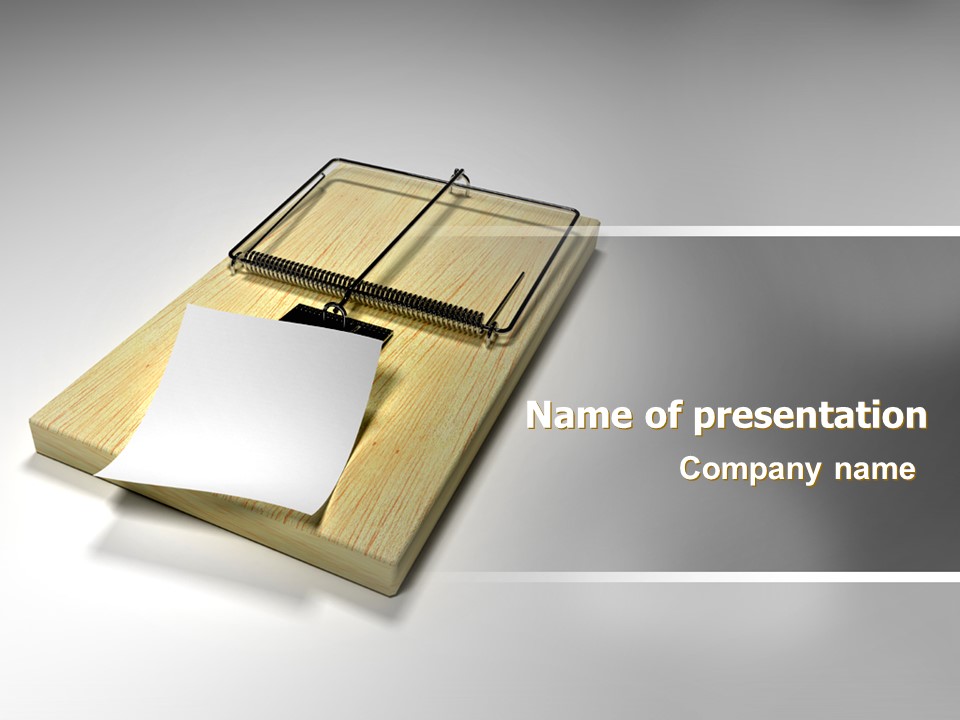
Craft a compelling time management presentation using this template, utilizing the metaphor of a mouse trap to illustrate the dangers of procrastination and the importance of managing paperwork effectively. Explore the risks associated with unreliable contracts and the consequences of making unsafe choices in document compilation.
Explore various ways to tackle procrastination and avoid falling into the trap of poor time management. Implement strategies to enhance document management practices and minimize the risks associated with unreliable contracts. Empower your audience to make informed decisions and prioritize tasks effectively.
Download the Mouse Trap presentation template now and equip yourself with the tools needed to navigate the challenges of time management and document handling. Let’s work together to avoid the traps that hinder productivity and ensure success in managing our tasks and responsibilities.
Take a close look at this Memo presentation template . It’s perfect for presentations on time management, procrastination, to-do-lists, work duties, work organization, and business management. This terrific presentation template is available for free, compatible with both PowerPoint and Google Slides.

Craft a compelling time management presentation using this template. Delve into discussions about the importance of managing time effectively, the challenges of procrastination, and strategies for organizing work duties. Explore the significance of to-do lists in prioritizing tasks and enhancing work efficiency.
Explore various ways to tackle procrastination and improve work organization within your business. From utilizing specialized tools to implementing effective time management techniques, this template provides insights and practical solutions for optimizing business management practices.
Download the Memo presentation template now and equip yourself with the tools needed to enhance time management and work organization in your business. Let’s work together to overcome procrastination and streamline work duties for increased productivity and success.
Pay attention to this Reminder presentation template . It’s designed for presentations on time management, procrastination, office work, schedules, deadlines, planning, self-management, and self-administration. This terrific presentation template is available for free, compatible with both PowerPoint and Google Slides.
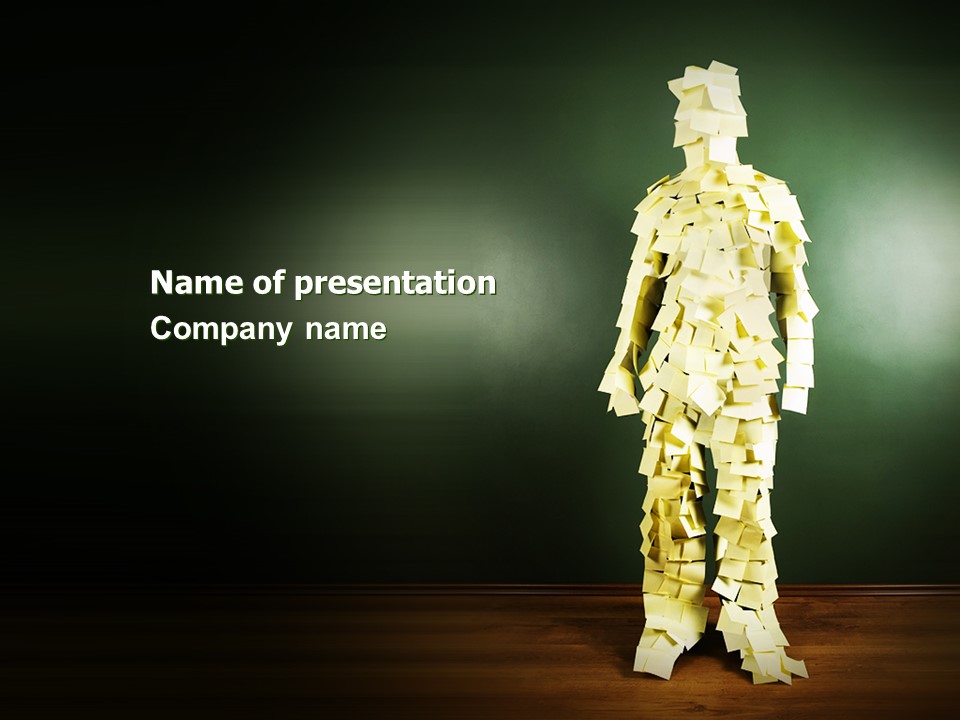
Craft a comprehensive time management presentation using this template. Dive into discussions about the importance of managing schedules effectively, overcoming procrastination in office work, and meeting deadlines through efficient planning. Explore strategies for self-management and self-administration to enhance productivity and effectiveness.
Explore various ways to tackle procrastination and improve time management skills within your work environment. Utilize reminders and effective planning techniques to stay organized and on track with your tasks and deadlines. Empower yourself with the tools needed to boost efficiency and productivity in your daily work routines.
Download the Reminder presentation template now and equip yourself with the tools needed to optimize time management and productivity. Let’s work together to overcome procrastination and achieve success in managing our schedules and deadlines effectively.
Take a close look at this Time Concept presentation template . This terrific presentation template is designed to improve your presentation on time management. It covers various aspects related to time management, including procrastination, work duties, organization, planning, management, and schedules. The template is available for free, both for PowerPoint and Google Slides.

With the Time Concept presentation template, you can create an engaging and informative time management presentation. It provides you with the tools and visuals necessary to effectively convey your ideas about time management, ensuring that your audience stays engaged and informed throughout the presentation.
Utilize the diverse range of slides and visual elements included in the template to tailor your time management presentation to your specific needs. Whether you’re discussing strategies to overcome procrastination, improve work organization, or enhance productivity, this template has you covered.
Download the Time Concept presentation template now and take your time management presentations to the next level. It’s time to make the most of your time and empower yourself and your audience with effective time management strategies.
Take a close look at this Time Value presentation template . It’s designed to enhance your presentation on time management, procrastination, schedules, planning, deadlines, and more. This template is available for free, both for PowerPoint and Google Slides users.
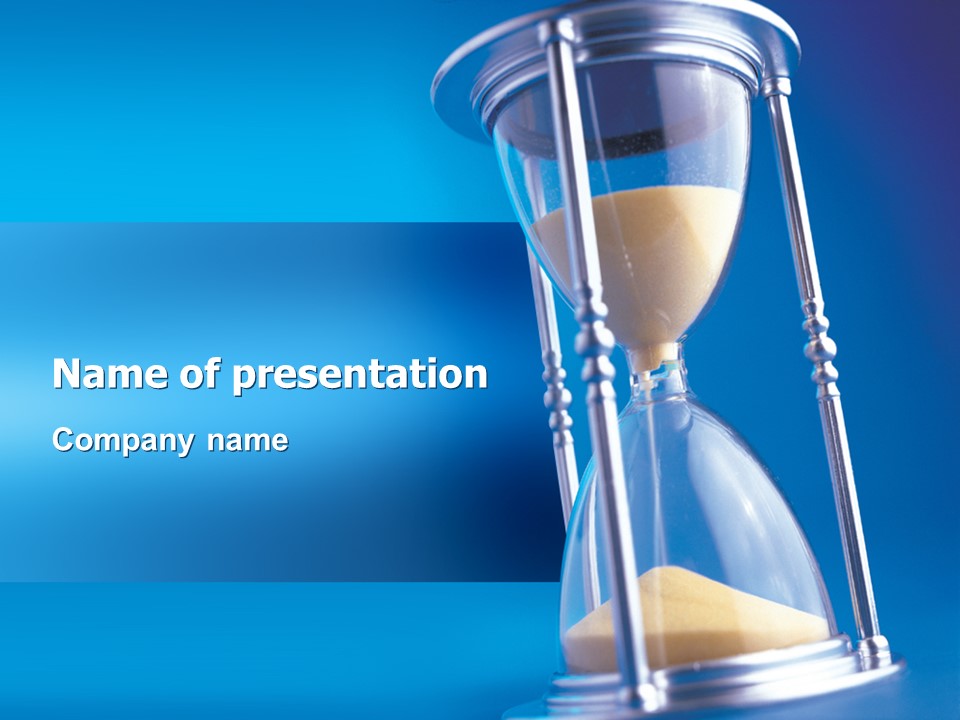
Crafting an effective time management presentation is crucial in today’s fast-paced world. This template offers a nice metaphorical approach to address various aspects such as procrastination, scheduling, and meeting deadlines. With its sleek design and versatile layout, this template ensures your message on time management is conveyed effectively.
In today’s busy world, finding effective ways to tackle procrastination is essential for productivity. The Time Value presentation template provides practical strategies to overcome procrastination and optimize time utilization. By incorporating concepts like flow, countdown, and management, this template empowers your audience with actionable insights.
Download the Time Value presentation template now and elevate your discourse on time management. Equip yourself with this invaluable resource to deliver compelling presentations that resonate with your audience and inspire positive change.
Pay attention to this Passing Time presentation template . It offers a sand glass as a metaphor to enhance your presentation on time management, procrastination, planning, schedules, to-do lists, and more. This template is available for free, both for PowerPoint and Google Slides users.

Crafting an effective time management presentation is essential in today’s fast-paced world. This template provides a conceptual approach, utilizing the imagery of an aging sand glass to illustrate the passage of time. With its vintage design and tonal palette, this template ensures your message on time management is communicated effectively.
In addressing time management challenges, it’s crucial to find effective ways to tackle procrastination and optimize productivity. The Passing Time presentation template offers practical strategies to overcome procrastination, emphasizing the importance of prioritization and deadline management.
Download the Passing Time presentation template now and elevate your discourse on time management. Equip yourself with this invaluable resource to deliver compelling presentations that resonate with your audience and inspire positive change.
Take a close look at this Floating Time presentation template , available for both PowerPoint and Google Slides. This terrific template offers a nice background with sand glass as a metaphor for a time management presentation. Ideal for discussions on procrastination, time-wasting, schedules, deadlines, and more.
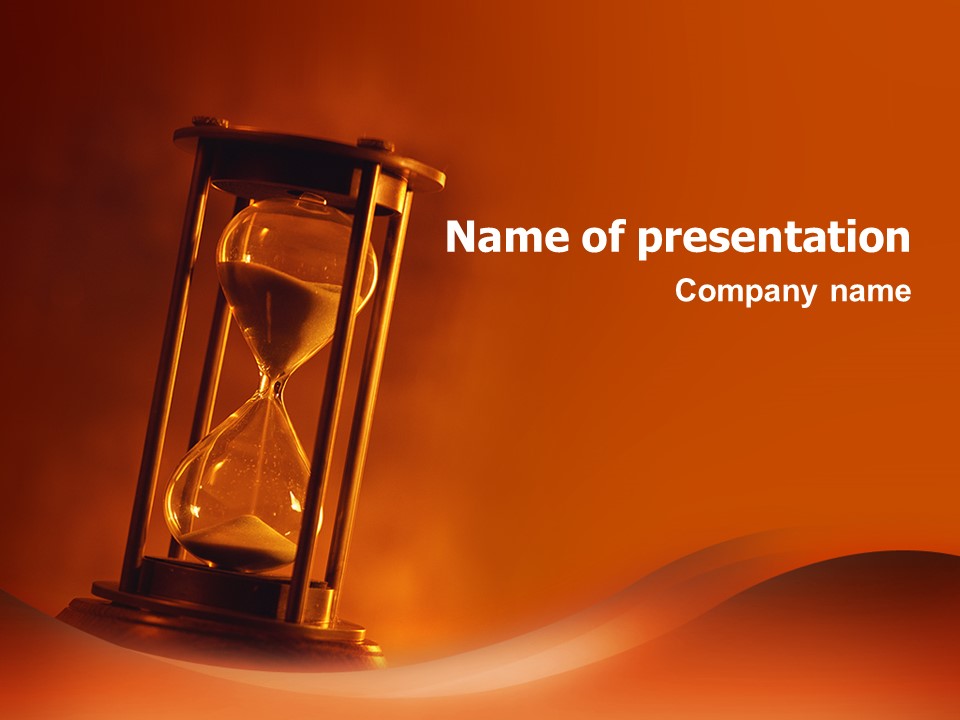
Craft your compelling time management presentation effortlessly with the Floating Time template. Utilize its antique and classic design elements to engage your audience effectively. The visuals, including sand clocks and illustrations, beautifully symbolize the passage of time and the importance of staying punctual.
Explore various ways to tackle procrastination and enhance productivity. Incorporate concepts like time flow, urgent deadlines, and efficient time utilization. With a wide range of visual aids like sand clocks, stopwatches, and countdowns, this template helps convey your message convincingly.
Ready to elevate your presentations? Download the Floating Time presentation template now and captivate your audience with its antique charm and practical insights into time management.
Pay attention to this Money Time Glass presentation template , available for both PowerPoint and Google Slides. This terrific presentation template features a nice background with a sand glass and money bills as a metaphor to improve your presentation on time management. Ideal for discussions on procrastination, time-wasting, timelines, business plans, and business solutions.
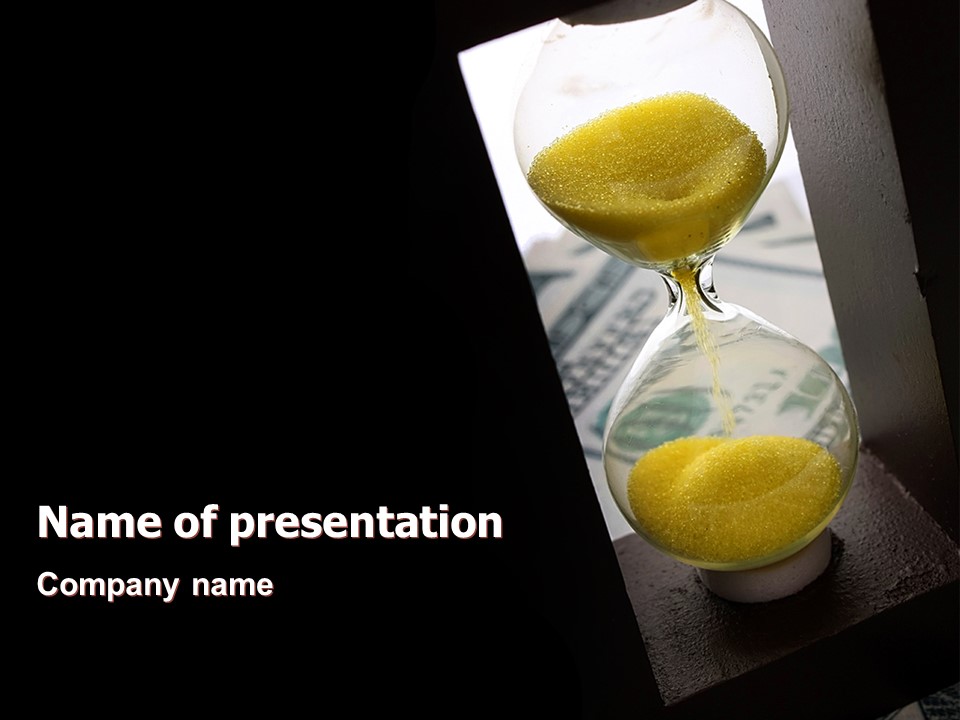
Enhance your time management presentation with the captivating visuals of the Money Time Glass template. Utilize the combination of sand glass and money bills to emphasize the value of time and financial aspects in business decisions. This template offers accuracy and precision in depicting time-related concepts along with financial implications.
Discover effective ways to prevent procrastination and optimize time utilization within a financial context. Incorporate strategies to manage deadlines, finances, and business plans seamlessly. With a wide range of visual aids like sand glasses, clocks, and monetary symbols, this template empowers you to deliver a successful presentation.
Ready to revolutionize your presentations? Download the Money Time Glass presentation template now and elevate your discourse on time management and financial efficiency.
Take a close look at this Sand Through Fingers presentation template , available for both PowerPoint and Google Slides. This terrific presentation template offers a background serving as a metaphor to enhance your presentation on time management. Ideal for discussions on procrastination, time-wasting, passing time, timelines, life choices, and decisions.

Explore the concept of time passing and its implications on decision-making and life choices. This template provides a thought-provoking backdrop for discussing the consequences of procrastination and the significance of seizing opportunities.
Discover ways to overcome procrastination and make informed decisions to utilize time wisely. Dive into discussions on the erosion of time and the impact of life’s choices on one’s journey.
Ready to captivate your audience with compelling visuals and insightful discussions? Download the Sand Through Fingers presentation template now and elevate your discourse on time management and life’s journey.
V. Free Infographics and Diagrams Templates for Presentations on Time Management
Visual representations play a crucial role in conveying complex concepts and processes effectively. In presentations on time management, leveraging infographics and diagrams can enhance understanding and engagement among the audience. These templates offer a diverse collection of visual aids designed to illustrate key principles and processes related to time management.
From customizable time management infographic templates to dynamic process diagrams, these resources provide presenters with the tools needed to create compelling visuals that resonate with their audience. Whether showcasing examples of time management infographics or depicting the stages of the time management process, these templates empower presenters to communicate information with clarity and impact.
With a focus on simplicity and functionality, these free infographics and diagrams templates serve as invaluable resources for professionals seeking to enhance their presentations on time management. By harnessing the power of visual storytelling, presenters can captivate their audience, facilitate comprehension, and inspire action towards improved time management practices.
This terrific Time Management and Personal Development Mind Map presentation template , available for both PowerPoint and Google Slides, is a visual tool designed to enhance your presentation on time management. Utilize this mind map to prevent procrastination, improve productivity, manage time effectively, and develop new skills to achieve your goals.
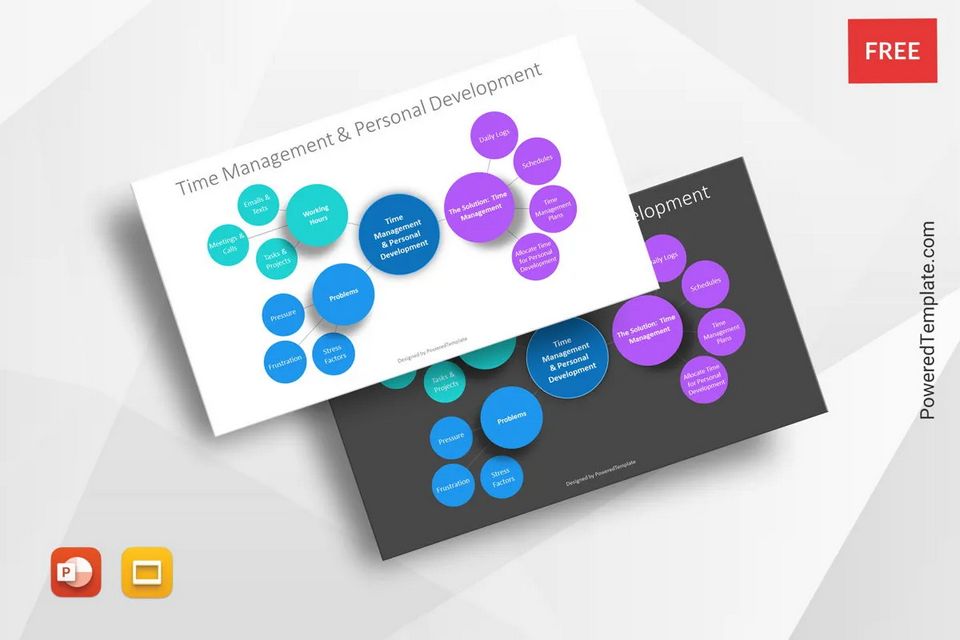
Immerse your audience in the comprehensive visual representation offered by the Time Management and Personal Development Mind Map template. Explore the interconnectedness of various aspects such as achievement, balance, creativity, and leadership, all crucial elements in mastering time management and personal growth.
Delve into the intricate details of each node within the mind map, covering topics like efficiency, energy management, and goal setting. Engage your audience with practical insights on optimizing daily routines, prioritizing tasks, and mitigating stress to achieve peak productivity.
Discover the power of mindfulness and motivation in driving personal development and time management. With a focus on skill development, effective communication, and goal alignment, this template empowers individuals to take charge of their professional and personal lives.
Ready to revolutionize your presentations and inspire personal growth? Download the “Time Management and Personal Development Mind Map” presentation template now and embark on a journey of enhanced productivity, efficiency, and fulfillment.
Pay attention to this Time Management Presentation Slide template , available for both PowerPoint and Google Slides. This versatile presentation slide is designed to improve your discourse on time management, offering visual materials for a presentation on time management, business options, and risk evaluation topics.

With its abstract design and classic clock imagery, this slide provides a visually engaging backdrop for discussions on time management strategies and business decision-making from setting agendas and appointments to analyzing efficiency and evaluating risks.
Utilize time management visual aids such as clocks, arrows, and timers to illustrate concepts like deadlines, efficiency improvement, and performance measurement effectively.
Discover practical techniques for managing time and optimizing routines to enhance productivity and efficiency. With its precision and accuracy, this slide enables you to convey complex ideas with clarity and impact, making it an invaluable addition to your time management presentation arsenal.
Ready to elevate your presentations and captivate your audience with compelling visuals? Download the Time Management Presentation Slide template now and empower your audience with practical insights into time management and business decision-making.
Take a close look at this 4Ds of Time Management Presentation Template , available for both PowerPoint and Google Slides. This outstanding presentation template is designed to improve your discourse on time management, offering visual material to help you prioritize tasks and enhance your time management skills.

Immerse your audience in the strategic framework provided by the 4Ds of Time Management Presentation Template. Explore the four key principles—decision, delegation, discipline, and deletion—essential for effective time management and task prioritization.
Delve into practical advice and techniques for allocating time wisely, assessing priorities, and increasing awareness of time usage. With a focus on balance and efficiency, this template empowers individuals to optimize their time investment and achieve their goals effectively.
Discover effective strategies for combating procrastination, removing unnecessary tasks, and delegating responsibilities. Utilize visual aids like lists, charts, and diagrams to illustrate the stages of planning, prioritization, and execution within the 4D framework.
Ready to revolutionize your approach to time management and task prioritization? Download the “4Ds of Time Management Presentation Template” now and embark on a journey of improved productivity, efficiency, and success.
Take a close look at this Analog Clock Time Management Infographic presentation template , available for free download for both PowerPoint and Google Slides. This terrific template offers a creative approach to illustrating the concept of a time management routine or key system features. With 4 stages depicted on the clock face, it provides a visually engaging way to communicate strategies for effective time management.

In this time management presentation template, the analog clock serves as a central visual metaphor, emphasizing the importance of time and productivity. Each segment of the clock represents a stage or phase in the time management process, guiding viewers through the essential steps to optimize their productivity and efficiency.
The infographic is designed to convey the time management process clearly and concisely, utilizing elements such as arrows, circles, and text boxes to illustrate key concepts and strategies. The flow of information is structured to guide viewers seamlessly through the stages of effective time management, from setting goals to prioritizing tasks and maximizing productivity.
Download the Analog Clock Time Management Infographic presentation template now to unlock the potential of effective time management in your business or personal endeavors.
Take a close look at this Time Spent Infographic presentation template , available for free for both PowerPoint and Google Slides. This terrific template offers a comprehensive visual representation of time management routines or key system features, depicted through four stages, parts, phases, options, or milestones.
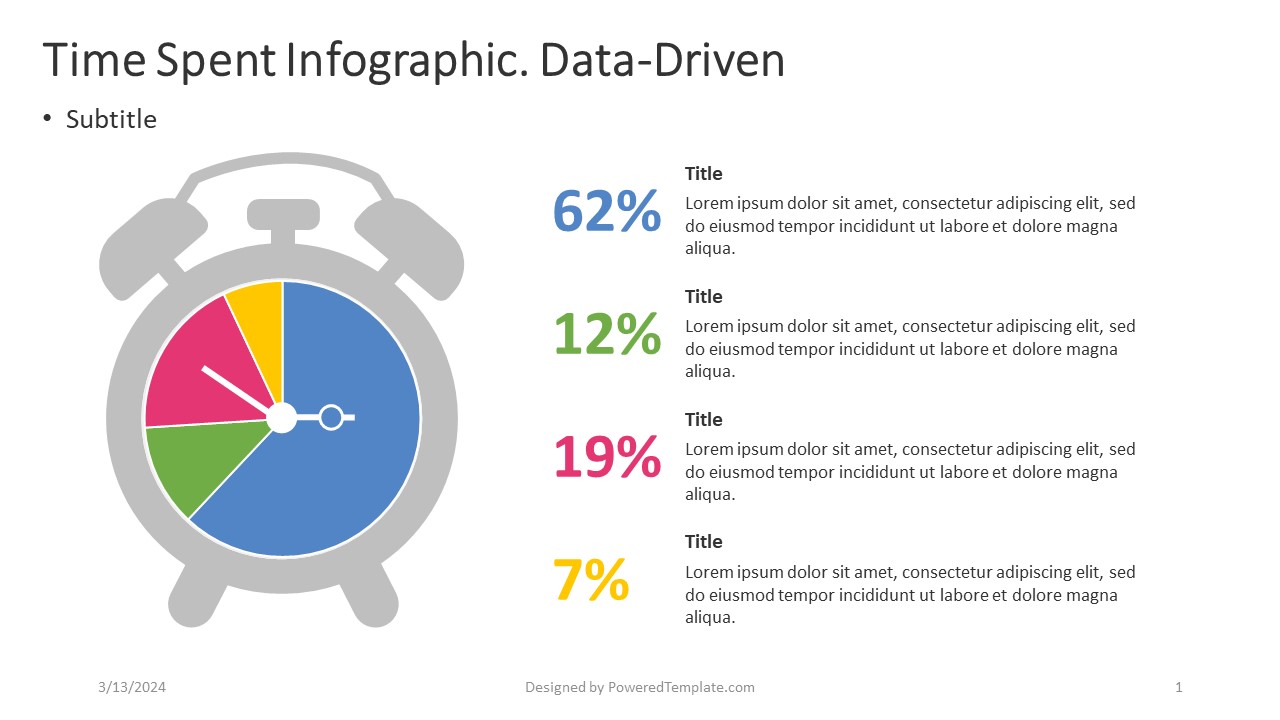
Ideal for crafting a compelling time management presentation, this template embodies the essence of efficient time allocation and productivity. With its editable features, users can seamlessly customize the content to suit their specific needs, ensuring a tailored and impactful delivery of information.
Enhance your time management presentation with this insightful infographic, showcasing the intricate details of time allocation, efficiency evaluation, and project planning. Whether you’re emphasizing deadlines, evaluating effectiveness, or analyzing performance metrics, this template provides the perfect framework for conveying your message effectively.
Download the Time Spent Infographic presentation template now and empower your audience with a clear understanding of time management principles and practices.
46. 2 Clock Faces Infographic Presentation Template
Take a close look at this 2 Clock Faces Infographic presentation template , which offers a dynamic visualization of time management and planning strategies. This terrific presentation template provides two clock faces as a conceptual framework, symbolizing the intricacies of effective time utilization and strategic planning, coupled with eight steps, stages, parts, phases, or options.
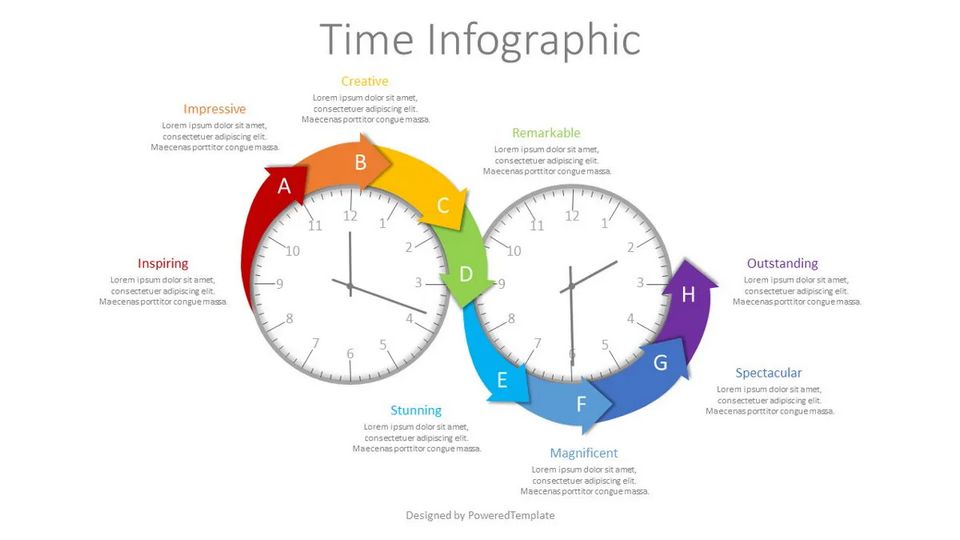
Crafted to enhance your time management presentation, this editable template serves as a versatile tool for illustrating various aspects of time allocation, workflow organization, and strategic decision-making processes. Utilize the clock faces to represent different stages of the time management process, ensuring clarity and coherence in your message delivery.
Empower your audience with actionable insights into effective time management and strategic planning principles. Utilize the provided visuals, along with the customizable features of this template, to tailor your presentation to meet the specific needs of your audience, enabling them to optimize productivity and achieve their goals.
Download the 2 Clock Faces Infographic presentation template now and elevate your presentation with visually compelling graphics that illuminate the principles of effective time management and planning. Empower your audience to harness their time effectively and achieve success in their endeavors.
Take a close look at this Clock Face Infographic presentation template . This terrific presentation template is designed to illustrate the concept of time management, planning, and organization. It features a round clock face adorned with six colored arcs, representing different steps, options, parts, or phases of effective time management.
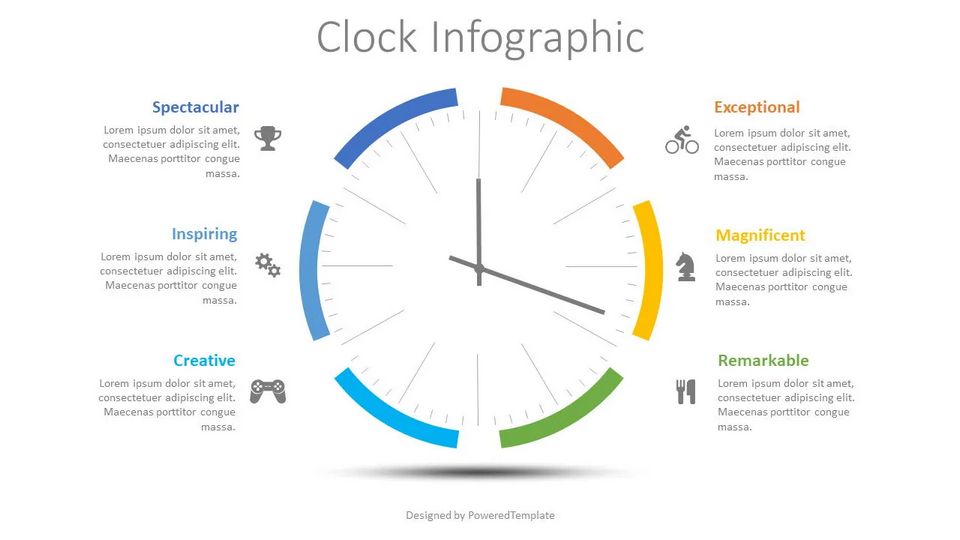
In this time management presentation, the Clock Face Infographic serves as a visual aid to help audiences grasp the intricacies of managing time efficiently. Each colored arc on the clock face corresponds to a specific aspect of time management, whether it’s scheduling, prioritizing tasks, setting deadlines, or evaluating progress.
The clock face layout offers a creative and intuitive way to present information related to time management strategies. Whether you’re discussing daily routines, project planning, or meeting schedules, this presentation template provides a clear and concise framework to convey your message effectively.
Download the Clock Face Infographic presentation template now and elevate your time management presentations to the next level. Empower your audience with valuable insights into the art of managing time effectively and efficiently.
Pay attention to this Triangular Clock Infographic presentation template , available for free download for both PowerPoint and Google Slides. This presentation template features a triangular clock face adorned with three colored arcs, symbolizing three essential steps, options, or phases in effective time management and planning.
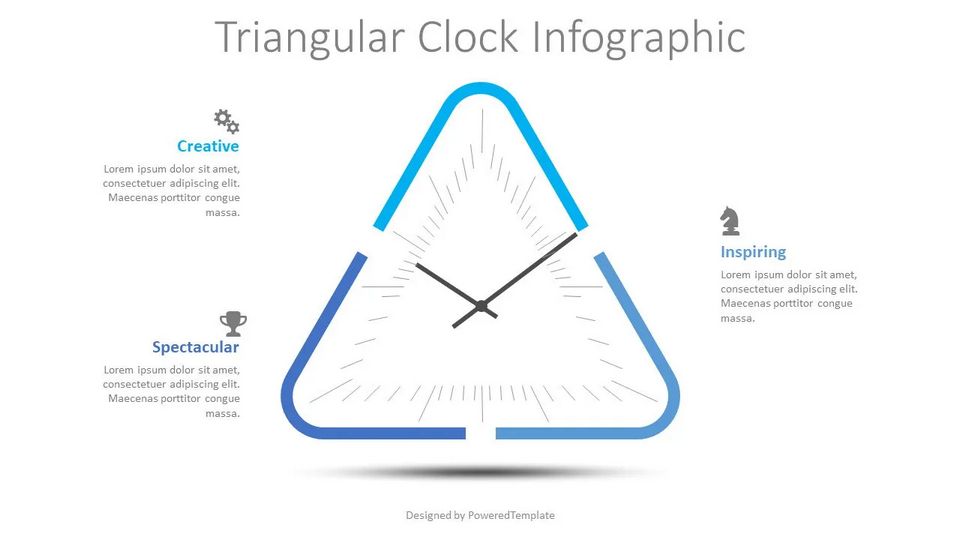
Incorporating this unique triangular clock infographic into your time management presentation adds a fresh perspective to your content. Each colored arc represents a crucial aspect of managing time efficiently, whether it’s strategizing, scheduling, or evaluating progress.
Utilize this creative layout to enhance your presentation on time management. Whether you’re discussing daily routines, project planning, or meeting schedules, the Triangular Clock Infographic provides a visually appealing framework to communicate your ideas effectively.
By incorporating this presentation template into your arsenal, you can deliver engaging and informative presentations that captivate your audience’s attention and leave a lasting impression. Download the Triangular Clock Infographic presentation template now and elevate your presentations on time management to new heights.
Take a close look at this Square Dial Infographic presentation template , available for free download for both PowerPoint and Google Slides. This terrific presentation template features a square clock face adorned with eight colored arcs, representing eight essential steps, options, or phases in effective time management and planning.
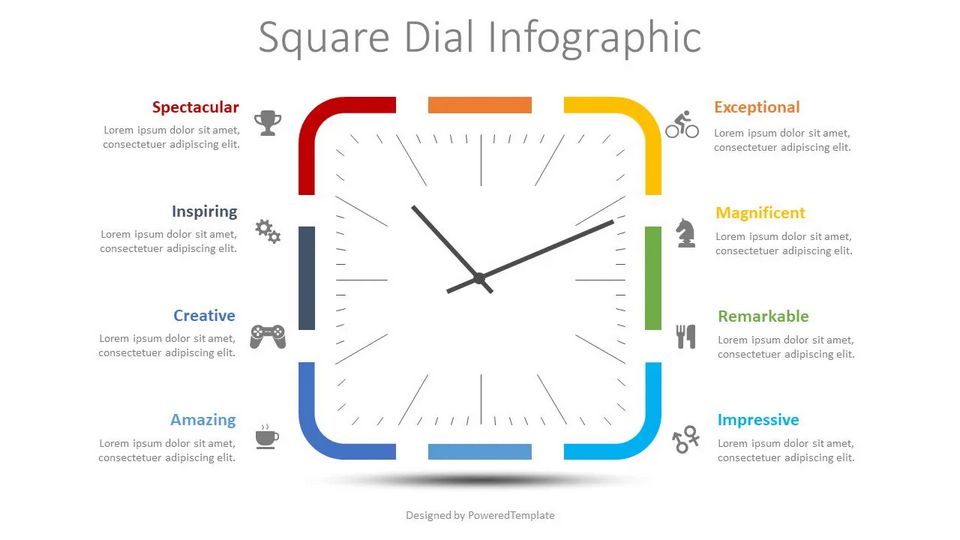
Incorporating the Square Dial Infographic into your presentation on time management offers a visually engaging way to convey complex concepts. Each colored arc on the square clock face corresponds to a specific aspect of managing time efficiently, whether it’s strategizing, scheduling, evaluating progress, or setting deadlines.
Utilize this creative layout to enhance your presentation on time management. Whether you’re discussing daily routines, project planning, or meeting schedules, the Square Dial Infographic provides a clear and concise framework to communicate your ideas effectively.
Empower your audience with valuable insights into the art of managing time effectively and efficiently. Download the Square Dial Infographic presentation template now and take your presentations on time management to the next level.
Pay attention to this Timeline Tape Diagram presentation template , available for free download for both PowerPoint and Google Slides. This creative infographic timeline template resembles colored paper tape, providing a visually appealing way to illustrate the progression of time management strategies.
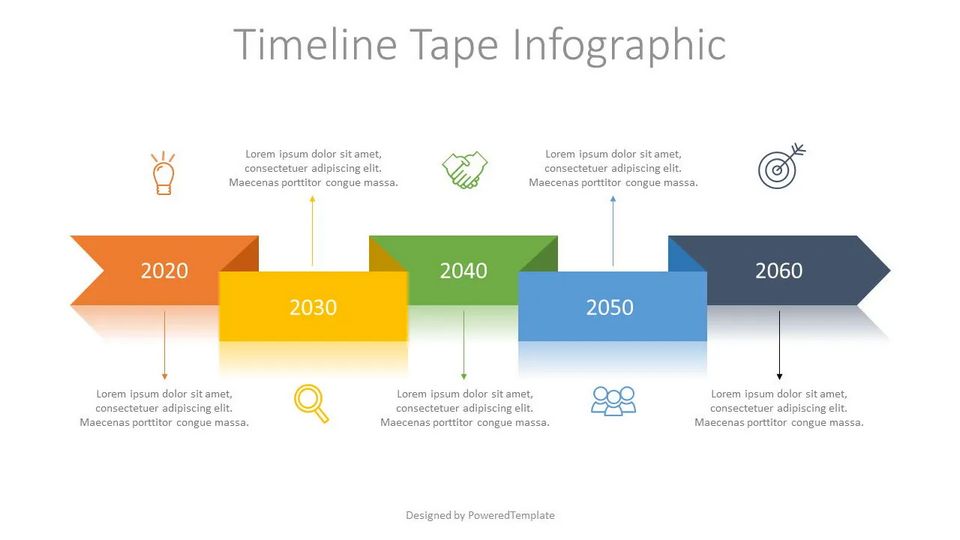
Incorporating the Timeline Tape Diagram into your presentation on time management enhances the visual appeal and clarity of your content. With five colored options represented on the tape, you can effectively outline the steps, parts, or stages involved in managing time efficiently.
This presentation template is versatile and can be used for various purposes, including workflow layout, timeline visualization, and project planning. Whether you’re discussing the evolution of time management strategies, outlining a project roadmap, or presenting historical milestones, the Timeline Tape Diagram offers a structured and visually engaging framework.
Utilize this creative layout to enhance your presentation on time management and empower your audience with valuable insights into improving productivity and efficiency. Download the Timeline Tape Diagram presentation template now and elevate your presentations to the next level.
Take a close look at this Timeline Arrow Infographic presentation template , which is available for free download for both PowerPoint and Google Slides. This terrific template features a series of arrows arranged in a timeline format, providing a visual representation of five options, stages, parts, phases, or steps crucial for effective time management.

Incorporating the Timeline Arrow Infographic into your presentation on time management adds clarity and structure to your content. Each arrow represents a specific aspect of managing time efficiently, whether it’s outlining stages of a project, highlighting key milestones, or delineating steps in a workflow.
This presentation template is versatile and adaptable, making it suitable for various purposes related to time management. Whether you’re discussing strategies for goal-setting, outlining processes for productivity improvement, or presenting a roadmap for project execution, the Timeline Arrow Infographic offers a dynamic and engaging visual aid.
Empower your audience with valuable insights into the art of time management and productivity enhancement. Download the Timeline Arrow Infographic presentation template now and elevate your presentations to new heights.
Pay attention to this Wall Calendar Concept presentation template , available for free download for both PowerPoint and Google Slides. This terrific template offers a visually appealing concept of time management, designed to enhance your presentation on effective scheduling and planning.
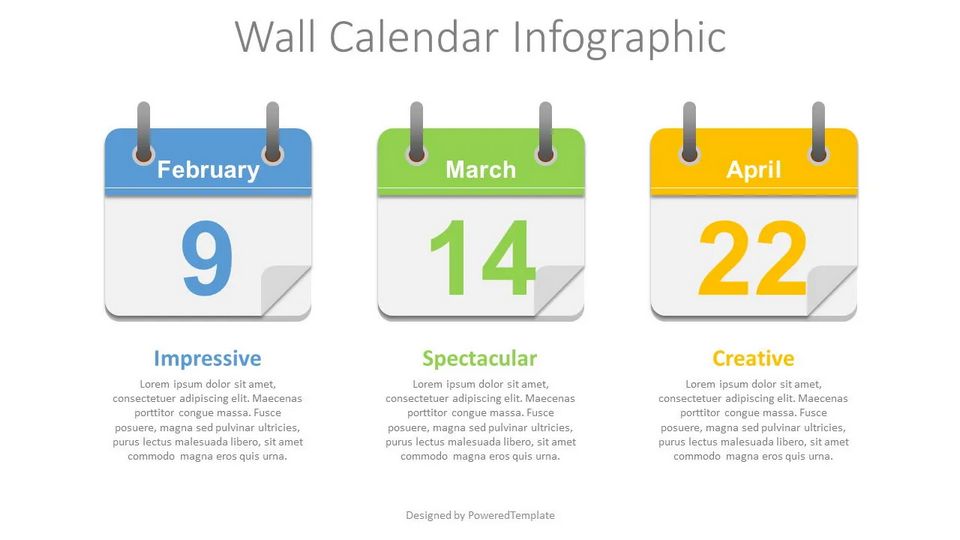
The Wall Calendar Concept features three tear-off wall calendars, each adorned with dates created in a flat design style. This layout serves as a symbolic representation of planning events, holidays, schedules, and deadlines, providing a clear visual reference for managing time efficiently.
Incorporating this presentation template into your presentation on time management adds depth and clarity to your content. Whether you’re discussing strategies for organizing schedules, setting deadlines, or planning events, the Wall Calendar Concept offers a comprehensive framework to convey your ideas effectively.
Utilize this creative layout to empower your audience with valuable insights into the art of time management and productivity enhancement. Download the Wall Calendar Concept presentation template now and take your presentations on time management to the next level.
Take a close look at this Stopwatch Infographic presentation template , available for free download for both PowerPoint and Google Slides. This terrific template is designed to enhance your presentation on time management by offering a visually engaging representation of time tracking and efficiency.
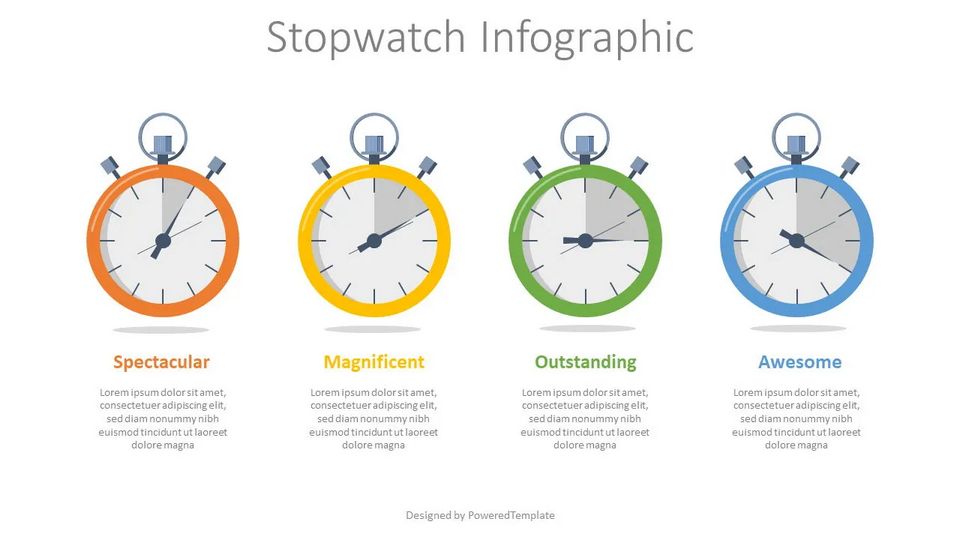
The Stopwatch Infographic features four colored stopwatches arranged in a horizontal row, each displaying a different time on its clock face. With a flat design style, this layout provides a modern and streamlined visual aid for illustrating the concept of time management.
Incorporating this presentation template into your presentation on time management adds clarity and dynamism to your content. Whether you’re discussing strategies for optimizing productivity, measuring efficiency, or setting deadlines, the Stopwatch Infographic offers a clear and concise framework to convey your ideas effectively.
Utilize this creative layout to empower your audience with valuable insights into the art of time management and productivity enhancement. Download the Stopwatch Infographic presentation template now and elevate your presentations to new heights.
In conclusion, we have presented a curated selection of time management presentation templates, offering a wide range of options to suit various needs. Whether you’re creating presentations for professional development, educational purposes, or personal improvement, our library at PoweredTemplate provides an extensive collection of templates tailored to enhance your time management efforts.
For those seeking additional resources and features, our premium subscription , available at a nominal monthly fee, grants access to a wealth of tools and templates. Organized seamlessly into categories such as Presentation Templates , Images , Graphic Templates , and Graphics , our premium offerings provide a comprehensive toolkit for optimizing your time management strategies.
Unlock the full potential of PoweredTemplate and experience the convenience of navigating through a vast array of professionally designed resources. Whether you’re preparing for a business presentation, academic project, or personal endeavor, our library serves as your ultimate destination for quality, creativity, and convenience.
As we strive for continual improvement, we invite individuals passionate about creating templates, graphics, and other resources to join our dynamic community of contributors. Share your unique projects, contribute to our expanding library, and seize the opportunity to showcase your creativity while earning recognition for your contributions. Join us at PoweredTemplate and become an integral part of our collaborative journey to empowering effective time management and productivity.

Your cart is currently empty!

Mastering the Clock: 9 Time Management Tips for your Presentations
Guests and fish may stink after 3 days, but presentations start to stink already when they go over by more than 1 minute. If you want to be an impactful speaker and leave your audience wanting to hear more from you, you must make them feel appreciated. The most fundamental form of this is respecting the time frame they are expecting. These 9 time management tips will help you be a better speaker.
1. Know your time limit
This may seem obvious, but you need to know how much time you have and the absolute hard limit in case something goes wrong. Don’t accept the “around X minutes” as an answer. You need to work and plan your presentation to an exact period of time.
On the day of the presentation, please make sure to confirm with the organizer in case there are some schedule changes. If there was, you should also inform your audience of such changes. Be respectful.
2. Practice with a timer or Virtual Orator time limit setting on
Managing the presentation time is as vital as any other part of rehearsals. You need to practice it as well.
You can use a timer, a clock, or, of course, Virtual Orator . We have a couple of features that are of great help in your training.
3. Take time to prepare your message
Prepare your message carefully and as clearly as you can, and stick to it. Most of the audience will be sitting there looking at you blankly. This scares many speakers, and they start to improvise. They tend to rearrange the speech in the heat of the moment, leading to extra time spent.
Avoid this mistake by taking the time to prepare a great message. Just go to the presentation with the certainty that you have a good message. Then, deliver it in the best way possible. Keep it concise and organized.
4. Schedule ahead
When preparing a speech, you must prepare for everything, even failure. After preparing your message, divide it into introduction, 3 ideas (avoid more than 3), Q&A, and conclusion. Decide how much time you intend to spare with each of them, which helps you keep track of time.
It is tough to know if 30 minutes have passed, but you can have a more accurate idea of if 3 or 5 minutes have passed. By breaking your presentation into these parts you can maintain a feel for your timing.
Virtual Orator keeps track of how much time you spent on each slide, while you practice. This is a good way to have an idea on how much time has passed when you reach slide number X and were you can skip if you are going long.
5. Plan to cut!
Having an impeccable schedule of what you will say and for how long is amazing work, but things happen. There are interruptions or sudden interest in specific information or lots of questions. So many things can happen, and they are all normal, respectable, and not to fear – IF you have a plan in advance on what you can cut.
It is essential to listen to the audience and know what they want to hear, but you know there are essential points that can’t be left out. So plan ahead what’s vital, what can be cut in case of need, and how to do it smoothly (no one needs to know). If you have enough time, you can prepare different versions, but be sure to rehearse them all.
Again, don’t try to rearrange your speech or improve your message at the heat of the moment. Prepare, rehearse and make as many versions of your speech as you need to go on that stage confident and ready for everything.
Get a Real feel for timing
- VR provides realistic experience
- practice with a virtual audience
- time similar to how you will really perform

6. Provide a detailed hand out
No matter how good you are, your audience will not memorize more than 3 or 4 main ideas. So you must focus on what’s more important and forget the details. Yet, this doesn’t mean that your audience can’t have them.
Think of your job as a speaker as a way to ignite that spark of curiosity in them. Prepare a detailed pdf or share a QR code that links to all the information somewhere online. All details, graphics and stats – everything you’d like to say to them, you can put into the hand out. Give it to them so they can read and study at their own speed in the comfort of their homes or office.
This way, you can focus on what it’s crucial and still give them all information. Trying to “say everything” is one of the main reasons speakers can’t keep up with the time.
8. Track your time
This is a tricky one. Looking at your watch constantly may give a bad impression, but you need to have an idea of how much time you have left. Some rooms have large clocks on the wall, making it easier to look without being noticed, but this is not always the case.
If you’re in this situation, try to lay the watch on the table or lectern. If you take this choice, rehearse this way. You can also flip the clock to the inside of your wrist, and with enough practice, you can peek at it more discretely than usual.
9. Meet them!
Meeting your audience and giving them time to talk to you and ask questions is good to help you keep the actual presentation on track.
So, are there a lot of questions? That’s great. It shows they felt your presentation was interesting and want to know more. Let them know the time is over, and make yourself available to talk after the event. It can be in person, or you can give them an email or even a phone number, if you’re comfortable with it. Make yourself approachable and make them feel comfortable to come to you.
The time is YOUR problem, not theirs.
Your audience signs up for a specific time, and you must respect it. The speaker’s job is to prepare and anticipate any issue that could disrupt the presentation and make them lose track of time.
Follow these tips to help you in this challenging task, and avoid mentioning time to your audience. You want them to be delighted with your presentation, not to be thinking about if it will be too long.
Cátia Isabel Silva
Cátia is a psychologist who is passionate about helping children develop and train social skills.
Leave a Reply Cancel reply
Your email address will not be published. Required fields are marked *
Sign me up for the newsletter!
Privacy Overview
| Cookie | Duration | Description |
|---|---|---|
| CONSENT | 2 years | YouTube sets this cookie via embedded youtube-videos and registers anonymous statistical data. |
| _ga | 2 years | The _ga cookie, installed by Google Analytics, calculates visitor, session and campaign data and also keeps track of site usage for the site's analytics report. The cookie stores information anonymously and assigns a randomly generated number to recognize unique visitors. |
| _ga_F908KXVK0M | 2 years | This cookie is installed by Google Analytics. |
| _omappvp | 11 years | The _omappvp cookie is set to distinguish new and returning users and is used in conjunction with _omappvs cookie. |
| _omappvs | 20 minutes | The _omappvs cookie, used in conjunction with the _omappvp cookies, is used to determine if the visitor has visited the website before, or if it is a new visitor. |
| Cookie | Duration | Description |
|---|---|---|
| VISITOR_INFO1_LIVE | 5 months 27 days | A cookie set by YouTube to measure bandwidth that determines whether the user gets the new or old player interface. |
| YSC | session | YSC cookie is set by Youtube and is used to track the views of embedded videos on Youtube pages. |
| yt-remote-connected-devices | never | YouTube sets this cookie to store the video preferences of the user using embedded YouTube video. |
| yt-remote-device-id | never | YouTube sets this cookie to store the video preferences of the user using embedded YouTube video. |
| Cookie | Duration | Description |
|---|---|---|
| wp-resetpass-e82ca3ca43e2d6d226311dd676bf6d2e | past | No description |
| _bit | 5 months 27 days | No description available. |
| _monsterinsights_uj | 1 year | No description |
- USD $ US Dollar
- EUR € Euro
Thank you for contacting us. We’ll reply to you as quickly as we can.
10 Powerful Tips For Time Management Presentation
- By Herwin Jose
- July 12, 2024
Key Takeaways
- Value Audience’s Time: Efficiently manage your presentation duration to demonstrate respect for your audience, ensuring they gain worthwhile knowledge within the allotted time.
- Ensure Structure and Continuity: Strategize the timing of each segment to guarantee seamless transitions, addressing all crucial points without haste or overlooking significant data.
- Involve the Audience: Foster engagement by inviting questions, feedback, and interactive components to retain audience interest and participation.
- Employ Visual Supports and Stay Brief: Utilize visual aids to emphasize key points and concentrate on core concepts, sidestepping superfluous details to improve clarity and efficacy.
- Rehearse and Stay Adaptable: Practice thoroughly to polish delivery and enhance self-assurance, and be ready to modify the presentation as required to sustain interest and tackle unforeseen obstacles.
What is Time Management Presentation
Time management in presentation refers to the ability to effectively allocate and utilize the limited time available to deliver a clear and concise message to the audience. It involves planning and organizing the content of the presentation in a way that ensures all key points are covered within the allotted time frame. This includes setting a clear agenda, prioritizing information, and practicing to ensure smooth transitions between topics.
Effective time management in presentation also involves being mindful of the audience’s attention span and adjusting the pace of delivery accordingly. It is important to strike a balance between providing enough detail to convey the message effectively and avoiding unnecessary information that may detract from the main points.
The Significance of Time Management in a Presentation
Effective time management is crucial in a presentation as it demonstrates consideration for the audience’s time. When attendees come to a presentation, they expect to receive useful information within a specific timeframe. Failing to manage time properly can result in a disorganized and chaotic presentation, leaving the audience feeling dissatisfied and frustrated. Furthermore, proper time management in a presentation helps maintain the structure and flow of the content. By carefully planning the timing of each segment, the presenter can ensure a seamless transition between topics and avoid hastily covering important points. This creates a more coherent and engaging presentation that is easier for the audience to follow.
10 Efficient Tactics for Time Management during a Presentation
Time management during a presentation is crucial for ensuring that you are able to effectively convey your message and engage your audience . Here are 10 efficient tactics to help you make the most of your time during a presentation:
1. Set clear objectives:
When preparing for your presentation, take the time to clearly define your goals and objectives. Consider what you want your audience to take away from your presentation and what actions you want them to take as a result. Having a clear understanding of your objectives will not only help you stay focused during your presentation, but it will also guide your content and delivery.
Additionally, consider the needs and expectations of your audience. Tailor your presentation to address their interests and concerns, and think about how you can engage them throughout the presentation. This will help you keep their attention and ensure that your message resonates with them.
It’s also important to have a clear structure for your presentation. Organize your content in a logical and coherent manner, with a clear introduction, body, and conclusion. This will help you communicate your message effectively and make it easier for your audience to follow along.
Practice your presentation beforehand to ensure that you are comfortable with the material and confident in your delivery. Rehearsing will help you identify any areas that need improvement and allow you to make any necessary adjustments before the actual presentation. By taking the time to prepare and plan ahead, you will be better equipped to achieve your objectives and deliver a successful presentation.
2. Create a detailed outline:
A well-organized outline is like a roadmap for your writing. It helps you to structure your thoughts and ideas in a logical order, making it easier to stay focused on your main topic. By breaking down your main points into subtopics and organizing them in a clear and coherent manner, you can ensure that you cover all the key points you want to address in your writing.
An outline also helps you to see the overall flow of your writing and identify any gaps or areas that need further development. It can serve as a guide to keep you on track and prevent you from going off on tangents or getting lost in irrelevant details.
In addition, a well-organized outline can save you time and effort in the long run. By planning out your writing in advance, you can avoid the frustration of having to backtrack or rewrite large sections of your work. It can also help you to write more efficiently, as you can easily refer back to your outline to see what points you still need to cover.
3. Practice, practice, practice:

Rehearsing your presentation multiple times is crucial for ensuring that you are well-prepared and confident when it comes time to deliver your speech. By going over the material repeatedly, you will become more familiar with the content, allowing you to speak more fluently and confidently. This familiarity will also help you anticipate any potential questions or challenges that may arise during your presentation.
In addition to improving your familiarity with the material, rehearsing multiple times will also help you refine your delivery. You will have the opportunity to work on your pacing, tone, and body language , ensuring that you are engaging and effective in your presentation. By practicing multiple times, you can identify areas where you may need to make adjustments or improvements, ultimately leading to a more polished and professional delivery.
The more you rehearse your presentation, the more comfortable and confident you will become. This will not only benefit you as the presenter, but also your audience, who will appreciate your preparedness and professionalism. So, make sure to dedicate ample time to rehearsing your presentation multiple times to ensure that you are well-prepared and ready to deliver a successful speech.
4. Use visual aids:
Visual aids such as slides or props can be incredibly beneficial when presenting information to an audience. By incorporating visual elements into your presentation, you can help to reinforce key points, make complex information easier to understand, and keep your audience engaged and interested.
Slides can be used to display important data, statistics, or visuals that support your message. They can also help to break up the monotony of a presentation and provide a visual reference for your audience to follow along with. Props, on the other hand, can add a tactile element to your presentation and help to make abstract concepts more concrete. For example, using a physical object to demonstrate a process or concept can make it easier for your audience to grasp and remember.
5. Keep track of time:

Setting a timer or using a clock during your presentation is essential for keeping track of how much time you have left. By monitoring the time, you can pace yourself accordingly and make sure that you cover all the key points within the allotted time frame. This will help you avoid rushing through your presentation or running out of time before you have finished. Additionally, having a visual reminder of the time remaining can help you stay focused and on track, ensuring that you deliver a clear and concise presentation.
6. Be concise:
When giving a presentation, it is important to stay focused on the main points and avoid going off on tangents. Tangents can distract your audience and make it difficult for them to follow your message. Additionally, including unnecessary information can clutter your presentation and make it less effective.
To keep your presentation concise and to the point, it is important to stick to the key points. This means identifying the most important information that you want to convey and structuring your presentation around those key points. By focusing on the main ideas, you can ensure that your message is clear and easy to understand.
One way to stay on track during your presentation is to create an outline or script that outlines the key points you want to cover. This can help you stay organized and ensure that you are not including unnecessary information.
7. Engage your audience:

Encouraging audience participation is a great way to keep your audience engaged and interested in your presentation. By asking questions, you can gauge the level of understanding and interest in your topic, as well as encourage critical thinking and discussion among your audience members. Soliciting feedback allows you to receive valuable input and insights from your audience, which can help you improve your presentation or address any concerns or questions they may have.
Incorporating interactive elements, such as polls, quizzes, or group activities, can also make your presentation more dynamic and engaging. These interactive elements can help break up the monotony of a traditional presentation format and keep your audience actively involved in the learning process. Additionally, interactive elements can help reinforce key points or concepts, as well as provide a fun and memorable experience for your audience members.
8. Practice active listening:
When giving a presentation, it is important to pay close attention to your audience’s reactions in order to ensure that your message is being effectively communicated. By observing their body language, facial expressions, and verbal responses , you can gauge their level of interest and engagement with the material.
If you notice that your audience is becoming disinterested or distracted, it may be necessary to adjust your presentation style or content to re-engage them. This could involve asking questions , incorporating interactive elements, or providing real-life examples to make the material more relatable.
On the other hand, if you see that your audience is highly engaged and interested in what you are saying, you may choose to delve deeper into certain topics or provide additional information to further enhance their understanding. By being attuned to your audience’s reactions, you can tailor your presentation to meet their needs and ensure that your message is effectively received.
9. Be flexible:
Being prepared to adapt your presentation on the fly is an essential skill for any presenter. It is important to be able to read the room and adjust your presentation accordingly. If you notice that your audience is losing interest, you may need to change up your delivery style, add in some interactive elements, or provide more engaging visuals.
Similarly, if you are running out of time, you may need to cut out certain sections or condense your content to ensure that you are able to cover the most important points. Being flexible and able to make quick decisions on the spot will help you keep your audience engaged and ensure that you are able to effectively communicate your message.
It is also important to have a backup plan in case of technical difficulties or other unexpected issues that may arise during your presentation. By being prepared to adapt and make adjustments as needed, you can ensure that your presentation is successful and leaves a lasting impact on your audience.
10. End on a strong note:
When wrapping up your presentation, it is important to leave your audience with a clear takeaway or call to action . This serves as a final opportunity to reinforce your message and ensure that your audience remembers the key points you have made. By providing a clear takeaway, you are giving your audience something to reflect on and take away with them after the presentation is over.
A call to action, on the other hand, prompts your audience to take a specific action based on the information you have presented. This could be anything from signing up for a newsletter, making a donation, or implementing a new strategy in their own work. By providing a call to action, you are encouraging your audience to actively engage with your message and take steps towards making a change.
Ultimately, leaving your audience with a clear takeaway or call to action at the end of your presentation ensures that your message has a lasting impact. It helps to solidify the key points you have made and motivates your audience to take action based on the information you have shared. So, next time you give a presentation, be sure to end with a strong takeaway or call to action to leave a lasting impression on your audience.
1. What does the term ‘time management slideshare’ mean?
Time management slideshare refers to a presentation or slideshow that focuses on strategies, tips, and techniques for effectively managing one’s time. These slideshows typically cover topics such as setting goals, prioritizing tasks, creating schedules, eliminating distractions, and improving productivity.
2. What is the significance of time management in a Leadership Address?
Time management is a key component of successful leadership. It allows leaders to make the most of their resources, set a positive example for their team, and maintain a healthy work-life balance. By prioritizing time management in a Leadership Address, leaders can effectively guide their team towards success.
3. Is time management considered a leadership competency?
Time management is indeed considered a crucial leadership competency. Effective leaders must be able to prioritize tasks, set goals, and allocate their time efficiently in order to achieve success. Without proper time management skills, leaders may struggle to meet deadlines, make important decisions, and effectively delegate tasks to their team members.
4. What are the four kinds of time management in a Presentation?
- setting a clear agenda and timeline for the presentation.
- pacing the presentation effectively.
- prioritizing key points and information.
- Allowing for flexibility and adaptability.
Ready To Transform Your Presentation Skills with Prezentium
At Prezentium, we recognize the value of time, particularly when it comes to making effective presentations. Our unique Zenith Learning programs are tailored to enhance your time management skills, guaranteeing that each moment of your presentation is interesting, informative, and unforgettable. Are you prepared to enhance your presentation abilities and captivate your audience in a whole new way? Reach out to Prezentium today to discover more about our presentation services and discover the beneficial possibilities offered by Zenith Learning to improve your communication skills.
Why wait? Avail a complimentary 1-on-1 session with our presentation expert. See how other enterprise leaders are creating impactful presentations with us.
Barriers to Effective Communication: 14 Common Communication Barriers
Bad powerpoint: 6 poor powerpoint slide practices to avoid, greatest sales deck ever: pitch deck tips.

Presentation Tips
How to Manage Your Time During a Presentation
You’ve been offered a 60-minute timeslot to present to a group of stakeholders but have 90 minutes of content you want to cover — or worse yet, only 30 minutes. How do you make your message resonate with your audience while not feeling rushed or pressed for time? We offer our best tips for managing your time during a presentation while keeping your audience engaged and talking points heard.
Rehearse and then rehearse again
At a minimum, you should be practicing your presentation between five and 10 times. The goal is not to repeat the same dialogue word for word each time but rather find ways to say something differently or more succinctly each time. You’ll want to not only figure out how long each slide will take to cover, but also when and where to pivot if things don’t go as planned. Stick to the rule of thirds: Spend one-third of your time planning, one-third designing, and one-third rehearsing.
Be ready to cut it short
Life happens, especially when others are in control. Maybe participants are late getting back from a session break, the presenter before you runs long, or the inevitable technical issue happens. If you outline your presentation with key points and sub-points, you should be able to skip along more quickly by only covering the key points when short on time. What’s more, it’s better to engage your audience and encourage questions throughout than finish the presentation. By coming across as the expert in the room, you open the door to scheduling time at a later date with those who want to discuss points not covered during the allotted time.
Arrive early
The best way to avoid the unavoidable is to show up early to your designated location so setup doesn’t factor into your presentation time, and if it doesn’t take that long, give that time to the next presenter for their setup. Simply put, if you’re arriving or finishing on time, you’re running late. Plus, the added bonus of arriving early is you get to know your audience a little bit and find out what’s at the top of their mind. These are golden moments you can integrate into your presentation.
Be realistic
During rehearsal, you’ll quickly get a sense if your presentation is too long or too short. Be realistic about your personal speaking habits. Do you tend to speed up when you’re actually presenting? Do you pause a lot? Do you know if this audience loves to ask questions? Consider those real-world situations as you try to edit your deck. Some extra tips: Don’t linger on a slide for too long; make your point and move on to keep your energy high. Along the same lines, don’t try and cram everything you know into the presentation. Stick to your key points and anecdotes to make sure people are really absorbing the content. Think quality, not quantity.
Never count on a clock being in the room to manage your time in the moment of your presentation. Have your phone (silenced, of course) on the podium ready to glance at, appoint someone in the back of the room to give you cues when you are running out of time, or even discretely glance at your watch while taking a sip of water. Even though you’ve rehearsed enough to know how the time will pan out, taking an obvious break to check the time can be a big distraction.
What time constraints do you run into when making a presentation?
A quick note about our cookies
We use cookies so we can give you the best website experience possible and to provide us with anonymous data so we can improve our marketing efforts. Read our cookie policy and privacy policy.
Login to your account
New here? Sign up in seconds!
Use social account

Or login with an email
Create an account
Already have an account? Login here
Or sign up with an email

We’re uploading new templates every week
We’d like to send you infrequent emails with brief updates to let you know of the latest free templates. Is that okay?

Reset your Password
Please enter the email you registered with and we will send you a link to reset your password!
Check your email!
We’ve just sent you a link to . Please follow instructions from our email.
- Most Popular Templates
- Corporate & Business Models
- Data (Tables, Graphs & Charts)
- Organization & Planning
- Text Slides
- Our Presentation Services
Get your own design team
Tailored packages for corporates & teams
Time Management PowerPoint Presentation Template

Number of slides: 10
If you’re working on a Time Management PowerPoint presentation for executives, this is the set of slides that you need. Use the Time Management PowerPoint template for talking about managing time better and increasing productivity in the workplace. It comes with ten creative slides with pre-set recommendations on time management. However, you can edit them and insert your own ideas while keeping the incredible designs.
- About this template
- How to edit
- Custom Design Services
Get your Time Management PowerPoint Template!
Time management powerpoint slide on delegate tasks.
Show your audience how to pick which tasks to delegate with a priority matrix. You’ll also find an elegant PowerPoint slide to share the benefits of delegating for team leaders and managers. Convincing people to release the control can be challenging, but the time management PowerPoint template includes top visual tools to help you.
Set Routine Slide for Time Management Presentation
Give a work routine example and show people how to stick to it. Here’s a creative six-step diagram that you can use to talk about routines to better time management. It’s a clean slide in contrasting colors that comes with business icons as visual aids.
Pomodoro Technique PowerPoint Slide
We’ve all heard about the Pomodoro Technique for time management, but how to really master it? Use this creative slide to answer this question and share tips on applying an effective Pomodoro technique with your audience. For visual engagement, this presentation slide has a clock image in the center of a mind map. Use them to highlight your key ideas.
Crisp and clean slides
The unique design style of the Time management PowerPoint template makes it the perfect slide deck for consultants and professionals in the corporate world.
Time Management images
The Time management PowerPoint template comes with stock business images that elevate the overall professional aspect of your presentation.
PowerPoint slides for managers, team leaders, and coaches.
These green-and-white slides will help managers, team leaders, and coaches create a fantastic Time Management PowerPoint presentation for executives
FIND OUT MORE ABOUT OUR CUSTOM DESIGN SERVICES
Todd Speranzo
VP of Marketing at Avella
"24Slides helps us get PowerPoints on-brand, and improve overall design in a timeframe that is often “overnight”. Leveraging the time zone change and their deep understanding of PowerPoint, our Marketing team has a partner in 24Slides that allows us to focus purely on slide content, leaving all of the design work to 24Slides."
Gretchen Ponts
Strata Research
"The key to the success with working with 24Slides has been the designers’ ability to revamp basic information on a slide into a dynamic yet clean and clear visual presentation coupled with the speed in which they do so. We do not work in an environment where time is on our side and the visual presentation is everything. In those regards, 24Slides has been invaluable."
"After training and testing, 24Slides quickly learnt how to implement our CVI, deliver at a high quality and provide a dedicated design team that always tries to accommodate our wishes in terms of design and deadlines."
What's included in Keynote Template?
I want this template customized class="mobile-none"for my needs!
69 beautifully designed slides 67 icons included PowerPoint and Keynote ready 16:9 full HD class="mobile-none"resolution
Check out other similar templates

Management Teamwork PowerPoint Template
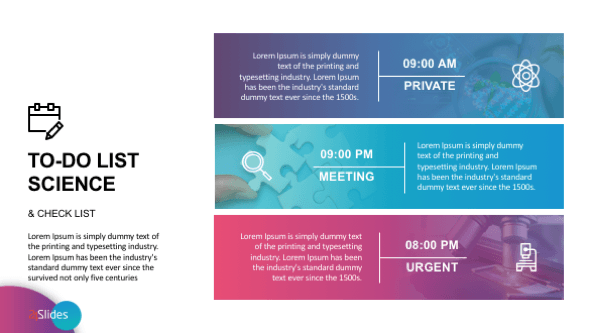
To-do Checklist PowerPoint Template

Tree Diagram PowerPoint Template
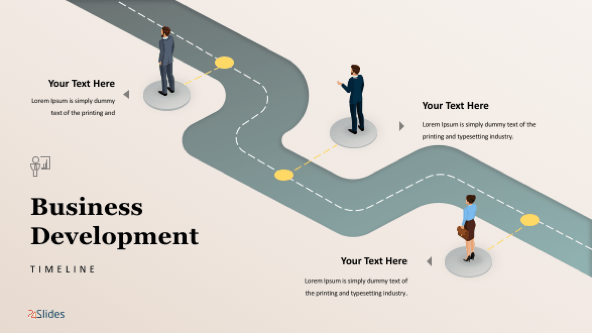
Business Roadmap Template
Got any suggestions?
We want to hear from you! Send us a message and help improve Slidesgo
Top searches
Trending searches

17 templates

american history
85 templates

49 templates

43 templates

suicide prevention
9 templates

Time Management
It seems that you like this template, time management presentation, free google slides theme, powerpoint template, and canva presentation template.
Work sometimes involve deadlines and time limits. It's common in business, but now you can customize this template to create a presentation where you talk about how to improve time management. A relaxed speech is encouraged thanks to the illustrations and the design of our slides. You can also use this to show other things, such as balance sheets, statistics or the organizational chart!
Features of this template
- 100% editable and easy to modify
- 32 different slides to impress your audience
- Contains easy-to-edit graphics such as graphs, maps, tables, timelines and mockups
- Includes 500+ icons and Flaticon’s extension for customizing your slides
- Uses illustrated concepts from Storyset : editable color, different backgrounds, animated illustrations
- Designed to be used in Google Slides, Canva, and Microsoft PowerPoint
- 16:9 widescreen format suitable for all types of screens
- Includes information about fonts, colors, and credits of the free resources used
How can I use the template?
Am I free to use the templates?
How to attribute?
Combines with:
This template can be combined with this other one to create the perfect presentation:

Attribution required If you are a free user, you must attribute Slidesgo by keeping the slide where the credits appear. How to attribute?
Available colors.
Original Color

Register for free and start downloading now
Related posts on our blog.

How to Add, Duplicate, Move, Delete or Hide Slides in Google Slides

How to Change Layouts in PowerPoint

How to Change the Slide Size in Google Slides
Related presentations.

Premium template
Unlock this template and gain unlimited access


Time Management Presentation Outline: Create a Winning Talk
Rosie Landry

Welcome, and thank you for joining me on this journey to learn how to create a winning time management presentation outline. As a professional copywriting journalist, I understand the importance of effective time management in presentations. It not only ensures that you cover all the necessary points but also helps you engage your audience and deliver a memorable presentation. In this article, we will explore various time management strategies, techniques, skills, and tools that can help you optimize your presentation time and enhance your work-life balance. So, let’s get started!
Table of Contents
Key Takeaways:
- Effective time management in presentations is crucial for delivering a winning talk.
- A well-structured time management presentation outline can enhance productivity and work-life balance.
- Various time management strategies, techniques, skills, and tools can help you optimize your presentation time.
The Importance of Time Management in Presentations
As a professional copywriting journalist, I understand the significance of time management in presentations. When giving a talk, it’s critical to effectively manage your time to ensure that your message is delivered clearly and concisely, and that you engage your audience throughout your talk.
Effective time management allows you to remain organized and stay focused on conveying your message. You can allocate time to each section of your presentation, ensuring that you cover all the relevant points within the given timeframe. Additionally, managing your time efficiently can help you handle unexpected challenges that may arise during your presentation.
The Benefits of Time Management in Presentations
Effective time management can help you leave a lasting impression on your audience. By keeping your talk focused and engaging, you can build trust and credibility with your audience, while effectively communicating your message.
Moreover, time management can also help you manage your stress levels, allowing you to remain calm and composed during your presentation. This can be particularly helpful if you are a nervous presenter, as it can help you to overcome anxiety and nerves and deliver your talk in a confident and relaxed manner.
Key Components of a Time Management Presentation Outline
When creating a time management presentation outline, it’s important to consider the key components that will help you structure your talk for maximum efficiency. Here are some essential elements to include:
| Component | Description |
|---|---|
| Clear objectives | Define what you want to achieve with your presentation. This will help you stay focused and on track. |
| Defined goals | Break your objectives down into specific, measurable goals. This will help you track your progress and know when you’ve achieved what you set out to do. |
| Main topics | List the main topics you want to cover in your presentation. This will help you stay organized and ensure that you don’t leave anything out. |
| Time allocation | Allocate time for each section of your presentation. This will help you manage your time effectively and ensure that you don’t run over time. |
| Incorporate breaks | Add breaks between sections to give your audience a chance to absorb the information and maintain their focus. |
By including these key components in your time management presentation outline, you’ll be able to create a well-structured and engaging talk that delivers your message effectively within the allocated time frame.

Effective Time Management Strategies
As a presenter, managing your time efficiently is essential for delivering a successful talk. Here are some effective time management strategies:
- Prioritize tasks: Identify the most important tasks that need to be completed first and prioritize them accordingly. This will help you avoid feeling overwhelmed and ensure that you focus your time and energy on completing the most important tasks.
- Delegate tasks: If possible, delegate tasks that can be completed by someone else. This will free up your time to focus on the tasks that only you can complete.
- Schedule your time: Block out specific times in your schedule for completing tasks and stick to the schedule as much as possible. This will help you stay organized and ensure that you have enough time to complete all the necessary tasks.
- Eliminate distractions: Minimize distractions by turning off notifications, closing unnecessary tabs, and working in a quiet environment. This will help you stay focused on the task at hand and ensure that you complete it in a timely manner.
- Set realistic deadlines: Set deadlines that are reasonable and achievable. This will help you avoid feeling overwhelmed and ensure that you can complete your tasks within the allotted time.
- Optimize your workflow: Streamline your workflow by identifying areas where you can be more efficient. This could involve using templates, automating tasks, or using shortcuts and hotkeys to speed up your work.
By implementing these strategies, you can make the most of your time and deliver a successful presentation that captures your audience’s attention.
Time Management Tips for Presenters
As a presenter, managing your time effectively is essential to creating a successful presentation. Here are some time management tips to help you stay on track:
- Plan ahead: Start preparing for your presentation well in advance, so you have enough time to organize your thoughts and create a well-structured outline.
- Practice: Practice your presentation several times to ensure that you are comfortable with the content and can deliver it within the allocated time.
- Know your audience: Tailor your presentation to your specific audience, including their interests and needs, to keep them engaged and interested.
- Use visual aids: Use visual aids such as slides, graphics, and videos to keep the audience engaged and make the presentation more interesting.
- Stick to the time limit: Stay within the allocated time limit to ensure that you cover all important topics and leave time for questions.
- Be flexible: Be prepared for unexpected changes, such as technical issues or interruptions, and adjust your presentation accordingly.

Managing time during the presentation
During the presentation itself, it is important to keep track of time to ensure that you stay on schedule. Here are some tips:
- Monitor your progress: Keep track of how much time you have spent on each topic to ensure that you are sticking to your allocated time.
- Use a timer: Use a timer to keep track of time and ensure that you are not spending too much time on one topic.
- Take breaks: Incorporate breaks into your presentation to give the audience a chance to rest and refocus.
- Encourage questions: Encourage questions throughout the presentation to ensure that the audience is engaged and to provide clarity on important topics.
By implementing these time management tips, you can ensure that your presentation is well-organized, engaging, and delivered efficiently within the allocated time frame.
Essential Time Management Techniques for Presentations
When it comes to time management in presentations, having the right techniques in your arsenal can make a big difference in how efficiently you use your time. Here are some essential techniques to consider:
The Pomodoro Technique
This technique involves breaking your presentation preparation time into 25-minute intervals, separated by short breaks. This helps you stay focused and motivated while ensuring you don’t burn out during long stretches of work.
The Eisenhower Matrix
This technique involves organizing tasks by their level of importance and urgency in a matrix with four quadrants. This can help you prioritize your time and ensure you’re focusing on the most critical aspects of your presentation.
The 80/20 Rule
This technique involves focusing on the 20% of tasks that yield 80% of the results. By identifying the most critical tasks and working on them first, you can ensure you’re making the most of your time.
Handling Q&A Sessions
During Q&A sessions, it’s easy to lose track of time and go over schedule. To avoid this, consider setting a timer for each question and answer, and ensure that you’re providing concise and relevant responses.
Time Constraints During Interactive Portions
When interactive portions like group exercises or audience polls are involved, it can be challenging to manage time effectively. To handle this, consider setting firm time limits for each activity and ensuring that participants stay on track.
Developing Time Management Skills for Presentations
Developing strong time management skills is essential for any presenter looking to deliver a coherent and effective talk. During my years as a professional copywriting journalist, I’ve honed several crucial skills that have helped me maximize my time and deliver presentations that grab my audience’s attention.
One of the most important skills in time management is organization. By breaking down your presentation into manageable sections and allocating time for each portion, you can better manage your time and ensure that your presentation flows smoothly.
Another key skill is prioritization. Knowing which topics are the most important and dedicating more time to these areas enables you to ensure that your audience walks away with the most relevant and crucial information.
Multitasking is another skill that can greatly enhance your time management capabilities. By simultaneously working on different aspects of your presentation, such as slide design and script writing, you can optimize your workflow and deliver a more polished final product.
Finally, adaptability is a vital skill to have when it comes to time management in presentations. Be prepared to make changes and adjustments on the fly , whether it’s cutting down on your presentation time or adding in additional sections to address audience questions or feedback.
Time Management Tools for Presenters
As a presenter, it’s crucial to have the right tools to help manage your time effectively. Here are some digital and physical tools that I have found helpful:
Digital Tools
| Tool | Description |
|---|---|
| Project management software | Tools like Trello or Asana can help you plan and organize your presentation tasks. |
| Task management apps | Apps like Todoist or Any.do can help you break down your presentation preparation into smaller, manageable tasks. |
| Timer apps | Apps like Focus Keeper or Be Focused can help you time your practice sessions and stay on track during your actual presentation. |
Physical Tools
Even in the digital age, physical tools can be beneficial for managing time in presentations. Here are a few examples:
- Timers: A simple timer can help you allocate specific amounts of time to different parts of your presentation.
- Calendars: Use a calendar to schedule your presentation preparation time and set deadlines.
- Checklists: A checklist can help you stay organized and focused on the tasks at hand.
By using the right tools, you can optimize your preparation time and improve your presentation efficiency.
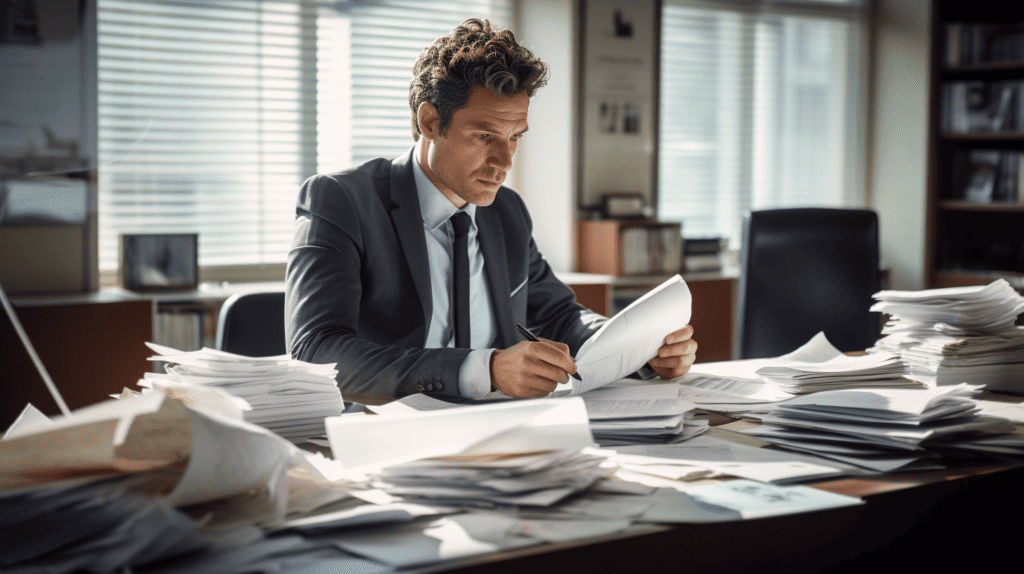
Setting Time Management Objectives and Goals
As a presenter, setting time management objectives and goals for your presentations is a crucial step in maximizing your efficiency. By defining clear objectives and goals, you can stay focused, motivated, and accountable throughout the presentation process.
When setting your time management objectives, consider what you want to achieve with your presentation and what specific tasks must be completed to reach that goal. This will help you stay on track and prioritize your time effectively.
Additionally, setting SMART goals can be particularly useful in enhancing your time management practices. SMART goals are Specific, Measurable, Achievable, Relevant, and Time-based. By creating goals that meet these criteria, you can ensure that they are realistic, timely, and directly related to your presentation objectives.
To create SMART goals, start by identifying what you want to achieve and why it is important. Then, establish specific metrics to measure your progress, such as the number of slides completed or the amount of time spent on each section. Make sure your goals are achievable and relevant to your overall presentation objectives, and set a specific deadline for completion.
By setting time management objectives and goals, you can optimize your presentation time and ensure that your message is delivered effectively within the allotted time frame.
Conclusion on Time Management Presentation Outline
As a copywriting journalist, I know the importance of time management in presentations. By following the outlined presentation structure, incorporating effective time management strategies, tips, techniques, skills, tools, objectives, and goals, you can optimize your presentation time and create a memorable experience for your audience.
Take the time to define your objectives and goals, schedule your preparation and rehearsal time, and use effective time management techniques like the Pomodoro Technique and the Eisenhower Matrix. Don’t forget to use time management tools like project management software, task management apps, and timer apps to assist you in managing your time effectively.
Remember to stay organized, prioritize, multitask, and be adaptable. These skills will help you become a more efficient presenter and ensure that your message is delivered effectively within the allocated time frame.
Start implementing these time management practices today and witness the positive impact on your presentations. With effective time management, you can enhance your productivity and work-life balance, and deliver winning talks that will leave a lasting impression on your audience.
FAQ on Time Management Presentation Outline
Q: why is time management important in presentations.
A: Time management is crucial in presentations because it helps you stay organized, deliver your message effectively, and engage your audience. By managing your time efficiently, you can ensure that you cover all the important points, leave room for questions, and create a memorable presentation.
Q: What are the key components of a time management presentation outline?
A: The key components of a time management presentation outline include setting clear objectives, defining goals, identifying the main topics to be covered, allocating time for each section, and incorporating breaks to maintain the audience’s focus and attention.
Q: What are some effective time management strategies?
A: Effective time management strategies for presentations include prioritization, delegation, scheduling, eliminating distractions, setting realistic deadlines, and optimizing your workflow to ensure a smooth and efficient presentation.
Q: What are some time management tips for presenters?
A: Time management tips for presenters include effectively managing preparation time, rehearsal time, and actual presentation time, creating a well-structured presentation, managing time during the presentation itself, and handling unexpected challenges that may arise.
Q: What are some essential time management techniques for presentations?
A: Essential time management techniques for presentations include the Pomodoro Technique, the Eisenhower Matrix, the 80/20 rule, effectively managing Q&A sessions, and handling time constraints during interactive portions of your presentation.
Q: How can I develop time management skills for presentations?
A: Developing time management skills for presentations involves honing skills such as organization, prioritization, multitasking, and adaptability. By developing these skills, you can become a more efficient presenter and deliver your message effectively within the allocated time frame.
Q: What time management tools can assist presenters?
A: Time management tools that can assist presenters include project management software, task management apps, timer apps, timers, calendars, and checklists. These tools help presenters stay on track and maximize their presentation efficiency.
Q: Why is it important to set time management objectives and goals for presentations?
A: Setting time management objectives and goals helps presenters stay focused, motivated, and accountable. By creating SMART goals (Specific, Measurable, Achievable, Relevant, Time-based), presenters can enhance their time management practices.
About the author

I’m Rosie Landry, your friendly guide through the exciting world of practical management here on this blog. Here, I delve into everything from practical tips to complex theories of time management, combining scientific research with real-life applications. When I’m not writing about time management, you can find me with my nose in a gripping mystery novel, creating culinary delights, or out exploring nature with my faithful golden retriever, Marley. Join me as we discover how to take control of our time and enhance our lives together. If you need to reach out, do so here.
Leave a Reply Cancel reply
Your email address will not be published. Required fields are marked *
Save my name, email, and website in this browser for the next time I comment.
Latest posts

How To Be A Good Time: Tips for Enjoying Life & Making Memories
Hey there! Are you looking for ways to lead a happier, more fulfilling life? As a professional copywriting journalist, I have compiled a list of tips and strategies to help you be a good time, enjoy life, and create lasting memories. In today’s fast-paced world, it’s easy to get caught up in the daily grind…

A Good Time For You: Unleashing Joy and Happiness in Life
Who doesn’t want to be happy and experience joy in life? I know I do. But amidst the hustle and bustle of our daily routine, we often forget to take time out for ourselves and have a good time. We become so consumed with work, family obligations, and other responsibilities that we neglect the importance…

5 Steps To Time Management: Boost Your Productivity Today
Welcome to my article on 5 Steps To Time Management. Time management is a crucial skill that can help you boost your productivity, reduce stress, and achieve your goals. In today’s fast-paced world, where we are constantly bombarded with distractions and demands on our time, effective time management has become more important than ever before.…

- My presentations
Auth with social network:
Download presentation
We think you have liked this presentation. If you wish to download it, please recommend it to your friends in any social system. Share buttons are a little bit lower. Thank you!
Presentation is loading. Please wait.
Effective Time Management
Published by Meghan Horton Modified over 8 years ago
Similar presentations
Presentation on theme: "Effective Time Management"— Presentation transcript:

Time Management. Objective To utilize the resources and information offered to enhance our time management skills so that we can be more productive and.
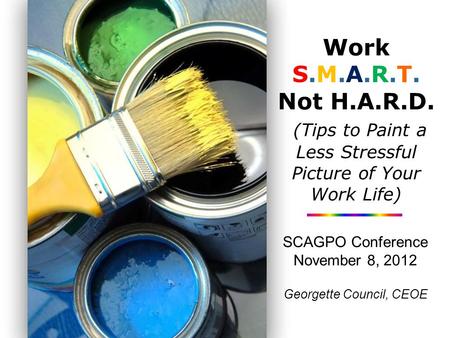
(Tips to Paint a Less Stressful Picture of Your Work Life)
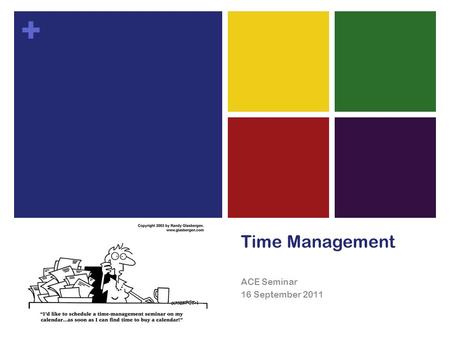
+ Time Management ACE Seminar 16 September Why manage your time?
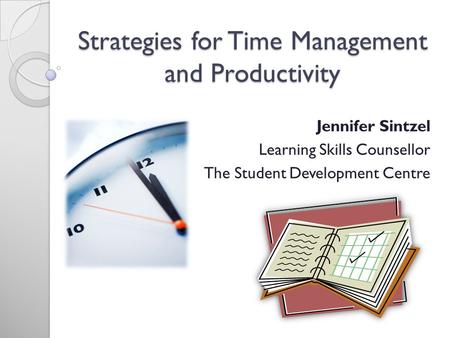
Strategies for Time Management and Productivity

The Management Series: Time Management. Objectives Upon the completion of training, you will be able to: Understand What Time Management Means Learn To.
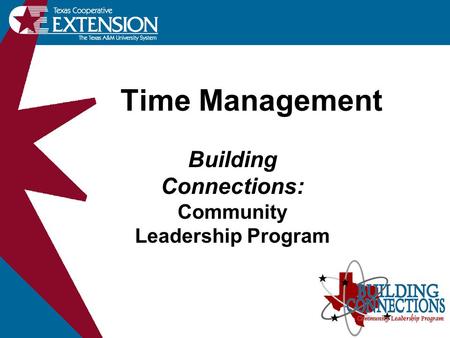
Time Management Building Connections: Community Leadership Program.
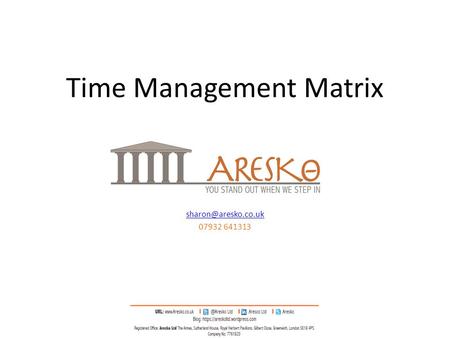
Time Management Matrix
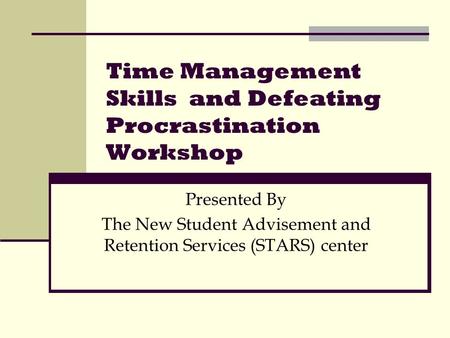
Time Management Skills and Defeating Procrastination Workshop Presented By The New Student Advisement and Retention Services (STARS) center.
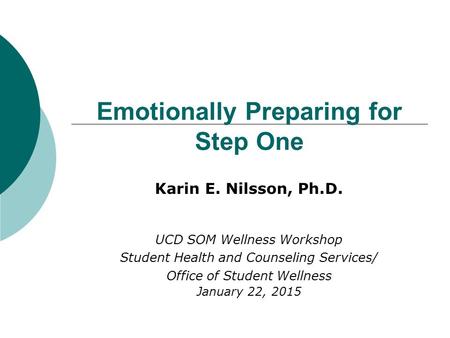
Emotionally Preparing for Step One Karin E. Nilsson, Ph.D. UCD SOM Wellness Workshop Student Health and Counseling Services/ Office of Student Wellness.
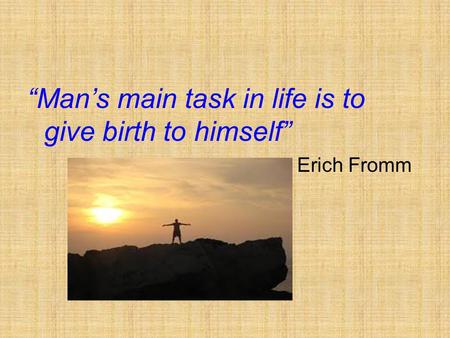
“Man’s main task in life is to give birth to himself” Erich Fromm.
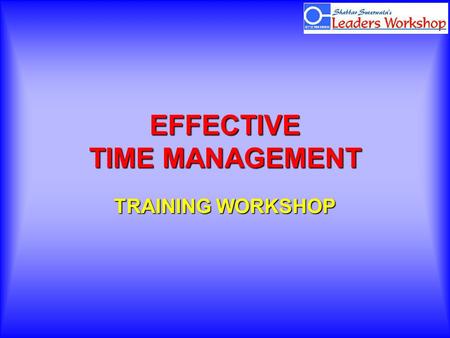
EFFECTIVE TIME MANAGEMENT TRAINING WORKSHOP. Renew yourself regularly.
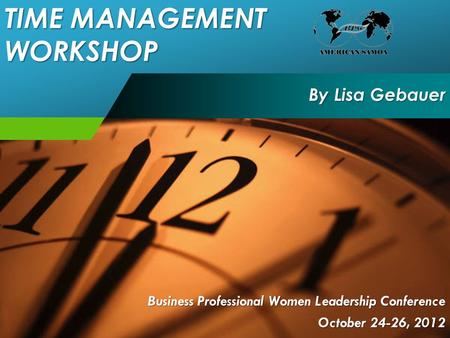
Business Professional Women Leadership Conference October 24-26, 2012 By Lisa Gebauer TIME MANAGEMENT WORKSHOP.

TIME MANAGEMENT C.RAGHAVA RAO HOW DO WE SPEND OUR TIME? Sleep 22 years Daily routine- 2.5 years Meals 5.5 years Commuting Work 16 years (including unproductive.
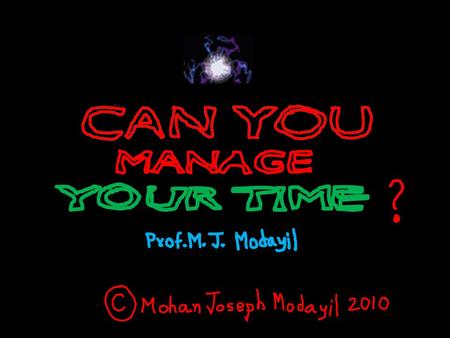
MANAGE TIME ? So, what is TIME (SELF) management????
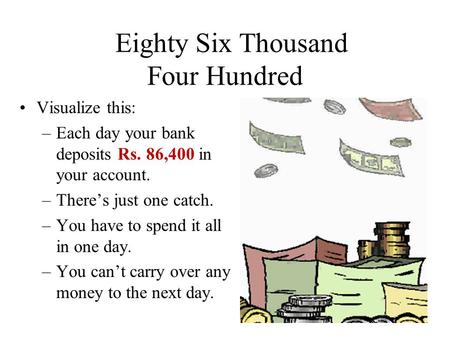
Eighty Six Thousand Four Hundred Visualize this: –Each day your bank deposits Rs. 86,400 in your account. –There’s just one catch. –You have to spend.
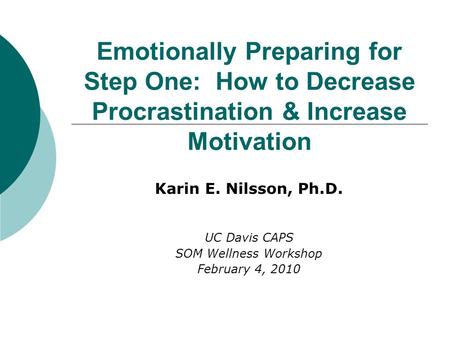
Emotionally Preparing for Step One: How to Decrease Procrastination & Increase Motivation Karin E. Nilsson, Ph.D. UC Davis CAPS SOM Wellness Workshop February.
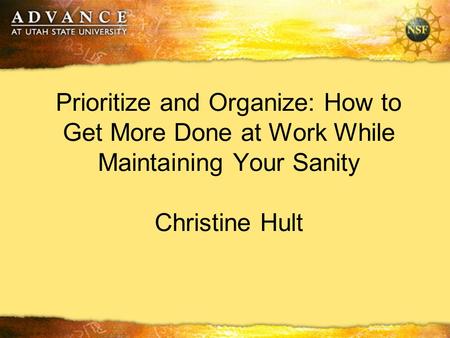
Prioritize and Organize: How to Get More Done at Work While Maintaining Your Sanity Christine Hult.

Time Management What to do and when….
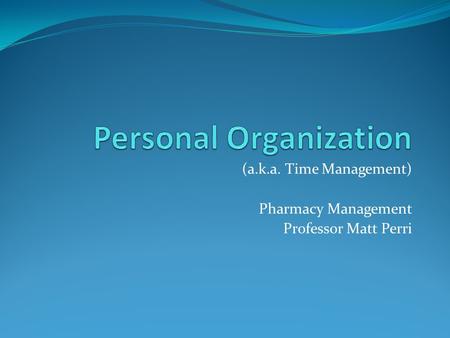
(a.k.a. Time Management) Pharmacy Management Professor Matt Perri.
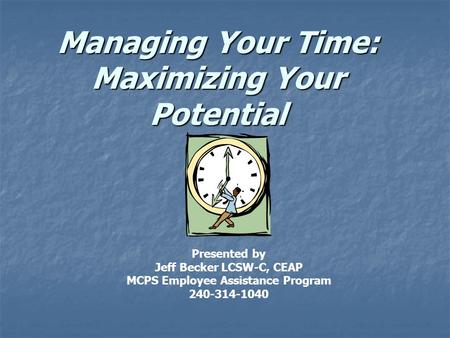
Managing Your Time: Maximizing Your Potential Presented by Jeff Becker LCSW-C, CEAP MCPS Employee Assistance Program
About project
© 2024 SlidePlayer.com Inc. All rights reserved.

Time Management for Students
Jul 09, 2014
6.09k likes | 13.89k Views
Time Management for Students. Time Management = Self Management. You’re not learning how to manage your time as much as you are learning how to manage yourself. Effective Time Management. Helps to reduce stress Helps you get more things done well Helps ensure your well being
Share Presentation
- nonessential tasks
- use time management tools
- healthy lifestyle
- interruptions
- truly important

Presentation Transcript
Time Management = Self Management You’re not learning how to manage your time as much as you are learning how to manage yourself.
Effective Time Management • Helps to reduce stress • Helps you get more things done well • Helps ensure your well being • Helps improve quality of life
Poor Time Management • Causes stress at school, home, and at work • Long term stress leads to health issues • Can lead to problems in relationships • Can lead to quitting your job or school
Time • No matter how organized we are, there are only 24 hours in a day. • All we can actually “manage” is ourselves and what we do with the time that we have. • You can change your behaviors, but you can not change time.
Wasting Time • What do you tend to waste time on? • telephone calls, TV, internet, email, etc. • When do you tend to lose time? • Interruptions, mistakes, falling behind, waiting, etc. • Procrastination? • Do you put things off or do “fun” things first?
Try some of the following strategies and see if they help.
Plan Each Day • Planning your day can help you accomplish more and feel more in control of your life. • Keep to-do lists, the most important tasks at the top. • Keep a schedule of your daily activities to minimize conflicts and last-minute rushes. • If you’re a night person, at the end of each day, plan for the following day. • If you’re a morning person, plan the day ahead as you’re getting started.
Jump Right In • Begin each assignment the day it is assigned. • Figure out what needs to be done to complete the assignment • Figure out when you are going to do each task • Give yourself deadlines for each task • Don’t fall behind on other assignments while you’re working on “something big” • Address your assignments daily
Prioritize Your Tasks • Time-consuming but relatively unimportant tasks can consume a lot of your day. • Prioritize tasks to ensure that you spend your time and energy on those tasks that are truly important to you. • Set a time limit on “time wasters” like internet surfing or reading email, and stick to it.
Establish Routines • Stick to routines as much as possible • If emergencies arise, you'll be much more productive if you usually follow routines most of the time. • If emergencies arise, you’ll have the energy and flexibility to adjust and deal with them effectively, if you follow routines most of the time.
Limit Distractions • Turn off your phone (really!) • Close out your email (leave an “away” message) • Put a “do-not-disturb” sign on your door • Turn off the TV, stereo, ipod, etc.
Use Time Management Tools • Know what works best for you: a planner, a calendar, an Outlook calendar, your cell phone, etc. • Color code tasks for school, work, church, family, and yourself. This helps to visually organize notes on your calendar . • Set your technology to send you reminders of events in advance. • It is helpful to post a large month-at-a-glance calendar where the whole household can see obligations and deadlines.
Say No to Nonessential Tasks • Consider your schedule before agreeing to take on additional work. • Turn off your phone, and call people back when you’re done with your tasks. • Learn to say “no” once in a while.
Delegate • Take a look at your to-do list and consider what you can pass on to someone else. • For effective time management, you need to let other people carry some of the load. • Delegate chores or errands to your spouse, your children, roommates, family, or friends. • Ask for favors, and learn to say “no” once in a while.
Do Quality Work • Perfection isn’t usually possible or necessary. • Doing work right the first time may take more time in the beginning, but you will save time and avoid stress. • Errors usually result in spending time making corrections, or doing something over again, which wastes your time. • This can cause more stress, too.
Break Projects into Smaller Tasks • Begin your project the day it is assigned! • Assign yourself small tasks to do over time to complete the overall project. • Work on tasks a few minutes at a time, perhaps a little each day, until you get them all done. • This allows time for corrections or changes before the deadline. • Work on tasks you dread for just 10 minutes, and once you get started, you may find you can finish it.
Evaluate How You Spend Your Time • Look for time that can be used more wisely. • When you are waiting somewhere you don't need to just sit there with nothing to do.. • Always take something along to do, such as: • a report you need to read • a checkbook that needs to be balanced • notes you need to review or re-write • just a blank pad of paper that you can use to plan, make to-do lists, organize your thoughts or assignments, or shopping lists
Take Care of Yourself! • Get plenty of quality sleep • Maintain a healthy diet • Exercise regularly • A healthy lifestyle: • improves your focus and concentration, • improves your efficiency so you complete your work in less time. • avoid illness and stay well so you can be your best
Take a Break • When you need a break, take one. • Take a walk, and then get back to work. • Do some quick stretches at your workstation, and then get back to work. • Take a “ten minute vacation” and then get back to work. • Take a mental health day to rest and re-energize, but plan it appropriately.
How Do You Spend Your Time? Use the following link to determine how you spend your time on daily activities. This exercise may help you find more time in your schedule for studying. • http://www.studygs.net/schedule/index.htm
Daily Calendar Example
Monthly Calendar Example
Links • http://www.studygs.net/timman.htm • http://www.collegeboard.com/student/plan/college-success/116.html • http://www.mayoclinic.com/health/time-management/wl00048 • http://www.mindtools.com/pages/article/newHTE_00.htm
- More by User
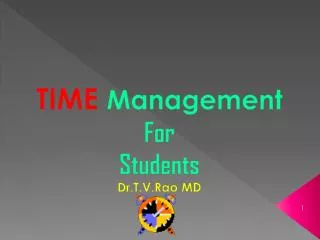
TIME Management for Students
4.35k views • 77 slides
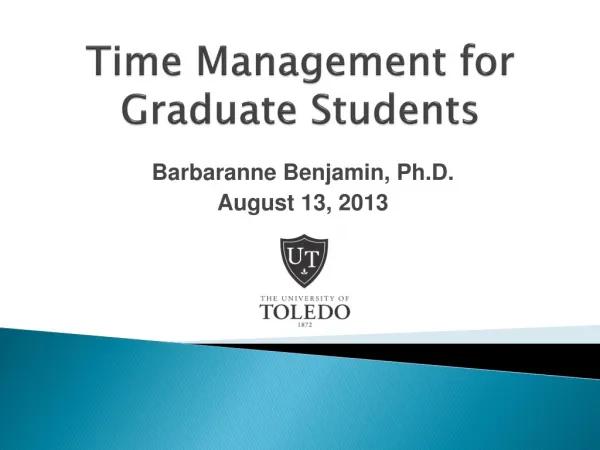
Time Management for Graduate Students
Time Management for Graduate Students. Barbaranne Benjamin, Ph.D. August 13, 2013. Graduate Studies. Not your undergraduate degree Undergraduate skills Graduate specialization Independent. Two Types of People. Myths about Time Management.
487 views • 28 slides
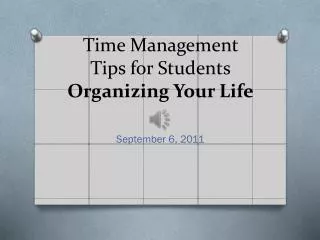
Time Management Tips for Students Organizing Your Life
Time Management Tips for Students Organizing Your Life. September 6, 2011. Time Management. Managing your time well is an important element of success — especially if you’re a student. If you set priorities that fit your needs and lifestyle, you'll have a better chance of achieving your goals.
930 views • 14 slides
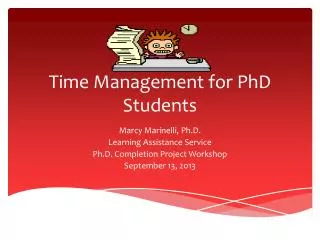
Time Management for PhD Students
Time Management for PhD Students. Marcy Marinelli, Ph.D. Learning Assistance Service Ph.D. Completion Project Workshop September 13, 2013. Objectives. Identify roadblocks on the journey to PhD completion Learn why goals are important to your success Learn how to set goals and sub-goals
812 views • 19 slides
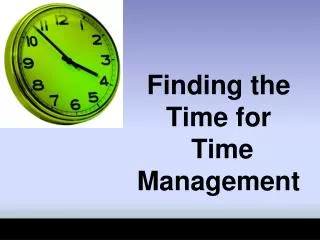
Finding the Time for Time Management
Finding the Time for Time Management. Time really can’t be managed; you can’t slow it down, speed it up, or manufacture it. Time management is really all about : MANAGING YOURSELF . Time Management. Why manage your time?. Is this the picture that
854 views • 45 slides
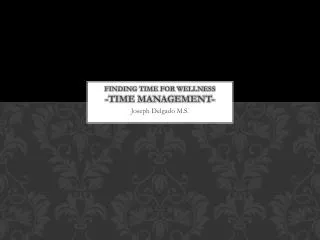
Finding Time for Wellness -Time Management-
Finding Time for Wellness -Time Management-. Joseph Delgado M.S. Questions. Introduction. Presentation Goal To create balance in one’s life by instilling good wellness practices This presentation is not a guide on how to workout. Overview. Time management Wellness
516 views • 28 slides
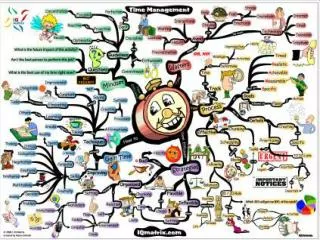
Time Management for Students. Get the most out of YOUR valuable time! QUICK! No time to waste…. Boom boom !. Different Tools for Time Management. School Timetable Personal Timetable Callander (Outlook, Google, Paper…) Weekly Schedule Assessment Schedule Posters Diary Outlook.
679 views • 15 slides
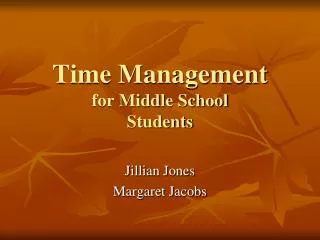
Time Management for Middle School Students
Time Management for Middle School Students. Jillian Jones Margaret Jacobs. Time Management Tips. Identify the “best time” for studying Morning versus night person Power times High and low periods of concentration. Time Management Tips. Study difficult subjects first.
1.82k views • 9 slides
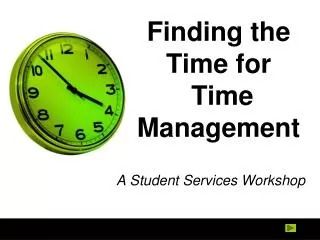
Finding the Time for Time Management. A Student Services Workshop. What is Time Management?. T ime management refers to the development of processes and tools that increase efficiency and productivity (for a student, for a business, for an organization)
603 views • 25 slides
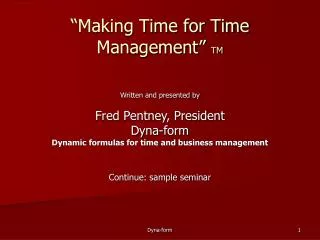
“Making Time for Time Management” TM
“Making Time for Time Management” TM. Written and presented by Fred Pentney, President Dyna-form Dynamic formulas for time and business management Continue: sample seminar. Fort McMurray Regional Business Development Centre. This seminar is in two parts 6.30PM to 9.30 PM Location:
435 views • 29 slides
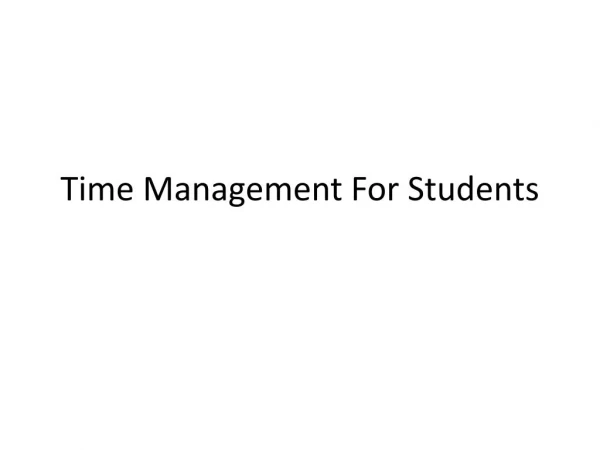
Time Management Tips For Students.
Do you find yourself procrastinating regularly? Do you find that unimportant activities take up the majority of you after-school time when you should be studying? It is easier to learn how to manage your time and succeed than you might imagine. Click here: http://www.buyassignment.com
750 views • 10 slides
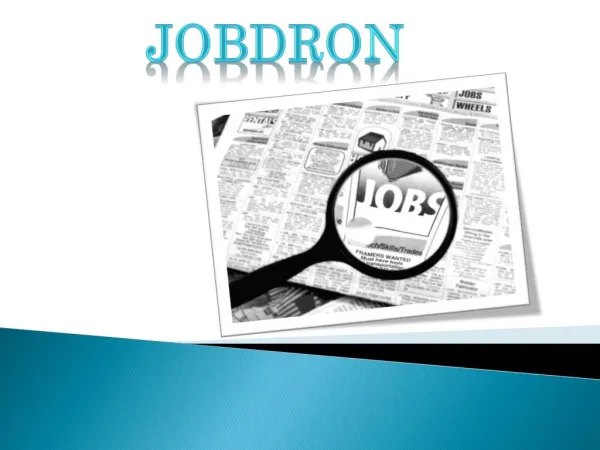
Part Time Jobs for Students
At Jobdron, we offer part time jobs for students in Singapore who want to work as they study
276 views • 6 slides
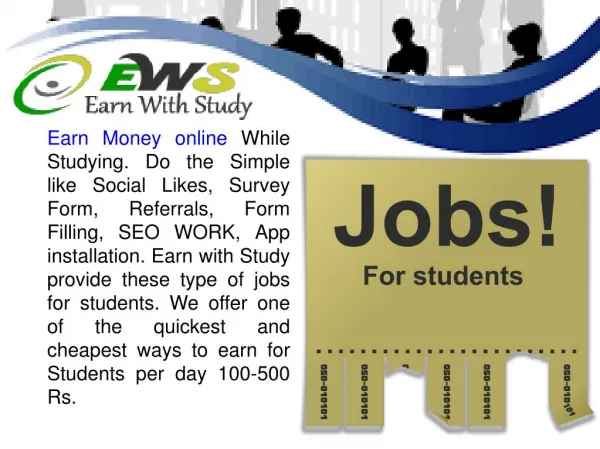
Part Time Job For Students
Earn With Study began to help the understudies to win cash online by playing out specific errands. The site gives diverse approaches to acquire cash which is totally free of cost. It doesn't require any exprience.If you need to acquire cash so you can go along with us.
137 views • 5 slides

TIME MANAGEMENT TIPS FOR STUDENTS OF MARWADI UNIVERSITY
LEARN ABOUT THE TIPS FROM MARWADI UMIVERSITY IN MANAGING YOUR TIME. BECAUSE, TIME IS CRUCIAL AND WE NEED TO MAKE THE MOST FROM IT. To know more, visit http://tinyurl.com/yxdpomfu
123 views • 6 slides

Importance of Time Management for Students
194 views • 7 slides
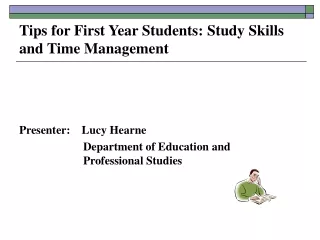
Tips for First Year Students: Study Skills and Time Management
Tips for First Year Students: Study Skills and Time Management. Presenter: Lucy Hearne Department of Education and Professional Studies. Key Points. Inform yourself about the UL system, i.e. library, web, Student Academic Handbook, timetable, deadlines, feedback, support systems
307 views • 24 slides

7 Time Management Activities For High School Students
Preparing a time management schedule is similar to preparing a budget. As the purpose of your budget is to streamline your finance, time management helps you to allot proper time. https://www.enoughschool.com/7-time-management-activities-for-high-school-students/
80 views • 2 slides

Check out these 5 effective time management tips for students. This will help effectively utilize your time for the best exam preparation.
350 views • 6 slides
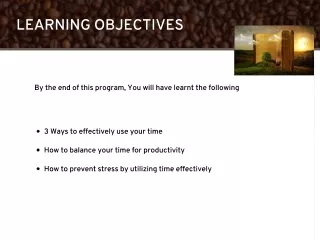
TIME MANAGEMENT FOR STUDENTS 1
In this lesson, we intend to have you\/your students learn simple skills in Time management
697 views • 20 slides
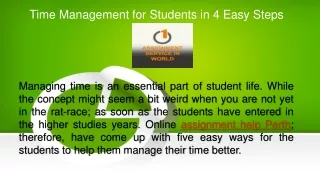
Time Management for Students in 4 Easy Steps
Some effective ways of time management for students have been discussed in this article. The strategies discussed have helped many students and helped them being productive. Pick and combine the strategies to understand what fits you the best.
108 views • 6 slides
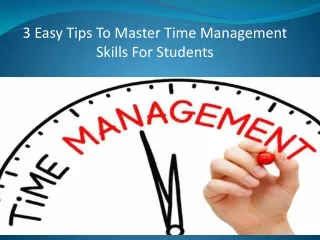
3 Easy Tips To Master Time Management Skills For Students
Here are some quick and easy time management tips for students. If you have no time, no will, no forces for completing writing tasks, and want to college assignment help online now you're welcome to our world. Myassignmenthelp.com provides quality and quick assignment help services.
213 views • 7 slides

How to manage your time? - Time Management Tips For Students
Maybe use a pin-up planner, a timetable, or a calendar on your phone. Register yourself on Eduception, the finest online tutions for school students which can provide you with time management workshops. While doing everything make sure that you sleep for 7 to 8 hours for your brain to keep working and keep you focused. Source: https://bit.ly/31BiInw Website: https://bit.ly/3gWANTd
143 views • 7 slides
33 Best Time Management Tips For Work and Study
Don’t let time just pass you by. Try these 33 time management tips to maximize your productivity and transform your work day.
Subscribe to our weekly newsletter
There are only eight hours in the day, but time flies faster than you think. Distractions can throw us for a loop and make us unproductive. In fact, a recent study shows only 12% of employees are fully productive at work. How can you improve your productivity in the office?
Coming in with expert tips in our video below is Jenny Blake. Jenny is an author and podcaster who loves to help teams move from fiction to flow. Her third book, Free Time: Lose the Busywork, Love Your Business , is about creating opportunity by freeing up time.
What Are Time Management Strategies?
Time management strategies are techniques you employ to maximize your productivity and use your time as wisely as possible. Time management tips can transform your workday and make you a better employee.
The strategy you use can be as simple as writing down your to-do list and allotting time for each task. For example, say you work in sales. Today, you have four things to do:
- Make sales calls
- Have lunch with a client
- Attend a meeting with fellow sales associates
- Work on your presentation
Time management is handy when you put them in order and give each task an estimated time.
If you implemented time management, your schedule might look something like this:
- 9 AM-11 AM: make sales calls
- 11 AM-12 PM: have lunch with a client
- 12 PM-2 PM: sales associate meeting
- 2 PM-5 PM: work on the presentation
Why Are Time Management Skills Important?
Time management skills are vital at work, home, and every other facet of your life. Managing your time shows you have organizational skills and helps you feel like you have more control over your life.
Implementing time management skills makes you accomplish more work during the day and helps you relax once the day is over. You’ll feel successful and more confident in yourself.
33 Tips for Effective Time Management
Everyone has a different way of being their most productive self, so find the time management tips that work for you. These strategies are effective at work, home, and other places you need to implement them.
#1 Day theme
Remember when your school had themed days during the week? You can apply the same to your work schedule. Assign a theme for each day to know what you need to do.
Use Jack Dorsey—former CEO of Twitter—as an example. Dorsey simultaneously ran Twitter and Square and assigned a theme for each day. For example, Tuesdays are for products and engineering, and Thursdays are for partnerships and developers.
Action Step: Find recurring themes and implement them in your schedule by day. For example, Mondays and Wednesdays are for sales calls. Tuesdays and Thursdays are for product development. Friday is for reflection and goal-setting.
#2 Combine complementary tasks
This time management tip may seem contradictory to what we just said. However, bear with us—there are ways to multitask and still be productive at each assignment. Combine complementary tasks, meaning you can do both simultaneously without compromising quality.
These tasks typically require minimal mental focus, so it won’t overwhelm you to do multiple things together. You can even combine complementary jobs in your home life. For example, say two of your goals today are to listen to an episode of your favorite podcast and walk for 45 minutes on the treadmill. Having a pair of headphones and an app for podcasts means you can do both.
Is there a TED talk you’ve been meaning to watch? Play it on your phone while you cook dinner. Has a coworker been asking you to hang out and talk? Ask them to join you on your mid-day walk and complete two tasks simultaneously.
Action Step: List your daily tasks and find the ones that don’t require intense focus. Combine the complementary to-do list items and see how much more work you complete. You feel more accomplished when you check stuff off the to-do list.
#3 Find your golden hour
Most Americans start work early and end their day in the late afternoon. However, only some have their most productive hour at 9 AM. You may be more of a night owl who does their best work after sunset.
If you’re on a nine-to-five shift, your boss might not let you work at midnight. However, there is value in finding your finest hour—this time during the day is when you do your best work.
When are you most productive? Many find these time blocks to be the most conducive to their workflow:
- Early AM: Some people like to get up with the chickens. You can get more done and feel more accomplished while the clock still says morning. For example, you can go to the gym, do laundry, or get started on work before you normally would.
- Late AM: Some of us aren’t morning people. We need our morning coffee and time to ease into work. You may work better in the late morning when you’ve had time to get in the groove and acclimate yourself with emails, project updates, and research.
- Nighttime: Then there are the night owls. Some people work best when the sun goes down because their energy peaks later in the day. Writers often find themselves doing their best work at night when they’re less stressed and more creative.
Action Step: Find the most productive time for yourself during the day. Use this segment to complete your best work.
#4 Set SMART goals
Most people have goals in life they want to achieve. You may say, “I want to increase my sales numbers.” In their personal lives, some people say, “I want to lose weight.” These aspirations are admirable but harder to achieve if they don’t contain specifics.
That’s where specific, measurable, achievable, relevant, and timely (SMART) goals come into play. Here’s what each word means:
- Specific: Each goal has a particular metric. For example, “I want to lose five pounds.”
- Measurable: The goals are measurable by numbers. For example, “Each day, I will run one mile.”
- Achievable: Your goals should be realistic. For example, “I want to raise my sales by 5% this quarter.” Achievable goals boost your confidence compared to tougher, discouraging standards.
- Relevant: The goal should be relevant to your work or personal life. For example, if you work in construction, set a goal to earn a certificate related to your field.
- Timely: The goal should have a specific beginning and deadline. Having a deadline creates urgency. For example, “I want to read three books in 30 days, starting today.”
Action Step: Find a goal you want to achieve at work or home and use the SMART method to motivate yourself to complete it. After satisfying one goal, continue with others in your work and personal life.
#5 Make a calendar
Studies show your retina transmits data at 10 million bits per second, nearly as fast as an ethernet cable. Use this idea with your workflow and create a calendar.
Color code your calendar and block off time segments for each task you need to complete. For example, office workers can use blue for meetings, green for phone calls, yellow for administrative duties, and red for presentation work.
Action Step: Go to your physical or digital calendar and create time blocks for next week’s duties. When the week is over, see if it manages your workflow better. A calendar makes your schedule tangible.
#6 Create time blocks
Listing your activities for the day or week promotes organization, but you can take it further. Create time blocks in your daily schedule to allot a specific amount of time for each task. Time blocking gives you power over your plans.
For example, say you’re a real estate agent with an eight-hour workday. Two hours are for researching listings. Block off two hours for property showings. The last four hours are for inspecting and staging your listed homes. Creating time slots for each task keeps your mind on track and reduces procrastination.
Action Step: Create time blocks for your work calendar. You’ll see how it divides your time wisely and empowers your time management skills.
#7 Avoid time confetti
Imagine you’ve planned your day down to the minute, but phone calls, urgent emails, and surprise meetings interrupt your day. Suddenly, your workflow becomes the victim of time confetti. This term refers to a day splintered by interruptions that mess up your workflow.
Confetti typically brings a positive connotation, but you’ll want to avoid it. Blake fights time confetti by scheduling do-not-schedule (DNS) blocks into her calendar. For example, her DNS blocks indicate she doesn’t have meetings on Mondays or Fridays. Planning DNS blocks gives you more control over your workflow.
Action Step : Make a DNS block in your calendar for the times you need to be the most productive and have zero interruptions. Give them titles like: Deep work Focus time Productivity window DNS slots are excellent for deterring your coworkers from interrupting your schedule. Only make exceptions if the task seems pressing enough to interrupt your blocks
#8 Turn off notifications
Ask yourself an important question—how often do notifications take you away from your current task? Your coworker’s email with Hawaiian vacation pictures is tempting to click on, but it can wait.
Action Step: Go to your work email and turn off notifications. Do the same for Slack, Microsoft Teams, and other instant messaging apps for work. Do you use social media on your computer or phone? Turn off notifications for them, too.
#9 Use email management tools
The inbox can quickly become cluttered and dysfunctional, but one way to clean up your email is to use management tools. These features automatically sort your inbox and disperse emails into your chosen categories.
For example, start with inbox rules. Inbox rules create a hierarchy of importance, allowing you to sort out the most pertinent emails. For example, emails from your clients could be the most important, boss emails are on the second tier, and coworker emails can fall into the third tier.
A helpful tool with emails is autoresponse. This feature allows you to have a response ready for any email from a particular sender or at a specific time. Many people use autoresponse when they go on vacation. For example, you may email a coworker only to receive a response saying, “I’m out of the office right now and won’t return until [insert date].”
Autoresponse is an excellent tool for time management and getting into deep work. For example, you can set one up during your finest hours. If you have a two-hour block for this session, create an autoresponse saying, “My schedule is busy until [insert time]. When I have an opening, I’ll try to respond to your email.”
Action Step: Create filters that sort your emails, reducing the manual labor of scouring your inbox. These time management tips for work will lower the number of distractions while on your workflow.
#10 Train the system, then the person
Time is of the essence. We love our coworkers, but you don’t have the time to repeat yourself after giving directions on something. In this case, train the system and then the person.
Blake uses Airbnb as an example. Hosts will document everything guests need to know before staying in the house. If tenants read the guide, they’ll learn how to use the washing machine and find the Wi-Fi password. If not for the guide, Airbnb hosts would get numerous calls and emails from distraught guests asking why they can’t do laundry.
Action step : Create a frequently asked questions (FAQ) document and allow your colleagues to access it. When asked a question, tell your coworkers to refer to this document and see you have already answered the question. Add new questions if you see them arise frequently. Pro tip: Use programs like TextExpander for shortcuts. You can type a few letters and create an entire text block, saving you time and hassle from recalling the exact instructions.
#11 Don’t push the river
Rivers flow naturally without any disturbance. Pushing them can get you into more trouble than you care for. This metaphor is applicable to your professional and personal lives. Don’t force things if they are beyond your control, and don’t try to change course if something happens naturally.
Blake discusses this metaphor in her book. She says everyone has a natural workflow and must stay true to themselves. Pushing the river leads to over-exertion and working harder, not smarter.
In her interview with SOP, Blake gives an excellent example. When she records a podcast, Blake says it’s best to write the intro on the same day while it’s fresh on her mind. Waiting a week or two later causes friction because you’re not in the same mindset as you were when recording. Your day might not have planned for caption writing, but it feels natural to do it that day to get the best caption possible.
Action Step: Slightly readjust your time to make room for agenda items when they feel natural. Say you’re a journalist who recorded an interview on Tuesday. You need to pull the most important quotes you’ll use, but that task isn’t on the schedule until Thursday. Why not do it now? Take advantage of the interview being fresh on your mind.
#12 Pair distractions together
Getting into deep work can be challenging if you constantly turn it on and off. When crafting your schedule, assign low-capacity tasks back to back.
For example, say you have two meetings, each expected to last an hour. One meeting is at 9 AM., and the other is at 11 AM. An hour between sessions might not be enough time to delve into deep work. Instead, push the first meeting back or move the second meeting up. Having back-to-back meetings organizes your daily schedule and optimizes for deep work.
Action Step: Find the distractions during your day and put them close to each other. Your day should include deep work sessions without distractions.
#13 Reframe Mondays
Some see Monday as the worst day of the week. In fact, 58% of Americans 1 https://today.yougov.com/topics/society/articles-reports/2021/03/15/most-and-least-favorite-day-week-poll say Monday is their least favorite day. Despite these feelings, there’s a way you can reframe the beginning of the work week and make it work in your favor.
Reshape your view of Monday and see it as a symbol for your week. Use Monday morning as your most productive time of the week. You feel rested from the weekend and are ready to start the week anew.
Action Step: Schedule long deep work sessions on Monday to promote productivity and start your week on a high note. Save the meetings for Tuesday through Thursday to get the best results from yourself.
#14 Automate small tasks
At work, you can take advantage of technology to automate particular tasks. For example, try document summarization software, such as QuillBot or TLDR This.
These tools summarize long texts, deliver key points, and highlight important sections. Using AI-like document summarization cuts down the time necessary for reading large amounts of text.
Action Step: Find menial tasks and automate them. For example, HR departments can automate payments to reduce the burden during paycheck time. Do you need to make social media posts? Use a content management system to schedule posts.
#15 Mitigate stress wisely
Stress is a common theme among employees. A 2022 American Psychological Association report showed three in five workers 2 https://www.apa.org/monitor/2022/01/special-burnout-stress have experienced adverse impacts of work-related anxiety.
If you feel stressed , talk to a trusted coworker or supervisor about your struggles to see if there are any mitigation measures. Many people use journaling or exercise as outlets for their problems. Mitigating stress is a thoughtful time management strategy because it helps you focus during deep work sessions.
Action Step: Find the best stress reducer for you and incorporate 30 minutes to an hour into your daily schedule. If your week is busy, find time on specific days. Stress relief is critical to time management.
#16 Exercise
The Center for Disease Control says you should get 150 minutes 3 https://www.cdc.gov/physicalactivity/basics/adults/index.htm of moderate movement weekly. Choose your favorite form of exercise and incorporate it into your weekly schedule. It could be running, frisbee golf, swimming, or anything that gets you moving.
How does exercise tie in with time management? It’s a terrific stress reliever. Using part of your day for movement relaxes you, taking your mind off work and personal life for a while. Afterward, you feel rejuvenated.
Action Step: Find at least two days of the week when you have openings. Use these times to incorporate 30 minutes of physical activity.
#17 Use Sunday for planning
The Sunday scaries are real, but you can’t eliminate Monday unless a holiday like Labor Day is coming up. So, how can you thwart the anxiety?
One of the best time management tips is to use Sunday for planning. On Sunday evening, plan your week both in work and personal life. Do you have any meetings? Are you going out for dinner on any night? Visualizing your week makes everything feel less intimidating.
Action Step: Use a planner to organize your week on Sunday night. Take 20 to 30 minutes to write down everything you need to do during the week.
#18 Plan at the workday’s end
Life comes at you fast. Some things may come unexpectedly, positive or negative. These events may interfere with your previously planned schedule, but you can still make it work.
When you approach the end of your workday, plan for the next day by adding to your planner. On Monday, your boss may request a meeting at 10 AM on Tuesday. Your friend wants to take you out for dinner on Tuesday evening. These events come unexpectedly, but you can use your time management strategies wisely to account for them.
Action Step: Whether you’re excited or anxious, keep a level head when the unexpected happens. Remaining calm will help you focus and stay able to manage your time.
#19 Eat the frog
Mark Twain once said if you eat a live frog at the beginning of your day, that will be the worst thing you have to do. His words may sound odd, but Twain has a point here.
The frogs are the most pressing tasks in your schedule. If you complete them in the morning, the rest of your day will feel much less stressful.
Say you have a big presentation on Thursday. Try to schedule it for first thing in the morning. Once the presentation ends, you can rest easier knowing the job is complete.
Action Step: Find each day’s frog and schedule it for the first hour. Some frogs—like a business lunch—are out of your control because they’re typically in the middle of the day. If necessary, rank your frogs in order of importance and use that hierarchy to determine your schedule.
#20 Use the Pomodoro technique
The Pomodoro technique calls for working in 25-minute increments followed by a five-minute break. Four sessions equal two hours of deep work. After two hours have passed, take a 30-minute break.
It’s best for those who work in short sprints and is an excellent way to break up time and conserve energy throughout the day. It also allows you a short window to complete shallow tasks like checking email or social media.
Action Step: Try the Pomodoro technique next time you’re in the office. Use the 25-minute sessions and see how it affects your ability to do deep work.
#21 Try the Eisenhower matrix
The Eisenhower matrix comes from the 34th president of the United States. He used the urgent-important matrix strategy to decide how to approach his days. The method includes the following hierarchy:
- Urgent-important: The most pressing tasks of your day go here. The urgent and important items may include a performance review with your boss or a product presentation.
- Urgent-less important: This category is for tasks you need to complete, but somebody else can handle them. Delegate these tasks to a coworker. For example, you could ask an assistant to respond to emails and client requests.
- Important-less urgent: Some items on your agenda may be important, but you can schedule them for later. For example, your colleague’s birthday is next week, and you want to get them a present. The day is important, but you can wait a couple more days.
- Less important-less urgent: The last category is for less important and less urgent tasks. You want to do them, but they’re a low priority. Examples may include cleaning your inbox or reading the newspaper.
Action Step: Use the Eisenhower matrix when scheduling your day. What items are most important? What can you delegate?
| • Performance review • Product presentation | • Getting presents for coworkers • Increase network on LinkedIn |
| • Delegated tasks, i.e., phone calls • Non-urgent meetings | • Reading the newspaper • Cleaning your inbox |
#22 Implement the ABCDE method
Author Brian Tracy developed the ABCDE technique as an easy way to implement time management strategies. The idea here is simple—list the tasks you must complete in a day or week and label them A through E.
A is the most important, and E is the least important. The ABCDE method effectively creates a hierarchy and determines the order in which you do these tasks.
Action Step: Employ the ABCDE method this week to determine each task’s importance. This strategy helps you decipher the highest priority on your schedule and what can wait.
#23 Try the Pareto analysis
Imagine looking into your closet and seeing 100 shirts. How many do you wear? The Pareto analysis says you likely wear 20% of your shirts 80% of the time. The same logic applies at work. In a one-hour meeting, 80% of the decisions come in 20% of the allotted time.
In your workflow, 20% of your daily activities result in 80% of the value you do. You can call these tasks your frogs because they’ll take the longest time and create the most value. Completing your top 20% of activities increases the value of your productivity.
Action Step: When outlining your schedule, ask yourself if each task you write down contributes to your top 20% of value or the bottom 80%.
#24 Follow Parkinson’s law
Estimating time for activities can be complex. A task you could do in an hour turns into two because that’s what your schedule says, but imagine reducing the time limit to 30 minutes. Parkinson’s law says you can get it done.
Historian Cyril Northcote Parkinson says your tasks expand to fill the time you allot for them. Do you need a month to work on your presentation? Parkinson’s law says you can finish it in a week if you designate the time on your schedule.
Action Step: After creating your weekly schedule, identify spots on the itinerary where you can follow Parkinson’s law. Shortening the timeline creates urgency and makes you a more efficient employee.
#25 Get things done
In 2001, author David Allen published Getting Things Done: The Art of Stress-Free Productivity . Allen’s book created the Get Things Done (GTD) method—a popular strategy for deciding how to divide your attention if you have a cluttered mind. Allen’s GTD principles include:
- Capturing: Brainstorm the tasks you need to complete this week. Capture each item and put it on your list. It could be as big as an industry conference or a grocery store trip.
- Clarification: When you have your tasks, how will you complete them? Use actionable steps for each item. For example, your grocery store trip requires planning meals, writing down ingredients, traveling to the store, and purchasing food.
- Organization: Some jobs will have a set date, but you’ll need to spread out others throughout the week. When will you make sales calls? When will you have the coworker lunch you’ve been discussing?
- Review: You must review and adjust your schedule throughout the week. For example, your conference call could move from Tuesday to Thursday. Your yoga instructor canceled class on Tuesday, giving you an open hour. Take time to revise your list.
- Engagement: Identify the most important tasks and do those first. Do you need to research for a book you’re writing? Start with that task because it’s the most critical to your success.
Action Step: Employ the GTD method to lower your daily stress levels. Using it helps you determine what you want to do this week and adjust accordingly.
#26 Use the two-minute rule
Procrastination often gets the best of us. How can you defeat the delay? Author James Clear says to use the two-minute rule. Clear says if you can do the task in two minutes, you should do it immediately. Spending two minutes doing something now can save you 30 minutes down the line when you really need it. Clear uses the two-minute rule to encourage you to build good habits.
For example, take two minutes on Friday to clear your inbox. Doing this task once a week will save you time later when your inbox is full and needs cleaning. Also, take two minutes to reply to emails only requiring a simple response. Answering to emails now prevents a backlog of requests in your inbox.
Action Step : Find tasks that require little attention and take care of them today. Does a document need quick edits? Take two minutes to change it. Do you need to confirm a meeting time? Make the call now because it will take two minutes or less.
#27 Try the 18-minute approach
The days can quickly feel long with so many meetings, phone calls, emails, and more. Sometimes, you need a moment to relax and put things in perspective. That’s what Peter Bregman suggests doing with his 18 minutes approach.
In 18 Minutes , Bregman recommends three daily strategies to keep yourself focused throughout the day. If you have an eight-hour workday, you should:
- In the morning: Bregman suggests using each morning to think about how to make the day successful. Make a calendar from your to-do list items.
- Every hour: When you start work, you may become sidetracked. Bregman says to take one minute every hour to take a deep breath. Ask yourself if you were productive in the previous hour. Use each elapsed hour as motivation to keep working hard.
- In the evening: Take five minutes each evening to review your day. Reflect on your achievements to see what could have gone better. Did you impress your boss with today’s presentation? Did you miss out on closing a sale? Think about each side and how you can build moving forward.
Action Step: Use the 18-minute approach each day this week as a time management strategy. Use the one-minute breaks to refocus and the five-minute morning and evening sessions for reflection.
#28 Abide by the law of three
Good things come in threes, which applies to your time management strategies. The idea here is three activities account for 90% of the value of your business.
The law of three calls for writing down three goals you want to accomplish each day, week, month, and year. For example, what three things could I do today to contribute the most value to my job? These tasks might include securing a new client or developing a product idea.
Action Step: Use this law to make your three most significant contributions today, this week, month, and year. Focus on them the most to see how they impact your career.
#29 Employ the pickle jar theory
Imagine you’re at the beach with a pickle jar. You fill it with sand, pebbles, and rocks. Each item represents a different part of your daily time management. Prioritize your schedule based on the rocks and pebbles. Sand can fit if the other tasks are complete.
- Rocks: The rocks are your most vital tasks. Today may be the deadline for a project you’re working on. If you don’t handle the rocks, you’re in trouble.
- Pebbles: The pebbles are secondary duties. They’re vital to your workday, but you can delegate them. For example, you may need to make phone calls or social media posts.
- Sand: The sand resembles less critical tasks in your day, such as lunch with a coworker or time spent scrolling on social media.
Action Step: Use the pickle jar theory at work this week to create a hierarchy of tasks. Complete the jobs to see how productive your day is.
#30 Learn the 10/90 rule
The 10/90 rule says you should spend 10% of the time allotted for a task planning and organizing as much as possible. Then 90% is for completing the actual activity.
The objective is to save time on any project you work on. Planning brings clarity and direction to your work. You’ll be much more productive knowing what you need to get done.
Action Step: Try the 10/90 rule this week for your most important task. You’ll see how planning and outlining benefit your success and time management.
#31 Try the rapid planning method
Tony Robbins created the rapid planning method (RPM) to ask what you want and your purpose. This technique calls for four steps:
- Capturing: The first step in RPM is to capture. You must capture what’s causing your stress by writing down what you need to accomplish. Write a list of five to nine duties essential to your job.
- Chunking: Next, you’ll need to divide each task into chunks. Your daily duties may fall into business or personal desires, so split them into categories. For example, your business chunks could propose five project ideas this month, and your personal chunks could be to cook dinner more than you order takeout in a week.
- Charting: Charting involves writing down your goals into three sections—action plan, result, and purpose. For example, your desired result is three new clients this month. Your action plan to get there is to increase your cold calls and do in-person visits. What’s your purpose? It’s to grow yourself as a salesperson.
Action Step: Try the RPM method as an organizational tactic. Use the chunks to see your priorities in your personal and business life.
#32 Practice the ALPEN method
The ALPEN method comes from German economist Lothar J. Seiwert. German words comprise the ALPEN acronym, so here are the letters laid out:
- A: The first step is writing down your highest priorities. These could be finishing a project or delivering a presentation to shareholders.
- L: The second step calls for estimating how long it takes to complete the tasks. Write down a reasonable but efficient amount of time to complete each duty. For example, two jobs require two-hour blocks, and four others require one-hour blocks.
- P: Here, you’ll need to account for buffer time. Distractions will likely occur, so incorporate a buffer time of 20% longer than you need. For example, a two-hour task should get about 24 minutes of extra time if necessary.
- E: Step four is for determining priorities. You have a set of 10 tasks, so sort through and decide which ones are most important. Can you delegate any of them?
- N: The final step is examining the success of your time estimates. Did you need more time for the presentation, or did your meeting end up shorter than expected?
Action Step: Use the ALPEN method this week for your to-do list. This time management strategy is highly effective for improving your skills in estimating time and executing tasks. You’ll find more time in your schedule for other priorities.
#33 Apply the salami slice method
One task may seem daunting because it’s so large. How do you know where to begin? You divide it into slices. A large hunk of salami may seem too much to eat, but dividing it into small pieces is less intimidating. The same idea applies to time management.
Imagine you’re a scientist working on a study. The process could take months or years, and it feels overwhelming. However, if you slice it like salami, it becomes less intimidating. Your salami slices could look like this:
- Forming a hypothesis
- Doing background research
- Conducting surveys or observations
- Analyzing data
- Drawing conclusions
Action Step: Examine the biggest project on your plate and use the salami slice method to cut each step into slices. Approach each chunk like it’s a project on its own—you’ll feel accomplished checking off each box along the way.
Time Management Takeaways
You have the right skills to do a good job, but improved time management tips for work can take you to the next level. Using one of these time management strategies may initially feel odd. Still, you’ll increase your productivity as you ingrain them into your routine.
Why do you need time management skills?
Time management is crucial in numerous facets of your life. Work, school, caring for children, fitness, and other aspects require time management strategies for balance. Better time management leads to these crucial benefits:
- Better workflow: The primary benefit of time management is improving your workflow. Finding your best times for productivity means you’re in the zone and ready to tackle your tasks.
- More energy: Time management is also about energy management. Hour one is typically more productive than hour eight. Use time management strategies to allocate your energy throughout the day better.
- Less stress: Time management tips combat stress. Effectively working makes you feel less stressed and better about your work.
- Work-life balance: Balancing your work and home is critical—especially if you work remotely. Time management helps you leave work at work and focus on your personal life at home.
- Effective work: Time management increases the amount of work you complete and its effectiveness. Your product is much better when you’re doing deep work because your mind is clear of distractions.
- Deadline success: No matter your industry, deadlines are crucial. Time management skills ensure you can meet any deadline because you know how to manage your time wisely.
- Higher confidence: Time management leads to higher confidence. You feel accomplished and fulfilled when you complete work on time and effectively.
- Professional success: Others will notice your excellent work and time management skills. It’s a great way to impress your boss and advance your career.
Check out this article with 14 unique productivity tips if you want to boost your time management skills and improve your productivity.
Article sources
Popular guides, how to deal with difficult people at work.
Do you have a difficult boss? Colleague? Client? Learn how to transform your difficult relationship. I’ll show you my science-based approach to building a strong, productive relationship with even the most difficult people.
Related Articles
Science of People offers over 1000+ articles on people skills and nonverbal behavior.

Get our latest insights and advice delivered to your inbox.
It’s a privilege to be in your inbox. We promise only to send the good stuff.
Home Blog Presentation Ideas How to Make a Presentation Longer: 7 Strategies to Master
How to Make a Presentation Longer: 7 Strategies to Master
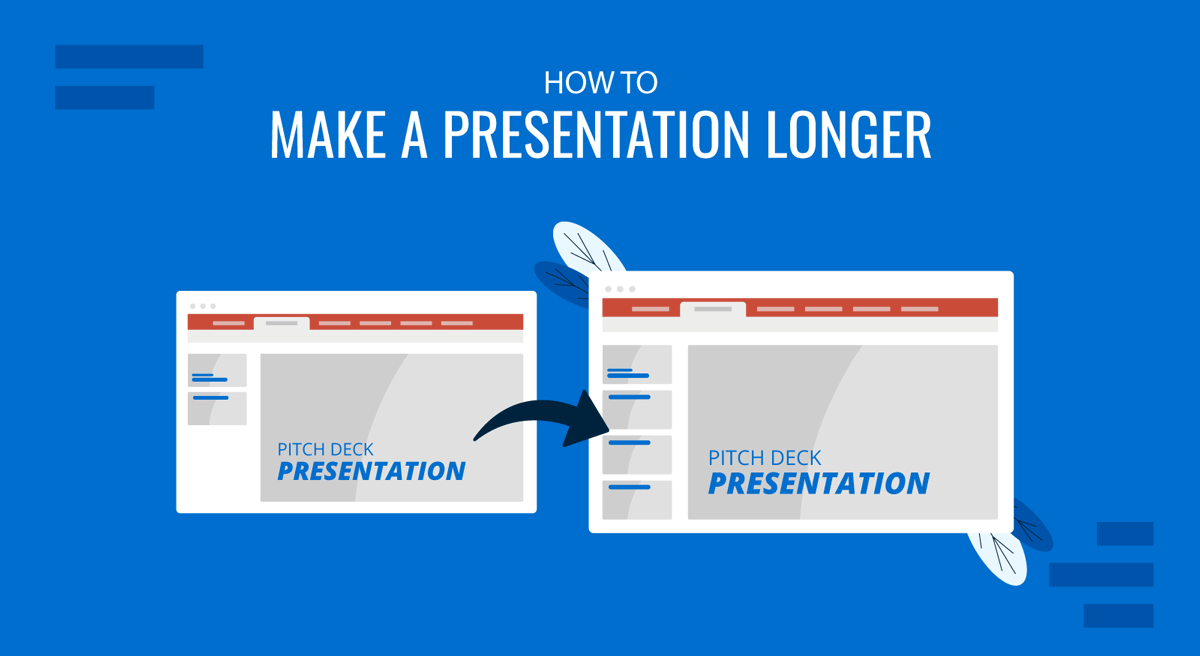
A common question asked by presenters is how to extend a presentation’s duration. This can be because they feel the topic is covered superficially for the audience’s knowledge level or because they find themselves intimidated by the allocated time slot. Either way, adding filler content without care can lead to losing audience interest and significantly impact the presentation’s effectiveness.
The key to making a presentation longer without compromising quality lies in enhancing content depth, utilizing visual and interactive elements, and effectively managing the timing of the delivery. In this article, we will explore seven different strategies for extending a presentation’s length while preserving its quality and ensuring the additional time is meaningful.
Table of Contents
Strategy 1 – Expanding Content Depth
Strategy 2 – enhancing visuals and multimedia, strategy 3 – interactive elements and audience engagement, strategy 4 – revisiting and recapping, strategy 5 – time management and pacing, strategy 6 – supplementary materials and handouts, strategy 7 – enhancing the introduction and conclusion, final words.
As we previously mentioned, the feeling that the presentation can go much in depth is frequent when presenters have to simplify the complexity of their ideas (check our article on how to present complex concepts for more information) to meet the audience’s knowledge level. This can either work or be a total disaster if the presentation is trimmed without considering if the audience is getting a clear picture of what you’re explaining.
N.B.: If you’re wondering how to simplify explanations in your presentation to speak with a non-technical audience, check our article on applying Feynman’s Technique for presentations .
Revisiting Core Topics: Adding Depth to Key Points
Start by reviewing the main topics of your presentation. Identify areas where you can provide additional insights or expand on existing points. This could involve discussing the historical context, exploring underlying theories, or addressing potential counterarguments. By doing so, you not only lengthen your presentation but also offer a more thorough exploration of the subject matter. This is a strategy commonly applied in thesis presentations .
For example, if your presentation is on marketing strategies, you could delve into the psychological principles behind consumer behavior or discuss the evolution of marketing trends over the years. This added depth can provide valuable context and make your presentation more compelling.
Providing Additional Examples and Case Studies
Real-world examples and case studies are powerful tools that help illustrate key points and make abstract concepts more relatable. By including more examples and detailed case studies, you can extend the length of your presentation while enhancing its practical value.
Consider breaking down elaborate examples step-by-step, analyzing the outcomes, and discussing lessons learned. You can also compare multiple case studies to highlight different approaches or outcomes, adding depth and duration to your presentation. An ideal tool for such a purpose is a comparison chart .
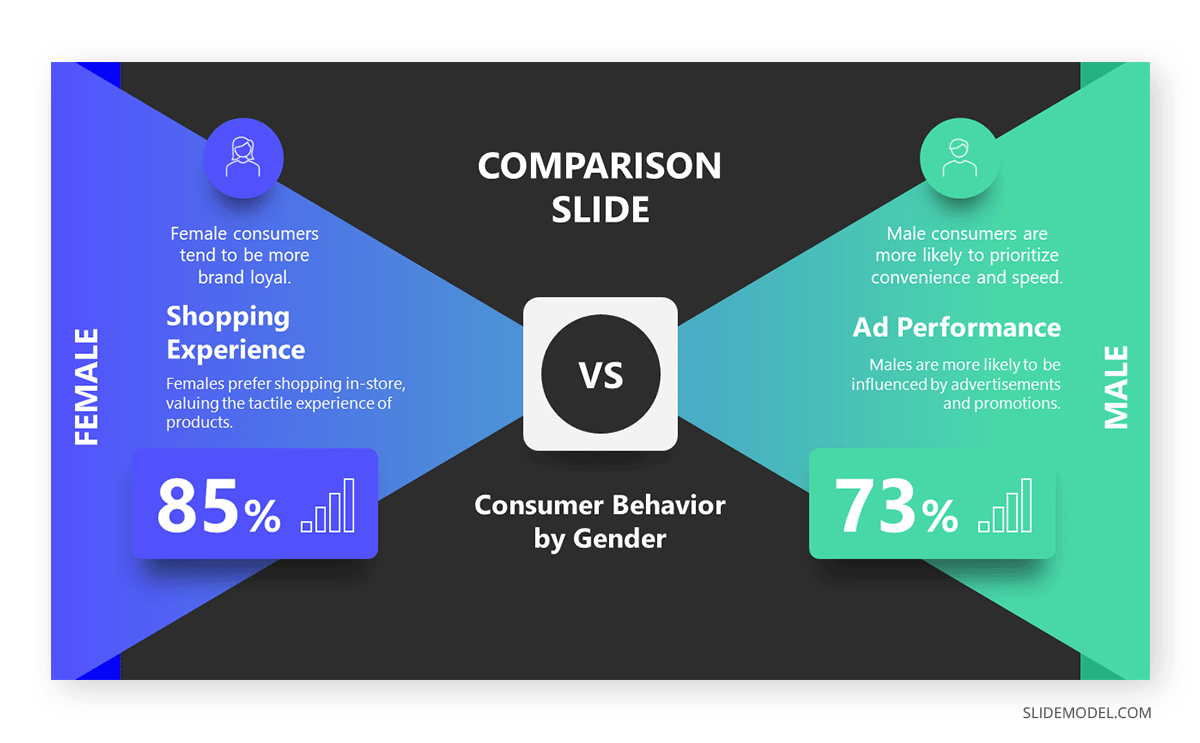
Integrating Data and Statistics
Data and statistics add credibility and authority to your presentation. More data points, charts, and graphs can help you fill additional time while supporting your arguments with concrete evidence.
When presenting data , take the time to explain its significance, how it was gathered, and what it means in the context of your topic. This will add length and ensure that your audience fully understands the importance of the information presented.
Visual elements and multimedia can significantly contribute to a presentation’s overall length and quality. By thoughtfully incorporating more slides, videos, and interactive media, you can both extend your presentation and make it more visually appealing.
Using More Slides with Detailed Information
One simple way to extend your presentation is by adding more slides. However, it’s essential to ensure that these slides contribute meaningful content. Apply one of the core concepts of the 10-20-30 rule of PowerPoint presentations and deliver one idea per slide.
For instance, if discussing a new software tool, you could dedicate one slide to its features, another to its benefits, and additional slides to real-world applications. This approach allows you to cover more ground without overwhelming your audience with too much information on a single slide.
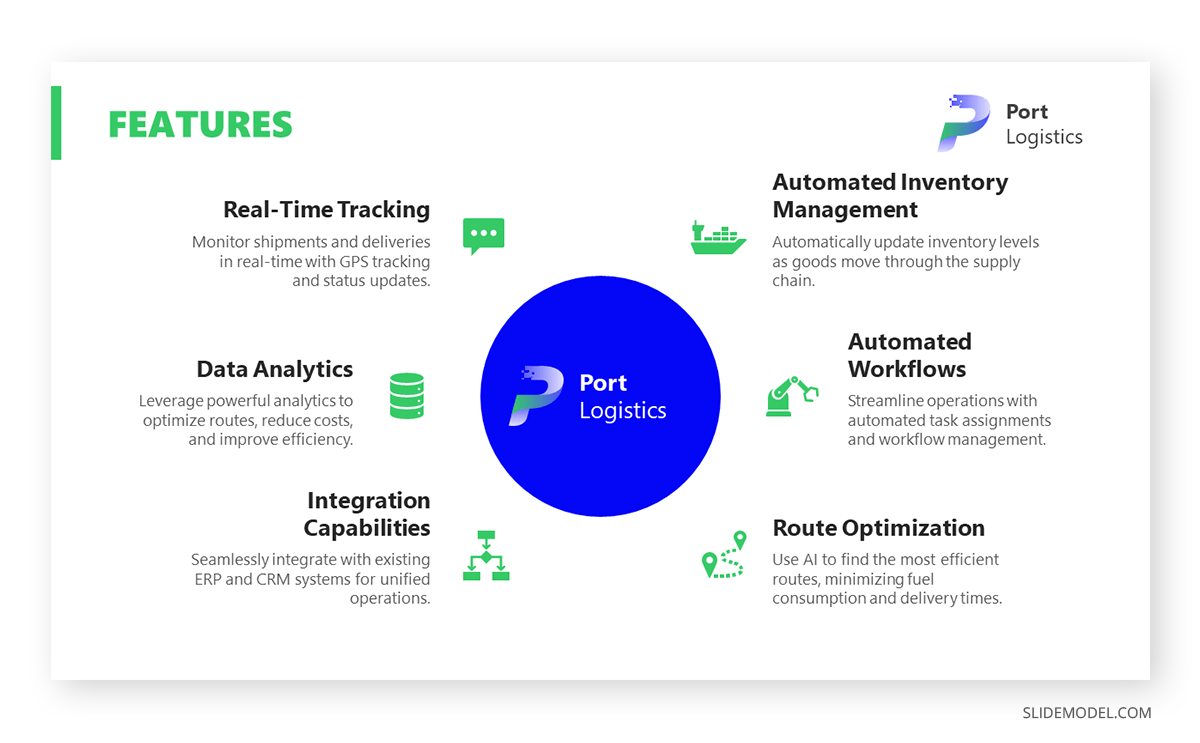
Adding Videos and Animations
Working with video presentations and adding animations to PowerPoint slide decks can effectively increase the length of your presentation while providing a dynamic change of pace. Videos can serve as powerful visual aids, offering demonstrations, testimonials, or additional context that might be difficult to convey through text alone.
Ensure that any videos or animations used are directly relevant to the content and add value to the presentation. You can also pause after the video to discuss its content in detail, further extending the time. Another tip we can mention from our experience is to test the control buttons for the video, as sometimes presenters lose a lot of time trying to stop or rewind a video if a question arises.
Incorporating Infographics and Diagrams
Presentation infographics and diagrams are valuable tools for summarizing complex information in a visually engaging way. By taking the time to explain each component of an infographic or diagram, you can extend your presentation while helping your audience better understand the material.
For example, if your presentation involves explaining a process, a flowchart or diagram can break down each step. You can then discuss each part in detail, highlighting its significance and how it contributes to the overall process.
Let’s be clear: audience engagement is THE power element to extend your presentation’s length. This can be as simple as incorporating exercises inside your presentations, like questions to let the audience think about an idea. This section will explore three different approaches to boosting engagement through audience interaction.
Including Q&A Sessions
Designating specific times for Q&A sessions throughout the presentation effectively engages your audience and extends the presentation’s length. Encourage your audience to ask questions about the content you’ve covered and provide thorough answers.
If you anticipate questions that require more detailed responses, consider preparing additional slides or materials to support your answers. This lengthens the presentation and ensures that your audience feels their questions are being addressed comprehensively.
Q&A sessions don’t have to be neglected to the final part of your presentation. You can add them in the middle after defining a series of concepts and then engage with the audience to test their understanding until that point.
Utilizing Polls and Surveys
Interactive presentation elements like polls and surveys are great tools for involving your audience and gathering real-time feedback. You can use polling software to ask questions during the presentation, and the results will be displayed instantly on the screen, or work with a traditional method like survey PPT templates .
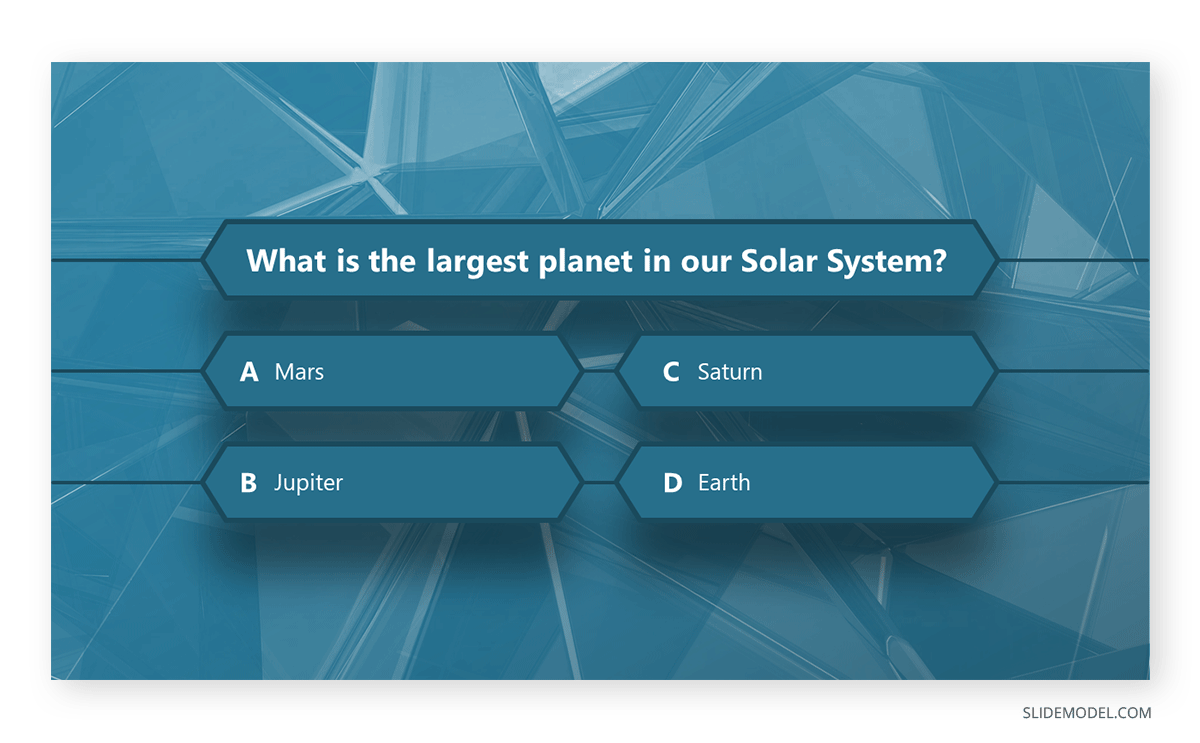
After each poll, discuss the results. You can compare them to industry data or research and explore what the answers might imply about your audience’s perspectives. This interaction extends the presentation and makes it more engaging for participants.
Encouraging Group Discussions
This strategy is commonly used in motivational presentations when speakers invite their audience to do two—to three-minute exercises in which a question is asked between pairs.
After the group discussions, bring the audience together to share insights and observations. You can then comment on these points, adding your own perspective and tying the discussion back to the main content of your presentation.
Revisiting key points and providing recaps is a highly effective strategy for increasing content retention while extending the duration of your presentation.
Summarizing Key Points After Each Section
Summarize the key points at the end of each major section of your presentation. This reinforces the material and helps the audience retain the information.
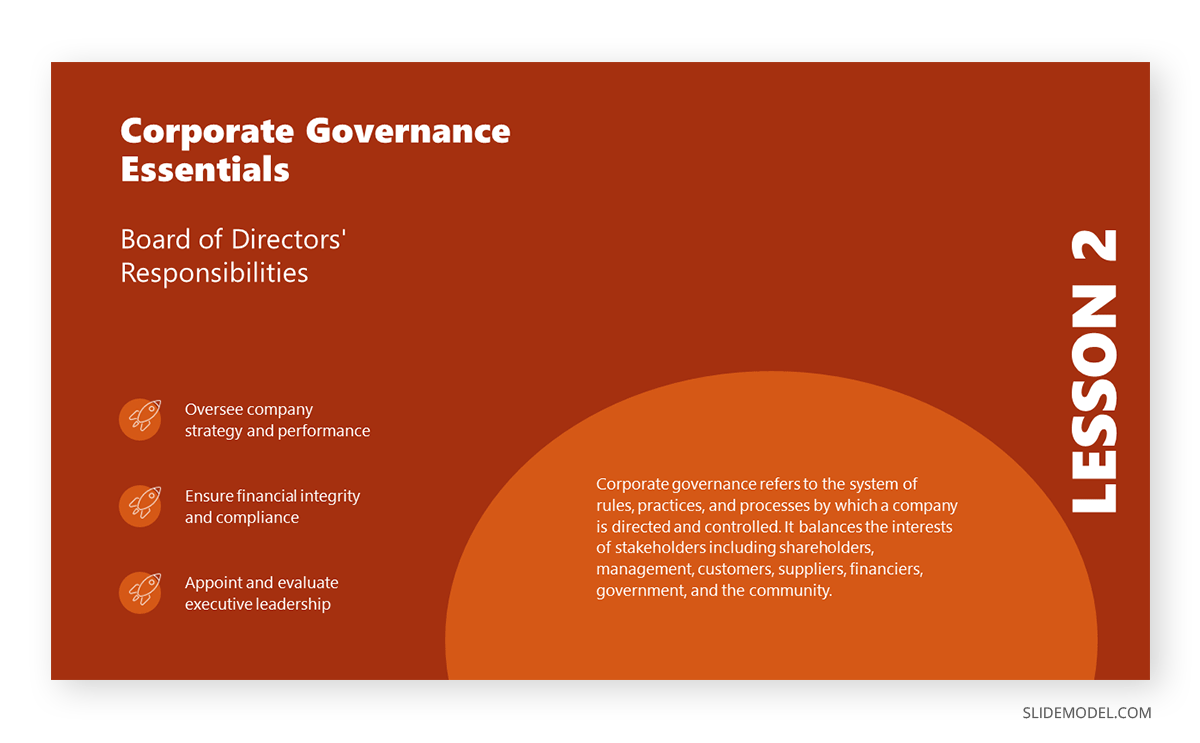
Briefly recapping the content allows you to transition smoothly into the next section, which can naturally lengthen the presentation. This practice not only aids retention but also ensures that your audience stays on track with the flow of the presentation. Additionally, it can be a good strategy if the slide deck is repurposed in PDF format so the audience can revisit each section and remember the concepts.
Providing Multiple Recaps Throughout the Presentation
In addition to summarizing after each section, consider including recaps at various points throughout your presentation. These could be more detailed and involve revisiting earlier content in light of new information presented later.
For instance, if you introduce a concept early in the presentation, you could revisit it in a new context, showing how it applies to a different aspect of your topic. This would extend the presentation and deepen the audience’s understanding of the content.
We’ve spoken in the past about the importance of time management in leadership . For presenters, time management is as clear as understanding which is the adequate pacing for your speech, which areas to prioritize, and where you feel you can add an extra edge for the sake of improving your performance as a presenter.
Slowing Down Delivery for Emphasis
Presenters can naturally extend their presentation by slowing down their delivery, particularly when emphasizing key points. Speaking more slowly and deliberately can give your audience time to absorb the information and reflect on your words.
This approach also gives you the opportunity to elaborate on important concepts, ask rhetorical questions, and create a more thoughtful, measured pace for your presentation.
Practicing to Ensure Adequate Timing
Practice is essential for acknowledging that your presentation is the correct length. By rehearsing multiple times, you can identify areas where you can slow down, add more detail, or insert pauses for reflection or interaction.
Consider timing yourself during practice runs to see where you might need to extend or shorten sections. This will help you achieve a balanced, well-paced presentation that meets your time goals.
Providing supplementary materials and handouts can add depth to your presentation and extend its duration by encouraging ongoing engagement with the content.
Preparing Extended Handouts
Create detailed presentation handouts that expand on the content of your talk. These can include additional information, resources for further reading, or detailed explanations of complex topics.
Refer to these handouts during the presentation and walk through them with your audience. This not only extends the presentation but also ensures that the audience has access to valuable take-home materials.
Distributing Reading Materials During the Presentation
If appropriate, you can distribute reading materials during the presentation and give the audience time to read them before continuing. These could be articles, reports, or any other document that adds to the presentation content.
After the reading, take the time to discuss the material with the audience, asking for their thoughts or providing your analysis. This is a well-known method of encouraging active learning in presentations.
Using Post-Presentation Content for Extended Engagement
To extend engagement after the presentation, consider offering additional content or activities. This could include follow-up emails with additional resources, online discussions, or even a webinar that delves deeper into the topic.
The introduction and conclusion of a presentation are critical moments that set the stage and leave a lasting impression. Expanding these sections can effectively lengthen your presentation while ensuring it is impactful from start to finish.
Starting with a Detailed Introduction
Presenters often dwell on the best way to start a presentation . A well-crafted introduction does more than just outline the structure of your presentation—it sets the tone and provides context that can draw in your audience. Take time to introduce the topic comprehensively, explaining why it matters and how it relates to the audience’s interests or challenges.
You might also include a brief overview of what led you to explore the topic, such as personal experiences, research findings, or current industry trends. This adds a narrative element to your presentation, making it more engaging and setting the stage for the detailed content to follow.
Additionally, consider using an anecdote, a thought-provoking question, or a surprising statistic to hook your audience from the start. These elements capture attention and allow you to explore the topic from different angles, thus extending the length of your introduction.
Expanding on the Conclusion with Actionable Takeaways
The conclusion of your presentation should do more than simply recap the content—it should also offer actionable takeaways that the audience can apply in their own work or lives. Take the time to clearly articulate these takeaways, explaining why they are important and how they can be implemented.
You can also revisit any questions or challenges posed in the introduction, providing answers or solutions based on the content covered in the presentation. This full-circle approach reinforces the material and adds additional time as you guide the audience through applying what they’ve learned.
Consider ending with a call to action slide , encouraging your audience to take specific steps based on the information presented. Whether it’s implementing a new strategy, conducting further research, or simply reflecting on the insights shared, a strong conclusion with clear next steps can significantly extend the duration of your presentation while leaving a lasting impact.
We’ve explored seven ways of creating more meaningful time in your presentations, several of which encourage active audience participation. Working on your presentation skills is a good idea to optimize your abilities in handling transitions, unexpected pauses, unplanned questions, and any inconvenience that can divert your attention from the planned course.
Whether you are preparing for a business, academic, or public speaking event, the strategies outlined in this article provide a comprehensive guide to ensuring your presentation is both longer and more impactful.
Like this article? Please share
Presentation Skills, Presentation Tips Filed under Presentation Ideas
Related Articles
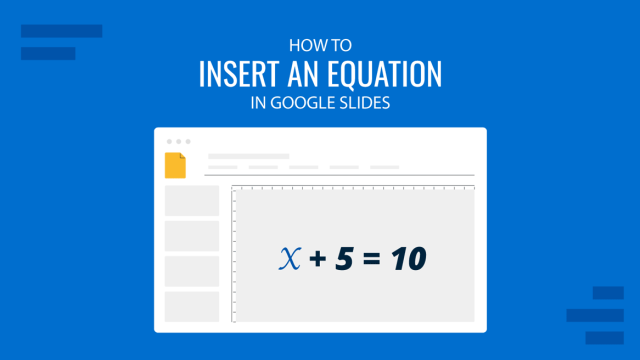
Filed under Google Slides Tutorials • August 29th, 2024
How to Insert an Equation in Google Slides
Make your math-related slides stand out by learning the different methods for how to insert an equation in Google Slides.

Filed under Presentation Ideas • August 22nd, 2024
How to Write a Presentation Script
The script of a speech is a vital aspect for a presentation’s success. Join us here to learn the process of writing a presentation script.
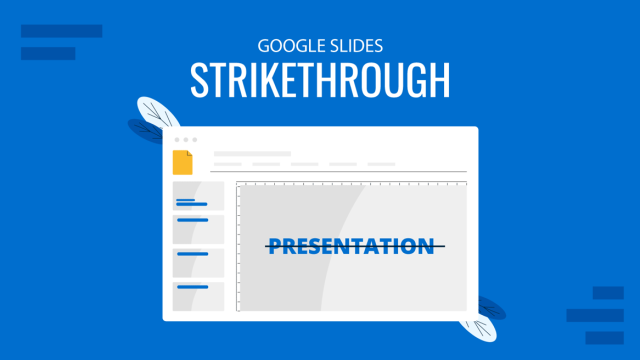
Filed under Google Slides Tutorials • August 6th, 2024
How to Use Google Slides Strikethrough Text
Customize your presentation slides by using Google Slides strikethrough and add a factor of humor, emphasize, or track changes in a truly visual method.
Leave a Reply

- Product overview
- All features
- Latest feature release
- App integrations
CAPABILITIES
- project icon Project management
- Project views
- Custom fields
- Status updates
- goal icon Goals and reporting
- Reporting dashboards
- workflow icon Workflows and automation
- portfolio icon Resource management
- Capacity planning
- Time tracking
- my-task icon Admin and security
- Admin console
- asana-intelligence icon Asana AI
- list icon Personal
- premium icon Starter
- briefcase icon Advanced
- Goal management
- Organizational planning
- Campaign management
- Creative production
- Content calendars
- Marketing strategic planning
- Resource planning
- Project intake
- Product launches
- Employee onboarding
- View all uses arrow-right icon
- Project plans
- Team goals & objectives
- Team continuity
- Meeting agenda
- View all templates arrow-right icon
- Work management resources Discover best practices, watch webinars, get insights
- Customer stories See how the world's best organizations drive work innovation with Asana
- Help Center Get lots of tips, tricks, and advice to get the most from Asana
- Asana Academy Sign up for interactive courses and webinars to learn Asana
- Developers Learn more about building apps on the Asana platform
- Community programs Connect with and learn from Asana customers around the world
- Events Find out about upcoming events near you
- Partners Learn more about our partner programs
- Asana for nonprofits Get more information on our nonprofit discount program, and apply.
Featured Reads

- Productivity |
- 18 time management tips, strategies, an ...
18 time management tips, strategies, and quick wins to get your best work done

Today, we’re constantly interrupted by tools, notifications, emails, social media—you name it. In our distraction economy, chaos has become the norm.
Time management templates can help you take back your time and bring more mindfulness into your daily routine. Instead of letting your to-do list dictate how you spend your time, you can use time management strategies to intentionally set your daily priorities and focus on the most relevant work.
There isn’t one right way to manage your time. In this article, we’ll cover 18 different tips, strategies, and quick wins to help you take back control of your tasks—and your time.
What is time management?
Time management is the practice of managing your work in order to ensure you’re spending your time as intentionally as possible. Time management can increase productivity —but the biggest advantage of effective time management is the ability to better prioritize your day so you can make space for rest and self care.
The benefits of time management
Good time management strategies can help you organize and prioritize tasks so you can:
Feel like you have more time in your day. When you’re intentional about where your time is going, you may find that you reduce unnecessary tasks, de-prioritize work that doesn’t need to get done today, and accomplish things in less time. You won’t literally have more time in your day—but you may find that you accomplish more in the same amount of time.
Establish boundaries between work and personal time. Improving your time management isn’t about squeezing out every second of productivity you have at work. Rather, these strategies can help you get your most important work done—and identify what work can wait until tomorrow. By prioritizing the work that needs to get done today and clarifying what work you can defer to a later date, you’re also establishing boundaries between your work time and your personal time.
Reduce stress. Without effective time management, it can feel like you never have enough time at work. You might feel like you’re running around and putting out fires—which can lead to increased stress and, ultimately, burnout. In fact, according to the Anatomy of Work Index , 71% of knowledge workers reported feeling burnout at least once in 2020.
Improve productivity. There are a variety of time management tips to help reduce procrastination and increase productivity. By identifying your main priorities for the day, you won’t just be more productive—you can also feel confident that you’re working on the right things each day.
Break bad habits. No one wants to procrastinate. But over time, bad habits can pile up and get in the way of high-impact work. (Trust us, we’ve been there too.) Time management strategies can help you identify and break out of bad habits.
6 time management strategies to increase productivity
One of the easiest ways to build your time management skills is to incorporate a tried-and-true time management strategy into your daily routine. Time management strategies help you set time limits on work, tackle one task at a time, and schedule your day with more intention.
1. Timeboxing
Timeboxing is a goal-oriented time management strategy where you complete work within “timeboxes.” This strategy is particularly effective if you aren’t sure how much time you’re spending on each task and want to approach your to-do list more intentionally.
Timeboxing helps you break down large tasks into smaller pieces, and then complete those pieces in a reasonable amount of time. Each task should have its own unique timebox that lasts no more than three hours. For example, if you need to write a blog post, you might create a two-hour timebox to write an outline. Then after taking a break, you can create another three hour timebox to begin the first draft. By breaking the work into smaller pieces, you can make steady progress towards your goal over the course of days or weeks.
2. Time blocking
Time blocking is similar to timeboxing, but instead of scheduling specific time for each individual task, you’ll practice blocking off set periods of your calendar for related work. When you use time blocking to schedule your work, you’re effectively breaking the work week into discrete time slots where you can work on projects, communicate with coworkers, take a break, or even exercise. Time blocking can help you dedicate more time to flow and deep work by allowing you to focus without being interrupted.
To create a time block, start by figuring out your daily or weekly priorities. Then, group similar tasks so you can work on them in one time block. Finally, practice scheduling blocks of focus time on your calendar to help you stick to your time blocked schedule.
3. Pomodoro method
Similar to timeboxing and time blocking, the Pomodoro method helps you tackle work within short time frames and then take breaks between working sessions. The Pomodoro time management strategy is particularly helpful because it actively encourages regular breaks, which are good for intrinsic motivation —and good for your brain. In fact, research suggests that taking breaks makes people more creative .
To use the Pomodoro method, you need a timer, a prioritized to-do list, and a “snooze” feature on your notifications. Start by setting your timer for 25 minutes, and try to spend that time exclusively working on a task—avoid checking your text messages or social media if possible. Then, once time is up, take a five minute break. Ideally, aim to do something physical during your break, like grabbing a snack or getting up to stretch—but it’s ok to check your devices or see if you got an important ping while you were focused on your task.
Repeat the process of working for 25 minutes and then taking a five minute break four times. Then, after the fourth working session, take a longer 20-30 minute break.
4. Eat the Frog
Mark Twain famously said, “If it’s your job to eat a frog, it’s best to do it first thing in the morning.” The Eat the Frog time management strategy takes inspiration from this quote and encourages you to tackle big or complex tasks first before working on your less important or less urgent work. This strategy is particularly helpful if you split your days between regular, daily work and high-priority tasks.
With the Eat the Frog method, you can ensure you’re getting to your most important work every day. To get started with this time management strategy, make sure you’re tracking your work and priorities in a centralized tool. Look for a way to connect your daily tasks to company goals . That way, you can better identify which tasks to prioritize every day, and make sure you get those to-dos done first. Then, once you’ve eaten your frog for the day, you can move on to the rest of your work.
5. Pareto principle
If eating a frog first thing in the morning doesn’t sound appetizing, you might prefer the Pareto time management strategy. The Pareto principle is the opposite of the Eat the Frog method—this strategy encourages you to get quick tasks out of the way, so you can feel more accomplished and motivated as you head into your day.
Often called the “80/20 rule,” the Pareto principle has one fundamental rule: you spend 20% of your time on 80% of your work. If you can get those 80% of your tasks out of the way in relatively quick order, you free up your workday to tackle the 20% of your work that will take 80% of your time.
6. Getting Things Done (GTD)
The Getting Things Done method was invented by David Allen in the early 2000s. According to Allen, the first step to getting things done is to write down everything you need to do. By freeing up brain power and instead relying on task management tools , you can focus on taking action—and not remembering what you need to do.
To use the GTD method, capture all of your upcoming work in one place. Then once you’ve written down everything you need to do, sort and prioritize your work. For example, you might have work you no longer need to do (that goes in the “trash”), work you want to do eventually but not right now (that goes into a “later” project or folder), work that is dependent on other tasks, and so on. The tool should capture all the details—it’s your job to take action on them.
6 time management tips to get more done
You may or may not like using an established time management strategy to organize your work. Not every time management strategy is effective for every person—that’s why there are so many of them in the first place. Instead, try these six tips to build your time management skills.
1. Connect daily work to goals
Time management isn’t always about getting all of your work done—rather, it’s about identifying and prioritizing your most important work. In order to do that, you need to connect your day-to-day work to team or company goals so you can identify the most important tasks to tackle daily. But, according to a recent survey of over 6,000 global knowledge workers , only 26% of employees say they have a very clear understanding of how their individual work relates to company goals.
The best way to coordinate work and priorities across all levels of your organization is with a work management tool . With work management, you can connect daily work and team projects to company objectives, so your team members always understand how their work impacts company priorities.

To ensure we’re prioritizing the right work, we use OKRs to set quarterly goals that ladder up to bi-annual goals. On a weekly cadence, our team leads make sure that the work the team is doing ladders up to these goals.”
2. Prioritize and organize your work
Whether you like the Eat the Frog method or prefer the Getting Things Done approach, it’s critical to know which tasks are important. Inevitably, you’ll have a task that shifts in priority or a deadline that gets moved up or down. If you don’t have clarity on which work is more important, you won’t be able to adapt and prioritize the right work.
Why does prioritizing work matter? You might be familiar with burnout, which impacts a growing number of global employees every year. But what’s less documented is how unclear priorities contribute to burnout. According to the Anatomy of Work Index , 29% of the knowledge workers who reported feeling burnout cited feeling overworked from a lack of clarity on tasks and roles as a contributing factor. Knowing which tasks to prioritiz
e can help reduce that feeling and increase confidence that you’re working on the right tasks every day.
3. Plan ahead at the end of each day
The workday often feels like a scramble because we’re already behind by the time we get started. If you’re the type of person who goes through emails every morning trying to figure out what to prioritize for the day, you’re not alone. Fortunately, there’s a better way.
Instead of trying to figure out what you should be doing in the morning, spend the last five minutes of each day preparing for the next one. This can increase motivation because you know exactly what you’re doing every day before you even log on. It’s also a valuable way to make sure you’re going to get your most important work done every day. Instead of reacting to an email or request at 4:30 in the afternoon, you can make sure to incorporate that important work into the next day’s schedule.
4. Say “no” or delegate
One advantage of clarifying your priorities is that you gain an understanding of what’s less of a priority as well. It’s not always easy to say “no” to work—but it helps when you can explain that you’re saying “no” because the work doesn’t align with your current priorities. Defining priorities for yourself—and sharing those priorities with your team members—can give everyone more clarity.
If the work has to get done, but still isn’t a priority for you, see if you can delegate it to another team member . Keep in mind—delegating doesn’t mean the task isn’t important, it just means the work isn’t in line with your current priorities. It could be that this work is more relevant for someone else’s expertise—and when you reassign it to them, you’re ensuring the work is done by the best person for the job.
A strategy we have put in place to make sure our team is efficient is to be clear around what you will and won't do as a team... Having clear visibility of your work makes decisions easier around what you will focus on and what you won't focus on. If you can be very clear around that it helps drive efficiency and clarity around what our teams need to be focusing on.”
5. Audit your tasks
Similar to saying “no” to work, take some time to look through tasks you committed to a while back and are still working on. Is there anything that’s currently on your plate that no longer aligns with your team’s goals?
When you find these tasks, ask yourself if this work needs to be done at all. If it’s no longer important to your team, consider putting the work on hold. If the task still needs to be done, ask yourself if you’re the best person for the job—and if not, go through the same delegation exercise to figure out who is.
6. Ditch handwritten to-dos—use a tool
If you’re still tracking your work by hand, it’s time to upgrade to an online tool. As satisfying as it can be to take notes manually, written to-do lists are disorganized, prone to mistakes, easy to lose, and ineffective.
Instead, make sure the majority of your project management is happening in a dedicated tool. Project management tools offer a variety of features that make it easier to get the most out of your time. With a project management tool you can:
Coordinate cross-functional work and track exactly who’s doing what by when.
Communicate about work, share feedback, and report on project status in one place.
Track progress in real time to accurately see where work stands.
See due dates and dependencies so you can hit your goals without scrambling.
Plus, if you think there’s nothing quite like crossing a task off your written to-do list, wait until you see a herd of celebration creatures fly across your computer screen.
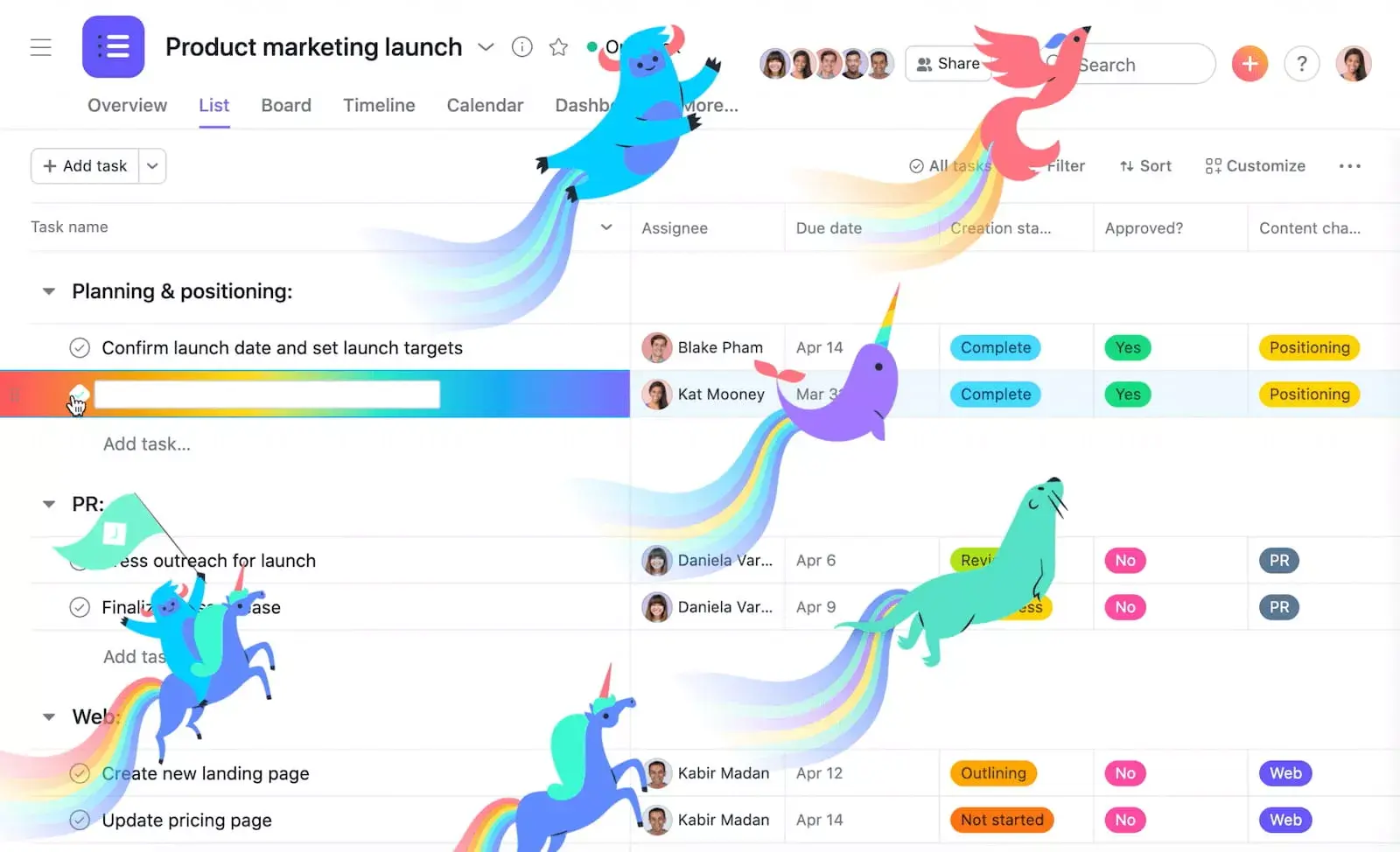
6 time management quick wins
The time management strategies and tips we outlined above are helpful—but they take some time to implement. Looking to get started in the next five minutes? Try these six quick wins to improve your time management right now.
1. Snooze notifications
We’re constantly bouncing between apps, notifications, and tasks. In fact, the average knowledge worker switches between 10 apps up to 25 times per day. That’s why it’s harder to focus on the task at hand and get into a good flow—which means work takes longer.
When you can, turn off your notifications or use “Do not Disturb” features to temporarily disable notifications. That way, you can dive into deep work—while also letting your team know you’ll be getting back to them later. Most tools show that you’re temporarily snoozed, so team members know not to expect a reply from you right away. If necessary, they can usually choose to override the feature, so you’re never too far out of reach.
To be most productive, I find it helpful to block off time between meetings when I intend to work on different projects, making sure to leave time for short breaks. I also find it helpful when I (and folks around me) update Slack statuses to “Heads down” so nobody expects an immediate response.”
2. Organize your physical space
Think back to how clean your desk was when you first set it up. You likely had a computer monitor and a keyboard, maybe a notepad, but probably not much else. If you’re anything like us, that clean desk didn’t last long. Over time, you’ve inevitably accumulated papers, boxes, books, sticky notes, and stray wires.
A messy desk might not seem like much, but visual clutter can influence mental clutter, and make it hard to focus. Take a quick five minute break to organize your desk. Throw away any papers that are no longer necessary, stack your books in a neat row, and coil any stray wires that might be lying around. Then, when you get back to work, you may find that it's easier to focus.
3. Group like tasks
Every time you switch between tasks, your brain has to find the relevant context and information for that new task and bring that knowledge to the forefront of your mind. Sure, it takes mere seconds for your brain to do that—but if you’re constantly switching between tasks and projects, that means you’re forcing your brain to work overtime.
This can lead to reduced productivity—not to mention increased exhaustion at the end of the day. So instead, try to group like tasks. See if you can work on all of your tasks for one project, or all tasks for the same deliverable, in the same time block. When you do, you’ll spend less time context-switching and more time focused on getting high-impact work done.
Working in batches, especially with planning, really helps you prioritize the work while still giving you the ability to be dynamic to what's happening or what may be coming.”
4. Work on quick tasks in between meetings or focus time
You likely have a few tasks every day that take five or 10 minutes to complete. These can be quick responses to a team member, fixing a typo on a document, or submitting a work request form to another coworker.
If you have this type of work, store it somewhere that’s front and center—like a project management tool—but don’t immediately work on it. Instead, save these tasks for those five minutes between meetings or 10 minutes immediately after lunch as you get back into the swing of things. Not only will you be able to quickly tackle this work—and feel good for doing it—they also won’t take up valuable mental energy that could be spent on more complex work.
5. Stop trying to multitask
Simply put, multitasking is a myth . While it might feel like you’re doing more than one thing at the same time, when you attempt to multitask you’re actually forcing your brain to quickly switch between tasks. Every time you switch between work, your brain needs to find the information and context for that task. Not only does this take more effort than simply focusing on one to-do, it also exhausts your brain.
Instead of multitasking, aim to work on one task at a time, so you can get into flow while working. Flow state happens when you’re so focused that you feel like you’re “in the zone.” When you get into flow, you’re able to get more work done more efficiently, since your brain is only focusing on one task at a time.
6. Take breaks
It might seem counterintuitive, but one of the best things you can do to improve your time management is to take a break. We tend to react to feeling behind on work by just doing more of it, but your brain needs time to rest and recharge. If you’re overworked and burnt out—you won’t be able to get anything done, much less tackle your most important work.
If taking a break feels hard to do, you’re not alone. According to our research, 32% of knowledge workers who feel burnout report not being able to switch off or disconnect as something that fuels their burnout. Because they can’t switch off, they get burnt out, and when they’re burnt out, they can’t switch off—it’s a never-ending cycle.
If you struggle to remember to take breaks, consider scheduling them into your calendar. Then when the break pops up on your calendar, force yourself to take it—even if you just stand up to stretch. Even though it might feel stressful to take that break, you’ll feel better once you do.
To help ensure you don't burn out while working remotely, find new ways in this digital world to separate yourself from your screen and to take the time that you need. Also, I highly recommend the one-minute dance party–just get up and move around.”
Take control of your time
Ultimately, time management is more of a state of mind than anything else. To effectively manage your time, prioritize your work so you know to work on each day. Instead of letting your to-do list dictate your priorities, focus your attention on your intention to really drive impact.
To get started, make sure you’re tracking work in a centralized tool. Ready to get started? Learn how Asana can help you organize your tasks and hit your deliverables .
Related resources
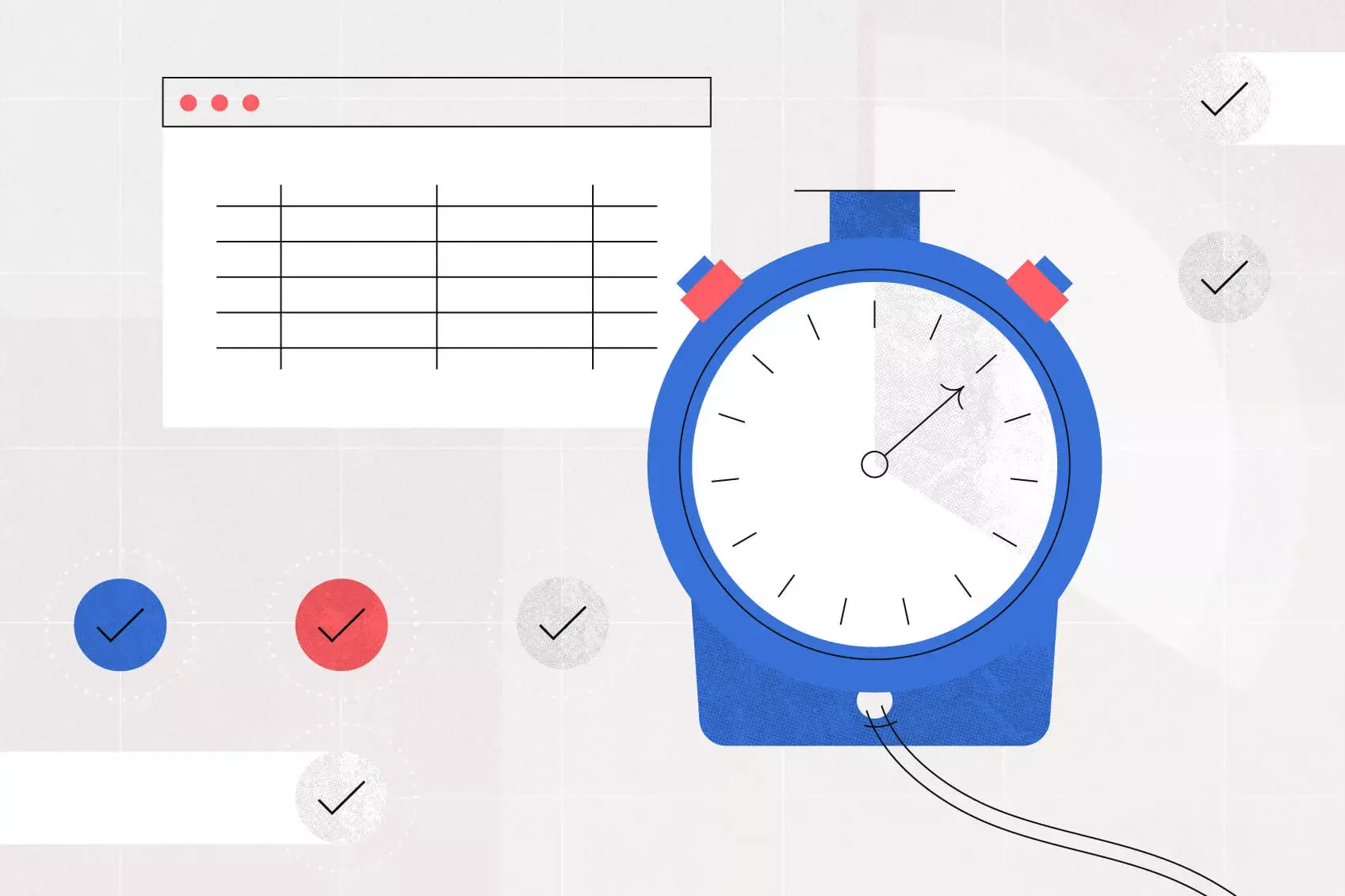
Timesheet templates: How to track team progress

AI at Work: Practical Ways to Start Using AI Today
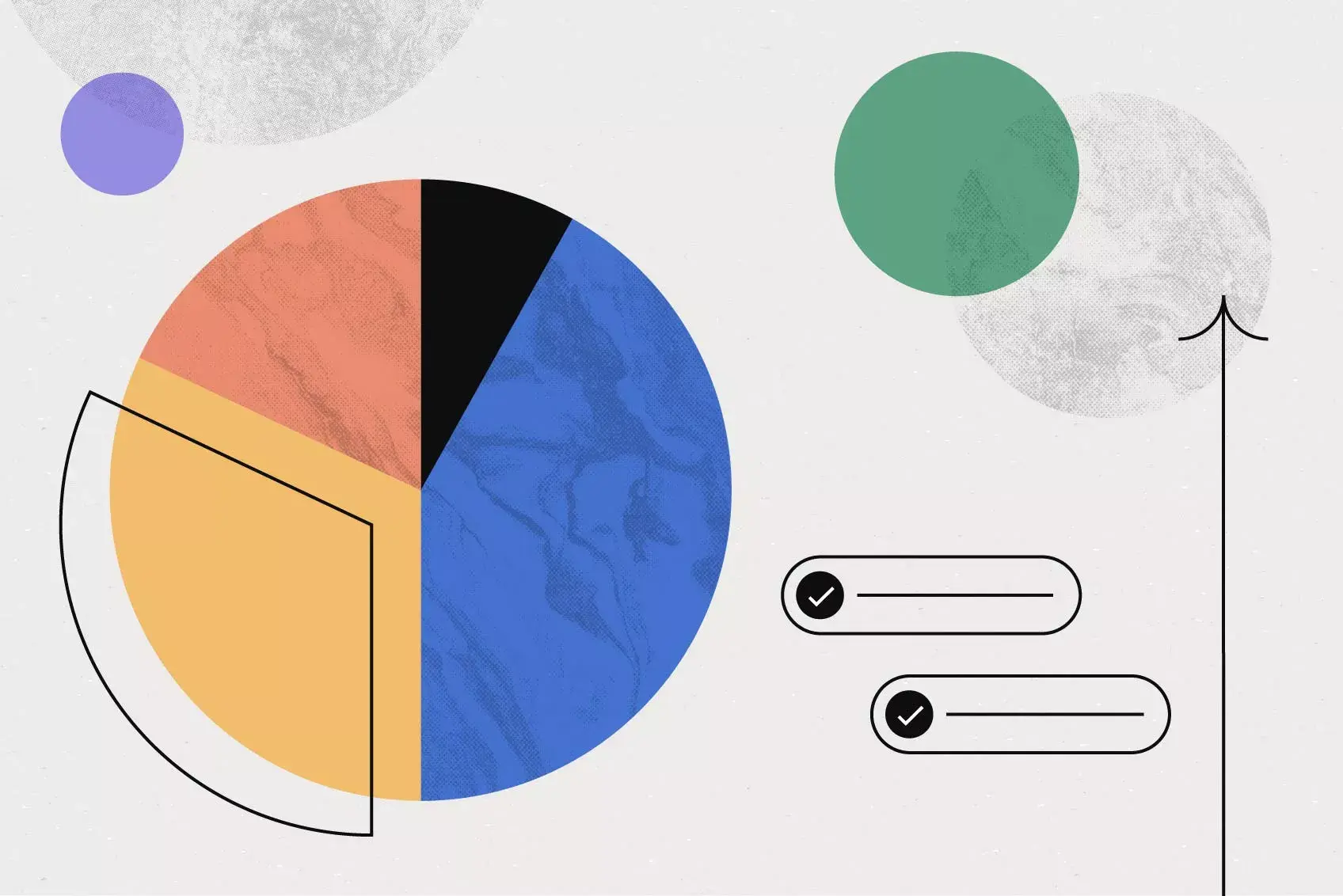
Data-driven decision making: A step-by-step guide

How Asana streamlines strategic planning with work management

10 Effective Tips for Mastering Time Management at Work
Time management at work is key to optimizing productivity
Author: Seth Putnam March 19th, 2024
In our fast-paced world — when every moment seems to be filled with more tasks than time allows — time management isn’t just a nice-to-have skill ; it’s a critical lifeline for both professional success and personal fulfillment.
The pressures of modern work are creating more unproductive noise for employees than ever. According to Slack’s latest State of Work report, 43% of employees find it hard to stay motivated, and 29% have difficulty keeping their focus. Meanwhile, 71% of business leaders are feeling the pressure to squeeze even more productivity out of their teams.
From using AI to automating routine tasks , here are 11 top tips for time better management .

What is time management?
Time management involves planning how to efficiently use and deliberately control the time you spend to maximize productivity. In short, time management helps you get more done in less time. Other upsides include:
- Better work quality
- Less stress
- More time to work on strategic or creative projects
- Less procrastination
- More self-confidence
Why is time management important?
An effective time management strategy can make your workday more efficient and effective. Check out these time management tips to help transform your work.
- Meet your deadlines. Manage your time, and it’ll be easier to deliver your work on time. With the right strategies, you can leave behind the days of procrastination and last-minute cramming before deadlines.
- Prioritize your tasks. Do you ever look at your to-do list and not know where to start? Time management can help you prioritize better so you waste less time deciding which tasks to tackle first.
- Get a better handle on your workload. If you’re feeling overwhelmed by the amount of work on your plate, finding a more effective way to manage your time can make it easier to juggle your tasks.
- Take more breaks. Implement a better time management strategy so you can tick off your morning to-do items by lunchtime and can stop working through your lunch hour.
- Make more time for yourself. Do you often find your workday bleeding into off-work hours? Strong time management can help you contain work-related tasks to your 9-to-5, giving you more time for yourself.
Expert advice on how to better manage your time
Here’s how to get started designing a better time management routine.
1. Know how you’re spending your time
If your productivity is measured by output over a certain period, lost time can mean dollars out the window. Just like creating a budget, you have to track what you’re actually spending your time on to reveal any areas or habits that are blocking you from reaching your goals.
Start with a time check. Time-tracking tools such as Harvest and TrackingTime can integrate directly into your Slack workspace , and they can tell you, based on the categories you set up, how many hours you’re productive in a day versus how much time you’re spending on non-work-related activities, such as browsing social media or shopping.
2. Stick to a daily schedule
Go beyond “I have eight hours to do XYZ.” Create a daily schedule with allotted time blocks for different tasks. Sticking to it is the key to success.
- Create realistic timelines . People overestimate their capacity to get things done, a phenomenon scientists call “ planning fallacy ,” which usually results in overly optimistic delivery estimates. Add time buffers between tasks so that even if one goes over the time limit, the overall schedule stays intact.
- Give your undivided attention . Avoid sneaking to non-work-related sites (or whatever it is you’re not supposed to be doing) during work hours. Close all those “for later” browser tabs. Turn off your phone or stow it out of reach until it’s time for a scheduled break. Again, self-discipline is your best friend here.
3. Prioritize
To-do lists can be productivity lifesavers. But if you’re not careful, they can get so big and overwhelming that you don’t know where to start. A tool known as the Eisenhower Matrix can help you decide what to prioritize according to importance and urgency. Using this decision matrix, you can break down your list by:
- Do immediately : Important tasks with defined deadlines, or ones you’ve put off for so long they’re now overdue
- Schedule for later : Important tasks with no defined deadlines
- Delegate : Tasks that someone else can do
- Delete : Tasks you can eliminate because they’re not critical to your goals or mission
4. Automate repetitive tasks
Employees who automate are 71% more likely to exceed managers’ expectations, as we learned in the State of Work report. When you automate tedious or repetitive work, it can free up valuable time, allowing you to focus on more complex and creative aspects of your work.
With tools like Slack’s Workflow Builder , you can create automations that are as simple or as complex as you’d like. They can even be connected to the other apps and services you use to get work done. And because no coding skills are necessary, anyone, regardless of their technical background, can deploy automations with just a few clicks.
5. Tackle the most difficult task first
Distractions happen to all of us, whether it’s a phone call, a favor from a colleague or that pile of dirty dishes. Next thing you know, the day is gone. It’s time to “eat that frog.”
The Eat That Frog productivity method devised by leadership expert Brian Tracy works well for people who tend to procrastinate or have trouble avoiding distractions. It recommends tackling the biggest, most difficult and most important task first — the one you’re likely to put off for later. Only move on to other things once you’ve “eaten that frog.”
5. Batch-process similar tasks
Batching, or batch processing, means grouping similar tasks so you can work on them together. Group them by objective or function.
For example:
- Client meetings on Wednesdays and Thursdays
- Respond to emails from 10 a.m. to 11 a.m. only
- Generate reports first thing in the morning, and distribute
6. Put AI to work for search and summaries
Imagine having an assistant that cuts through the noise, giving you just the information you need, when you need it. Artificial intelligence boosts your productivity by answering your questions, summarizing conversations and creating content like sales pitches and blog outlines. It helps you find relevant information quickly, focus on important tasks and manage your time better so you can get more done.
7. Set reasonable time limits
Parkinson’s law states that, “Work expands to fill the time allotted to complete it.” If you have a full day to complete two tasks that should take only three hours, you’ll probably still spend the whole day on those two tasks. If you give yourself a smaller window, chances are you’ll still meet the earlier deadline.
8. Learn when to say no
We have only so much energy in a day, and it wanes with the hours. To avoid half-baked work, know your limits and be willing to say no. Recognize your strengths and weaknesses. Focus on what you’re good at and, if possible, delegate what can be done better and faster by other people.
9. Avoid multitasking
The science is clear on multitasking: It cuts efficiency and can even be dangerous. According to the American Psychological Association , mental juggling involves “switching costs” that slash productivity. Although task switching might cost only a few seconds per switch, it adds up if you multitask frequently. Your risk for error also soars.
10. Keep things organized
You might need an organization makeover if any of these have happened to you:
- Late to a meeting you’re leading
- Forgot to print out a report your boss needed for a presentation
- Had to ask IT for your username or password more than once
The good news is that organization is a skill that can be learned. Start with the basics.
- Maintain a clean work desk . National Geographic reports that psychologists and neuroscientists link the effects of clutter on cognition, mental health and behavior. Visual clutter can increase stress levels and anxiety, triggering a fight-or-flight response. For better decision-making, toss any papers that can be shredded or recycled. Clear out nonessentials and put daily tools within easy reach.
- Coordinate your computer files and shared drives . File naming is key to organizing digital files. Create a system that allows you and your colleagues to locate items quickly and easily.
- Use a calendar . Organize your calendar by life buckets, such as “personal,” “professional” and “commitment.” Try color-coding to quickly differentiate categories or by urgent versus non-urgent.
Master time management to boost productivity
You can also leverage these productivity and automation tools designed to boost productivity:
- Slack for keeping team communications in one central space organized by channel. No more slogging through endless email threads for project details.
- Dropbox or OneDrive for storing, sharing and backing up files. Authorized team members can access cloud-based files 24/7.
- Google Calendar and Outlook Calendar for staying on top of daily, weekly and monthly schedules. Integrate them with Slack to get automatic alerts and reminders directly in related channels.
- Canva and Lucidchart for designs and diagrams. They help even the design-challenged create professional-looking templates.
Most high-performing teams have figured out how to maximize their time. Take back your workday with these time management best practices, and get your productivity up and stress levels down.
- Communication
- Tips and tricks
Was this post useful?
Thanks so much for your feedback!
Thanks for your feedback.
Oops! We're having trouble. Please try again later!
Keep reading
Goodbye distractions, hello efficiency: the best team collaboration tools of 2024.
The best team collaboration tools minimize distractions and boost productivity.
Work Smarter With a Searchable Knowledge Base
What is a knowledge base, and how can your company create and build one that works? From Slack, here are some tips and tricks.
Robert’s Rules of Order: Run More Effective Meetings
Agree on simplified rules to keep things running smoothly while promoting fairness and equity
How to Build a Successful Sales Team: a Complete Guide
By investing in your sales team, you invest in your company and its future.
Try Slack with your team for free
- Newsletters
- Best Industries
- Business Plans
- Home-Based Business
- The UPS Store
- Customer Service
- Black in Business
- Your Next Move
- Female Founders
- Best Workplaces
- Company Culture
- Public Speaking
- HR/Benefits
- Productivity
- All the Hats
- Digital Transformation
- Artificial Intelligence
- Bringing Innovation to Market
- Cloud Computing
- Social Media
- Data Detectives
- Exit Interview
- Bootstrapping
- Crowdfunding
- Venture Capital
- Business Models
- Personal Finance
- Founder-Friendly Investors
- Upcoming Events
- Inc. 5000 Vision Conference
- Become a Sponsor
- Cox Business
- Verizon Business
- Branded Content
- Apply Inc. 5000 US
Inc. Premium

Creating Focus Days: The Key to Effective Time Management
Block off a whole day to get more things done..

As a business owner, I know first-hand the constant juggling of tasks, responsibilities , and unexpected demands that can often lead to a sense of overwhelm and reduced productivity. One powerful strategy I've found to combat this is creating focus days. By dedicating specific days or blocks of time to high-value tasks, I can enhance my efficiency, reduce stress, and drive my business forward . In this article, I will share my experiences and insights on the concept of focus days, their benefits, and practical tips for implementing them in your schedule .
What Are Focus Days?
Focus days are designated days or blocks of time set aside exclusively for working on high-value tasks without interruptions. These periods are reserved for activities that significantly impact your business's growth and success. The concept of focus days is based on the understanding that uninterrupted, concentrated work can lead to better results and greater productivity.
The Benefits of Focus Days
- Enhanced Productivity: During focus days, I can concentrate on high-value tasks without distractions, leading to higher productivity and better outcomes. When I dedicate uninterrupted time to important projects, I make significant progress more quickly.
- Reduced Stress: Knowing that I have set times for critical tasks reduces the pressure to multitask and juggle multiple priorities simultaneously. This helps alleviate stress and allows me to approach my work with a clear, calm mind.
- Improved Quality of Work: Deep, focused work often leads to higher-quality results. By concentrating on one task at a time, I can delve deeper into the work, think more creatively, and produce better outcomes.
- Better Time Management: Focus days help me allocate my time more effectively. By scheduling high-value tasks during these periods, I ensure that important work gets done, leaving lower-priority tasks for other times.
How to Implement Focus Days
- Identify High-Value Activities: The first step in creating focus days is to identify the tasks that have the most significant impact on your business. These are often strategic activities, such as planning, product development, marketing, and building key relationships.
- Schedule Regular Focus Days: Decide on the frequency and duration of your focus days. You might choose one or two full days each week or several shorter blocks of time throughout the week. For example, I dedicate Tuesdays and Thursdays as focus days or set aside three-hour blocks every morning.
- Protect Your Focus Time: During focus days, minimize distractions to ensure uninterrupted work. Turn off notifications, close unnecessary tabs on your computer, and set boundaries with your team. Let your staff know that you are unavailable during these periods except for emergencies.
- Plan Ahead: To make the most of your focus days, plan your high-value tasks in advance. At the beginning of each week, identify the specific projects or activities you will work on during your focus time. This ensures you will hit the ground running and make the most of your dedicated time.
- Create a Conducive Environment: Set up a work environment that supports deep focus. This might include a quiet workspace, comfortable seating, and having all the materials you need readily available. The goal is to eliminate any potential distractions and create a space where you can concentrate fully on your work.
Let me share a real-life example to illustrate the effectiveness of focus days. As a successful entrepreneur, I initially struggled to balance strategic planning with daily operational demands. By dedicating specific days each week to focus solely on high-impact activities, I saw a significant improvement in my productivity and business growth.
On Tuesdays and Thursdays, I block out my calendar for focus days. During these periods, I work on long-term projects, develop new marketing strategies, and build relationships with key partners. By protecting these time blocks from interruptions, I am able to make substantial progress on critical initiatives that had previously been neglected.
Tips for Maintaining Focus Days
- Consistency Is Key: Make focus days a regular part of your routine. Consistency helps you build the habit of deep, focused work and ensures that high-value tasks are consistently addressed.
- Communicate With Your Team: Ensure that your team understands the importance of your focus days and respects your need for uninterrupted time. Encourage them to adopt similar practices for their own high-value tasks.
- Review and Adjust: Regularly review the effectiveness of your focus days and make adjustments as needed. If you find that certain tasks require more or less time, modify your schedule accordingly.
Creating focus days has been a powerful strategy for me as a business owner looking to maximize productivity and manage my time more effectively. By dedicating specific days or blocks of time to high-value tasks, I have reduced stress, improved the quality of my work, and driven my business forward. I encourage you to embrace the concept of focus days, and watch as your efficiency and effectiveness soar. Implementing this simple yet transformative approach can make a significant difference in achieving your business goals and maintaining a healthy work-life balance.
A refreshed look at leadership from the desk of CEO and chief content officer Stephanie Mehta
Privacy Policy
Unsupported browser
This site was designed for modern browsers and tested with Internet Explorer version 10 and later.
It may not look or work correctly on your browser.
20 Best Update & Project Status Report Templates for PPT (2024)
Working on a big project can be stressful if you've got no idea of how it’s progressing. It’s easy to keep everyone on the same page and updated. Present the status of your project with a project status report PPT format.

Creating a project status report for PPT may sound difficult and time-consuming. But you don’t have to start from scratch. You can find hundreds of modern and easy-to-edit project status report templates online. I'll share some of the best project status report templates for PowerPoint .
Jump to content in this section:
Top 20 Project Status Report Templates for PPT From Envato Elements
How to quickly customize a premium project status template, 8 tips for creating a project status report, top 5 project status report design trends, common powerpoint questions answered (faq).
Take a look at some of the best project status report templates for PPT, all available on Envato Elements:
1. Imfea: Project Status Report Template for PowerPoint

Looking for a professional and creative project status template for PowerPoint? This template will come in handy. The PowerPoint report template offers:
- 60 unique status update slides
- two color variations
- widescreen resolution
- image placeholders
This project progress report PPT also comes with custom icons and image placeholders.
2. Project Status Report PowerPoint Template

This project status report template for PowerPoint has a modern design. It’s perfect for a project progress report PPT. The PowerPoint report template comes with many different slides to help you include relevant project details. It offers:
- five color variations for your project update slides
- download link to 800 vector icons
Start working with this project status update presentation PPT!
3. Project Status Report Template (PPT)

Project Status is a simple project status report for PPT. It comes with:
- 40 editable project status slides
- 10 color variations
- retina-ready format
- easy editing options
Designed in widescreen resolution to present a perfect project status report PPT, it also comes with custom icons and image placeholders. Likewise, this project status update template for PPT includes plenty of tables, charts, and other infographic elements. Use them to design a beautiful report.
4. Project Status PowerPoint Template

Choose this project status update template for PPT. It's great if you’re looking for a bold and professional template. You’ll find:
- 20 unique status update slides
- based on master slides
The status report template PPT comes with icons, tables, and charts, plus plenty of infographic elements.
5. A4 Vertical Project Status Report PowerPoint Template

Stand out with this vertical project status PowerPoint template. It includes many different project update slides. You'll find slides for an agenda, yearly Gantt chart, and task timeline. The template includes:
- five color variations
- 800 custom icons
- various infographic elements
6. Project Review PowerPoint Template

Wondering how to present your project status in PowerPoint? This template comes with modern and minimalist slide designs to make it easy to see the project status. It was designed in standard and widescreen resolutions. With this project update PowerPoint template, you'll get:
- 31 PowerPoint project status slides
- resizable graphics
- free web fonts
- picture placeholders
- 16:9 widescreen ratio
7. Project Plan: A4 Vertical PowerPoint Template

This PowerPoint report template has a versatile and modern design. Use the template to create status report updates for any type of project. This vertical template comes with:
- dark and white versions
- vector icons
Also, these project status presentation slides are suitable for print. Start working with this original project report PPT template!
8. Retail Pitch Deck PowerPoint Template

Try this PowerPoint report template if you're in the retail business. Find versatility in your project report design with this template. It comes with modern and professional designs, and it also includes:
- plenty of slide designs to add your content, including a status update slide
- 16:9 widescreen aspect ratio
- blue, green, orange, salmon, and lavender color themes
- user guide PDF
9. Animated Project Update PowerPoint Template

Looking for an animated project update PowerPoint template? This marketing project status PowerPoint template has everything you need. Create a detailed project status report with awesome infographics. The template comes with:
- 100 unique project update slide designs
- five pre-made color themes
- 3,000+ icon pack
- fully and easily editable
It's perfect for a complete project status report in PowerPoint.
10. Radit Business PowerPoint Template

Here’s a modern PowerPoint template for project status reports. The project status report PPT includes:
- 39 unique project status slides
- 16:9 widescreen aspect ratio
- all graphics are resizable and editable
- documentation file
It also features a stunning design. Still thinking about how to present project progress in PowerPoint? This project status update PPT template is a great way to start.
11. Project Strategy PowerPoint Template

Looking for a more unique project status report in PPT? This PowerPoint report template comes with:
- unique and dark project status slides
- three color themes
- infographic elements
It's a great tool for project managers looking for work efficiency. This also works as a project update presentation sample.
12. Brila Business PowerPoint Template

Create an original project progress presentation PPT with Brila. This project PowerPoint report template has a creative and colorful design and was designed in widescreen resolution. With this download, you'll get:
- all resizable graphics
- used and recommended free web fonts
Download this easy-to-edit project update presentation.
13. Company Profile PowerPoint Template

Wondering how to present project status in PowerPoint? This project status template also works as a company profile. It's easy to customize and edit. It comes with:
- five color themes (blue, red, green, orange, and grey)
- infographic elements, charts, and tables
- 800 vector icon set
Add your content to this project status update PPT. Insert your own photos in the image placeholders.
14. Annual Report PowerPoint Template

This PowerPoint report template can easily be used for a project status report in PPT. The project status report PowerPoint has a professional design. It includes:
- different project update slides
- widescreen format
- six color themes
- plenty of infographic elements
Still wondering how to present a project status in PowerPoint? This template is a great place to start.
15. Movea Project Status Report PowerPoint Template

Here’s another great project status PowerPoint template. Create a beautiful status update slide with this template, which comes with editable icons. Also, find image placeholders with this project update template PPT. With your download, you'll get:
- 100 presentation slides in total
- 50 unique and editable presentation slide designs
- two options of color theme variations
- 16:9 HD widescreen slide format (1920 x 1080 pixels)
- image placeholders with slide master
Looking for a sample project report PPT? Start working with this amazing status update presentation.
16. Rima Business PowerPoint Template

This cool and modern PowerPoint template has all you need. Rima has enough project status presentation slides PPT for you to play. Create a stunning project report with this template. It comes with:
- 39 unique project update slides
- resizable and editable graphics
- free web fonts
The PowerPoint report template also has image placeholders. This is one of the best project status reports in PowerPoint you'll find.
17. Project Status Report PowerPoint Template

Looking for a project update presentation sample? Here’s another complete project status report PowerPoint template. Use it to create great-looking project reports. The PowerPoint report template comes with:
- 30 unique slides
- light and dark versions
- easy customization options
Wondering how to present a project status in PowerPoint? This template includes charts and infographics to make it happen.
18. Web Design Project Status PowerPoint Template

Are you a web designer working for different clients? Learn how to present your project progress in PowerPoint with this awesome template. Here are some of its features:
- 5 PPTX files
- 5 pre-made color themes
This modern project status template for PPT also works for any type of presentation. It has everything you need for detailed project reports.
19. Proposal Project Update PowerPoint Template

This is a beautiful project status update PPT PowerPoint template. Use it for different project status reports. It comes with:
- 30 slides for a complete project progress presentation PPT
- widescreen slide format
- fully editable elements
The status update slide comes with image placeholders. This is a great project status update template for PPT.
20. Holi Project Status Template for PPT

Last but not least! Create an amazing project status report PPT with this template. Holi is a simple PowerPoint template with a clean and bold design. It includes:
- 39 unique project status update slides
- drag-and-drop image placeholders
- custom icons
Design a stunning project status report. This is one of the best project status update templates for PPT.
Found your project status report template for PPT? Now you’ll need to customize it to fit your project details. Take a look at how easy it is. Customize a premium project status report template below.
For this tutorial, I’ll be using Movea: Project Status Report PowerPoint Template. Find it on Envato Elements. This template has a modern and clean design. It comes with 50 editable project status update slides in two color variations.

Let's get started:
1. Choose Your Slides

To delete unwanted slides, click on the View tab and select Slide Sorter . Then, hold down the Shift key and click on each slide you don’t want to keep. After you've selected all the unnecessary slides, right-click and select Delete slide . Then, switch back to Normal view .
2. Add Your Content

Add your own content. Double-click on any text area and press Control-A or Command-A to select all the text. Then, paste your own content or type it in.
3. Customize Fonts

As you’re entering the content, it’s easy to update your fonts at the same time. While the text is highlighted, select a different font from the drop-down menu on the Home tab of the ribbon.
4. Customize Colors

To change the colors, click on the Design tab and select a different color theme. Or right-click on any colored area and select Format shape . Then, click on Fill > Solid Fill and enter your own color code.
5. Add Your Own Images

The last step is to add your own images or photos. Most PowerPoint project status report templates come with image placeholders. It’s easy to do. Click on an image placeholder icon, choose an image from your computer, and click Insert .
Add the necessary project status update slides to your PowerPoint report template. Here are some tips that can help you work with a project report template:
1. Use Gantt Charts
Gantt charts are an excellent way to illustrate a project schedule in the form of a bar chart. This type of chart is a staple for any project status report.

2. Talk About Solutions
Even when these details were laid out before the project was started, talk about how your project is solving problems. This helps connect your audience with the problem and solution again.
3. Break Your Project Down
Project status reports are about breaking down the components of your project, so turn them into digestible pieces. Consider one slide that contains a road map, section breakdown, or project phases.

4. Add an Expenses Page
The road map to achieving a particular goal is important, and so is including your expenses. This expense slide can be a simple list of all the expenses that you've accrued.
5. Add Milestones
On a project status report, include all the milestones that you've reached. Add any future milestones that you plan to reach with your project. This is essential for your audience to know what you've done and what you plan to do.

6. Add a Summary Slide
Be it at the beginning or the end of your presentation, it's a good idea to add a summary slide. This can be where you highlight the essential topic you'll touch on or give a reminder of what you just mentioned. Either way, it can help your audience keep their attention on crucial aspects of your presentation.
7. Provide Helpful Links
A great PowerPoint presentation shares the key points of a specific subject. However, sometimes, project status reports require more information and data. To that end, it's helpful to include links to resources that can help your audience seek more information if they need it. Here's one example of how to do it:

8. Highlight Next Steps
Last but not least, highlight next steps. Knowing the basis of where the project is at is incredibly helpful. However, it's just as (or even more) important to let your audience know what actions you'll be taking to keep the project progressing. Don't forget to highlight the course of action so everyone can be on the same page.

Deliver the most up-to-date designs to your audience in your project status reports. We've collected five of the top design trends in 2024. Use them in your own PowerPoints:
1. Include Multi-Colored Charts
Make the charts more interesting. Use many complementary colors to highlight lines, bars, and tables. Blue, green, and red colors work exceptionally well here.

2. Add Dimension
Make your design seem more interesting and appear to pop out of the slides. Layer your elements on top of each other. This gives a sense of dimension in your slides that looks visually pleasing. Add solid shapes on your slides as this is one standard design that always looks great.
3. Use Highlight Colors
This can really help give a hierarchy to your slide design. This color can be a highlight color that's used for on the various shapes on your slides. Draw attention to a particular section on the slide, and display the most important information on that slide.

For more color combinations that work well together, check out this article:

4. Include Various Types of Charts
Get creative with the different types of graphs in project status reports. Use them to highlight specific data for your project in your project status PPT. Pie charts, line graphs, bar charts, timelines, and infographics. All work well in a project status PPT. Only include charts that fit the particular content that you're presenting.
5. Use Icons
Most types of PowerPoint presentations come with icons in their slides. Create a complete project report PPT using icons as visual aids. They also work for a project progress presentation PPT.

Need even more PowerPoint templates? We'll cover even more premium templates that you can download.
Discover More Great PowerPoint Templates
Looking for a different PowerPoint template? Or need more inspiration for your project status report template design? The articles below will be useful:

Microsoft PowerPoint is a complete slideshow application. It's got all the features you could ever want in this type of software. To help you get the most out of PowerPoint for your presentations, we'll cover five frequently asked questions:
1. Can I Print My PowerPoint Presentations?
Absolutely! Need to print out hard copies of your PowerPoint presentations? You can easily do this within the software. But keep in mind that all your animations and videos won't be shown.
For more information on how you can print your presentations, check out the article below:

2. Can I Customize Templates Easily?
All PowerPoint templates are fully customizable, regardless of what template you use. Templates will help you start with a professional design. Customize every aspect of the design to fit your particular presentation.
Learn how to edit your PowerPoints from the article below:
3. Can You Create Infographics in PowerPoint?
Infographics are a great way to add interest to your presentations, especially in project status reports. They give the viewer something to look at, while providing useful information about your project.
The best way to get started with infographics is with templates. Choose the ones that have them designed and ready to customize. For more templates that feature infographics, check out the article below:
4. How Can I Make My Presentations More Interesting?
PowerPoint presentations can be quite stale, but there are many different ways that you can spice up your slides. Here are some tips to create a captivating presentation:
- declutter your slides
- change up the colors
- use images for interest
Check out this article to find out how you can add interest to your slides:

5. Can I Record a PowerPoint Presentation Via Zoom?
Virtual meetings are a staple for any business in 2024. Don't miss any detail by recording a presentation on Zoom.
To begin a recording of a PowerPoint presentation, move your cursor over the menu bar in Zoom. To record your PowerPoint in Zoom, click Record .
For a more detailed explanation, follow the tutorial below:
Learn More About Making Great PowerPoint Presentations
Creating great presentations can be tricky. Ready to learn more about making great PowerPoint presentations ? We've got you covered. Check out the tutorials below:

Where to Find Great Project Status Report Templates
Are you looking for the best project status report templates? Envato Elements should be your first stop. This marketplace offers thousands of top-quality project status report templates for PowerPoint, as well as thousands of design assets.
Explore PowerPoint Status Report Templates

Browse our collection of the best project status report templates for PowerPoint, and find your next favorite presentation template!
Editorial Note: This post has been updated with contributions from Daniel Strongin , Janila Castañeda and Dacia Egurrola . Daniel is a freelance instructor for Envato Tuts+. Janila is the Associated Editor of the Tuts+ Business channel. Dacia is a staff writer with Envato Tuts+.

Join for Free ›
- Career Corner
- Admin of the Month
- Professional News
- ASAP Circle
- Enroll Now →
- Go to My E-Learning Center
- Recertification
- Online Courses + Workshops
- Our Experts
- Partnership Directory
- Advisory Board
- Partnering with ASAP
- Help Center
FREE Weekly Resources
NEW — Admin Month 2024 is here! Learn More › Community Spotlights › -->

Preparing for the Unexpected: Crisis Management Tips for Hospitality Admins
August 27, 2024.
The hospitality industry thrives on delivering exceptional experiences, but it's also an industry fraught with unpredictability. As an office manager, you must be ready to handle unexpected events that can disrupt the venue and affect guest satisfaction. Effective crisis management is crucial to maintaining a seamless experience for guests. Here are practical strategies to help you manage events and respond to crises with confidence.
Actionable Strategies for Crisis Management in Hospitality
Tip #1: develop and maintain a comprehensive crisis management plan.
A detailed crisis management plan is essential for effective event management, especially in the hospitality industry. This plan should detail roles, procedures, and responses to various potential crises, ensuring you can manage events smoothly even in the face of challenges.
Identify Potential Crises: Consider specific crises relevant to hospitality events, from natural disasters and health emergencies to security threats. For instance, if a hurricane warning is issued, a well-prepared office manager can coordinate with staff to secure the property and prioritize guest safety, minimizing disruptions.
Outline Procedures: Create step-by-step procedures for each type of crisis
Assign Responsibilities: Designate specific tasks to staff members to establish accountability
Regular Reviews: Consistently review and update the plan to keep it efficient and relevant
Tip #2: Conduct Regular Team Training and Drills
Regular training and drills are essential to prepare your team for real-life crises. Effective crisis planning involves preparing for any situation that may arise during hospitality events.
Schedule Training Sessions: Periodically conduct training focusing on various types of crises
Simulate Real-Life Scenarios: Create drills that mimic real-life emergencies. For example, suppose a fire breaks out in the kitchen. Regular fire drills can ensure staff quickly evacuate guests and use fire extinguishers to control the blaze, preventing injuries and extensive damage.
Provide Feedback: During drills, offer feedback and adjust future training based on performance
Enhance Confidence: Ensure your team feels prepared and confident in handling crises
Tip #3: Establish Clear and Effective Communication Channels
Clear communication is vital during crises. Effective communication keeps everyone informed and helps manage complex situations efficiently in both event planning and crisis scenarios.
Internal Communication Systems: Use tools like walkie-talkies or group messaging apps to connect with staff
Emergency Hotlines: Set up a hotline for guests and staff that doesn’t rely on power or the internet
Multiple Communication Methods: Incorporate in-person updates, digital signage, social media, and email into your crisis plan. For instance, if there is a power outage, the office manager can use these channels to keep guests and staff updated, ensuring everyone stays informed and calm.
Frequent Updates: During crises, keep guests and staff updated through multiple channels to maintain calm and informed environments
Tip #4: Build Strong Relationships with Local Authorities and Services
Some situations require external support. Building solid relationships with local authorities and services ensures quick and effective response during emergencies. Here’s how to strengthen these relationships:
Invite Authorities to Training: Include local authorities in training sessions and drills
Maintain a Contact List: Keep an accessible list of contacts for quick emergency communication
Coordinate Responses: Work with local health officials or emergency services to manage crises effectively. For example, suppose an outbreak of foodborne illness affects several guests. In that case, the office manager can swiftly contact local health officials, coordinate a response, and manage communication with affected guests, preventing the situation from escalating.
Proactive Communication: Establish lines of communication with local services to ensure timely support
Be Prepared: Strengthen Your Crisis Management Skills Today
Proactive crisis planning requires an investment of time, but it offers peace of mind knowing you’re prepared to handle any situation. As an office manager, you are responsible for keeping everyone safe and maintaining smooth operations during emergencies. Strengthening your crisis management and hospitality skills can significantly impact your ability to manage events successfully.
Enhance your crisis management skills by watching the webinar “Five Leadership Skills for Managing High-Functioning Operations.” Curtis Newbold, an experienced educator and corporate consultant, shares key skills and best practices to help you lead effectively, even in times of crisis.
- Efficiency & Skills
Join the Conversation
Welcome to the ASAP Circle, a community platform for peer-to-peer conversation on trending topics, professional challenges, and shared experiences. We even have designated spaces for weekly Tuesday Coffee Breaks.
Start Connecting Today!
Explore More
- Communication
- Professional Development
Join ASAP for Free ›
Advertise with us ›
AI and Automation Strategies for Hospitality Operations Managers
Practical tips for government office managers juggling multiple responsibilities, presentation skills for admins, email inbox mastery: a comprehensive guide for hospitality operations managers, essential time-management tools for hospitality operations managers.
Get your free
ASAP Newsletter
Discover the
ASAP Advantage
American Society of Administrative Professionals
Producer of
- Help & FAQs
- Sponsorships
- Terms & Conditions
- Administrative Professionals Conference
- PACE Certification
- Career Center
- Privacy Policy
- DSAR Requests / Do Not Sell My Personal Info
- Terms of Use
- Events, Products, & Services

High School Football is back! Watch the game streaming LIVE tonight at 7 p.m.
- Click HERE to watch!
Time management tips for moms when the kids are at school
by Fresh Living

KUTV — Are you finding yourself at a loss for how to start your day now that your kids are out of the house? Jessi Berger from Time Management for Moms came into the Fresh Living studio to chat with Elora Murray about her best tips!
Management tips for Moms when the kids aren’t home
1. Decide your priorities . Lots of moms skip right over this, but it’s really the most crucial step to a fulfilling life and spending your time wisely. Make some time- really only 20-30 minutes- and decide what is important to you. Do you need or want to work? Do you have some volunteering you would like to do? Do you need to get your home organized? Have you lost some friendships you’d like to rebuild? Knowing what is important to you will help you know how to spend your time.
2. Make a schedule . There are a thousand different ways to do this, but it is essential. Whether it’s in your planner or in your phone or on a piece of paper doesn’t matter. You need to write down everything you need to do somewhere. This helps in two ways:
- It shows you everything you have scheduled so you don’t forget anything. Mom brain is real!
- It gives you a list to work off of so you don’t always have to be trying to think of what needs to be done. That’s the hardest part, remembering everything! So write it down and just move along completing the tasks.
- Side note: Find one place to keep it all. Sticky notes and writing on the backs of envelopes is not a system. At the very least have a notes app or a paper notebook where you write everything.
3. Break your day into section s. Structure the sections into what works for your family.
- Before school, during school, after school and nighttime. Then place tasks into each of those sections.
- Example- mine is a little different but for me it’s getting all my personal care done by 10:00 am (workout, shower, personal study). Then 10:00-2:30 is for errands and projects. 2:30 is when my first kid gets home so 2:30-7:00 is all kid things like carpools and homework and projects and dinner. Then 7:00 on is miscellaneous for anything I feel like still needs to be done. And if it’s all done then the evenings are just for relaxing.
For more information visit @timemanagementformoms on Instagram
Follow Fresh Living on social media, subscribe to our newsletter , and check out our podcast for more
Watch Fresh Living every weekday at 1 pm MST on CBS Channel 2, 2 pm on KMYU, and 3 pm on KJZZ

Florida Department of Environmental Protection
Your JavaScript is turned off limiting this website’s functionality

RESCHEDULED: Anastasia State Park Public Meeting
Office of park planning quick links.
- Florida State Parks
- Park Planning
- Management Plans
- Public Workshops and Meetings
- Public Participation Schedule
- Statewide Comprehensive Outdoor Recreation Plan (SCORP)
- Florida Outdoor Recreation Inventory (FORI)
- Bureau of Natural and Cultural Resources
- Citizen Support Organizations
- All Office of Park Planning Content
DATE AND TIME: This meeting is being rescheduled. In the interim, the public can continue to submit comments to the agency through this portal and [email protected] .
PLACE: First Coast Technical College – The Character Counts Conference Center, Building C – 2980 Collins Ave, St. Augustine, FL 32084
GENERAL SUBJECT MATTER TO BE CONSIDERED: Presentation of a proposed amendment to the unit management plan for Anastasia State Park followed by public comments.
MEETING MATERIALS:
Anastasia State Park Draft UMP Amendment
Reference Map
- Conceptual Land Use Map
The meeting agenda is available online and can also be obtained by contacting: Department of Environmental Protection, Division of Recreation and Parks, Office of Park Planning, 3800 Commonwealth Blvd., MS#525, Tallahassee, Florida 32399, or by email at [email protected] .
Public participation is solicited without regard to race, color, religion, sex, pregnancy, national origin, age, handicap, or marital status. Persons who require special accommodations under the Americans with Disabilities Act (ADA) or persons who require translation services (free of charge) are asked to contact DEP's Limited English Proficiency Coordinator at (850)245-2118 or [email protected] at least forty-eight (48) hours before the meeting. If you have a hearing or speech impairment, please contact the agency using the Florida Relay Service, (800)955-8771 (TDD) or (800)955-8770 (voice).
Interested in subscribing to DEP newsletters or receiving DEP updates through email?
The Florida Department of Environmental Protection is the state’s lead agency for environmental management and stewardship – protecting our air, water and land. The vision of the Florida Department of Environmental Protection is to create strong community partnerships, safeguard Florida’s natural resources and enhance its ecosystems.
- Parks & Rec

Some content on this site is saved in an alternative format. The following icons link to free Reader/Viewer software: PDF: | Word: | Excel:
Conflict Resolution Skills
- Effective Communication: Improving Your Interpersonal Skills
- Stress Management: Techniques & Strategies to Deal with Stress
Body Language and Nonverbal Communication
Managing conflict with humor.
- The 5 Love Languages and Their Influence on Relationships
- Gaslighting: Turning Off the Gas on Your Gaslighter
- Online Therapy: Is it Right for You?
- Mental Health
- Health & Wellness
- Children & Family
- Relationships
Are you or someone you know in crisis?
- Bipolar Disorder
- Eating Disorders
- Grief & Loss
- Personality Disorders
- PTSD & Trauma
- Schizophrenia
- Therapy & Medication
- Exercise & Fitness
- Healthy Eating
- Well-being & Happiness
- Weight Loss
- Work & Career
- Illness & Disability
- Heart Health
- Learning Disabilities
- Family Caregiving
- Teen Issues
- Communication
- Emotional Intelligence
- Love & Friendship
- Domestic Abuse
- Healthy Aging
- Alzheimer’s Disease & Dementia
- End of Life
- Meet Our Team
What is anger?
How anger management can help you.
- Tip 1: Explore what's really behind your anger
Tip 2: Be aware of your anger warning signs
Tip 3: identify your triggers, tip 4: learn ways to cool down quickly, tip 5: find healthier ways to express your anger, tip 6: stay calm by taking care of yourself, tip 7: use humor to relieve tension, tip 8: recognize if you need anger management classes, anger management how to control anger issues.
Is your temper hijacking your life and ruining your relationships? These tips and techniques can help you get anger issues under control and express your feelings in healthier ways.

Anger is a normal, healthy emotion, neither good nor bad. Like any emotion, it conveys a message, telling you that a situation is upsetting, unjust, or threatening. If your knee-jerk reaction to anger is to explode, however, that message never has a chance to be conveyed.
So, while it’s perfectly normal to feel angry when you’ve been mistreated or wronged, anger becomes a problem when you express it in a way that harms yourself or others.
You might think that venting your anger is healthy, that the people around you are too sensitive, that your anger is justified, or that you need to show your fury to get respect. But the truth is that anger is much more likely to have a negative impact on the way people see you, impair your judgment, and get in the way of success.
Effects of anger
Chronic anger that flares up all the time or spirals out of control can have serious consequences for your:
- Physical health. Constantly operating at high levels of stress and anger makes you more susceptible to heart disease, diabetes, a weakened immune system, insomnia, and high blood pressure.
- Mental health. Chronic anger consumes huge amounts of mental energy, and clouds your thinking, making it harder to concentrate or enjoy life. It can also lead to stress, depression, and other mental health problems.
- Career . Constructive criticism, creative differences, and heated debate can be healthy. But lashing out only alienates your colleagues, supervisors, or clients and erodes their respect.
- Relationships . Anger can cause lasting scars in the people you love most and get in the way of friendships and work relationships. Explosive anger makes it hard for others to trust you, speak honestly, or feel comfortable—and is especially damaging to children.
If you have a hot temper, you may feel like it’s out of your hands and there’s little you can do to tame the beast. But you have more control over your anger than you think. With insight about the real reasons for your anger and these anger management tools, you can learn to express your emotions without hurting others and keep your temper from hijacking your life.
Myths and facts about anger
I shouldn’t “hold in” my anger. It’s healthy to vent and let it out.
While it’s true that suppressing and ignoring anger is unhealthy, venting is no better. Anger is not something you have to “let out” in an aggressive way in order to avoid blowing up. In fact, outbursts and tirades only fuel the fire and reinforce your anger problem.
Anger, aggression, and intimidation help me earn respect and get what I want.
Respect doesn’t come from bullying others. People may be afraid of you, but they won’t respect you if you can’t control yourself or handle opposing viewpoints. Others will be more willing to listen to you and accommodate your needs if you communicate in a respectful way.
I can’t help myself. Anger isn’t something you can control.
You can’t always control the situation you’re in or how it makes you feel, but you can control how you express your anger. And you can communicate your feelings without being verbally or physically abusive. Even if someone is pushing your buttons, you always have a choice about how to respond.
Many people think that anger management is about learning to suppress your anger. But never getting angry is not a healthy goal. Anger will come out regardless of how hard you try to tamp it down. The true goal of anger management isn’t to suppress feelings of anger, but rather to understand the message behind the emotion and express it in a healthy way without losing control. When you do, you’ll not only feel better, you’ll also be more likely to get your needs met, be better able to manage conflict in your life, and strengthen your relationships.
Mastering the art of anger management takes work, but the more you practice, the easier it will get. And the payoff is huge. Learning to control your anger and express it appropriately will help you build better relationships, achieve your goals, and lead a healthier, more satisfying life.
Tip 1: Explore what’s really behind your anger
Have you ever gotten into an argument over something silly? Big fights often happen over something small, like a dish left out or being ten minutes late. But there’s usually a bigger issue behind it. If you find your irritation and anger rapidly rising, ask yourself, “What am I really angry about?” Identifying the real source of frustration will help you communicate your anger better, take constructive action, and work towards a resolution.
Is your anger masking other feelings such as embarrassment, insecurity, hurt, shame, or vulnerability? If your knee-jerk response in many situations is anger, it’s likely that your temper is covering up your true feelings. This is especially likely if you grew up in a family where expressing feelings was strongly discouraged. As an adult, you may have a hard time acknowledging feelings other than anger.
Anger can also mask anxiety . When you perceive a threat, either real or imagined, your body activates the “fight or flight” response. In the case of the “fight” response, it can often manifest itself as anger or aggression. To change your response, you need to find out what’s causing you to feel anxious or scared.
Anger problems can stem from what you learned as a child. If you watched others in your family scream, hit each other, or throw things, you might think this is how anger is supposed to be expressed.
Anger can be a symptom of another underlying health problem , such as depression ( especially in men ), trauma, or chronic stress .
Clues that there’s more to your anger than meets the eye
You have a hard time compromising. Is it hard for you to understand other people’s points of view, and even harder to concede a point? If you grew up in a family where anger was out of control, you may remember how the angry person got their way by being the loudest and most demanding. Compromising might bring up scary feelings of failure and vulnerability.
You view different opinions as a personal challenge. Do you believe that your way is always right and get angry when others disagree? If you have a strong need to be in control or a fragile ego, you may interpret other perspectives as a challenge to your authority, rather than simply a different way of looking at things.
You have trouble expressing emotions other than anger. Do you pride yourself on being tough and in control? Do you feel that emotions like fear, guilt, or shame don’t apply to you? Everyone has those emotions so you may be using anger as a cover for them. If you are uncomfortable with different emotions, disconnected, or stuck on an angry one-note response to situations, it’s important to get back in touch with your feelings. HelpGuide’s free Emotional Intelligence Toolkit can help.
While you might feel that you just explode into anger without warning, there are in fact physical warning signs in your body. Becoming aware of your own personal signs that your temper is starting to boil allows you to take steps to manage your anger before it gets out of control.
Pay attention to the way anger feels in your body
- Knots in your stomach
- Clenching your hands or jaw
- Feeling clammy or flushed
- Breathing faster
- Pacing or needing to walk around
- “Seeing red”
- Having trouble concentrating
- Pounding heart
- Tensing your shoulders
Stressful events don’t excuse anger, but understanding how these events affect you can help you take control of your environment and avoid unnecessary aggravation. Look at your regular routine and try to identify activities, times of day, people, places, or situations that trigger irritable or angry feelings.
Maybe you get into a fight every time you go out for drinks with a certain group of friends. Or maybe the traffic on your daily commute drives you crazy. When you identify your triggers, think about ways to either avoid them or view the situations differently so they don’t make your blood boil.
Negative thought patterns that can trigger anger
You may think that external factors—the insensitive actions of other people, for example, or frustrating situations—are causing your anger. But anger problems have less to do with what happens to you than how you interpret and think about what happened.
Common negative thinking patterns that trigger and fuel anger include:
- Overgeneralizing . For example, “You ALWAYS interrupt me. You NEVER consider my needs. EVERYONE disrespects me. I NEVER get the credit I deserve.”
- Obsessing over “shoulds” and “musts.” Having a rigid view of the way a situation should or must go and getting angry when reality doesn’t line up with this vision.
- Mind reading and jumping to conclusions . Assuming you “know” what someone else is thinking or feeling—that they intentionally upset you, ignored your wishes, or disrespected you.
- Collecting straws . Looking for things to get upset about, usually while overlooking or blowing past anything positive. Letting these small irritations build and build until you reach the “final straw” and explode, often over something relatively minor.
- Blaming . When anything bad happens or something goes wrong, it’s always someone else’s fault. You tell yourself, “life’s not fair,” or blame others for your problems rather than taking responsibility for your own life.
When you identify the thought patterns that fuel your anger, you can learn to reframe how you think about things. Ask yourself: What’s the evidence that the thought is true? That it’s not true? Is there a more positive, realistic way of looking at a situation? What would I say to a friend who was thinking these things?
Once you know how to recognize the warning signs that your temper is rising and anticipate your triggers, you can act quickly to deal with your anger before it spins out of control. There are many techniques that can help you cool down and keep your anger in check.
Focus on the physical sensations of anger . While it may seem counterintuitive, tuning into the way your body feels when you’re angry often lessens the emotional intensity of your anger.
Take some deep breaths . Deep, slow breathing helps counteract rising tension. The key is to breathe deeply from the abdomen, getting as much fresh air as possible into your lungs.
Get moving . A brisk walk around the block is a great idea. Physical activity releases pent-up energy so you can approach the situation with a cooler head.
Use your senses . You can use sight, smell, hearing, touch, and taste to quickly relieve stress and cool down. You might try listening to a favorite piece of music, looking at a treasured photo, savoring a cup of tea, or stroking a pet.
Stretch or massage areas of tension . Roll your shoulders if you are tensing them, for example, or gently massage your neck and scalp.
Slowly count to ten . Focus on the counting to let your rational mind catch up with your feelings. If you still feel out of control by the time you reach ten, start counting again.
Give yourself a reality check
When you start getting upset about something, take a moment to think about the situation. Ask yourself:
- How important is it in the grand scheme of things?
- Is it really worth getting angry about it?
- Is it worth ruining the rest of my day?
- Is my response appropriate to the situation?
- Is there anything I can do about it?
- Is taking action worth my time?
If you’ve decided that the situation is worth getting angry about and there’s something you can do to make it better, the key is to express your feelings in a healthy way. Learning how to resolve conflict in a positive way will help you strengthen your relationships rather than damaging them.
Always fight fair . It’s okay to be upset at someone, but if you don’t fight fair, the relationship will quickly break down. Fighting fair allows you to express your own needs while still respecting others.
Make the relationship your priority . Maintaining and strengthening the relationship, rather than “winning” the argument, should always be your first priority. Respect the other person and their viewpoint.
Focus on the present . Once you are in the heat of arguing, it’s easy to start throwing past grievances into the mix. Rather than looking to the past and assigning blame, focus on what you can do in the present to solve the problem.
Be willing to forgive . Resolving conflict is impossible if you’re unwilling or unable to forgive. Resolution lies in releasing the urge to punish, which can never compensate for our losses and only adds to our injury by further depleting and draining our lives.
Take five if things get too heated . If your anger starts to spiral out of control, remove yourself from the situation for a few minutes or for as long as it takes you to cool down.
Know when to let something go . If you can’t come to an agreement, agree to disagree. It takes two people to keep an argument going. If a conflict is going nowhere, you can choose to disengage and move on.
Recognizing any passive-aggressive behavior
Anger isn’t always expressed in the form of a furrowed brow or raised voice. Passive-aggressive behavior is more subtle. It’s when you express your anger in a way that’s indirect or seems non-confrontational.
You might sarcastically say, “Thanks for all your valuable input,” to a coworker who didn’t participate in the work meeting, or give your partner the silent treatment because they upset you. This can be damaging to relationships because it confuses the other person and you’re not actually expressing your feelings.
Even if you don’t always realize you’re doing it, there are ways change your behavior:
Reframe your idea of conflict. Often, people who are passive-aggressive fear direct conflict. But by asserting your wants and needs, you’re helping others to better understand you.
Be mindful of your anger. When you detect the physical signs of anger in yourself, take a moment to write down why you’re upset, instead of reacting passive-aggressively.
Be assertive . Practice voicing your needs and setting boundaries in a way that’s respectful but clear to those around you.
Taking care of your overall mental and physical well-being can help ease tension and diffuse anger problems.
Manage stress . If your stress levels are through the roof, you’re more likely to struggle controlling your temper. Try practicing relaxation techniques such as mindfulness meditation, progressive muscle relaxation, or deep breathing. You’ll feel calmer and more in control of your emotions.
Talk to someone you trust . Nothing eases stress more effectively than chatting face-to-face with a friend or loved one. The person doesn’t have to provide answers, they just need to be a good listener. But talking about your feelings and seeking a different perspective on a situation is not the same as venting. Simply venting your anger at someone will only fuel your temper and reinforce your anger problem.
Get enough sleep . A lack of sleep can exacerbate negative thoughts and leave you feeling agitated and short-tempered. Try to get seven to nine hours of good quality sleep .
Exercise regularly. It’s an effective way to burn-off tension and ease stress, and it can leave you feeling more relaxed and positive throughout the day. Aim for at least 30 minutes on most days, broken up into shorter periods if that’s easier.
Be smart about alcohol and drugs . They lower your inhibitions and can make it even harder to control your anger. Even consuming too much caffeine can make you more irritable and prone to anger.
Keeping an anger journal
Another way to manage stress is to write your frustrations down on paper. Noting how a situation makes you feel can help you to release emotions, organize your thoughts, and view the situation more objectively. You might even find it useful to toss your writing in the garbage when you’re done, symbolically “letting go” of the anger.
Try some of the following writing prompts to explore your anger:
- What outcome to this situation would make you happy?
- What angered you the most?
- What did you learn from it?
- Does this situation remind you of a similar one?
- What advice would you give to a friend who was in your position?
When things get tense, humor and playfulness can help you lighten the mood, smooth over differences, reframe problems, and keep things in perspective. When you feel yourself getting angry in a situation, try using a little lighthearted humor. It can allow you to get your point across without getting the other person’s defenses up or hurting their feelings.
However, it’s important that you laugh with the other person, not at them. Avoid sarcasm, mean-spirited humor. If in doubt, start by using self-deprecating humor. We all love people who are able to gently poke fun at their own failings. After all, we’re all flawed and we all make mistakes.
So, if you’ve made a mistake at work or you’ve just spilled coffee over yourself, instead of getting angry or picking a fight, try making a joke about it. Even if the joke falls flat or comes out wrong, the only person you risk offending is yourself.
When humor and play are used to reduce tension and anger, a potential conflict can even become an opportunity for greater connection and intimacy.
If, despite putting these previous anger management techniques into practice, your anger is still spiraling out of control, or if you’re getting into trouble with the law or hurting others, you may need professional help. This could be in the form of therapy or anger management classes.
Therapy—either group, individual, or online therapy —can be a great way to explore the reasons behind your anger and identify triggers. Therapy can also provide a safe place to practice new skills for expressing anger.
Speak to a Licensed Therapist
BetterHelp is an online therapy service that matches you to licensed, accredited therapists who can help with depression, anxiety, relationships, and more. Take the assessment and get matched with a therapist in as little as 48 hours.
Anger management classes
Anger management classes allow you to meet others coping with the same struggles and learn tips and techniques for managing your anger.
Research shows that anger management programs can be useful for both decreasing anger and improving problem-solving and communication skills. Anger management classes are led by a specialist or counselor, meaning you’ll discover how anger works and common strategies to deal with the emotion.
You might be required to use a workbook in these classes so you can apply the lessons to your individual circumstances. Some classes offer a certificate of completion, which might be needed if your participation in the class was court-ordered.
Group sessions vs. one-on-one anger management
Group sessions are typically led by a single individual who can guide participants through educational material and group discussions. The class might focus on topics like recognizing triggers and exploring common coping techniques.
Because you’re in a group, the material might feel more generalized, and you won’t have the same level of privacy as you would in an individual session. However, you can connect with others who also deal with anger issues, learn about their experiences, and potentially discover coping strategies that have worked for them.
Individual therapy sessions can either supplement or replace group anger management classes. These sessions will allow you to engage one-on-one with a counselor or therapist so you can benefit from personalized advice and feedback. For example, a counselor might suggest cognitive behavioral therapy techniques that could help you in specific situations. Then, the two of you can try out role-play exercises so you can practice using those strategies.
In-person and online options
You can look for either in-person or online anger management classes. Some people might find face-to-face meetings to be more personal or intimate. Online sessions can be more suitable if you don’t have time to commute or have difficulty finding local options.
For the most flexibility, you can find self-paced, online anger management classes. However, these independent-learning programs tend to lack personalized feedback from a counselor or peers.
Anger isn’t the real problem in an abusive relationship
Despite what many believe, domestic violence and abuse does not happen due to the abuser’s loss of control over their temper. Rather, it’s a deliberate choice to control another person. If you are abusive towards your spouse or partner, know that you need specialized treatment, not regular anger management classes.
More Information
- Trauma - How anger should be treated when it’s a symptom of PTSD. (National Center for PTSD)
- When You Love an Angry Person - Tips on fighting fair, ways to approach a loved one, and when to seek more help. (Get Your Angries Out)
- Trauma- and Stressor-Related Disorders. (2013). In Diagnostic and Statistical Manual of Mental Disorders . American Psychiatric Association. Link
- Williams, Riccardo. “Anger as a Basic Emotion and Its Role in Personality Building and Pathological Growth: The Neuroscientific, Developmental and Clinical Perspectives.” Frontiers in Psychology 8 (November 7, 2017): 1950. Link
- Staicu, ML, and M Cuţov. “Anger and Health Risk Behaviors.” Journal of Medicine and Life 3, no. 4 (November 15, 2010): 372–75. Link
- Ba, Al Ubaidi, and Al Ubaidi Ba. “Control Excessive Anger before It Controls Your Life.” Accessed November 17, 2021. Link
- Zarshenas, Ladan, Mehdi Baneshi, Farkhondeh Sharif, and Ebrahim Moghimi Sarani. “Anger Management in Substance Abuse Based on Cognitive Behavioral Therapy: An Interventional Study.” BMC Psychiatry 17, no. 1 (November 23, 2017): 375. Link
- Nasir, Rohany, and Norisham Abd Ghani. “Behavioral and Emotional Effects of Anger Expression and Anger Management among Adolescents.” Procedia – Social and Behavioral Sciences , 2nd World Conference on Psychology and Sociology, PSYSOC 2013, 27-29 November 2013, Brussels, Belgium, 140 (August 22, 2014): 565–69. Link
- Bodenmann, Guy, Nathalie Meuwly, Thomas N. Bradbury, Simone Gmelch, and Thomas Ledermann. “Stress, Anger, and Verbal Aggression in Intimate Relationships: Moderating Effects of Individual and Dyadic Coping.” Journal of Social and Personal Relationships 27, no. 3 (May 1, 2010): 408–24. Link
- Fehr, Beverley, Mark Baldwin, Lois Collins, Suzanne Patterson, and Riva Benditt. “Anger in Close Relationships: An Interpersonal Script Analysis.” 25, no. 3 (March 1, 1999): 299–312. Link
- Candelaria, Ashley M., Alicia L. Fedewa, and Soyeon Ahn. “The Effects of Anger Management on Children’s Social and Emotional Outcomes: A Meta-Analysis.” School Psychology International 33, no. 6 (December 1, 2012): 596–614. Link
- Okuda, Mayumi, Julia Picazo, Mark Olfson, Deborah S. Hasin, Shang-Min Liu, Silvia Bernardi, and Carlos Blanco. “Prevalence and Correlates of Anger in the Community: Results from a National Survey.” CNS Spectrums 20, no. 2 (April 2015): 130–39. Link
- Saghir, Zahid, Javeria N. Syeda, Adnan S. Muhammad, and Tareg H. Balla Abdalla. “The Amygdala, Sleep Debt, Sleep Deprivation, and the Emotion of Anger: A Possible Connection?” Cureus 10, no. 7 (July 2, 2018): e2912. Link
- Anjanappa, S., Govindan, R., Munivenkatappa, M., & Bhaskarapillai, B. (2023). Effectiveness of anger management program on anger level, problem solving skills, communication skills, and adjustment among school-going adolescents. Journal of Education and Health Promotion , 12 , 90. Link
- Brandt, A. (2013). 8 Keys to Eliminating Passive-Aggressiveness. W. W. Norton & Company. Link
- Understanding anger: How psychologists help with anger problems . (n.d.). Https://Www.Apa.Org. Retrieved March 27, 2024, from Link
- Kanaya, Y., & Kawai, N. (2024). Anger is eliminated with the disposal of a paper written because of provocation. Scientific Reports , 14 (1), 7490. Link
- Karmin, A. (2017). Anger management workbook for men : take control of your anger and master your emotions. Althea Press. Link
More in Communication
Tips for handling conflicts, arguments, and disagreements

Effective Communication
Tips for building communication skills

Stress Management
How to reduce, prevent, and relieve stress

How to feel and respond to the emotions of others

How to read body language to build better relationships at home and work

Using laughter and play to resolve disagreements

The 5 Love Languages
What they are and how they influence relationships

Turning Off the Gas on Your Gaslighter
5 ways to deal with gaslighting

Professional therapy, done online
BetterHelp makes starting therapy easy. Take the assessment and get matched with a professional, licensed therapist.
Help us help others
Millions of readers rely on HelpGuide.org for free, evidence-based resources to understand and navigate mental health challenges. Please donate today to help us save, support, and change lives.

IMAGES
COMMENTS
Time management refers to the development of processes and tools that increase efficiency and productivity (for a student, for a business, for an organization) Time management doesn't "just happen" for anyone - it is a skill that must be worked on, and that most people find to be a life-long challenge. . . . *.
10 points in this Time Management PPT. Prioritization: Tasks based on importance vs urgency. Planning: To ensure key priorities are not amiss. Procrastination: Not postponing simple tasks to a later day. Task breakdown: Breaking down other tasks into sub tasks and prevent procrastination.
An effective time management presentation should include what information. Check out best 2024 tips with AhaSlides. ... These are some tips that you can make your time management presentation become more interesting: Explain the Importance. Help students understand why time management is crucial for their academic success and overall well-being ...
5. Time Management Tool Presentation Template. Take a close look at this Time Management Tool presentation template, featuring a sleek design with a stopwatch graphic. This terrific resource is an excellent choice for presentations on time management, timeliness, deadlines, and effective time-tracking measures.
The most fundamental form of this is respecting the time frame they are expecting. These 9 time management tips will help you be a better speaker. 1. Know your time limit. This may seem obvious, but you need to know how much time you have and the absolute hard limit in case something goes wrong.
10 Powerful Tips For Time Management Presentation. By Herwin Jose. July 12, 2024. Key Takeaways. Value Audience's Time: Efficiently manage your presentation duration to demonstrate respect for your audience, ensuring they gain worthwhile knowledge within the allotted time. Ensure Structure and Continuity: Strategize the timing of each segment ...
Plan ahead. Never count on a clock being in the room to manage your time in the moment of your presentation. Have your phone (silenced, of course) on the podium ready to glance at, appoint someone in the back of the room to give you cues when you are running out of time, or even discretely glance at your watch while taking a sip of water.
Download our Free Time Management PowerPoint Presentation Template! If you're working on a Time Management PowerPoint presentation for executives, this is the set ... Use this creative slide to answer this question and share tips on applying an effective Pomodoro technique with your audience. For visual engagement, this presentation slide has ...
Presentation Time Management: Work Smarter, Not Harder Slide #1 -2 Are you busy, stressed and having a hard time keeping up with everything? Slide #3. What is time. management. ... Here are some tools and tips for time management to help you prioritize, organize, and stay on top of things: Lists-Write everything down. Prioritize and keep track ...
Presentation on theme: "Effective Time Management"— Presentation transcript: ... 4 Learning Objectives Time management refers to a range of skills, tools and techniques used to manage time to accomplish specific tasks, projects and goals. This Includes many activities like planning, allocating, setting goals, delegating, analyzing the time ...
Features of this template. Contains easy-to-edit graphics such as graphs, maps, tables, timelines and mockups. Includes 500+ icons and Flaticon's extension for customizing your slides. : editable color, different backgrounds, animated illustrations. Designed to be used in Google Slides, Canva, and Microsoft PowerPoint.
A: Time management tips for presenters include effectively managing preparation time, rehearsal time, and actual presentation time, creating a well-structured presentation, managing time during the presentation itself, and handling unexpected challenges that may arise.
34 "SMART" GOALS S - Specific & Self M - Measurable A - Achievable & Positive R - Realistic & Rewarding T - Time Bound. 35 Step 1 - Define your Role Step 2 - Set your Monthly Goal Step 3 - Schedule your Weekly Time Step 4 - Adopt it Daily - 80/20 Step 5 - Act on it, Now! Download ppt "Effective Time Management".
Organize your workspace (e.g. reduce the clutter, clean the cup, etc) If working from home, do a 15 "commute walk" to get into the work state. 6. Practice Periods of Deep Work. Entering the state of deep work can be challenging at first. Hence, focus on cultivating a facilitating environment for that.
An Image/Link below is provided (as is) to download presentation Download Policy: ... Time Management Tips for Students Organizing Your Life. September 6, 2011. Time Management. Managing your time well is an important element of success — especially if you're a student. If you set priorities that fit your needs and lifestyle, you'll have a ...
Mitigating stress is a thoughtful time management strategy because it helps you focus during deep work sessions. Action Step: Find the best stress reducer for you and incorporate 30 minutes to an hour into your daily schedule. If your week is busy, find time on specific days.
18 time management strategies for work. Below is a list of time management strategies that you can use to improve your work productivity and time management. 1. Start your day with a plan. It all starts with a plan. To effectively use your time, you should create a plan for everything that you want to accomplish that day.
This would extend the presentation and deepen the audience's understanding of the content. Strategy 5 - Time Management and Pacing. We've spoken in the past about the importance of time management in leadership. For presenters, time management is as clear as understanding which is the adequate pacing for your speech, which areas to ...
1. Conduct a time audit. Start by assessing where you actually spend your time. Create a visual map of the approximate hours you spend on work, school, housework and chores, commuting, social media, and leisure activities. Then, you can drill in on school or work, dividing your previous week into days, then hours.
And in Self-Discipline we explore the core skills you'll need to embed long-lasting time-management techniques. Quick Tips for Time Management. The resources mentioned above cover a wide range of tried and true time management strategies. But if you need a few quick pointers, here's a list of 10 practical time management tips:
One of the easiest ways to build your time management skills is to incorporate a tried-and-true time management strategy into your daily routine. Time management strategies help you set time limits on work, tackle one task at a time, and schedule your day with more intention. 1. Timeboxing. Timeboxing is a goal-oriented time management strategy ...
Avoid sneaking to non-work-related sites (or whatever it is you're not supposed to be doing) during work hours. Close all those "for later" browser tabs. Turn off your phone or stow it out of reach until it's time for a scheduled break. Again, self-discipline is your best friend here. 3.
As a marketer, I understand the challenges of creating time-consuming presentations in PowerPoint. This week, I'd like to share with you three specific tips for using Copilot in PowerPoint to help you create compelling slides with ease. Let's jump right in! Tip 1: Create presentations using brand templates
By concentrating on one task at a time, I can delve deeper into the work, think more creatively, and produce better outcomes. Better Time Management: Focus days help me allocate my time more ...
Here are some tips that can help you work with a project report template: 1. Use Gantt Charts. Gantt charts are an excellent way to illustrate a project schedule in the form of a bar chart. This type of chart is a staple for any project status report. This premium project progress report PPT template comes with Gantt charts. 2. Talk About Solutions
Learn essential crisis management tips for hospitality admins. Enhance event planning and ensure guest safety with proactive strategies. ... Presentation Skills for Admins . Email Inbox Mastery: A Comprehensive Guide for Hospitality Operations Managers . Essential Time-Management Tools for Hospitality Operations Managers . Get your free. ASAP ...
Jessi Berger from Time Management for Moms came into the Fresh Living studio to chat with Elora Murray about her best tips! Management tips for Moms when the kids aren't home. 1. Decide your ...
DATE AND TIME: This meeting is being rescheduled. In the interim, the public can continue to submit comments to the agency through this portal and [email protected]. PLACE: First Coast Technical College - The Character Counts Conference Center, Building C - 2980 Collins Ave, St. Augustine, FL 32084 GENERAL SUBJECT MATTER TO BE CONSIDERED: Presentation of a proposed ...
Tips for managing your time and staying on schedule. Trouble with time management is a common effect of ADHD. You may frequently lose track of time, miss deadlines, procrastinate, underestimate how much time you need for tasks, or find yourself doing things in the wrong order.
Anger management classes. Anger management classes allow you to meet others coping with the same struggles and learn tips and techniques for managing your anger. Research shows that anger management programs can be useful for both decreasing anger and improving problem-solving and communication skills. Anger management classes are led by a ...