

52 Phrases for Better Flowing English Presentations
/ Steven Hobson / Business English , English Presentations , Vocabulary

Do you give English presentations at work, but feel that you could communicate your message in a more objective, fluid way?
Maybe you have an English presentation coming up and want to make sure that your speech is clear and structured so that your audience doesn’t lose concentration and stays with you all the way to the end.
A technique that can help you achieve objective, clear, and structured English presentations, is to use linking phrases that join the separate parts of your presentation together.
English presentations normally consist of an introduction, the main body, individual parts of the main body, and the ending or conclusion.
To help maintain your audience’s attention, you need to signal when you are going from one part to another.
In this article, I teach you 52 phrases that do exactly this – linking the different parts together, and therefore, making your presentation flow better. You’ll find that these phrases will act as ‘signposts’ for the audience when you finish one part and start another.
52 Phrases to Improve the Flow of Your English Presentations
The introduction.
All good presentations start with a strong introduction.
There are a number of different ways you can begin your English presentation. Here’s a simple, but effective introduction structure which works for most types of business presentations:
Introduce – Introduce yourself and greet your audience. Introduce the presentation topic – Explain the reasons for listening. Outline – Describe the main parts of the presentation. Question policy – Make it clear to your audience when they can ask questions: during or at the end?
Here are some phrases which you can use to structure the introduction in this way:
1. Good morning/afternoon (everyone) (ladies and gentlemen). 2. It’s a pleasure to welcome (the President) here. 3. I’m … (the Director of …)
Introduce the presentation topic
4. By the end of the talk/presentation/session, you’ll know how to… / …you will have learned about… / 5. I plan to say a few words about… 6. I’m going to talk about… 7. The subject of my talk is…
8. My talk will be in (three parts). 9. In the first part… 10. Then in the second part… 11. Finally, I’ll go on to talk about…
Question Policy
12. Please interrupt if you have any questions. 13. After my talk, there will be time for a discussion and any questions.

Main Body
Now that you have finished the introduction, we now need to transition to the main body, and its individual parts in a smooth way.
There are three parts of the main body of a presentation where linking phrases can be used:
Beginning the Main Body Ending Parts within the Main Body Beginning a New Part
Here are some phrases which you can use for these parts:
Beginning the Main Body
14. Now let’s move to / turn to the first part of my talk which is about… 15. So, first… 16. To begin with…
Ending Parts within the Main Body
17. That completes/concludes… 18. That’s all (I want to say for now) on… 19. Ok, I’ve explained how…
Beginning a New Part
20. Let’s move to (the next part which is)… 21. So now we come to the next point, which is… 22. Now I want to describe… 23. Let’s turn to the next issue… 24. I’d now like to change direction and talk about…
Listing and Sequencing
If you need to talk about goals, challenges, and strategies in your English presentation, listing phrases can help link these together and improve the flow of your speech. If you have to explain processes, sequencing phrases are helpful:
25. There are three things to consider. First… Second… Third… 26. There are two kinds of… The first is… The second is… 27. We can see four advantages and two disadvantages. First, advantages… 28. One is… Another is… A third advantage is… Finally…
29. There are (four) different stages to the process. 30. First / then / next / after that / then (x) / after x there’s y. 31. There are two steps involved. The first step is… The second step is… 32. There are four stages to the project. 33. At the beginning, later, then, finally… 34. I’ll describe the development of the idea. First the background, then the present situation, and then the prospect for the future.
After you have presented the main body of your English presentation, you will want to end it smoothly.
Here are typical sections transitioning from the main body to the ending of the presentation, and then inviting the audience to ask questions:
Ending the Main Body Beginning the Summary and/or Conclusion Concluding An Ending Phrase Inviting Questions and/or Introducing Discussion Thanking the Audience
Ending the Main Body
35. Okay, that ends (the third part of) my talk. 36. That’s all I want to say for now on (the 2017 results).
Beginning the Summary and/or Conclusion
37. To sum up… 38. Ok, in brief, there are several advantages and disadvantages. 39. To conclude… 40. I’d like to end by emphasizing the main points. 41. I’d like to end with a summary of the main points.
42. I think we have seen that we should… 43. In my opinion, we should… 44. I recommend/suggest that we… 45. There are three reasons why I recommend this. First, … / Second, … / Finally,…
An Ending Phrase
46. Well, I’ve covered the points that I needed to present today. 47. That sums up (my description of the new model). 48. That concludes my talk for today.
Inviting Questions and/or Introducing Discussion
49. Now we have (half an hour) for questions and discussion. 50. So, now I’d be very interested to hear your comments.
Thanking the Audience
51. I’d like to thank you for listening to my presentation. 52. Thank you for listening / your attention. / Many thanks for coming.
Linking phrases are like the skeleton which holds your presentation together.
Not only do they improve the flow and help guide the audience, but by memorizing them they can also help you remember the general structure of your presentation, giving you increased confidence.
To help you memorize, I recommend saying the linking phrases on their own from the beginning to the end of your presentation while you practice.
I also suggest memorizing the introduction word for word. By doing this, you will get off to a great start, which will settle your nerves and transmit a positive first impression.

Whenever you’re ready, there are 3 ways I can help you:
1. The Impactful English Academy : Join like-minded professionals from around the world in The Impactful English Academy. The comprehensive online courses will teach you the system and strategies I have used to help 100’s of professionals speak English more fluently, confidently and professionally. Click here to learn more.
2. One-to -one Coaching : Get access to my guidance and a customised program that has helped, managers, directors, CEO’s, doctors and Government officials worldwide transform into confident and articulate communicators in English. Click here to book a Discovery session with me.
3. Onsite and Online Company Training: Equip your team with the essential communication skills they need to thrive in today’s global marketplace. My tailored onsite and online training programs empower professionals to communicate effectively and confidently in English in international business environments. C lick here to schedule a meeting with me.
Author: Steven Hobson
Steven is a business English coach, a certified life coach, writer, and entrepreneur. He helps international professionals build confidence and improve fluency speaking English in a business environment.
Related posts

How to Speak English Confidently in Unexpected Situations

3 Mistakes Unconfident English Speakers Make With Meeting Preparation

Still Translating Instead of Thinking in English?
Elevate Your Presentations: Mastering English Presentation Words and Phrases

The art of delivering a compelling presentation lies in the finesse of your language skills. It’s about crafting resonating sentences, choosing captivating words, and initiating a dialogue that piques curiosity. One must know how to maneuver through this landscape, from setting the scene with a powerful introduction to concluding with a thought-provoking statement. That’s where this guide comes in. It will give you key presentation sentences, phrases, and words to help elevate your communication skills.
Presentation Starting Phrases
In the realm of presentations, first impressions matter tremendously. Your opening words set the stage for the rest of your discourse, establishing the tone and drawing in your audience. The right choice of phrases can create a compelling introduction that commands attention and sparks interest. Here, we will explore a selection of presentation-starting words and phrases to help you set a strong foundation:
- I’d like to start by…
- Today, I’m here to discuss…
- Let’s begin with a look at…
- Good morning/afternoon/evening, my name is…
- It’s a pleasure to be here today to talk about…
- Let’s dive straight into…
- I would like to kick off with…
- Firstly, let’s consider…
- Have you ever wondered about…
- Thank you for joining me as we explore…
- Today’s focus will be on…
- Let’s set the stage by discussing…
- The topic at hand today is…
- To start, let’s examine…
- I want to begin by highlighting…
Crafting an engaging opening with the presentation starting words, is akin to opening the first page of a riveting novel. These phrases serve as a doorway, inviting your audience into the fascinating narrative you are about to share.
Setting the Scene: Key Presentation Phrases
Now that you have your audience’s attention, the next crucial step is to set the scene. It involves using key phrases to keep your audience engaged, clarify, and effectively communicate your main points. A well-set scene guides the audience through your presentation, helping them understand your narrative and easily follow your arguments. Let’s look at some essential phrases that can help you accomplish it:
- Moving on to the next point, we see...
- Delving deeper into this topic, we find...
- An important aspect to consider is...
- It leads us to the question of...
- Another critical point to remember is...
- To illustrate this point, let me share...
- On the other hand, we also have...
- Furthermore, it’s critical to note that...
- Let’s take a moment to examine...
- As an example, let’s look at...
- The evidence suggests that...
- Contrary to popular belief...
- It’s also worth noting that...
- Digging into this further, we discover...
- Expanding on this idea, we can see...
- Turning our attention to...
- The data indicate that...
- To clarify, let’s consider...
- To highlight this, let’s review...
- Putting this into perspective, we can infer...
These phrases help establish your narrative, maintain audience interest, and structure your arguments. They serve as signposts, guiding your audience through the presentation and facilitating understanding and engagement.
Transitioning Gracefully: Phrases for Presentation Flow
Transitioning between points or sections in your presentation is like steering a ship through water. Smooth navigation keeps your audience aboard, maintaining their interest and comprehension. Seamless transitions contribute to a coherent and compelling narrative, preventing abrupt jumps or confusing shifts in your discourse. The following phrases are powerful tools that can ensure your transitions are smooth and effective:
- Moving forward, let’s consider...
- With that said, let’s turn our attention to...
- Now that we’ve discussed X, let’s explore Y...
- Building upon this idea, we can see that...
- Transitioning to our next point, we find...
- Shifting gears, let’s examine...
- Let’s now pivot to discussing...
- Following this line of thought...
- Linking back to our earlier point...
- Let’s segue into our next topic...
- It brings us neatly to our next point...
- To bridge this with our next topic...
- In the same vein, let’s look at...
- Drawing a parallel to our previous point...
- Expanding the scope of our discussion, let’s move to...
- Having established that, we can now consider...
- Correlating this with our next point...
- Let’s transition now to a related idea...
- With this in mind, let’s proceed to...
- Steering our discussion in a new direction, let’s delve into...
These phrases connect threads, linking your ideas and ensuring your presentation flows smoothly. They give your audience cues, signaling that you’re moving from one idea or point to the next, making your discourse easy to follow.
Concluding Your Presentation in English
The conclusion is your final opportunity to leave a lasting impression on your audience. It’s a chance to wrap up your arguments, restate your main points, and leave your audience with a clear and compelling message to ponder. Here are some phrases that can assist you in crafting a memorable conclusion:
- To sum up our discussion today...
- In conclusion, we can say that...
- Wrapping up, the key takeaways from our talk are...
- As we come to an end, let’s revisit the main points...
- Bringing our discussion to a close, we find...
- In the light of our discussion, we can infer...
- To synthesize the main points of our discourse...
- To recap the primary themes of our presentation...
- As we conclude, let’s reflect on...
- Drawing our discussion to a close, the principal conclusions are...
- As our dialogue comes to an end, the core insights are...
- In wrapping up, it’s essential to remember...
- Summarizing our journey today, we can say...
- As we bring this presentation to a close, let’s remember...
- Coming to an end, our central message is...
These phrases help you consolidate your arguments, summarize your main points, and end on a high note. A well-structured conclusion ensures your audience understands your presentation, its key messages, and its implications.
Polished Presentation Vocabulary
Apart from structured sentences and transitional phrases, the vocabulary you use can add a touch of sophistication. An expanded lexicon enriches your language and enhances your ability to express complex ideas with clarity and precision. Let’s explore a list of presentation words that can add depth and dimension:
- Elucidate - make something clear, explain.
- Pivotal - of crucial importance in relation to the development or success of something else.
- Insights - an accurate and deep understanding.
- Nuanced - characterized by subtle distinctions or variations.
- Leverage - use something to maximum advantage.
- Perspective - a particular attitude toward or way of regarding something.
- Synthesize - combine into a coherent whole.
- Salient - most noticeable or important.
- Correlation - a mutual relationship or connection between two or more things.
- Framework - a basic structure underlying a system or concept.
- Paradigm - a typical example or pattern of something.
- Repercussions - an unintended consequence of an event or action.
- Contemplate - look thoughtfully for a long time.
- Manifestation - an event, action, or object that embodies something.
- Escalate - increase rapidly.
- Inherent - existing in something as a permanent, essential, or characteristic attribute.
- Validate - check or prove the validity or accuracy of.
- Consolidate - make something physically more solid.
- Compelling - evoking interest, attention, or admiration in a powerfully irresistible way.
- Delineate - describe or portray something precisely.
These words add a layer of sophistication to your presentation, conveying your thoughts and ideas more precisely. They expand your expressive capacity and lend an authoritative and professional tone to your speech. By integrating these words into your presentation, you can deliver your message with clarity and depth, engaging your audience more effectively.
The Corporate Edge: Navigating the Nuances of Business English Presentations
In the corporate world, effective communication is the linchpin of success. It’s an art that lies at the heart of all business interactions, from high-stakes meetings to persuasive pitches. And when it comes to delivering such a presentation, the task becomes even more critical. The business English presentation phrases you use, how you present your points, and the overall language command play a significant role in conveying your message effectively.
Presenting in a business setting often involves explaining complex ideas, discussing financial matters, and persuading potential clients or stakeholders. Here, the language must be precise, the tone - professional, and the content - structured. Unlike informal or academic ones, business presentations carry a certain degree of formality and specific jargon that sets them apart. However, business English idioms and expressions can help soften the formality, adding a touch of personality to your language.
Navigating the labyrinth of business English also involves acknowledging the importance of research and planning. A well-researched presentation reflects your dedication, expertise, and credibility. It shows you respect your audience’s time and are prepared to deliver value. It’s not just about memorizing facts and figures; it’s about understanding your topic thoroughly and answering queries convincingly.
Another characteristic of business presentations lies in their persuasive nature. Often, they are geared toward persuading clients, investors, or team members toward a particular course of action. Consequently, using persuasive techniques such as presenting benefits, sharing testimonials, or demonstrating success stories becomes prevalent. You’re not just providing information; you’re trying to influence decisions and drive action.
An essential but often overlooked aspect of business presentations is the importance of a strong opening and closing. The opening is your chance to grab the audience’s attention and make them invested in your talk, so knowing how to start a business presentation is essential. Conversely, the closing is your final shot at reinforcing your message and making a lasting impression.
Finally, business presentations often involve handling criticism or skepticism, especially when proposing new ideas or challenging existing norms. Here, your ability to accept feedback gracefully, address concerns effectively, and maintain your composure can significantly impact the outcome.
Learn Vocabulary for Presentations with Promova
Looking to expand your vocabulary for presentations and improve your language skills online ? Promova is here to help! Our platform offers various resources and courses to help learners of all levels master new words and expressions quickly, effectively, and confidently.
With personalized lessons from certified tutors , you can get one-on-one instruction that caters to your specific needs and learning style. Additionally, our app allows you to access interactive exercises, quizzes, and vocabulary lists anytime and anywhere for easy practice on the go. Whether you are a beginner or an advanced learner looking to fine-tune your language skills – we have got you covered.
Don’t let language barriers hold you back any longer – start your learning journey with Promova today and take the first step toward achieving your goals! Try it out now with a free lesson and see how easy and effective our approach is.
As we conclude, it’s clear that effective presentations in English rely on various linguistic elements. A strong beginning, transitions, and a powerful conclusion, all while using precise vocabulary, are critical. The ability to craft compelling sentences and phrases, set the scene effectively, and transition smoothly between ideas are essential for a successful presentation. And the correct vocabulary can add depth and dimension to your discourse while conveying professionalism.
What role does body language play in presentations?
Body language can significantly impact how your message is perceived. Effective use of gestures, eye contact, and facial expressions can amplify your points, show enthusiasm, and engage the audience. Conversely, negative body language can detract from your message.
How important is it to know your audience before a presentation?
Knowing your audience is crucial. It informs the level of detail you need to include, the words and phrases you use, the examples you choose, and even the humor you might incorporate. Tailoring your presentation to your audience’s knowledge and interests can significantly enhance its effectiveness.
What if I make a mistake during my presentation?
Everyone makes mistakes. If you stumble during your presentation, take a moment, compose yourself, and move on. Don’t let a minor error disrupt your flow. Remember, the audience is there to listen to your ideas, not critique your performance.
Are there some resources with more phrases for presentations?
Indeed, many resources are available if you’re seeking to delve deeper into the world of presentation phrases. The Cambridge Dictionary and Merriam-Webster Dictionary offer many valuable collocations, from simple expressions to sophisticated vocabulary.
You are using an outdated browser. Please upgrade your browser or activate Google Chrome Frame to improve your experience.
60 Essential Business Presentation Phrases in English [With Audio]
Giving a business presentation in English can be challenging, especially if it’s not your first language. However, with the right phrases and a bit of practice, you can deliver a confident and effective presentation.
Greeting Your Audience
Beginning your presentation, outlining the structure, transitioning between topics, highlighting key information, explaining data or visuals, restating your point, summarizing your main points, inviting questions, concluding your presentation, tips for preparing your presentation in english, have a plan, use visuals, structure your presentation well, and one more thing....
Download: This blog post is available as a convenient and portable PDF that you can take anywhere. Click here to get a copy. (Download)
The way you start your presentation sets the tone for the rest of it. Begin by greeting your audience and introducing the topic. Here are some phrases to get you started:
1. Good morning, everyone.
Depending on the time of day, you can also say “Good afternoon, everyone” or “Good evening, everyone.”
2. Welcome to [name of event].
For example: “ Welcome to our 3rd Annual Sales Leadership Conference.”
3. First, let me introduce myself.
“First, let me introduce myself. I am Dan Smith from ABC Designs.”
4. Thank you for being here today.
These phrases help you clearly state the purpose of your presentation. This is a good way to give them an idea of what’s going on and to bring them up to date.
5. Let’s get started with our presentation.
6. The purpose of today’s presentation is to…
7. I’m here to talk about…
8. Today, I’d like to discuss…
9. Let’s begin by looking at…
10. Let me start by giving you some background information.
11. I’ll start with an overview of…
12. As you’re aware…
“ As you’re aware , the CEO of DHL Express has often said that globalization is here to stay.”
Once you’ve introduced yourself and your topic, it’s important to give your audience a roadmap of what to expect. Use these phrases to outline the structure of your presentation:
13. Here’s what we’ll cover today…
14. Let me walk you through the agenda.
15. Our presentation will be divided into three main parts…
16. I’ll begin with…, followed by… and finally…
17. First, I’ll give you an overview of…, then we’ll discuss…
Transitions are key to keeping your presentation fluid and coherent. Use these phrases to smoothly move from one point to the next:
18. Let’s move on to…
“ Let’s move on to our second sales strategy.”
19. Turning our attention now to…
“ Turning our attention now to the results of our 2016 customer survey.”
20. That brings us to the next point…
21. Moving on to the next topic…
22. Let’s take a closer look at…
23. Now that we’ve covered…, let’s discuss…
24. This ties in with my next point…
In any presentation, there are certain points you’ll want to highlight. These phrases will help you draw attention to the most important information:
25. I’d like to expand on…
“Now I’d like to expand on my point about increasing our market share.”
26. Let me elaborate further.
27. What’s important to note here is…
28. I’d like to emphasize that…
29. Let me draw your attention to…
30. This is a crucial point because…
31. One thing to keep in mind is…
32. We have to remember that…
“ We have to remember that people are our most important resource.”
33. The significance of this is…
“ The significance of this is , if we complete this project on schedule, we’ll have more people available to work on the next project.”
34. This is important because…
“ This is important because any marketing effort we put in now will help to boost demand for our products in the long run.”
Concrete data presented with visual aids like charts and graphs can be powerful tools in a presentation, but only if you explain them clearly. These phrases can help:
35. Based on our findings…
“ Based on our findings, 74% of our market is made up of teenagers who find our clothing line stylish and upbeat.”
36. According to our study…
“ According to our study, 63% of working people in this city go directly to the gym after work.”
37. Our data indicates that…
“ Our data indicates that more than 23% of men in this town who used to drive to work now prefer to save money and the environment by cycling instead.”
38. As you can see from this chart…
39. This graph clearly shows that…
40. Looking at the figures, we can see…
41. This table highlights…
42. I’d like to illustrate this point by showing you…
The word “illustrate” means “show,” usually with examples, data or visuals.
“ I’d like to illustrate this point by showing you a chart of the number of people in each age group who prefer to shop online.”
43. This chart shows a breakdown of…
A “breakdown” refers to the detailed parts or figures that make up the total picture. A breakdown is often used in a presentation to show all the smaller parts behind something bigger.
“ This chart shows a breakdown of the ingredients we use in our gluten-free products.”
Sometimes in order to emphasize your point, you have to state it in a way that’s easier for your audience to understand and remember. This often involves rephrasing, simplifying or clarifying your point.
44. In other words…
“ In other words , we need to change our current design to make it more attractive to older children.”
45. To put it simply…
“ To put it simply , we’ll need you to work harder at making this launch a success.”
46. What I mean to say is…
“ What I mean to say is that we need to change the way we market our products.”
As you approach the end of your presentation, it’s important to summarize your main points and give a strong conclusion. Use these phrases:
47. In conclusion, let me sum up my main points.
As part of your closing statement, “sum up” (summarize, state briefly) your speech by mentioning the main points of your speech.
48. To summarize…
49. Let’s briefly recap the main points…
50. To wrap up, I’d like to…
51. The key takeaway from today’s presentation is…
Inviting questions during or after your presentation shows that you value your audience’s input. Here are some polite ways to do that:
52. Feel free to ask any questions at this point.
53. Are there any questions before we move on?
54. Does anyone have any questions so far?
55. If you have any questions, don’t hesitate to ask.
56. I’ll be happy to answer any questions at the end.
Finally, close your presentation with a positive, professional note and thank your audience . Here are some phrases to help you finish strong:
57. Thank you for your time and attention.
58. That concludes my presentation.
59. I appreciate your participation today.
60. I look forward to hearing your thoughts and feedback.
Always have a plan. Spend some time thinking about what you’re going to say and how you’re going to say it. Think about the vocabulary , phrases and grammar that will make your message clear and easy to understand.
Here are a few suggesstions:
- Have a clear goal in mind to help you stay on track. Whenever you feel lost during the presentation, just remember this main goal. An example of a goal could be to convince potential clients to work with you. Remember to focus on the advantages you want to present and on examples of what you did in the past to deserve their trust.
- Research content. If you know your facts, you already have the core of your presentation prepared. Write these facts down on topic cards, give out handouts with important information or include them on your PowerPoint slides.
- Prepare the delivery. Rehearse giving the presentation several times. Some people like recording themselves, others prefer practicing in front of a mirror or having friends listen to them while presenting. Choose the method that works best for you.
Using some visuals can make your presentation more entertaining, easier to understand and can get your points across more convincingly . My advice:
- Decide whether you need a PowerPoint presentation or not. Do you have graphs, results or other things like this to show? Then yes, you need one. Are you just telling a story? Then a PowerPoint probably isn’t necessary.
- Don’t fill your slides with too much information. Use a maximum of five or six short lines of text. Highlight key words so the audience can see the main ideas right away. Use bullet points rather than full sentences.
- Give the audience time to read graphs or charts. Don’t show a huge table of data if the audience won’t have time to read and understand it. Make sure you practice reading each slide while timing yourself to see how long it takes, so you don’t jump to the next slide too early during your presentation.
If you don’t structure your presentation well with a clear goal in mind, it may end up unclear and unorganized. You don’t want to run out of time before covering your main points or bore the audience.
Here are a few ways to make sure it goes smoothly:
- Decide on three main points (or less). Audiences can’t usually focus on more than three points, so narrow it down to the most important ones you want to make.
- Tell them what points you’ll be making. Audiences like to know what to expect. Tell them the main goals of your presentation directly in the introduction.
- Use connectors to make transitions from one point to another. Connectors can also help you present details within certain points. Here are some examples of connectors for different situations:
| | |
| | |
| | |
| | |
| | |
| |
Mastering these presentation phrases will help to ensure that your message is conveyed clearly and professionally. They’ll also boost your confidence as you prepare to present in English.
Practice using these phrases in your next presentation, and you’ll see how they help you succeed.
If you like learning English through movies and online media, you should also check out FluentU. FluentU lets you learn English from popular talk shows, catchy music videos and funny commercials , as you can see here:
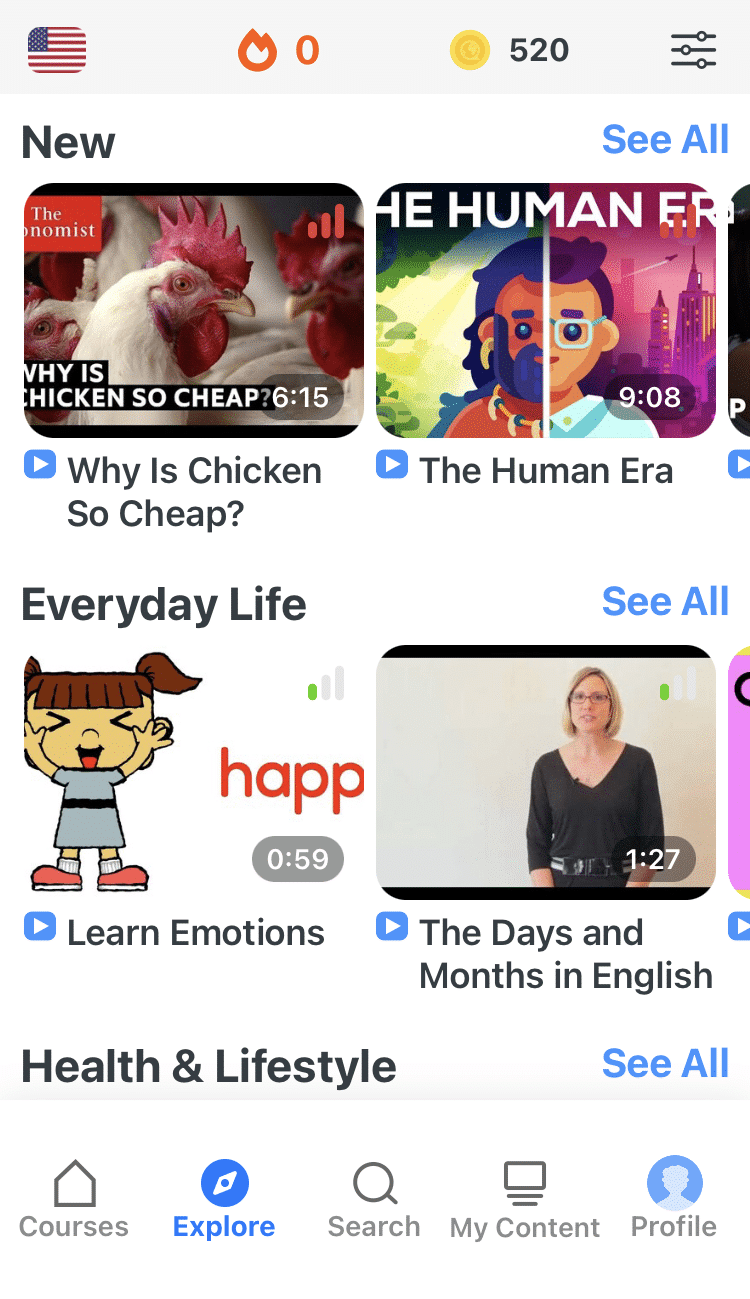
If you want to watch it, the FluentU app has probably got it.
The FluentU app and website makes it really easy to watch English videos. There are captions that are interactive. That means you can tap on any word to see an image, definition, and useful examples.
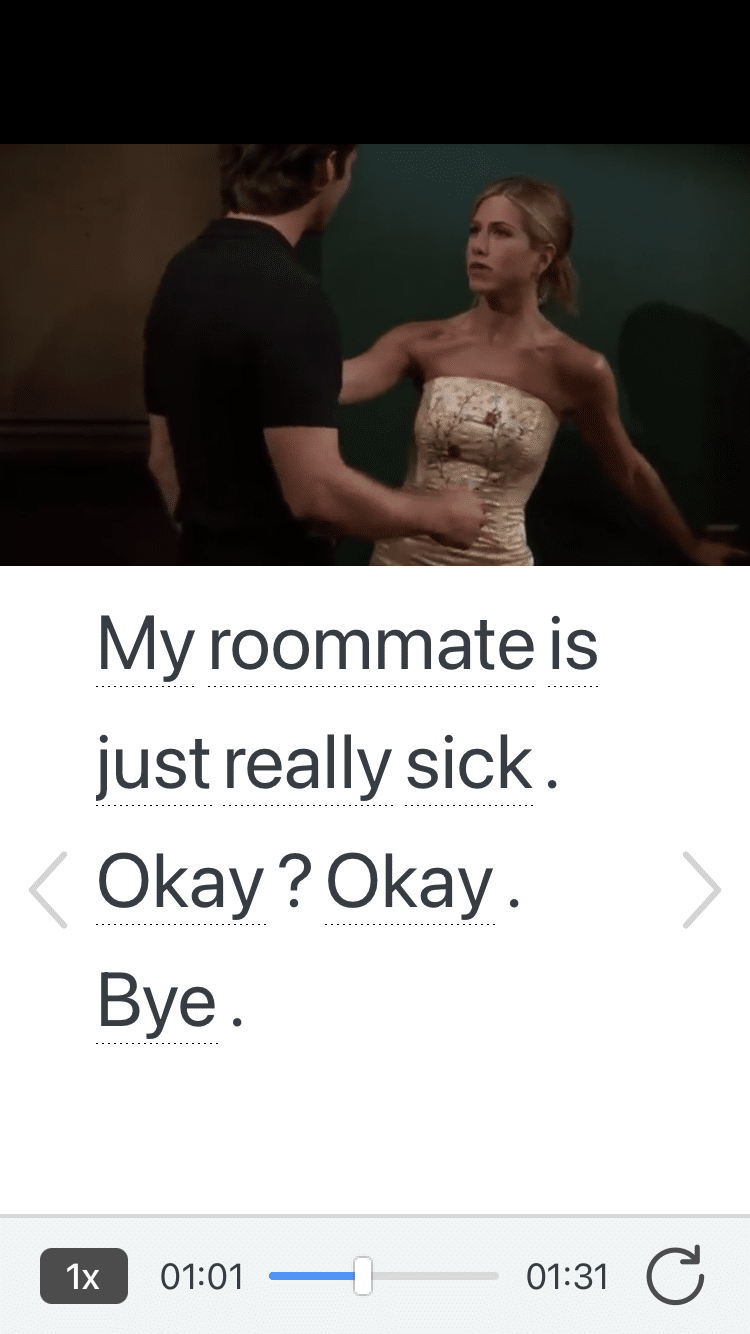
FluentU lets you learn engaging content with world famous celebrities.
For example, when you tap on the word "searching," you see this:
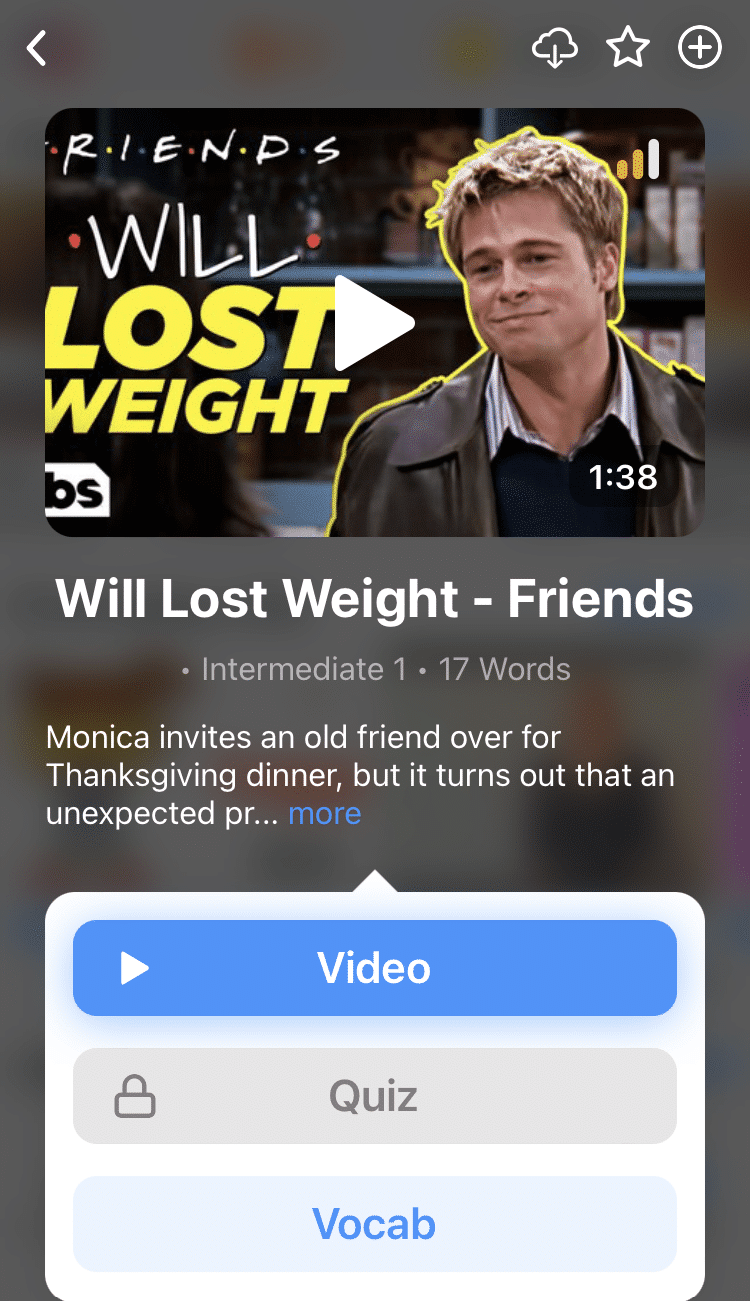
FluentU lets you tap to look up any word.
Learn all the vocabulary in any video with quizzes. Swipe left or right to see more examples for the word you’re learning.
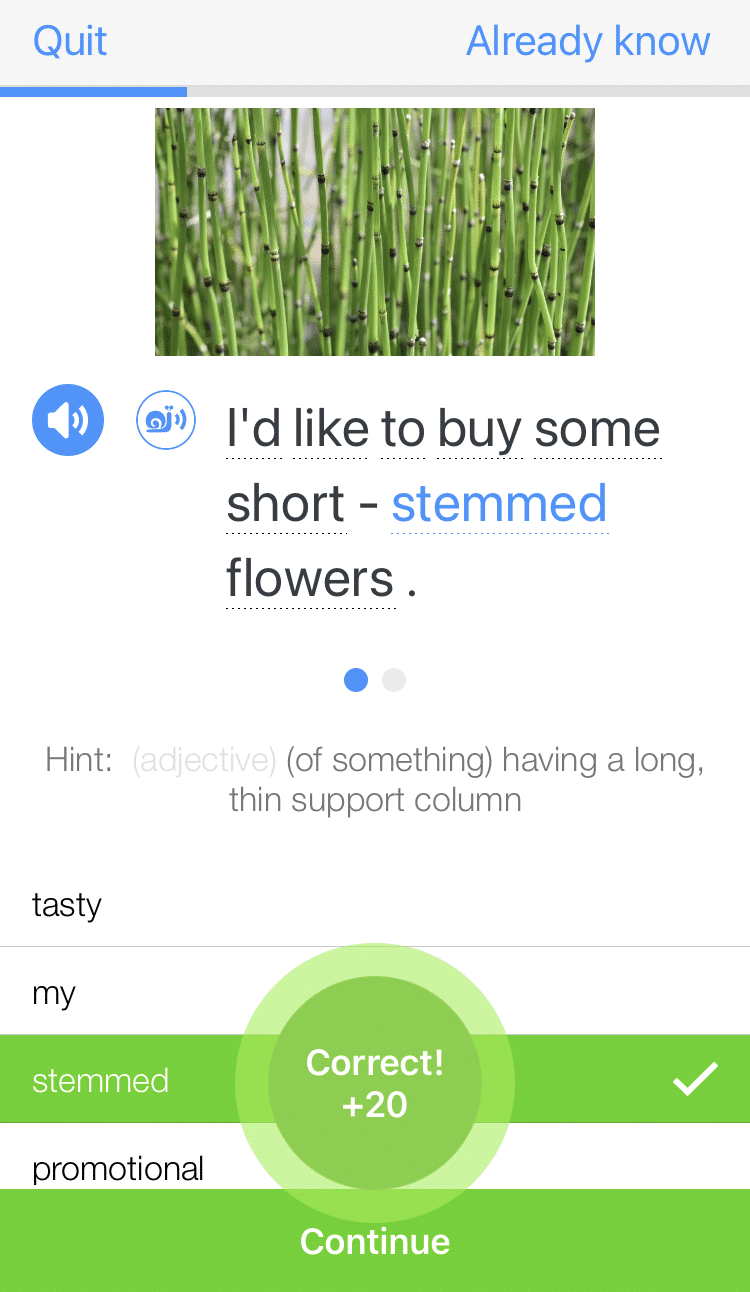
FluentU helps you learn fast with useful questions and multiple examples. Learn more.
The best part? FluentU remembers the vocabulary that you’re learning. It gives you extra practice with difficult words—and reminds you when it’s time to review what you’ve learned. You have a truly personalized experience.
Start using the FluentU website on your computer or tablet or, better yet, download the FluentU app from the iTunes or Google Play store. Click here to take advantage of our current sale! (Expires at the end of this month.)
Related posts:
Enter your e-mail address to get your free pdf.
We hate SPAM and promise to keep your email address safe

Blog > English Presentation Structure (Introduction, Closing) & useful Phrases
English Presentation Structure (Introduction, Closing) & useful Phrases
02.21.20 • #powerpoint #presentation #english.
When giving a presentation in english, there are certain guidelines you should follow. Maybe you haven't got a lot of experience presenting - or you would simply like to refresh your already existing knowledge - we're here to teach you the basics about presenting and provide you with a free list of useful phrases and the basic structure you can in your presentation!

1. Structure
The general structure of a presentation is the following:
- Introduction
It is up to you to design these three parts. Using videos or everyday-examples can be a great way to introduce the audience to the topic. The important thing is that you capture the audience's attention from the beginning by making an interesting introduction. The main part is where you present your topic, ideally divided into sections. You can be creative with it - incorporate images, videos, stories or interactive polls . We generally recommend using different kinds of elements, as that makes the presentation more lively. Make sure your main part is well structured, so your audience can follow. In the conclusion, you should give a short summary of the points you made without adding any new information. You can also make an appeal to your audience in the end.
2. Useful Phrases
Here you'll find several phrases that you'll need in every presentation. Of course, you should adapt them and use them in a context that is suitable for your setting. The phrases are divided into subcategories so you can find what you're looking for more easily.

Starting your Presentation
In your introduction, you should:
Welcome your audience
Good morning/afternoon/evening everyone!
Ladies and gentlemen, I welcome you to my presentation about...
Introduce yourself
I am ... (from company ...) and today I would like to introduce you to the topic of ...
My name is ... and I am going to talk about ... today.
Icebreakers (for audience engagement)
Icebreaker polls are an amazing way to engage your audience instantly. They function as a fun and playful element at the beginning, giving you the perfect start you need to give a successful presentation. Click here to read our detailed post about icebreaker polls!
Mention the presentation topic and the reason for giving the presentation
I am grateful to be here today and tell you you about...
I would like to take this opportunity to talk about ...
I am here today to talk to you about ...
The reason why I am here today to talk about ... is ...
The purpose of this presentation is to ...
My goal today is to ...
Hopefully, by the end of the presentation, you will all know more about ...
Give a short overview of the content
To make it as understandable as possible, I divided my presentation into ... parts. In the first part, I will concentrate on ..., the second part will be about ..., ...
First of all, I will give you a short introduction, then we will move on to ...
... and finally, I will give you some insights to ...

Here are a few phrases that you could use during the whole presentation, but especially in the main part.
Engage your audience
In order to raise the audience's attention and improve their engagement, it is extremely important to make contact with them. A great way to do so is by adding interactive elements such as polls. If you would like to know more about this topic, read our article on How To Boost Audience Engagement . You can also use a software like SlideLizard , which allows you to conduct live polls, do Q&A sessions with your audience, share your resources and many more benefits that take your presentation to the next level.
Please raise your hand if you ...
Have you ever thought about ... ?
I would like to do a poll about ...
Please ask any questions as soon as they arrive.
On one hand, … on the other hand…
Comparing … with …, we can see that…
Clearly, … makes more sense than …
Whereas Option A is …, Option B is …
Making new points
Firstly,… Secondly,…
What also has to be mentioned is…
Next, I would like to bring up the topic of…
That being said, now we are going to take a look at…
Let's move on to the next topic.
On the next slide,…
The last thing I would like to mention is…

We made a whole blog post about how to pose questions in your presentation: The Right Way to do a Question Slide .
Talking about images or videos
In this image you can clearly see that ...
We are now going to take a look at a picture/video of ...
I'm going to show you a video by ... about ... now.
I've prepared a video about ...
Talking about statistics and charts
I am now addressing this graph that refers to the results of study XY.
In the graph on this slide, you can see that ...
The average is at ...
This graph clearly shows that the majority ...
According to this graph, the focus should be on ...
What that study tells us for practice is that we should ...
Emphasizing
I would like to emphasize the importance of ...
Moreover, it has to be said that ...
I want to stress the importance of ...
We always have to remember that ...
This is of high significance because ...
That part is especially important because ...
When something goes wrong
I am sorry, but it seems like the projector isn't working.
Could someone please help me with ...?
Is anybody here who knows how to ...?
Could someone give me a hand with ...
I would like to apologize for ...
I apologize for the technical problems, we are going to continue in a minute.
I am sorry for the inconvenience.
End of Presentation
In the conclusion, you should...
Sum up the main points
In conclusion I can say that…
To sum up the main points,…
With all mentioned aspects taken into consideration, I can say that…
Make an appeal
So please, in the future, try to be conscious about...
Please take a moment to think about...
I would like to encourage you to...
Thank your audience and say goodbye
It was a pleasure being here today.
Thank you for listening and goodbye.
Thank you for being such a great, engaged audience. Goodbye.
Thank you so much for listening, see you next time.
What is the structure of a presentation?
Your presentations should always have an Introduction, a Main part and a Conclusion.
What is a good way to begin a presentation?
You can start by introducing yourself, giving an overview of your topic, telling a little story or showing the audience an introductory video or image.
What are good phrases to use in English presentations?
There are many phrases that will make your presentation a lot more professional. Our blog post gives you a detailed overview.
Related articles
About the author.

Pia Lehner-Mittermaier
Pia works in Marketing as a graphic designer and writer at SlideLizard. She uses her vivid imagination and creativity to produce good content.

Get 1 Month for free!
Do you want to make your presentations more interactive.
With SlideLizard you can engage your audience with live polls, questions and feedback . Directly within your PowerPoint Presentation. Learn more

Top blog articles More posts

Elegant Architecture - Free PowerPoint Template

How to add a Countdown Timer in PowerPoint

Get started with Live Polls, Q&A and slides
for your PowerPoint Presentations
The big SlideLizard presentation glossary
Hybrid event.
When an event consist of both virtual and in-person parts, this is called a hybrid event. This type of event is popular as it combines the benefits of both online and live events.
Break-out-Room
In live online training, it is sometimes useful to divide the students into small groups for certain exercises, as it would be impossible to have conversations at the same time. Break-out-rooms are used so that people can talk to each other without disturbing the others. When the exercise is over, they are sent back to the main room.
Audience Demographics
Audience Demographics are the characteristics of listeners like age, gender, cultural backgrounds, group affiliations and educational level. The speaker has to consider all these characteristics when adapting to an audience.
Informative Presentations
An information presentation is created when no solution is currently available. Facts, data and figures or study results are presented and current processes are described.
Be the first to know!
The latest SlideLizard news, articles, and resources, sent straight to your inbox.
- or follow us on -
We use cookies to personalize content and analyze traffic to our website. You can choose to accept only cookies that are necessary for the website to function or to also allow tracking cookies. For more information, please see our privacy policy .
Cookie Settings
Necessary cookies are required for the proper functioning of the website. These cookies ensure basic functionalities and security features of the website.
Analytical cookies are used to understand how visitors interact with the website. These cookies help provide information about the number of visitors, etc.
We use essential cookies to make Venngage work. By clicking “Accept All Cookies”, you agree to the storing of cookies on your device to enhance site navigation, analyze site usage, and assist in our marketing efforts.
Manage Cookies
Cookies and similar technologies collect certain information about how you’re using our website. Some of them are essential, and without them you wouldn’t be able to use Venngage. But others are optional, and you get to choose whether we use them or not.
Strictly Necessary Cookies
These cookies are always on, as they’re essential for making Venngage work, and making it safe. Without these cookies, services you’ve asked for can’t be provided.
Show cookie providers
- Google Login
Functionality Cookies
These cookies help us provide enhanced functionality and personalisation, and remember your settings. They may be set by us or by third party providers.
Performance Cookies
These cookies help us analyze how many people are using Venngage, where they come from and how they're using it. If you opt out of these cookies, we can’t get feedback to make Venngage better for you and all our users.
- Google Analytics
Targeting Cookies
These cookies are set by our advertising partners to track your activity and show you relevant Venngage ads on other sites as you browse the internet.
- Google Tag Manager
- Infographics
- Daily Infographics
- Popular Templates
- Accessibility
- Graphic Design
- Graphs and Charts
- Data Visualization
- Human Resources
- Beginner Guides
Blog Beginner Guides How To Make a Good Presentation [A Complete Guide]
How To Make a Good Presentation [A Complete Guide]
Written by: Krystle Wong Jul 20, 2023

A top-notch presentation possesses the power to drive action. From winning stakeholders over and conveying a powerful message to securing funding — your secret weapon lies within the realm of creating an effective presentation .
Being an excellent presenter isn’t confined to the boardroom. Whether you’re delivering a presentation at work, pursuing an academic career, involved in a non-profit organization or even a student, nailing the presentation game is a game-changer.
In this article, I’ll cover the top qualities of compelling presentations and walk you through a step-by-step guide on how to give a good presentation. Here’s a little tip to kick things off: for a headstart, check out Venngage’s collection of free presentation templates . They are fully customizable, and the best part is you don’t need professional design skills to make them shine!
These valuable presentation tips cater to individuals from diverse professional backgrounds, encompassing business professionals, sales and marketing teams, educators, trainers, students, researchers, non-profit organizations, public speakers and presenters.
No matter your field or role, these tips for presenting will equip you with the skills to deliver effective presentations that leave a lasting impression on any audience.
Click to jump ahead:
What are the 10 qualities of a good presentation?
Step-by-step guide on how to prepare an effective presentation, 9 effective techniques to deliver a memorable presentation, faqs on making a good presentation, how to create a presentation with venngage in 5 steps.
When it comes to giving an engaging presentation that leaves a lasting impression, it’s not just about the content — it’s also about how you deliver it. Wondering what makes a good presentation? Well, the best presentations I’ve seen consistently exhibit these 10 qualities:
1. Clear structure
No one likes to get lost in a maze of information. Organize your thoughts into a logical flow, complete with an introduction, main points and a solid conclusion. A structured presentation helps your audience follow along effortlessly, leaving them with a sense of satisfaction at the end.
Regardless of your presentation style , a quality presentation starts with a clear roadmap. Browse through Venngage’s template library and select a presentation template that aligns with your content and presentation goals. Here’s a good presentation example template with a logical layout that includes sections for the introduction, main points, supporting information and a conclusion:

2. Engaging opening
Hook your audience right from the start with an attention-grabbing statement, a fascinating question or maybe even a captivating anecdote. Set the stage for a killer presentation!
The opening moments of your presentation hold immense power – check out these 15 ways to start a presentation to set the stage and captivate your audience.
3. Relevant content
Make sure your content aligns with their interests and needs. Your audience is there for a reason, and that’s to get valuable insights. Avoid fluff and get straight to the point, your audience will be genuinely excited.
4. Effective visual aids
Picture this: a slide with walls of text and tiny charts, yawn! Visual aids should be just that—aiding your presentation. Opt for clear and visually appealing slides, engaging images and informative charts that add value and help reinforce your message.
With Venngage, visualizing data takes no effort at all. You can import data from CSV or Google Sheets seamlessly and create stunning charts, graphs and icon stories effortlessly to showcase your data in a captivating and impactful way.

5. Clear and concise communication
Keep your language simple, and avoid jargon or complicated terms. Communicate your ideas clearly, so your audience can easily grasp and retain the information being conveyed. This can prevent confusion and enhance the overall effectiveness of the message.
6. Engaging delivery
Spice up your presentation with a sprinkle of enthusiasm! Maintain eye contact, use expressive gestures and vary your tone of voice to keep your audience glued to the edge of their seats. A touch of charisma goes a long way!
7. Interaction and audience engagement
Turn your presentation into an interactive experience — encourage questions, foster discussions and maybe even throw in a fun activity. Engaged audiences are more likely to remember and embrace your message.
Transform your slides into an interactive presentation with Venngage’s dynamic features like pop-ups, clickable icons and animated elements. Engage your audience with interactive content that lets them explore and interact with your presentation for a truly immersive experience.

8. Effective storytelling
Who doesn’t love a good story? Weaving relevant anecdotes, case studies or even a personal story into your presentation can captivate your audience and create a lasting impact. Stories build connections and make your message memorable.
A great presentation background is also essential as it sets the tone, creates visual interest and reinforces your message. Enhance the overall aesthetics of your presentation with these 15 presentation background examples and captivate your audience’s attention.
9. Well-timed pacing
Pace your presentation thoughtfully with well-designed presentation slides, neither rushing through nor dragging it out. Respect your audience’s time and ensure you cover all the essential points without losing their interest.
10. Strong conclusion
Last impressions linger! Summarize your main points and leave your audience with a clear takeaway. End your presentation with a bang , a call to action or an inspiring thought that resonates long after the conclusion.
In-person presentations aside, acing a virtual presentation is of paramount importance in today’s digital world. Check out this guide to learn how you can adapt your in-person presentations into virtual presentations .

Preparing an effective presentation starts with laying a strong foundation that goes beyond just creating slides and notes. One of the quickest and best ways to make a presentation would be with the help of a good presentation software .
Otherwise, let me walk you to how to prepare for a presentation step by step and unlock the secrets of crafting a professional presentation that sets you apart.
1. Understand the audience and their needs
Before you dive into preparing your masterpiece, take a moment to get to know your target audience. Tailor your presentation to meet their needs and expectations , and you’ll have them hooked from the start!
2. Conduct thorough research on the topic
Time to hit the books (or the internet)! Don’t skimp on the research with your presentation materials — dive deep into the subject matter and gather valuable insights . The more you know, the more confident you’ll feel in delivering your presentation.
3. Organize the content with a clear structure
No one wants to stumble through a chaotic mess of information. Outline your presentation with a clear and logical flow. Start with a captivating introduction, follow up with main points that build on each other and wrap it up with a powerful conclusion that leaves a lasting impression.
Delivering an effective business presentation hinges on captivating your audience, and Venngage’s professionally designed business presentation templates are tailor-made for this purpose. With thoughtfully structured layouts, these templates enhance your message’s clarity and coherence, ensuring a memorable and engaging experience for your audience members.
Don’t want to build your presentation layout from scratch? pick from these 5 foolproof presentation layout ideas that won’t go wrong.

4. Develop visually appealing and supportive visual aids
Spice up your presentation with eye-catching visuals! Create slides that complement your message, not overshadow it. Remember, a picture is worth a thousand words, but that doesn’t mean you need to overload your slides with text.
Well-chosen designs create a cohesive and professional look, capturing your audience’s attention and enhancing the overall effectiveness of your message. Here’s a list of carefully curated PowerPoint presentation templates and great background graphics that will significantly influence the visual appeal and engagement of your presentation.
5. Practice, practice and practice
Practice makes perfect — rehearse your presentation and arrive early to your presentation to help overcome stage fright. Familiarity with your material will boost your presentation skills and help you handle curveballs with ease.
6. Seek feedback and make necessary adjustments
Don’t be afraid to ask for help and seek feedback from friends and colleagues. Constructive criticism can help you identify blind spots and fine-tune your presentation to perfection.
With Venngage’s real-time collaboration feature , receiving feedback and editing your presentation is a seamless process. Group members can access and work on the presentation simultaneously and edit content side by side in real-time. Changes will be reflected immediately to the entire team, promoting seamless teamwork.

7. Prepare for potential technical or logistical issues
Prepare for the unexpected by checking your equipment, internet connection and any other potential hiccups. If you’re worried that you’ll miss out on any important points, you could always have note cards prepared. Remember to remain focused and rehearse potential answers to anticipated questions.
8. Fine-tune and polish your presentation
As the big day approaches, give your presentation one last shine. Review your talking points, practice how to present a presentation and make any final tweaks. Deep breaths — you’re on the brink of delivering a successful presentation!
In competitive environments, persuasive presentations set individuals and organizations apart. To brush up on your presentation skills, read these guides on how to make a persuasive presentation and tips to presenting effectively .

Whether you’re an experienced presenter or a novice, the right techniques will let your presentation skills soar to new heights!
From public speaking hacks to interactive elements and storytelling prowess, these 9 effective presentation techniques will empower you to leave a lasting impression on your audience and make your presentations unforgettable.
1. Confidence and positive body language
Positive body language instantly captivates your audience, making them believe in your message as much as you do. Strengthen your stage presence and own that stage like it’s your second home! Stand tall, shoulders back and exude confidence.
2. Eye contact with the audience
Break down that invisible barrier and connect with your audience through their eyes. Maintaining eye contact when giving a presentation builds trust and shows that you’re present and engaged with them.
3. Effective use of hand gestures and movement
A little movement goes a long way! Emphasize key points with purposeful gestures and don’t be afraid to walk around the stage. Your energy will be contagious!
4. Utilize storytelling techniques
Weave the magic of storytelling into your presentation. Share relatable anecdotes, inspiring success stories or even personal experiences that tug at the heartstrings of your audience. Adjust your pitch, pace and volume to match the emotions and intensity of the story. Varying your speaking voice adds depth and enhances your stage presence.

5. Incorporate multimedia elements
Spice up your presentation with a dash of visual pizzazz! Use slides, images and video clips to add depth and clarity to your message. Just remember, less is more—don’t overwhelm them with information overload.
Turn your presentations into an interactive party! Involve your audience with questions, polls or group activities. When they actively participate, they become invested in your presentation’s success. Bring your design to life with animated elements. Venngage allows you to apply animations to icons, images and text to create dynamic and engaging visual content.
6. Utilize humor strategically
Laughter is the best medicine—and a fantastic presentation enhancer! A well-placed joke or lighthearted moment can break the ice and create a warm atmosphere , making your audience more receptive to your message.
7. Practice active listening and respond to feedback
Be attentive to your audience’s reactions and feedback. If they have questions or concerns, address them with genuine interest and respect. Your responsiveness builds rapport and shows that you genuinely care about their experience.

8. Apply the 10-20-30 rule
Apply the 10-20-30 presentation rule and keep it short, sweet and impactful! Stick to ten slides, deliver your presentation within 20 minutes and use a 30-point font to ensure clarity and focus. Less is more, and your audience will thank you for it!
9. Implement the 5-5-5 rule
Simplicity is key. Limit each slide to five bullet points, with only five words per bullet point and allow each slide to remain visible for about five seconds. This rule keeps your presentation concise and prevents information overload.
Simple presentations are more engaging because they are easier to follow. Summarize your presentations and keep them simple with Venngage’s gallery of simple presentation templates and ensure that your message is delivered effectively across your audience.

1. How to start a presentation?
To kick off your presentation effectively, begin with an attention-grabbing statement or a powerful quote. Introduce yourself, establish credibility and clearly state the purpose and relevance of your presentation.
2. How to end a presentation?
For a strong conclusion, summarize your talking points and key takeaways. End with a compelling call to action or a thought-provoking question and remember to thank your audience and invite any final questions or interactions.
3. How to make a presentation interactive?
To make your presentation interactive, encourage questions and discussion throughout your talk. Utilize multimedia elements like videos or images and consider including polls, quizzes or group activities to actively involve your audience.
In need of inspiration for your next presentation? I’ve got your back! Pick from these 120+ presentation ideas, topics and examples to get started.
Creating a stunning presentation with Venngage is a breeze with our user-friendly drag-and-drop editor and professionally designed templates for all your communication needs.
Here’s how to make a presentation in just 5 simple steps with the help of Venngage:
Step 1: Sign up for Venngage for free using your email, Gmail or Facebook account or simply log in to access your account.
Step 2: Pick a design from our selection of free presentation templates (they’re all created by our expert in-house designers).
Step 3: Make the template your own by customizing it to fit your content and branding. With Venngage’s intuitive drag-and-drop editor, you can easily modify text, change colors and adjust the layout to create a unique and eye-catching design.
Step 4: Elevate your presentation by incorporating captivating visuals. You can upload your images or choose from Venngage’s vast library of high-quality photos, icons and illustrations.
Step 5: Upgrade to a premium or business account to export your presentation in PDF and print it for in-person presentations or share it digitally for free!
By following these five simple steps, you’ll have a professionally designed and visually engaging presentation ready in no time. With Venngage’s user-friendly platform, your presentation is sure to make a lasting impression. So, let your creativity flow and get ready to shine in your next presentation!
Discover popular designs

Infographic maker

Brochure maker

White paper online

Newsletter creator

Flyer maker

Timeline maker

Letterhead maker

Mind map maker

Ebook maker
37 Useful Phrases For Presentations In English
- Post author: Harry
- Post last modified: 07/02/2024
- Post category: Business English Vocabulary
- Reading time: 10 mins read
Here you will learn at least 37 useful phrases for presentations in English. Improve your business English skills and feel confident when making presentations in English.
Presentation phrases for setting the scene, recapping, ending a presentation in English and more.
Listen to the podcast Speak Better English with Harry or watch it on YouTube at Learn English with Harry .
List of phrases for presentations in English
useful phrases for presentations in English
Hi there, this is teacher Harry, and welcome back to my English lessons where I try to help you to get a better understanding of the English language.
Okay, so what are we going to cover in the lesson today? Well, all of us, myself included, have to make presentations, from time to time to staff or to bosses, or to clients or customers, whoever it may be. And if you’re using English, not as your native language, then it can be a bit of a challenge. You might feel lacking in confidence. You might feel that you’re not up to the other guys.
But you can do it.
So I’m going to give you some useful phrases that you can use in relation to presentations.
give a gift of learning Offer up to 50% off
Great way to improve your English. Use code LOVE24

setting the scene
You might just simply say at the presentation particularly if it’s online,
- It’s good to see you all here.
- It’s great that you could join me.
- I’m very pleased to be here.
- I’m very pleased to be talking to you today.
- I’m very pleased to be presenting to you today.
- I’m glad you could all make it.
- Thank you all for coming.
- Thank you all for joining in.
- Thank you all for coming together on Zoom.
Whatever it might be, you can adjust the words to suit the media and the medium by which you’re presenting to your guests. Staff, colleagues, clients.
common phrases for starting off presentations
And then if we talk about other useful expressions and phrases.
It’s a good idea to spend 30 seconds introducing yourself.
So my name is Harry, I work in this department, I’d like to talk to you today about…
- The topic of my presentation today is….
- I’m planning to tell you about today….
- I’d like to introduce you to….
So in those sorts of expressions, you’re setting the scene again, you’re telling them exactly what you’re going to cover. And that’s a really good idea in a presentation because then everybody knows what’s going to be spoken about.
My name is Harry, I work in the marketing department. My presentation today is about a new product. The presentation is probably going to take about 20 minutes. And if you have any questions, then please ask them as we go through the presentation.
book your trial English Lesson
Introducing a talk.
Now, if you want to introduce the talk, you could say:
- What I’d like to do in this presentation is…
- First of all, I’ll give you a brief overview of…
A brief overview of the product, a brief overview of the background, a brief overview of our plans.
- Okay, then I’ll talk about….
- And after that, I’d like to show you some market research.
- After that, I’d like to show you our projections.
- After that, I’d like to show you this specific plan for the launching of this product.
So you go step by step by step.
referring to visuals
So in any presentation, visuals are really important, and they can help you.
And they can also support you if you’re a little bit lacking in confidence about the presentation itself.
And you perhaps don’t want to be the focus of everything.
So the type of phrases you might use in that context would be something like:
- You will notice on this chart…
- If you look at this slide, we can see…
- Have a look at these figures…
As I said, it helps you, it supports you and enables you to just sort of hide a little bit behind those slides that focus on the screen, not specifically on you.
Useful Phrases For Presentations In English
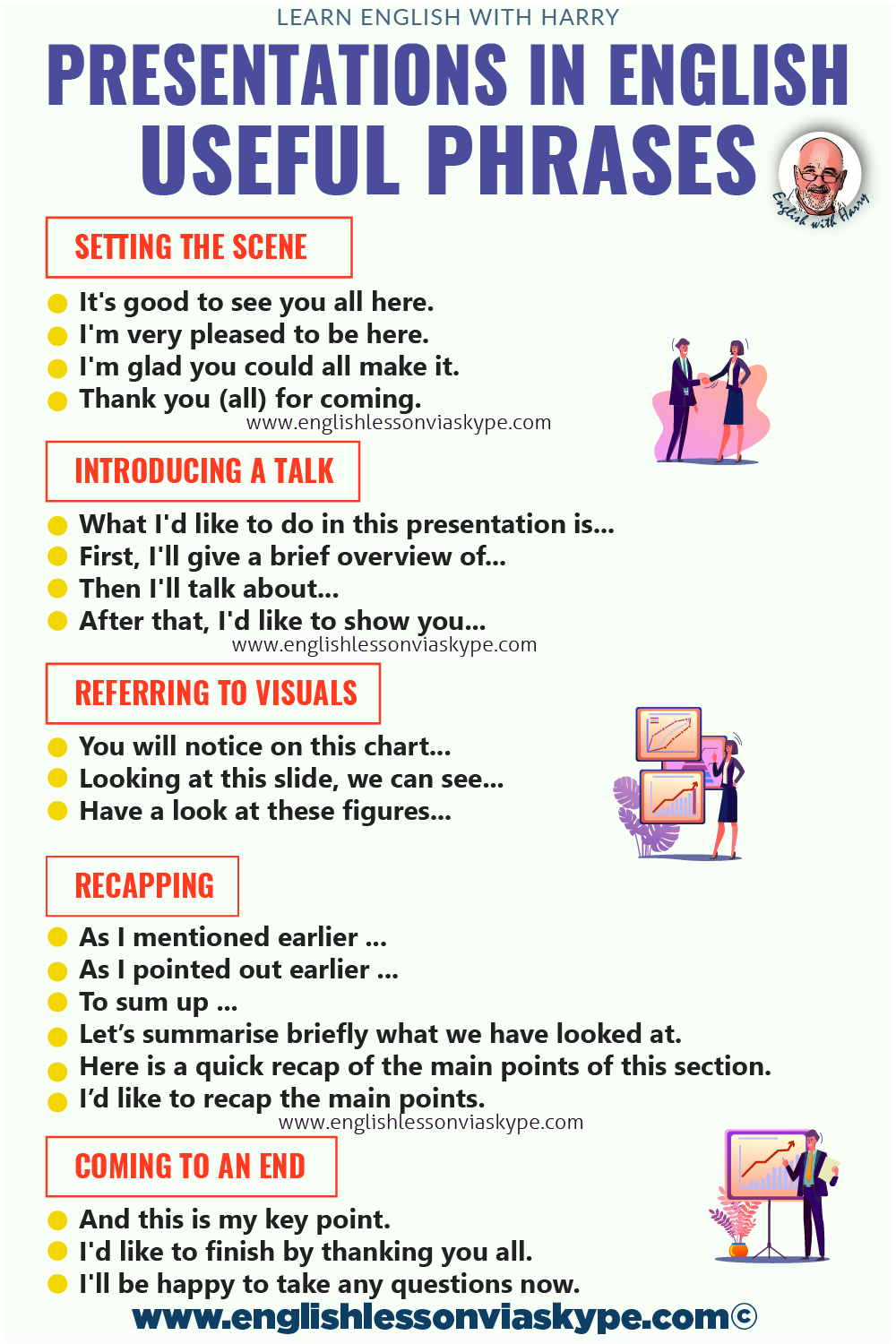
Share and help other students to improve English language skills.
Finishing off a section.
And when you want to finish off in relation to those sort of aspects, you might just summarise by saying,
- Well, that’s all I wanted to say on that particular topic.
- If you’ve got any questions, I’d be happy to take them now.
- To summarise what I said is…
- If you want to contact me offline, just send me an email.
- As I promised, I’ve now finished the presentation, it only took 20 minutes.
- I appreciate you watching and listening and your attention.
- If I have any questions, I’ll be happy to answer them now.
- Have you any questions?
So again, helpful information directly in them, how they can get in touch with you after your presentation.
speak better English podcast - episode 368
Checking and moving on.
So during the presentation, we want to make sure that the people are listening, but you also don’t want to spend too much time on each particular point.
So you check their understanding so far, and then you move on. So you might say to the people,
- Does that sound okay to you?
- Do you follow that?
- Is it clear?
- Can I clarify anything else?
- If not, let’s move on.
- Let’s look at the next slide.
- Now, let’s move on to the really important topic of…
- Let’s turn to the topic of budgets.
So you pinpoint exactly what you want to cover. When you’re going to cover it and then you move on. So you check that they understand it.
I also find in these types of presentations, particularly if they’re a bit longer than a few short slides, that it’s a good idea to do some recapping.
To recap means to go over what you’ve done before. Not a huge amount of detail because you don’t want to bore them by going through everything, but you recap quite quickly.
- Before I move on…
- I’m going to recap quickly…
- Let me summarise briefly…
- Here’s a quick recap of what we’ve covered today.
- I’d like to recap the main points.
- Let me go over the main points for you once more.
All of those good, acceptable expressions and words that you can use.
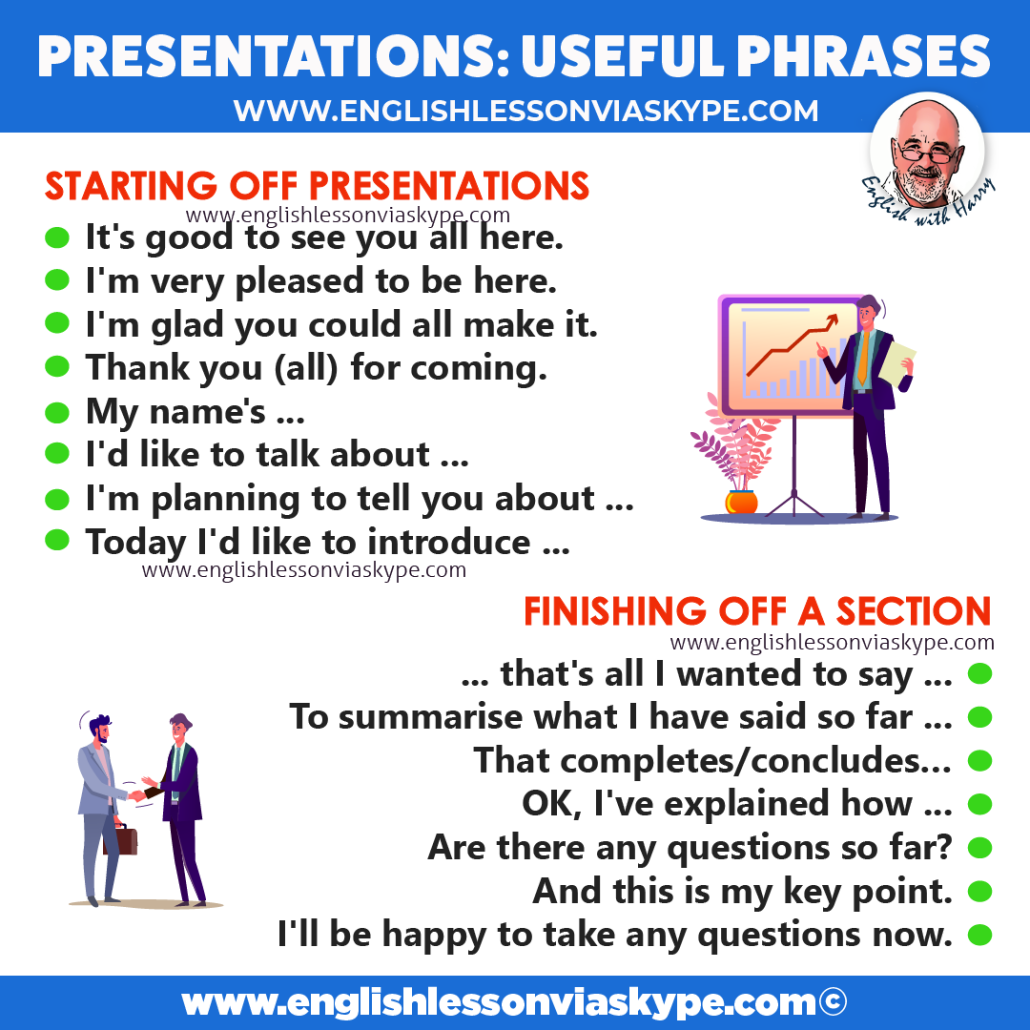
coming to an end
And then when you come to the end of the presentation, you want to sign off, you want to finish them. We can say,
- Well, this is my key point.
- This is the key point in all of this, so let me finish on this.
- This is what I want to say to sum up in a few words.
- I’d like to finish now by thanking you all for your kind attention.
- I look forward to joining you again soon.
- I look forward to any questions.
- I look forward to receiving your emails.
- I’d be happy to take any questions now.
All nice and polite ways of informing people that this is the end.
So there’s somebody out there in the audience who’s asleep, they’ll probably wake up at that point when you say and finally or, in conclusion
Well, hopefully you’ve got something in particular that you can hold onto there. Something that can help you if you’re making presentations in English.
If you have any other queries, come to me, I’m very, very happy to help you. My contact details are www.englishlessonviaskype.com .
And indeed, if you want some help, how to make presentations, if you want some help, how to get through interviews, or you just want general help with your English well, why not try our one-to-one online English lessons .
Thanks for listening. Join me again soon.
More information
For more information on English grammar rules, English collocations and English idioms, check out the links below:
How to learn English vocabulary easily
English idioms about holidays and travel
You can always study English advanced level at Learning English with the BBC and British Council Learn English .
English Vocabulary for Socialising with Friends
In this post you will learn socialising English vocabulary words and phrasal verbs. Read a short text to practice your
enrol in a free course

- Phrasal Verbs + Grammar + Funny English Idioms
online english courses from €7.99
- free english mini course
- english grammar refresher
- 73 most common mistakes
- Advanced english workout 1
- advanced english workout 2
- advanced english workout 3
- job interview in english
- how to teach english online
follow me on social media
Advanced english learning course.
Improve English from intermediate to advanced level in my intensive English course.
55 online lessons + 6 online courses + direct contact with Harry
learn english with us
- zoom/skype english lessons prices
- our teachers
- english learning blog
- Odnoklassniki icon Odnoklassniki
- Facebook Messenger
- LiveJournal
How can I advance my English?
- Facebook Profile
Learning English with Oxford
The latest language learning tips, resources, and content from oxford university press., useful phrases for giving a presentation in english.
- by Oxford University Press ELT
- Posted on April 21, 2023 February 2, 2024

Giving a presentation in English can be challenging, but with these helpful phrases, you can feel confident and ready to make a good presentation in English.
Starting your presentation
So how to start a presentation in English? Begin by saying hello and welcoming everyone. You can also thank the audience for being there with you.
The beginning of the presentation is one of the most important parts because you need to make sure your audience is interested from the start.
You could tell a short story, give a fact, or simply tell the audience a little bit about yourself, e.g. ‘ Let me start by telling you a little bit about myself …’
Then, introduce what your presentation is about by giving an opening statement or an overview of your session. For example, ‘Today, I am going to talk to you about …’ or, ‘Today, we’ll be looking at/focusing on …’.
You can also tell the audience, ‘ If you have any questions, please raise your hand and I’ll be happy to answer them’ … or ‘ We’ll have time at the end for questions.’
Presenting the topic
When you get into the main part of giving your presentation in English, remember that what you’re saying to your audience is new information. Speak slowly, organise your ideas, and make sure your pronunciation is clear. You can learn more about boosting your pronunciation here .
Use expressions to order your ideas and introduce new ones. You can use words and phrases to sequence like, firstly/first of all, secondly, then, next, following this, and lastly/finally.
If you want to introduce the opposite point of view, you can use language like however, on the other hand, contrary to this and then again.
It’s a good idea to link what you are saying back to previous things you have said. This shows you have a well-organised presentation and also helps keep people engaged. For example, ‘as I said previously/at the beginning …’, ‘as you may remember’ and ‘this relates to what I said about ….’
Highlighting information during your talk
When you are giving a presentation in English, you might want to highlight a particular piece of information or something that’s important. You can use phrases such as ‘Let’s focus on …’, ‘I want to highlight …’, ‘Pay attention to …’, ‘Let’s look at …’, ‘I want to briefly address …’, or ‘Now, let’s discuss ….’ You can use these phrases after your sequencing words to help you with your structure.
You can also highlight information by asking your audience their opinion of what you are saying or having them engage with the presentation in some way. For example, you could ask a question and have the audience raise their hands if they agree, or disagree, or if you want to find out how many of them have experience with the situation you’re discussing. Asking questions is a good way to make sure you still have the audience’s attention after you’ve been speaking for a while.
You can also highlight information on your visuals if you’re using them. Use bright, impactful pictures and colours, and don’t include too much writing on your slides.
Finalising the talk
At the end of the presentation, you should summarise your talk and remind the audience of the things you have discussed, and the new information you have given them. You can say things like ‘In summary, we have looked at …’, ‘I’d like to finish by …’, and ‘We’re coming to the end of the presentation. We’ve discussed …’.
You can then ask the audience for any questions you haven’t already answered.
What are your experiences of giving a presentation in English? Do you have any other tips to add? Share below!
Billie Jago is an ELT writer and teacher trainer, specialising in digital & assessments. She is the founder of the professional development podcast ELTcpd and co-founder of the digital ELT content agency, otterelt .
Share this:
Author: Oxford University Press ELT
Every year we help millions of people around the world to learn English. As a department of the University of Oxford, we further the University’s objective of excellence in education by publishing proven and tested language learning books, eBooks, learning materials, and educational technologies. View all posts by Oxford University Press ELT
before You start your presentation ,try please to mention the time duration . sometimes people should be informed so that we can take a coffe break or cigarettes break in order to make evry one happy with the topics
Here is the tip I would add according to my experience :
end your presentation on a positive note, for example with a funny sentence /image /meme / an inspirational quote, in short something that will make your talk pleasant to remember.
Valentina T.
You need to chill out and show calmness and confidence. You should rehearse your presentation on the stage some time before its previously stated time.
Clear, cogent & commanding. Thanks.
I think to get better respond to presentation you can do some mistakes in it and then explain it the end or in the next presentation. Because if anyone would like to learn something also should show involvement.
Leave a Reply Cancel reply
Discover more from learning english with oxford.
Subscribe now to keep reading and get access to the full archive.
Type your email…
Continue reading
Vocabulary and Phrases for Making Presentations in English
Here’s a step-by-step guide for making presentations in English. You’ll find the phrases you need for each step of your presentation.
After you give your opening statement, give a brief overview of your presentation. Say what your presentation is about, how long you will take and how you are going to handle questions.
For example, a presentation to sales staff could start like this: “Welcome / “Hello everyone.”
(Opening statement) “As you all know, this company is losing its market share. But we are being asked to increase sales by 20 – 25%. How can we possibly increase sales in a shrinking market?”
(Overview) “Today I am going to talk to you about how we can do this. My presentation will be in three parts. Firstly I am going to look at the market and the background. Then I am going to talk to you about our new products and how they fit in. Finally, I’m going to examine some selling strategies that will help us increase our sales by 20%. The presentation will probably take around 20 minutes. There will be time for questions at the end of my talk.”
Useful language for overviews
“My presentation is in three parts.” “My presentation is divided into three main sections.” “Firstly, secondly, thirdly, finally…” “I’m going to… take a look at… talk about… examine… tell you something about the background… give you some facts and figures… fill you in on the history of… concentrate on… limit myself to the question of…
“Please feel free to interrupt me if you have questions.” “There will be time for questions at the end of the presentation.” “I’d be grateful if you could ask your questions after the presentation.”
The main body of the presentation
During your presentation, it’s a good idea to occasionally remind your audience why your presentation and ideas are important or relevant.
“As I said at the beginning…” “This, of course, will help you (to achieve the 20% increase).” “As you remember, we are concerned with…” “This ties in with my original statement…” “This relates directly to the question I put to you before…”
Keeping your audience with you
Remember that what you are saying is new to your audience. You are clear about the structure of your talk, but let your audience know when you are moving on to a new point. You can do this by saying something like “right”, or “OK”. You can also use some of the following expressions:
“I’d now like to move on to…” “I’d like to turn to…” “That’s all I have to say about…” “Now I’d like to look at…” “This leads me to my next point…”
If you are using index cards, putting the link on the cards will help you remember to keep the audience with you. In addition, by glancing at your index cards you will be pausing – this will also help your audience to realise that you are moving on to something new.
Phrases for introducing visuals
It’s important to introduce your visual to the audience. You can use the following phrases:
“This graph shows you…” “Take a look at this…” “If you look at this, you will see…” “I’d like you to look at this…” “This chart illustrates the figures…” “This graph gives you a break down of…”
Give your audience enough time to absorb the information on the visual. Pause to allow them to look at the information and then explain why the visual is important:
“As you can see…” “This clearly shows …” “From this, we can understand how / why…” “This area of the chart is interesting…”
Summarising
At the end of your presentation, you should summarise your talk and remind the audience of what you have told them:
“That brings me to the end of my presentation. I’ve talked about…” “Well, that’s about it for now. We’ve covered…” “So, that was our marketing strategy. In brief, we…” “To summarise, I…”
Relate the end of your presentation to your opening statement:
“So I hope that you’re a little clearer on how we can achieve sales growth of 20%.” “To return to the original question, we can achieve…” “So just to round the talk off, I want to go back to the beginning when I asked you…” “I hope that my presentation today will help you with what I said at the beginning…”
Handling questions
Thank the audience for their attention and invite questions.
“Thank you for listening – and now if there are any questions, I would be pleased to answer them.” “That brings me to the end of my presentation. Thank you for your attention. I’d be glad to answer any questions you might have.”
It’s useful to re-word the question, as you can check that you have understood the question and you can give yourself some time to think of an answer. By asking the question again you also make sure that other people in the audience understand the question.
“Thank you. So you would like further clarification on our strategy?” “That’s an interesting question. How are we going to get voluntary redundancy?” “Thank you for asking. What is our plan for next year?”
After you have answered your question, check that the person who asked you is happy with the answer.
“Does this answer your question?” “Do you follow what I am saying?” “I hope this explains the situation for you.” “I hope this was what you wanted to hear!”
If you don’t know the answer to a question, say you don’t know. It’s better to admit to not knowing something than to guess and maybe get it wrong. You can say something like:
“That’s an interesting question. I don’t actually know off the top of my head, but I’ll try to get back to you later with an answer.” “I’m afraid I’m unable to answer that at the moment. Perhaps I can get back to you later.” “Good question. I really don’t know! What do you think?” “That’s a very good question. However, we don’t have any figures on that, so I can’t give you an accurate answer.” “Unfortunately, I’m not the best person to answer that.”
What to say if things go wrong during your presentation
You think you’ve lost your audience? Rephrase what you have said:
“Let me just say that in another way.” “Perhaps I can rephrase that.” “Put another way, this means…” “What I mean to say is…”
Can’t remember the word?
If it’s a difficult word for you – one that you often forget, or one that you have difficulty pronouncing – you should write it on your index card. Pause briefly, look down at your index card and say the word.
Using your voice when making presentations
Don’t speak in a flat monotone – this will bore your audience. By varying your speed and tone, you will be able to keep your audience’s attention. Practise emphasising key words and pause in the right places – usually in between ideas in a sentence. For example “The first strategy involves getting to know our market (pause) and finding out what they want. (pause) Customer surveys (pause) as well as staff training (pause) will help us do this.”
Don’t forget – if you speak too fast you will lose your audience!
Making Presentations
Your answer:
Correct answer:
Your Answers

- Grammar & vocab
Making a presentation: language and phrases (1)
- Click to share on Facebook (Opens in new window)
- Click to share on X (Opens in new window)
- Click to share on WhatsApp (Opens in new window)
- Click to share on Telegram (Opens in new window)
- Click to share on LinkedIn (Opens in new window)
- Click to email a link to a friend (Opens in new window)
Page 1 | Page 2 | Page 3
This is a list of phrases to help you make a professional presentation in English.
Clear structure, logical progression
Good presenters always use language (sometimes single words, sometimes phrases) which shows where they are in their presentation. These ‘signposts’ make it easier for the audience to:
- follow the structure of the presentation
- understand the speaker more easily
- get an idea of the length and content of the presentation.
We’ve divided the phrases and sentences into sections which follow the logical progression of a well-balanced presentation.
1. Welcoming
- Good morning and welcome to [name of company, name of conference hall, hotel, etc.].
- Thank you all very much for coming today.
- I hope you all had a pleasant journey here today.
2. Introducing yourself
- My name is Mark Watson and I am responsible for … .
- My name is Mark Watson from [name of company], where I am responsible for … .
- Let me introduce myself; my name is Mark Watson and I am responsible for … .
3. Introducing your presentation
- The purpose of today’s presentation is to … .
- The purpose of my presentation today is to … .
- In today’s presentation I’d like to … show you … . / explain to you how … .
- In today’s presentation I’m hoping to … give you an update on… / give you an overview of … .
- In today’s presentation I’m planning to … look at … . / explain … .
You can also outline your presentation to give the audience a clear overview of what they can expect:
- In today’s presentation I’m hoping to cover three points:
- firstly, … , after that we will look at … , and finally I’ll … .
- In today’s presentation I’d like to cover three points:
- firstly, … , secondly … , and finally … .
4. Explaining that there will be time for questions at the end
- If you have any questions you’d like to ask, please leave them until the end, when I’ll be happy to answer them.
- If there are any questions you’d like to ask, please leave them until the end, when I’ll do my best to answer them.
| Get more – the extended e-book version of this presentation language has 10 pages with dozens of examples you can use in your presentation. Speakspeak.com is a free site. Support us by downloading this e-book for just $6* – thanks!
|
Related Posts
- Making a presentation: language and phrases (3)
- Making a presentation: language and phrases (2)
- Dynamic verbs for describing a graph and making a clear presentation
- Presentation Language e-book
- Telephone language
- Business letter writing phrases
- American Sign Language (ASL) speaker learning to write English
- More useful phrases for business emails and letters
- Business vocabulary exercise: phrases in business emails
- Business Correspondence Language e-book
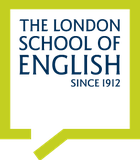
- Home »
- Blog »
Updated for 2024 | 30 useful phrases for presentations in English

For non-native speakers giving a presentation in English can be quite a challenge. There are just so many aspects to consider.
Firstly, the audience. Do you know them well? If so, more informal language can be used. Or are they unfamiliar to you? If this is the case, then more formal expressions should be adopted. Whether you use more formal or informal language, it is important to engage the audience through positive body language and a warm welcome. Your tone of voice and changes in intonation are additional useful tools and you might consider asking them relevant questions (real or rhetorical ).
The audience also needs to see a clear and logical structure to follow you effortlessly. Useful linking expressions, when delivered well, provide effective ‘bridges’ guiding the audience from one point to the next.
Here are 30 useful phrases for presentations in English for effective structure and linking.
Introduction
- Good morning/afternoon everyone and welcome to my presentation. First of all, let me thank you all for coming here today.
- Let me start by saying a few words about my own background.
- As you can see on the screen, our topic today is......
- My talk is particularly relevant to those of you who....
- This talk is designed to act as a springboard for discussion.
- This morning/ afternoon I’m going to take a look at the recent developments in.....
Presentation structure
- In my presentation I’ll focus on three major issues.
- This presentation is structured as follows....
- The subject can be looked at under the following headings.....
- We can break this area down into the following fields....
- It will take about X minutes to cover these issues.
- Does everybody have a handout / copy of my report?
- I’ll be handing out copies of the slides at the end of my talk.
- I can email the PowerPoint presentation to anyone who would like it.
- Don’t worry about taking notes, I’ve put all the relevant statistics on a handout for you
- If you have any questions, I am happy to answer them
- If you don’t mind, I'd like to leave questions until the end of my talk /there will be time for a Q&A session at the end...
Sequencing phrases
- My first point concerns...
- First of all, I’d like to give you an overview of....
- Next, I’ll focus on.....and then we’ll consider....
- Then I’ll go on to highlight what I see as the main points of....
- Finally, I’d like to address the problem of.....
- Finally, I’d like to raise briefly the issue of....
Highlighting information
- I’d like to put the situation into some kind of perspective
- I’d like to discuss in more depth the implications of....
- I’d like to make more detailed recommendations regarding....
- I’d like you to think about the significance of this figure here
- Whichever way you look at it, the underlying trend is clear
- I’d just like to finish with the words of a famous scientist/ politician/ author.......
- Now let’s go out and create opportunities for...!
Improve your confidence in spoken English with our General English course or Individual English training in our centre in London or online.
Hopefully, these phrases help you to vary your vocabulary for clear, well-structured presentations with a logical joined-up flow. The most important thing, of course, is that you are comfortable and confident in your delivery, which helps the audience feels relaxed and ready to be engaged by your subject matter. Good luck!
Glossary
Rhetorical - (of a question) asked in order to produce an effect or to make a statement rather than to elicit information
Audience - spectators or listeners at a public event such as a play, film, concert, or meeting
Effectiv e - successful in producing a desired or intended result
Springboard - springboard is also something that provides an opportunity to achieve something
Handout - a document given to students or reporters that contains information about a particular subject
Q&A – an abbreviation for ‘question and answer’
Related blog posts
- Business English Work and Careers: 50 words you need to know
- Email writing: how to start and end an email in English
- 5 Tips for Polite and Diplomatic Language
Recommended courses:
Find out more about our Business and Professional 25+ courses in Canterbury and London. You can also take our English for Work & Careers . If you need to learn online, we offer Online English Courses and Skype English lessons .
Subscribe to our newsletter
Get English skills tips, offers, news, and events sent directly to your inbox
For details about how we use your information, read our Privacy Policy . You may withdraw your consent at any time by unsubscribing.
About The London School of English
The London School of English has over 100 years of history teaching English and communication skills to adult learners. It is the joint #1 English language school in the UK according to the British Council inspections, the highest rated English language school in the world on Trustpilot, and the best value for money school according The English Language Gazette.
Our practical, individualised approach enables our clients to learn effectively and make rapid progress. Courses include General English, Individual English training, Legal English, Business and Professional English, IELTS preparation and Academic English. We also offer bespoke business solutions for staff training and assessment.
You can learn English with our expert trainers in our London centre at 15 Holland Park Gardens, in the Royal Borough of Kensington and Chelsea, or you can choose to study English online in groups or in individual classes. Contact us online or via phone +44 (0) 207 605 4142.
Posted: 13 February 2020
Categories:
Post your questions and comments:
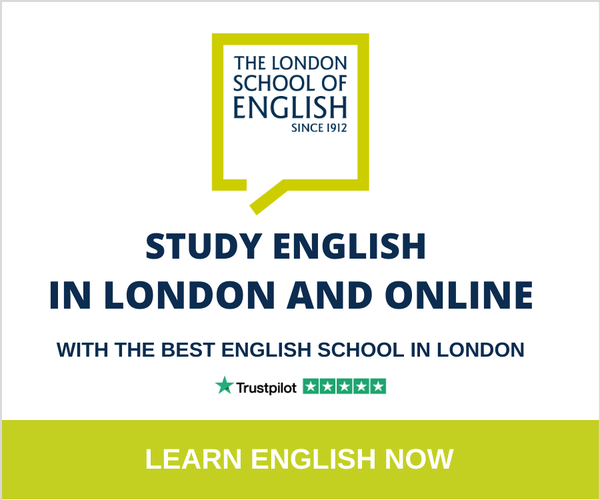
Useful English phrases for a presentation

Presentations have the advantage that many standard phrases can be used at various points. Perhaps you wish to welcome the audience, introduce the speaker and the topic, outline the structure, offer a summary, or deal with questions. In all these situations, you can apply a number of useful expressions that will make your presentation a linguistic success.
At the beginning of each presentation, you should welcome your audience. Depending on who you are addressing, you should extend a more or less formal welcome.
Good morning/afternoon/evening, ladies and gentlemen/everyone.
On behalf of “Company X”, allow me to extend a warm welcome to you.
Hi, everyone. Welcome to “Name of the event”.
Introducing the speaker
The level of formality of your welcome address will also apply to how you introduce yourself. Customize it to match your audience.
Let me briefly introduce myself. My name is “John Miller” and I am delighted to be here today to talk to you about…
First, let me introduce myself. My name is “John Miller” and I am the “Position” of “Company X”.
I’m “John” from “Company Y” and today I’d like to talk to you about…
Introducing the topic
After the welcome address and the introduction of the speaker comes the presentation of the topic. Here are some useful introductory phrases.
Today I am here to talk to you about…
What I am going to talk about today is…
I would like to take this opportunity to talk to you about…
I am delighted to be here today to tell you about…
I want to make you a short presentation about…
I’d like to give you a brief breakdown of…
Explanation of goals
It is always recommended to present the goals of your presentation at the beginning. This will help the audience to understand your objectives.
The purpose of this presentation is…
My objective today is…
After presenting the topic and your objectives, give your listeners an overview of the presentation’s structure. Your audience will then know what to expect in detail.
My talk/presentation is divided into “x” parts.
I’ll start with…/First, I will talk about…/I’ll begin with…
…then I will look at…
and finally…
Starting point
After all this preparation, you can finally get started with the main part of the presentation. The following phrases will help you with that.
Let me start with some general information on…
Let me begin by explaining why/how…
I’d like to give you some background information about…
Before I start, does anyone know…
As you are all aware…
I think everybody has heard about…, but hardly anyone knows a lot about it.
End of a section
If you have completed a chapter or section of your presentation, inform your audience, so that they do not lose their train of thought.
That’s all I have to say about…
We’ve looked at…
So much for…
Interim conclusion
Drawing interim conclusions is of utmost importance in a presentation, particularly at the end of a chapter or section. Without interim conclusions, your audience will quickly forget everything you may have said earlier.
Let’s summarize briefly what we have looked at.
Here is a quick recap of the main points of this section.
I’d like to recap the main points.
Well, that’s about it for this part. We’ve covered…
Use one of the following phrases to move on from one chapter to the next.
I’d now like to move on to the next part…
This leads me to my next point, which is…
Turning our attention now to…
Let’s now turn to…
Frequently, you have to give examples in a presentation. The following phrases are useful in that respect.
For example,…
A good example of this is…
As an illustration,…
To give you an example,…
To illustrate this point…
In a presentation, you may often need to provide more details regarding a certain issue. These expressions will help you to do so.
I’d like to expand on this aspect/problem/point.
Let me elaborate further on…
If you want to link to another point in your presentation, the following phrases may come in handy.
As I said at the beginning,…
This relates to what I was saying earlier…
Let me go back to what I said earlier about…
This ties in with…
Reference to the starting point
In longer presentations, you run the risk that after a while the audience may forget your original topic and objective. Therefore, it makes sense to refer to the starting point from time to time.
I hope that you are a little clearer on how we can…
To return to the original question, we can…
Just to round the talk off, I want to go back to the beginning when I…
I hope that my presentation today will help with what I said at the beginning…
Reference to sources
In a presentation, you frequently have to refer to external sources, such as studies and surveys. Here are some useful phrases for marking these references.
Based on our findings,…
According to our study,…
Our data shows/indicates…
Graphs and images
Presentations are usually full of graphs and images. Use the following phrases to give your audience an understanding of your visuals.
Let me use a graphic to explain this.
I’d like to illustrate this point by showing you…
Let the pictures speak for themselves.
I think the graph perfectly shows how/that…
If you look at this table/bar chart/flow chart/line chart/graph, you can see that…
To ensure that your presentation does not sound monotonous, from time to time you should emphasize certain points. Here are some suggestions.
It should be emphasized that…
I would like to draw your attention to this point…
Another significant point is that…
The significance of this is…
This is important because…
We have to remember that…
At times it might happen that you expressed yourself unclearly and your audience did not understand your point. In such a case, you should paraphrase your argument using simpler language.
In other words,…
To put it more simply,…
What I mean to say is…
So, what I’m saying is….
To put it in another way….
Questions during the presentation
Questions are an integral part of a presentation. These phrases allow you to respond to questions during a presentation.
Does anyone have any questions or comments?
I am happy to answer your questions now.
Please feel free to interrupt me if you have questions.
If you have any questions, please don’t hesitate to ask.
Please stop me if you have any questions.
Do you have any questions before I move on?
If there are no further questions at this point, I’d like to…
Questions at the end of a presentation
To ensure that a presentation is not disrupted by questions, it is advisable to answer questions at the very end. Inform your audience about this by using these phrases.
There will be time for questions at the end of the presentation.
I’ll gladly answer any of your questions at the end.
I’d be grateful if you could ask your questions after the presentation.
After answering a question from the audience, check that the addressee has understood your answer and is satisfied with it.
Does this answer your question?
Did I make myself clear?
I hope this explains the situation for you.
Unknown answer
Occasionally, it may happen that you do not have an answer to a question. That is not necessarily a bad thing. Simply use one of the following phrases to address the fact.
That’s an interesting question. I don’t actually know off the top of my head, but I’ll try to get back to you later with an answer.
I’m afraid I’m unable to answer that at the moment. Perhaps, I can get back to you later.
Good question. I really don’t know! What do you think?
That’s a very good question. However, I don’t have any figures on that, so I can’t give you an accurate answer.
Unfortunately, I’m not the best person to answer that.
Summary and conclusion
At the end of the presentation, you should summarize the important facts once again.
I’d like to conclude by…
In conclusion, let me sum up my main points.
Weighing the pros and cons, I come to the conclusion that…
That brings me to the end of my presentation. Thank you for listening/your attention.
Thank you all for listening. It was a pleasure being here today.
Well, that’s it from me. Thanks very much.
That brings me to the end of my presentation. Thanks for your attention.
Handing over
If you are not the only speaker, you can hand over to somebody else by using one of these phrases.
Now I will pass you over to my colleague ‘Jerry’.
‘Jerry’, the floor is yours.
We hope that our article will help you in preparing and holding your next presentation. It goes without saying that our list is just a small extract from the huge world of expressions and phrases. As always, the Internet is an inexhaustible source of further information. Here are the links to two websites that we would recommend to you in this context.
usingenglish
- What is the difference between American English (AE) and British English (BE)?
Comments are closed.
image sources
- : © Thaut Images
Fast and affordable
Choose the number of words: ?
How many days do we have?
Get to know us first! We can correct a random page from your document completely free of charge and with no obligation from your side.
- Interesting
- Miscellaneous


Improve your practice.
Enhance your soft skills with a range of award-winning courses.
Speech transitions: words and phrases to connect your ideas
June 28, 2018 - Gini Beqiri
When delivering presentations it’s important for your words and ideas to flow so your audience can understand how everything links together and why it’s all relevant.
This can be done using speech transitions because these act as signposts to the audience – signalling the relationship between points and ideas. This article explores how to use speech transitions in presentations.
What are speech transitions?
Speech transitions are words and phrases that allow you to smoothly move from one point to another so that your speech flows and your presentation is unified.
This makes it easier for the audience to understand your argument and without transitions the audience may be confused as to how one point relates to another and they may think you’re randomly jumping between points.
Types of transitions
Transitions can be one word, a phrase or a full sentence – there are many different types, here are a few:

Introduction
Introduce your topic:
- We will be looking at/identifying/investigating the effects of…
- Today I will be discussing…
Presentation outline
Inform the audience of the structure of your presentation:
- There are three key points I’ll be discussing…
- I want to begin by…, and then I’ll move on to…
- We’ll be covering… from two points of view…
- This presentation is divided into four parts…
Move from the introduction to the first point
Signify to the audience that you will now begin discussing the first main point:
- Now that you’re aware of the overview, let’s begin with…
- First, let’s begin with…
- I will first cover…
- My first point covers…
- To get started, let’s look at…
Shift between similar points
Move from one point to a similar one:
- In the same way…
- Likewise…
- Equally…
- This is similar to…
- Similarly…

Shift between disagreeing points
You may have to introduce conflicting ideas – bridging words and phrases are especially good for this:
- Conversely…
- Despite this…
- However…
- On the contrary…
- Now let’s consider…
- Even so…
- Nonetheless…
- We can’t ignore…
- On the other hand…
Transition to a significant issue
- Fundamentally…
- A major issue is…
- The crux of the matter…
- A significant concern is…
Referring to previous points
You may have to refer to something that you’ve already spoken about because, for example, there may have been a break or a fire alarm etc:
- Let’s return to…
- We briefly spoke about X earlier; let’s look at it in more depth now…
- Let’s revisit…
- Let’s go back to…
- Do you recall when I mentioned…
This can be also be useful to introduce a new point because adults learn better when new information builds on previously learned information.
Introducing an aside note
You may want to introduce a digression:
- I’d just like to mention…
- That reminds me…
- Incidentally…
Physical movement
You can move your body and your standing location when you transition to another point. The audience find it easier to follow your presentation and movement will increase their interest.
A common technique for incorporating movement into your presentation is to:
- Start your introduction by standing in the centre of the stage.
- For your first point you stand on the left side of the stage.
- You discuss your second point from the centre again.
- You stand on the right side of the stage for your third point.
- The conclusion occurs in the centre.
Emphasising importance
You need to ensure that the audience get the message by informing them why something is important:
- More importantly…
- This is essential…
- Primarily…
- Mainly…
Internal summaries
Internal summarising consists of summarising before moving on to the next point. You must inform the audience:
- What part of the presentation you covered – “In the first part of this speech we’ve covered…”
- What the key points were – “Precisely how…”
- How this links in with the overall presentation – “So that’s the context…”
- What you’re moving on to – “Now I’d like to move on to the second part of presentation which looks at…”

Cause and effect
You will have to transition to show relationships between factors:
- Therefore…
- Thus…
- Consequently…
- As a result…
- This is significant because…
- Hence…
Elaboration
- Also…
- Besides…
- What’s more…
- In addition/additionally…
- Moreover…
- Furthermore…
Point-by-point or steps of a process
- First/firstly/The first one is…
- Second/Secondly/The second one is…
- Third/Thirdly/The third one is…
- Last/Lastly/Finally/The fourth one is…
Introduce an example
- This is demonstrated by…
- For instance…
- Take the case of…
- For example…
- You may be asking whether this happens in X? The answer is yes…
- To show/illustrate/highlight this…
- Let me illustrate this by…
Transition to a demonstration
- Now that we’ve covered the theory, let’s practically apply it…
- I’ll conduct an experiment to show you this in action…
- Let me demonstrate this…
- I’ll now show you this…
Introducing a quotation
- X was a supporter of this thinking because he said…
- There is a lot of support for this, for example, X said…
Transition to another speaker
In a group presentation you must transition to other speakers:
- Briefly recap on what you covered in your section: “So that was a brief introduction on what health anxiety is and how it can affect somebody”
- Introduce the next speaker in the team and explain what they will discuss: “Now Gayle will talk about the prevalence of health anxiety.”
- Then end by looking at the next speaker, gesturing towards them and saying their name: “Gayle”.
- The next speaker should acknowledge this with a quick: “Thank you Simon.”
From these examples, you can see how the different sections of the presentations link which makes it easier for the audience to follow and remain engaged.
You can tell personal stories or share the experiences of others to introduce a point. Anecdotes are especially valuable for your introduction and between different sections of the presentation because they engage the audience. Ensure that you plan the stories thoroughly beforehand and that they are not too long.
Using questions
You can transition through your speech by asking questions and these questions also have the benefit of engaging your audience more. There are three different types of questions:
Direct questions require an answer: “What is the capital of Italy?” These are mentally stimulating for the audience.
Rhetorical questions do not require answers, they are often used to emphasises an idea or point: “Is the Pope catholic?
Loaded questions contain an unjustified assumption made to prompt the audience into providing a particular answer which you can then correct to support your point: You may ask “Why does your wonderful company have such a low incidence of mental health problems?”.
The audience will generally answer that they’re happy. After receiving the answers you could then say “Actually it’s because people are still unwilling and too embarrassed to seek help for mental health issues at work etc.”

Transition to a visual aid
If you are going to introduce a visual aid you must prepare the audience with what they’re going to see, for example, you might be leading into a diagram that supports your statement. Also, before you show the visual aid , explain why you’re going to show it, for example, “This graph is a significant piece of evidence supporting X”.
When the graphic is on display get the audience to focus on it:
- The table indicates…
- As you can see…
- I’d like to direct your attention to…
Explain what the visual is showing:
- You can see that there has been a reduction in…
- The diagram is comparing the…
Using a visual aid to transition
Visual aids can also be used as transitions and they have the benefit of being stimulating and breaking-up vocal transitions.
You might have a slide with just a picture on it to signify to the audience that you’re moving on to a new point – ensure that this image is relevant to the point. Many speakers like to use cartoons for this purpose but ensure its suitable for your audience.
Always summarise your key points first in the conclusion:
- Let’s recap on what we’ve spoken about today…
- Let me briefly summarise the main points…
And then conclude:
If you have a shorter speech you may choose to end your presentation with one statement:
- In short…
- To sum up…
- In a nutshell…
- To summarise…
- In conclusion…
However, using statements such as “To conclude” may cause the audience to stop listening. It’s better to say:
- I’d like to leave you with this…
- What you should take away from this is…
- Finally, I want to say…
Call to action
Requesting the audience to do something at the end of the presentation:
- You may be thinking how can I help in this matter? Well…
- My aim is to encourage you to go further and…
- What I’m requesting of you is…
Common mistakes
When transitions are used poorly you can annoy and confuse the audience. Avoid:
- Using transitions that are too short – transitions are a key part of ensuring the audience understands your presentation so spend sufficient time linking to your next idea.
- Too many tangents – any digressions should still be relevant to the topic and help the audience with their understanding, otherwise cut them out.
- Incompatible transitions – for example, if you’re about to introduce an example that supports your statement you wouldn’t introduce this by saying “but”. Use transitions that signify the relationship between points.
- Over-using the same transition because this is boring for the audience to hear repeatedly. Ensure that there is variety with your transitions, consider including visual transitions.
- Miscounting your transitions – for example, don’t say “first point”, “second point”, “next point” – refer to your points consistently.
Speech transitions are useful for unifying and connecting your presentation. The audience are more likely to remain engaged since they’ll be able to follow your points. But remember that it’s important to practice your transitions beforehand and not just the content of your arguments because you risk looking unprofessional and confusing the audience if the presentation does not flow smoothly.
How to Make a Word Presentation: A Step-by-Step Guide
In today’s digital world, presentations have become a fundamental tool for sharing information effectively. when it comes to making impactful presentations, microsoft word offers a user-friendly and versatile solution. in this step-by-step guide, we will walk you through the process of creating a word presentation that captivates your audience. let’s dive in.

Step 1: Planning your Presentation
Before diving into the creation process, it’s crucial to plan your presentation carefully. Consider your audience, the key message you want to convey, and the overall structure of your presentation.
- Create an outline of your presentation, including main points and subtopics;
- Gather and organize your content, such as text, images, and graphs;
- Define the visual style or theme you want to apply;
- Set a timeline and allocate time for researching, creating, and rehearsing your presentation.
Step 2: Open Microsoft Word and Select a Template
Once you have a clear plan in mind, open Microsoft Word on your computer and follow these steps:
- Click on the “File” tab, located in the top left corner;
- Select “New” from the dropdown menu;
- Choose a presentation template that suits your topic and preferences. You can browse through the available templates or search for a specific one using the search bar.
Step 3: Customize the Layout and Design
After selecting a template, it’s time to customize it according to your needs. Word provides various tools to modify the layout, design, and overall appearance of your presentation.
- Click on the placeholders to replace the default text with your own content;
- Modify the font, size, and color of the text to create visual interest;
- Insert or delete additional slides as required;
- Add images, charts, or other visual elements to enhance your message;
- Experiment with different layouts and design options until you achieve the desired look.
Step 4: Polish Your Presentation
Once you’ve customized the layout and design, it’s essential to review and polish your presentation to ensure its coherence and professionalism.
- Review the content for grammar and spelling errors;
- Check the overall flow and logical sequence of information;
- Ensure consistency in the use of fonts, colors, and styles;
- Practice your presentation to identify any areas that need improvement or clarification;
- Edit and refine your slides until you are satisfied with the final result.
Step 5: Save and Share Your Presentation
After perfecting your presentation, it’s time to save it and share it with your audience. Follow these simple steps:
- Click on the “File” tab;
- Select “Save As” from the dropdown menu;
- Choose a location on your computer to save the presentation;
- Enter a descriptive file name and select the desired file format (e.g., .pptx or .pdf);
- Click “Save” to store your presentation.
Creating a Word presentation doesn’t have to be a daunting task. By following this step-by-step guide, you can craft a visually appealing and impactful presentation using Microsoft Word. Remember, careful planning, customization, and diligent polishing are key to creating a successful presentation. Now go ahead and impress your audience with your newfound skills!
How helpful was this article?
- Presentations
- Most Recent
- Infographics
- Data Visualizations
- Forms and Surveys
- Video & Animation
- Case Studies
- Design for Business
- Digital Marketing
- Design Inspiration
- Visual Thinking
- Product Updates
- Visme Webinars
- Artificial Intelligence
How to Start a Presentation: 12 Ways to Keep Your Audience Hooked

Written by: Nayomi Chibana

Wondering how to start a presentation that makes your audience sit up in their seats with excitement?
"Today, you will learn something that will add 10 years to your life."
"20 years from now, your job won't exist."
"Did you know that more people have access to a mobile phone than a toilet?"
Presentation starters like these are key to grabbing your audience's attention and making the most of the time allotted to you.
Instead of thanking the audience, making an unrelated joke or apologizing for a technical issue, why not dive right into the subject matter with a gripping statement or thought-provoking question?
To help you craft your own killer presentation starters, we've sorted through some of the most popular TED talks in history and created this list of the most effective ways to start your next presentation .
Many of these presentation starters are successful because they appeal to human emotions such as curiosity, awe, surprise or fear. You can read more on creating viral content that triggers emotional responses in this post .
Better yet, check out the video version of this blog post. This video distills 12 killer strategies to start your presentation and keep the audience's attention throughout.

- Knowing how to start a presentation is crucial because it sets the tone for the rest of the presentation. A strong and engaging opening can capture the audience's attention and generate interest in your presentation.
- There are many ways to start a presentation: make a provocative statement, incite curiosity; shock the audience; tell a story, be authentic; quote a famous or influential person.
- Here are other presentation opening strategies: Begin with a captivating visual; ask a question; use silence; start with a prop; tell a relevant joke; use the word "imagine.
- Take advantage of Visme's free online presentation software to create attention-grabbing presentations that align with your branding and engage your audience.
- If you're short on time, tap into the power of Visme's AI presentation maker to create stunning presentations in minutes. Simply describe what you want to create, select your preferred design option and let the tool do the heavy lifting.
How to Start a Presentation
Knowing how to start a presentation is just as crucial as the message you're trying to convey. If you can't start it effectively, you might not be able to leave a strong enough impact by the end of it.
TED speakers are some of the best presenters in the world, and there's a lot you can learn from their talks. Below, we've handpicked some of these presentations that start with a bang and manage to keep the audience hooked till the very end.
1 Make a provocative statement.
"I want to discuss with you this afternoon why you're going to fail to have a great career."
One surefire way to get your audience's attention is to make a provocative statement that creates interest and a keen desire to know more about what you have to say.
The presentation above, for example, does just that by making a surprising first statement that inspires surprise, amusement, curiosity and fear at the same time.
With 4.8 million views and counting, this talk by an economics professor draws you in precisely because it steers clear of the traditional talk, using blunt humor to enumerate all the irrational excuses people make for not pursuing their dreams and passions.
2 Incite curiosity.
"I need to make a confession at the outset here. A little over 20 years ago, I did something that I regret, something that I'm not particularly proud of. Something that, in many ways, I wish no one would ever know, but here I feel kind of obliged to reveal."
Another way to grab your audience by the collar is to incite curiosity. In this popular TED talk viewed over 15.4 million times, career analyst Dan Pink succeeds at getting the entire audience to look at him intently, waiting for his next word, by resorting to an opening statement that builds suspense.
Since human beings are by nature curious creatures, most people in the audience were probably asking themselves "What did he do?" and imagining all sorts of possible scenarios.
3 Shock the audience.
"You will live seven and a half minutes longer than you would have otherwise, just because you watched this talk."
In many ways related to the previous two presentation starters, this hook involves making a counter-intuitive or paradigm-shifting statement that goes against a popular belief or simply shocks due to the perceived impossibility of the proposed statement.
This introduction by game designer Jane McGonigal, for example, achieves a level of surprise by making a seemingly improbable assertion. After hearing this kind of statement, most people will want to listen to your entire talk, if not out of genuine interest, then at least for the sake of pacifying their incredulity.
(By the way, she makes good on her promise by revealing a game she designed to boost resilience, which is backed by scientific research.)
4 Tell a story.
"When I was seven years old and my sister was just five years old, we were playing on top of a bunk bed..."
As covered in a previous post , storytelling is the key ingredient that separates good, engaging presentations from bad ones that lack a clear message and persuasive delivery.
In his popular talk on the secret to being more productive, psychologist Shawn Achor tells a childhood story to lead into the effectiveness of positive psychology. He then goes on to provide concrete evidence backing his claim that pursuing happiness, rather than productivity for its own sake, actually makes you more--not less--productive.
Create a stunning presentation in less time
- Hundreds of premade slides available
- Add animation and interactivity to your slides
- Choose from various presentation options
Sign up. It’s free.

5 Be authentic.
"I'm going to tell you a little bit about my TEDxHouston Talk. I woke up the morning after I gave that talk with the worst vulnerability hangover of my life. And I actually didn't leave my house for about three days."
Another way to draw your audience into your own world is to tell a revealing personal story. This is certainly not easy but, when done right, can quickly spark interest in your topic and build an emotional connection between you and your audience.
In Brene Brown's talk on confronting shame, she begins by admitting that she felt embarrassed over the revelations she had made in her massively popular TED talk on embracing vulnerability.
6 Quote an influential person.
One of the easiest ways to start a presentation is to quote an influential person. In these cases, it's best to use a pithy, short and relevant quote to catch your audience's attention.
In the widely viewed video above, for example, writer Andrew Solomon quotes Emily Dickinson to begin his talk on depression, an illness he asserts affects many more people than the official figures suggest.
The quote is particularly powerful and effective because it eloquently describes the state of depression from the point of view of a person who is feeling all the emotions associated with it.
7 Begin with a captivating visual.
To introduce this fascinating TED talk on how movements really get started, entrepreneur Derek Sivers uses some surprising footage to support his statements. They are especially captivating because they debunk widely held beliefs on the matter, proving that it takes more than just a charismatic leader to start a revolution of any sort.
8 Ask a question.
"Do you think it's possible to control someone's attention? Even more than that, what about predicting human behavior?"
In this attention-grabbing presentation on the flaws in human perception, world-famous pickpocket Apollo Robbins starts off by asking the audience a question that leads right into the meat of his talk, which has been viewed worldwide more than 10.5 million times.
In these cases, it's best to pose a question that will really get your audience thinking and, in the best possible scenario, challenge their prevailing beliefs or preconceptions on a certain topic.
51 Best Presentation Slides for Engaging Presentations (2024)
9 Use silence.
Another effective technique--which should only be used if you're a seasoned presenter and are able to maintain your composure throughout--is to leverage silence to command a room.
Watch, for example, how musician Amanda Palmer starts off her talk by not saying a word, simply breathing in and out and using props to communicate her message.
Although you may not want to resort to both silence and using a prop in your presentation, this is a very effective dramatic technique that, if done right, quickly draws all eyes to you.
10 Start with a prop.
Considering that the audience's gaze is attracted by motion and visual objects, another way to hook them right from the outset is to use a prop.
Take a look at how best-selling author Susan Cain uses a physical object to visually complement her opening story on her first summer camp experience. It not only adds a dramatic effect, it also keeps viewers eyes on her while on stage.
11 Tell a relevant joke.
"Okay, now I don't want to alarm anybody in this room, but it's just come to my attention that the person to your right is a liar."
Humor is not only a good way to break the ice and endear the audience to you right from the outset, it can also be very effective in getting your point across if it's relevant to your talk.
Lie detector Pamela Meyer, for example, deftly uses both humor and an element of surprise in her opening statement as she tells the audience that the person to their right is probably a liar. This gets the audience to laugh and then focus on her topic at the same time.
She goes on to give some shocking statistics (such as that on any given day, we're lied to up to 200 times) and delivers an intriguing talk that has been seen close to 13 million times.
12 Use the word "imagine."
"Imagine a big explosion as you climb through 3,000 ft. Imagine a plane full of smoke. Imagine an engine going clack, clack, clack. It sounds scary."
Lastly, there are times when leading your audience to use their imaginations is the best bet. You can prompt them to do this by using the commands "imagine," "think of" or "picture this." These are just a few of the most powerful opening words for presentation.
Plane crash survivor Ric Elias, for example, uses this technique in the video above to quickly thrust his audience into the central scene of his harrowing story.
Learn How to Start a Presentation Effectively
What about your next presentation? Have you thought about how you're going to set the mood for your talk? We've rounded up some of the best way to start a presentation.
When you're ready to get started creating your presentation, give Visme's presentation software a try! The tool comes with an AI writer that helps you generate killer content for your next presentation in seconds.
Plus, check out our post on how to end a presentation so you both start and end your speech with a bang.
And if you want to learn all our secrets on how to deliver an unforgettable presentation, as well as how to create visual slides with impact, grab our free e-book below.

Create beautiful presentations faster with Visme.

Trusted by leading brands
Recommended content for you:

Create Stunning Content!
Design visual brand experiences for your business whether you are a seasoned designer or a total novice.
About the Author
Nayomi Chibana is a journalist and writer for Visme’s Visual Learning Center. Besides researching trends in visual communication and next-generation storytelling, she’s passionate about data-driven content.
Home Blog Presentation Ideas Powerful Words to Use in Presentations: Ultra Long List
Powerful Words to Use in Presentations: Ultra Long List
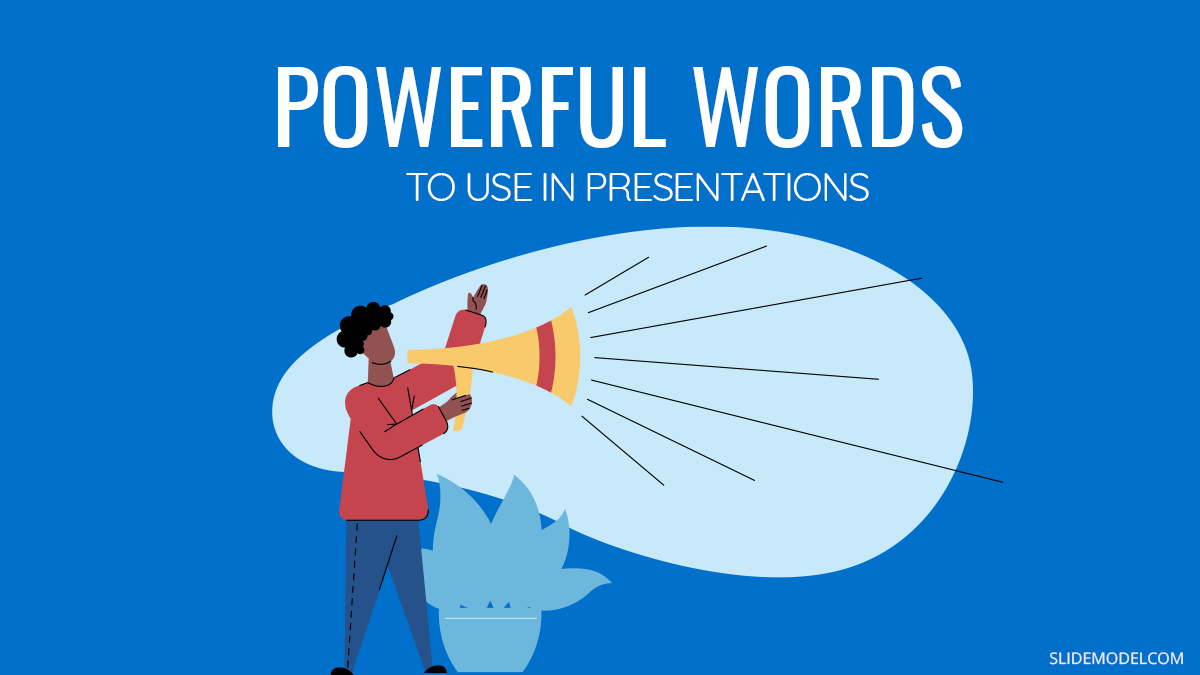
The power of words is immense and palpable when it comes to sharing ideas with others. The way you frame your sentences and cherry-pick specific words will affect how the audience preserves you. Not just that. Well-selected power words can shape narratives around businesses, distort (positively and negatively) their perception, and impact the listener’s decision to purchase. That’s why top copywriters and public speakers alike spend a great deal of time brainstorming different word combos and obsessing over their selection of action verbs, adjectives, and linking phrases.
Granted, you no longer need to do that. Just grab a PowerPoint template of your choice and start populating it with our big list of power words!
What are Power Words?
Power words are persuasive words and phrases that evoke a positive or negative emotional response. Our selection of verbs, adjectives, and adverbs can convey different emotions from slight excitement to rightful outrate. That’s why public speakers , authors, and copywriters always carefully choose their words to convey the right idea and sentiment.
Power words and phrases can make the same idea sound very different. Let’s take Apple’s famous slogan as an example: Think different.
You can also convey the same idea using other descriptive words: Don’t think like everybody else, think outside the box, be creative
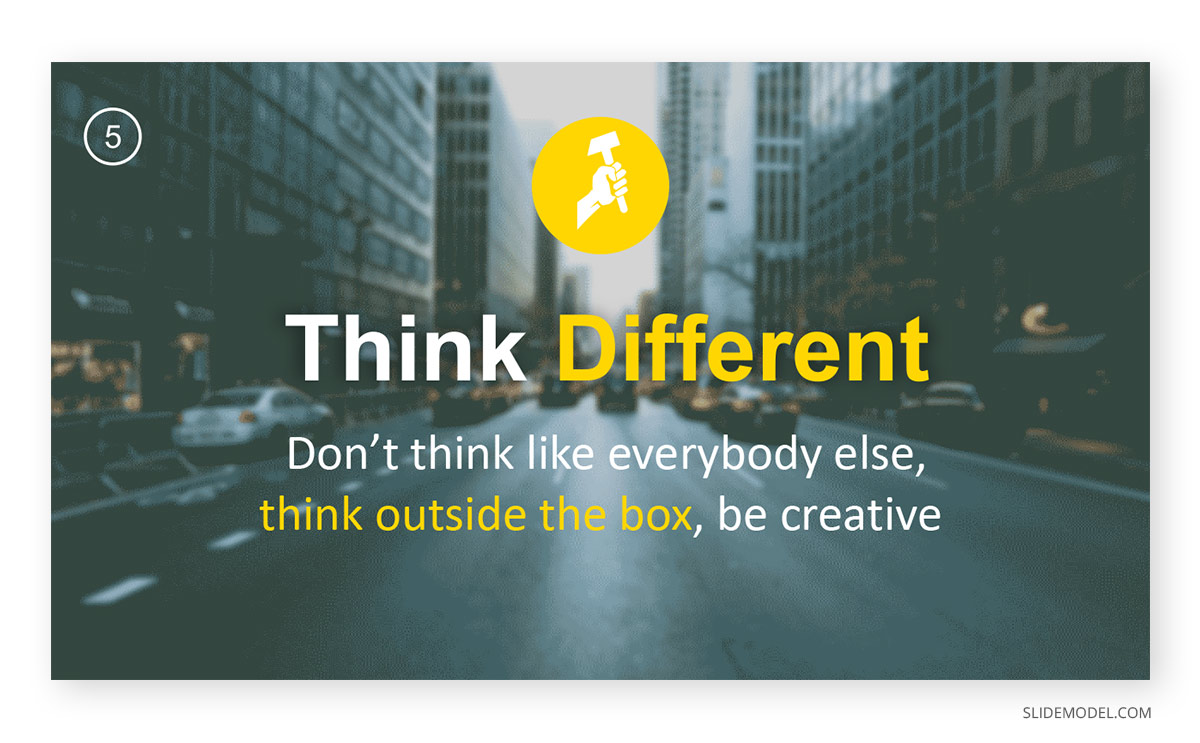
However, each variation has a somewhat different ring to it. Ultimately, your word choice also impacts how others perceive you based on your speech.
Researchers found that word selection can have a massive impact on people, businesses, and society as a whole. Individual word choices can indicate the speaker’s mental state and impact the outcomes of a negotiation. Business power words shape customer experience with the brand and affect conversions. Action words, chose by the media, influence public perception of a social issue.
Interestingly a group of researchers from Wilfrid Laurier University in Canada and Wharton in the US also found that word choices impact the song’s popularity. By applying text mining analytics to Billboard charts, the group found that songs with somewhat more unique texts performed better than those with pretty standard lyrics. A 16% differentiation in lyrical topics within a song was enough to propel it higher than songs in similar genres.
The takeaway:
Our word choices have a profound impact on how others perceive us, as well as the actions they take afterward. Thus, if you want to be a Rockstar presenter , you need to choose your words carefully and prioritize powerful words!
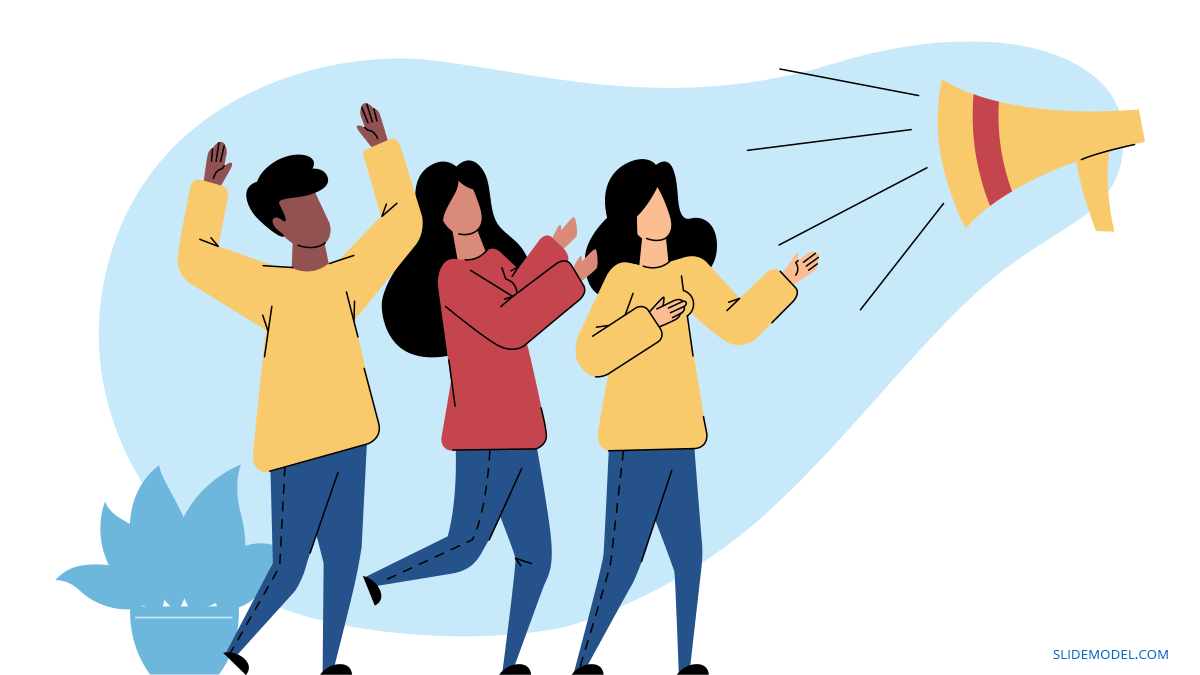
List of Powerful Words to Use in Presentations
The English language has about 170,000 words in use . But an average person has an active vocabulary of 20,000 – 30,000 words. Among them is a smaller range of powerful adjectives and action verbs to make your presentations and speeches more impactful.
Action Verbs to Use in Your PowerPoint Presentation
As the name implies, action verbs denote some dynamics — state, movement, result, etc. We use action verbs in our everyday speech a lot to describe what and how we do things. As author Elwyn Brooks White suggests :
“Write with nouns and verbs, not with adjectives and adverbs. The adjective hasn’t been built that can pull a weak or inaccurate noun out of a tight place.”
Strong verbs don’t need adverbs to reinforce them. Compare these two statements:
- I walked quickly towards the door.
- I rushed out of the door.
The first sentence merely states the fact. But the second one better conveys the emotion, the urgency of getting out of the room. It adds color to the narrative and sets the right mood.
In business presentations, action verbs help imply action to the user. They are good to use for both throughout the copy and the closing slide when you describe:
- Main action points
- Accomplishments
- Next steps
- Results
As you proofread your slide deck, look for weaker verbs and then replace them with stronger synonyms. Some common offenders include:
- State-of-being verbs such as am, does, do, could, might, etc. While they have their merit, oftentimes, you can find a more descriptive alternative, conveying an extra emotion.
- Verbs ending in -ing : wishing, planning, forgetting. Be bolder. Use present or past tenses instead.
- Verbs in conjunction with an adjective: walked quickly, talked loudly, etc. Again, these can be replaced with snappier one-word alternatives.
List of powerful verbs to make your language more persuasive:
- Accelerate
- Alter
- Maintain
- Regard
- Convince
- Boost
- Ignite
- Surge
- Disrupt
- Rejuvenate
- Smash
- Supercharge
- Report
- Change
- Explore
- Re-define
- Strategize
- Maximize
- Capture
- Achieve
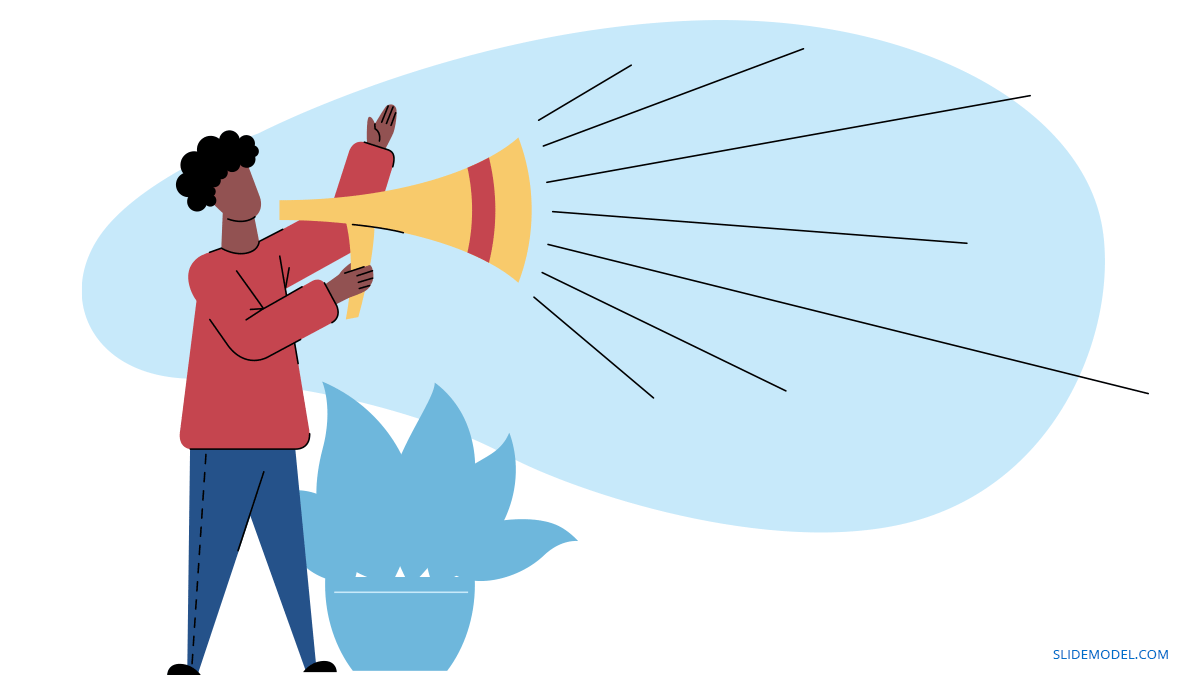
Powerful Adjectives to Use In Your Presentation
The goal of adjectives is to reinforce your nouns and verbs. Use them to convey specific emotions and set the scene for the audience.
But be sparring. You are not writing a novel. Too many adjectives can make your slide deck look cluttered, as you’d have to skim on white space to fit longer sentences. Also, excessive use of adjectives can muddle the main idea behind your key statements.
Below is our quick collection of power adjectives you can use to punch up your presentation:
Power Words for Motivation
- Awe-inspiring
- Exquisite
- Blissful
- Brilliant
- Dynamic
- Burgeoning
- Breathtaking
- Accomplished
- Successful
- Enterprising
- Venturesome
- Life-changing
- Encouraging
- Baffling
- Sensational
- Incredible
Power Words for Sales (Adjectives)
- Cost-effective
- Exorbitant
- Knock-out
- Science-proofed
- Limited-time
- Fully-booked
- Refundable
- Negotiable
- Below market average
- Too-good-to-miss
- Budget-friendly
- Optimal
- Exclusive
- Time-sensitive
- Efficacious
- Sensible
- Stylish
- Unique
- Profitable
Power Adjectives to Persuade
- Verified
- Risk-free
- Effective
- Tested
- Solution-oriented
- Vetted
- Non-negotiable
- Quality-controlled
- Reliable
- Legitimate
- Lifetime
- Market-tested
- Foolproof
- Surefire
- Ingenious
- Innovative
- Cutting-edge
- Exceptional
- Game-changing
- Ground-breaking
- Flagship
- Assured
- Collateralized
- Painless
- Diciest
- Tamperproof
- Immutable
Coherence Markers
Coherence markers are conversational words and phrases we use to denote logical connections between different ideas. They are not meaningful standalone words. Yet, they play a huge role in making your presentation copy more compelling.
Take a look at these two versions of Dove ad copy:
- Your skin’s natural oils keep it silky and supple. As you age, it becomes less elastic, and the production of oil slows down. Aging can cause dull, dehydrated skin.
- Your skin’s natural oils keep it silky and supple. But as you age, your skin becomes less elastic, and the production of oil slows down. That is why aging can cause dull, dehydrated skin.
The bolded coherence markers help digest the claims by establishing logical connections between the ideas. Research shows that adding such links to any copy (or speech) improves clarity and boosts persuasion. Therefore, sprinkle some coherence markers in your presentation to help the reader or lister mentally justify what you are saying.
Coherence Markers to Use in a Presentation
- Now do it
- So go ahead
- Due to
- That’s why
- Given that
- Here’s the deal:
- That’s right
- By contrast
- Beyond that
- For starters
- What’s the bottom line?
- You might be wondering
- By now you should
- Better still…
- The general conclusion is that
- Compound this with
- What does this mean for you?
- Inferring from above
- Just imagine
- You’ve tried everything. But
- You start to worry that
- Let me guess
- What’s the catch?
- I know that’s what you’re thinking, right?
- But one thing’s for sure
- Let me say this straight
- Now consider it this way
- It gest better (or worse)
- But here’s the kicker
- As if that’s not enough
- Best of all
Metaphors
A metaphor is a figure of speech used to represent or symbolize another object or concept. For example, time is the greatest gift given to you .
Writers love using metaphors to act depth and eloquence to their narrative. At the same time, top presenters use these to help the reader picture an intangible concept.
As research found, metaphors help with persuasion by helping the reader or listener form a concrete mental image of the discussed concept. For example, you can say that your printing equipment works fast. But how fast do you mean? A metaphor can help make it more clear, e.g., “Our printing machines an equivalent of Ferrari in terms of speed.”
Check our complete guide to using metaphors in presentations for more insights. Or swipe of some of the examples from our list below:
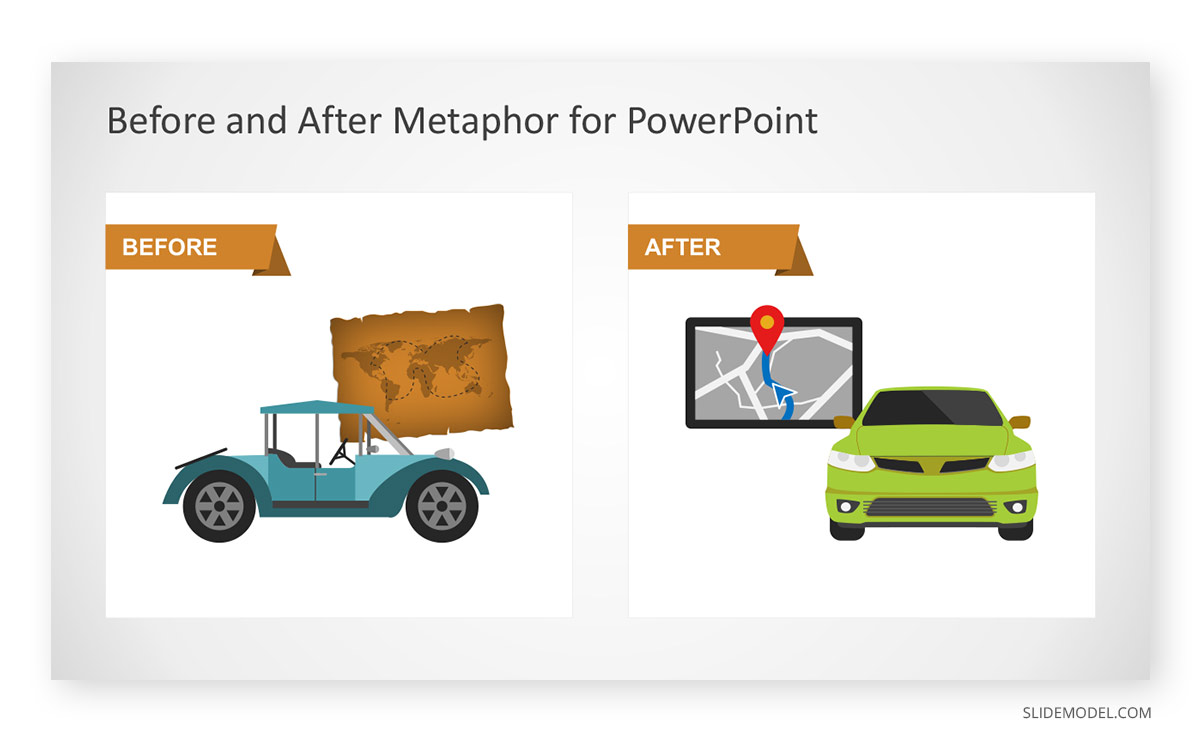
Metaphors for Professional Presentations
- Zeus-like
- Drag-and-drop interfaces
- To be worth waiting for
- Glue for the Internet
- To stay afloat
- Off the shelf
- Custom-made
- To get up to speed
- App-like functionality
- blue ocean / red ocean
- Bumps on the road
- Jump on the bandwagon
- Tossed its cap
- The veneer on the credenza.
- Moonshot project
- More complicated than one-color puzzles.
- Lion-tamer-sky-diver fun
- Pack a punch
- At the foothold of new
- Buckets of questions
- Going against the grain
- The epitome of something else
- From full throttle to a halt
To Conclude
Positive power words speak straight to the hearts and minds of the audiences. They encourage, inspire, motivate, bring up, and help move on in the right direction. If your goal is to hammer in a clear idea and prompt subsequent desirable action, these words are your best buddies to use all through your presentation slides and during delivery!
1. 12 Tips List PowerPoint Templates
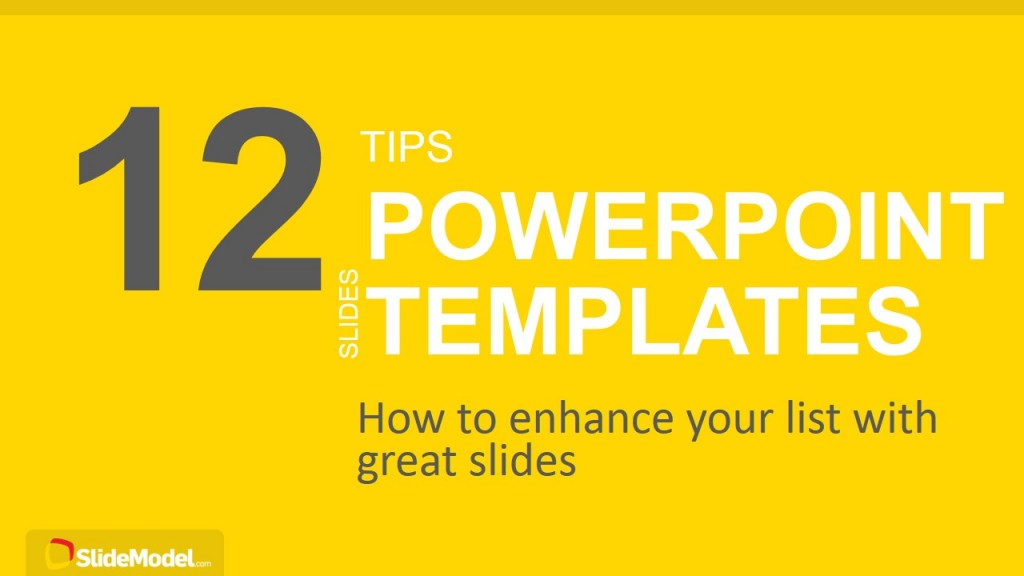
If you´re searching for a PowerPoint Template that is very flexible and can be used to create lists, the 12 Tips List PowerPoint Template is a great choice.
Use This Template
Like this article? Please share
Presentation Approaches, Presentation Ideas, Presentation Skills, Presentation Tips, Speech, Word Cloud Filed under Presentation Ideas
Related Articles

Filed under Presentation Ideas • August 29th, 2024
How to Make a Presentation Longer: 7 Strategies to Master
Extend your talk in style. Join us to discover how to make a presentation longer while providing a high-end experience to your audience.
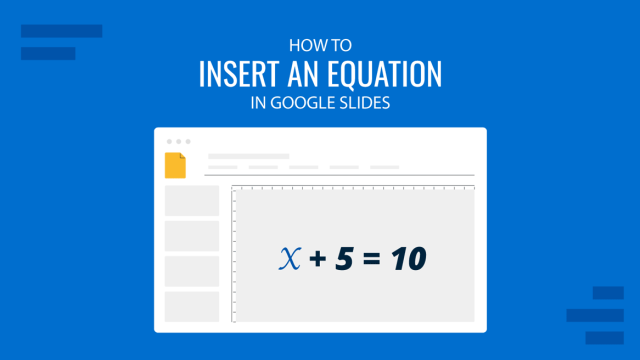
Filed under Google Slides Tutorials • August 29th, 2024
How to Insert an Equation in Google Slides
Make your math-related slides stand out by learning the different methods for how to insert an equation in Google Slides.

Filed under Presentation Ideas • August 22nd, 2024
How to Write a Presentation Script
The script of a speech is a vital aspect for a presentation’s success. Join us here to learn the process of writing a presentation script.
One Response to “Powerful Words to Use in Presentations: Ultra Long List ”
Great article! it helped me ALOT. Thank you.
Leave a Reply

Live-English.net
Learn English Online with real teachers
30 Useful Sentences for a Presentation in English

Following our successful post about 30 Useful Sentences for a Job Interview in English , we’re now reviewing the vocabulary and expressions you need if you’re giving a presentation in English.
If talking in front of a crowd, big or small, can be nerve-racking, having some useful sentences up your sleeves will help you stay focused.
It doesn’t matter if the presentation is on Zoom or in front of a live audience, preparing yourself for it is crucial.
So let’s get started!
Starting the presentation in English and welcoming the crowd
There are different ways to start a presentation in English. These sentences are very classic ways to welcome your audience.
1. Good morning/afternoon/evening
2. Welcome to [name of company/presentation/place]
3. What I’m going to talk about today is …
4. Today I’m going to discuss…
5. The topic of my presentation today is …
6. The aim of this presentation is…
7. My presentation today is about…
Introducing yourself in a presentation in English
You want to take advantage of your presentation in English to tell the audience about who you are and what you do.
9. My name is [name] and I am from [company], where I’m responsible for …
10. I’m [name]. I’m a [job position] at [company].
11. Let me introduce myself; I’m [name] and I work at [company], where I work in [name of the department].
Presenting the topic
Now we are getting to the real start of the presentation. You want to be clear on what you’re going to present and the goal of your presentation.
12. Today, I’ll be talking about/discussing [topic]
13. I’m here to illustrate how…
14. What I’m going to be talking about today is…
15. The purpose of today’s presentation is…
16. My objective is to…
17. In today’s presentation, I’d like to talk to you about/show you/demonstrate…
Outlining the content of the presentation
It is important to clarify the different steps you’re going to follow in your presentation.
18. In today’s presentation I’m going to cover [three] points:
19. Firstly, I’ll be looking at…
20. Secondly, we’ll consider…
21. Then, I’ll explain how…
22. And finally, I’ll demonstrate how …
23. My talk will be in [two, three, four] parts: First,…after that,… then,… finally,…
24. Firstly,… Secondly,… Thirdly,… Finally,…
25. I’ll begin by looking at… Then, I’ll move on to…Towards the end I …
Introducing the first point
Signposting is very important to make sure your audience understands the logic of your presentation in English and follows the different steps you draw.
26. So let’s start, shall we?
27. To begin with, …
28. To start with, …
29. First of all, I’ll …
30. Let’s start by [+ verb in -ing form] …
To go further with your presentation in English
There are many more expressions you need for a presentation in English: – explaining graphs, images, or data. – Concluding a point – Moving on to the next point – Focusing your audience’s attention – Referring backward/forwards – Concluding and summarising the presentation – Inviting questions – Dealing with questions
This is outside of our current scope for this blog post but definitely something to keep in mind for a successful work presentation in English.
You are not alone to prepare for your presentation in English
Do you need help with a presentation in English? We have a few options for you.
If you have to give a presentation in English in the coming days or weeks, rehearse with a private English teacher. They will help you fine-tune your presentation, your slides, the way you introduce the topic, and help you deal with things you can’t really prepare like questions from the audience. This is part of our Premium Courses .
If you don’t have a specific presentation to give but would like to get the skills and practice to be a better communicator, check out our Presenting in English workshop .
- ← How to improve your business English vocabulary
- 30 key phrases to use in a meeting in English →
You May Also Like

Business English: Marketing Vocabulary You Need To Know

Are Business Trips really necessary?

5 Common Mistakes to Avoid in Business English

Stop being afraid to talk to your clients in English

The Importance of English for IT people

Learn Business English according to your needs
Privacy Overview
| Cookie | Duration | Description |
|---|---|---|
| cookielawinfo-checkbox-analytics | 11 months | This cookie is set by GDPR Cookie Consent plugin. The cookie is used to store the user consent for the cookies in the category "Analytics". |
| cookielawinfo-checkbox-functional | 11 months | The cookie is set by GDPR cookie consent to record the user consent for the cookies in the category "Functional". |
| cookielawinfo-checkbox-necessary | 11 months | This cookie is set by GDPR Cookie Consent plugin. The cookies is used to store the user consent for the cookies in the category "Necessary". |
| cookielawinfo-checkbox-others | 11 months | This cookie is set by GDPR Cookie Consent plugin. The cookie is used to store the user consent for the cookies in the category "Other. |
| cookielawinfo-checkbox-performance | 11 months | This cookie is set by GDPR Cookie Consent plugin. The cookie is used to store the user consent for the cookies in the category "Performance". |
| viewed_cookie_policy | 11 months | The cookie is set by the GDPR Cookie Consent plugin and is used to store whether or not user has consented to the use of cookies. It does not store any personal data. |

Presentation Training Institute
A division of bold new directions training, how to use transition words and phrases effectively in presentations.
When delivering a presentation, it’s important for your words and ideas to flow so your audience can understand and follow along. This can be accomplished by using transitions to bridge the gap between ideas. Transitions can be a word or phrase that act as a signpost to the audience, signaling the relationship between points and ideas. Here we will take a look at how to use transitions more effectively in your presentation.
What are Speech Transitions?
Speech transitions are words or phrases that allow you to seamlessly transition from one point to another so that your speech flows smoothly. This makes it easier for the audience to follow along and see how one point relates to the next. Transitions can be one word, a phrase, or even a full sentence.
Examples of Transitions
Introduction.
You can introduce your topic with one of the following transitions:
- The purpose of this presentation is to…
- Today we will examine the effects of…
- Our team will be discussing…
- I want to start by…
- Let’s begin by…
Moving from the Introduction to the First Point
This is when you will signal to the audience that you have introduced the topic and you are ready to discuss the first main point.
- Now that you are familiar with…let’s begin with…
- First, let’s begin by discussing…
- To get started, let’s look at…
- My first point covers…
Moving from One Point to Another
You can use these transitions to shift from one point to another during your presentation:
- In the same way…
- If I could now turn to…
- Now let’s consider…
Shifting to a Disagreeing Point
- The flip side of this issue is that…
- On the other hand…
- Yet, we cannot ignore…
- On the contrary…
- The opposing argument…
Introducing an Example
- Let me illustrate this by…
- Take the case of…
- This is demonstrated by…
- An example of this is…
Emphasizing Importance
- More importantly…
- This is essential because…
Conclusion of the Presentation
- In conclusion…
- In summary…
- Finally, I want to say that…
Part of rehearsing your presentation involves practicing your transitions. Be sure to plan for these words and phrases, as they are the finishing touches that will pull your entire presentation together. Without them, you can confuse your audience. Effective transitions help to create a clearly organized presentation that feels like a continuous conversation.

30 Examples: How to Conclude a Presentation (Effective Closing Techniques)
By Status.net Editorial Team on March 4, 2024 — 9 minutes to read
Ending a presentation on a high note is a skill that can set you apart from the rest. It’s the final chance to leave an impact on your audience, ensuring they walk away with the key messages embedded in their minds. This moment is about driving your points home and making sure they resonate. Crafting a memorable closing isn’t just about summarizing key points, though that’s part of it, but also about providing value that sticks with your listeners long after they’ve left the room.
Crafting Your Core Message
To leave a lasting impression, your presentation’s conclusion should clearly reflect your core message. This is your chance to reinforce the takeaways and leave the audience thinking about your presentation long after it ends.
Identifying Key Points
Start by recognizing what you want your audience to remember. Think about the main ideas that shaped your talk. Make a list like this:
- The problem your presentation addresses.
- The evidence that supports your argument.
- The solution you propose or the action you want the audience to take.
These key points become the pillars of your core message.
Contextualizing the Presentation
Provide context by briefly relating back to the content of the whole presentation. For example:
- Reference a statistic you shared in the opening, and how it ties into the conclusion.
- Mention a case study that underlines the importance of your message.
Connecting these elements gives your message cohesion and makes your conclusion resonate with the framework of your presentation.
30 Example Phrases: How to Conclude a Presentation
- 1. “In summary, let’s revisit the key takeaways from today’s presentation.”
- 2. “Thank you for your attention. Let’s move forward together.”
- 3. “That brings us to the end. I’m open to any questions you may have.”
- 4. “I’ll leave you with this final thought to ponder as we conclude.”
- 5. “Let’s recap the main points before we wrap up.”
- 6. “I appreciate your engagement. Now, let’s turn these ideas into action.”
- 7. “We’ve covered a lot today. To conclude, remember these crucial points.”
- 8. “As we reach the end, I’d like to emphasize our call to action.”
- 9. “Before we close, let’s quickly review what we’ve learned.”
- 10. “Thank you for joining me on this journey. I look forward to our next steps.”
- 11. “In closing, I’d like to thank everyone for their participation.”
- 12. “Let’s conclude with a reminder of the impact we can make together.”
- 13. “To wrap up our session, here’s a brief summary of our discussion.”
- 14. “I’m grateful for the opportunity to present to you. Any final thoughts?”
- 15. “And that’s a wrap. I welcome any final questions or comments.”
- 16. “As we conclude, let’s remember the objectives we’ve set today.”
- 17. “Thank you for your time. Let’s apply these insights to achieve success.”
- 18. “In conclusion, your feedback is valuable, and I’m here to listen.”
- 19. “Before we part, let’s take a moment to reflect on our key messages.”
- 20. “I’ll end with an invitation for all of us to take the next step.”
- 21. “As we close, let’s commit to the goals we’ve outlined today.”
- 22. “Thank you for your attention. Let’s keep the conversation going.”
- 23. “In conclusion, let’s make a difference, starting now.”
- 24. “I’ll leave you with these final words to consider as we end our time together.”
- 25. “Before we conclude, remember that change starts with our actions today.”
- 26. “Thank you for the lively discussion. Let’s continue to build on these ideas.”
- 27. “As we wrap up, I encourage you to reach out with any further questions.”
- 28. “In closing, I’d like to express my gratitude for your valuable input.”
- 29. “Let’s conclude on a high note and take these learnings forward.”
- 30. “Thank you for your time today. Let’s end with a commitment to progress.”
Summarizing the Main Points
When you reach the end of your presentation, summarizing the main points helps your audience retain the important information you’ve shared. Crafting a memorable summary enables your listeners to walk away with a clear understanding of your message.
Effective Methods of Summarization
To effectively summarize your presentation, you need to distill complex information into concise, digestible pieces. Start by revisiting the overarching theme of your talk and then narrow down to the core messages. Use plain language and imagery to make the enduring ideas stick. Here are some examples of how to do this:
- Use analogies that relate to common experiences to recap complex concepts.
- Incorporate visuals or gestures that reinforce your main arguments.
The Rule of Three
The Rule of Three is a classic writing and communication principle. It means presenting ideas in a trio, which is a pattern that’s easy for people to understand and remember. For instance, you might say, “Our plan will save time, cut costs, and improve quality.” This structure has a pleasing rhythm and makes the content more memorable. Some examples include:
- “This software is fast, user-friendly, and secure.”
- Pointing out a product’s “durability, affordability, and eco-friendliness.”
Reiterating the Main Points
Finally, you want to circle back to the key takeaways of your presentation. Rephrase your main points without introducing new information. This reinforcement supports your audience’s memory and understanding of the material. You might summarize key takeaways like this:
- Mention the problem you addressed, the solution you propose, and the benefits of this solution.
- Highlighting the outcomes of adopting your strategy: higher efficiency, greater satisfaction, and increased revenue.
Creating a Strong Conclusion
The final moments of your presentation are your chance to leave your audience with a powerful lasting impression. A strong conclusion is more than just summarizing—it’s your opportunity to invoke thought, inspire action, and make your message memorable.
Incorporating a Call to Action
A call to action is your parting request to your audience. You want to inspire them to take a specific action or think differently as a result of what they’ve heard. To do this effectively:
- Be clear about what you’re asking.
- Explain why their action is needed.
- Make it as simple as possible for them to take the next steps.
Example Phrases:
- “Start making a difference today by…”
- “Join us in this effort by…”
- “Take the leap and commit to…”
Leaving a Lasting Impression
End your presentation with something memorable. This can be a powerful quote, an inspirational statement, or a compelling story that underscores your main points. The goal here is to resonate with your audience on an emotional level so that your message sticks with them long after they leave.
- “In the words of [Influential Person], ‘…'”
- “Imagine a world where…”
- “This is more than just [Topic]; it’s about…”
Enhancing Audience Engagement
To hold your audience’s attention and ensure they leave with a lasting impression of your presentation, fostering interaction is key.
Q&A Sessions
It’s important to integrate a Q&A session because it allows for direct communication between you and your audience. This interactive segment helps clarify any uncertainties and encourages active participation. Plan for this by designating a time slot towards the end of your presentation and invite questions that promote discussion.
- “I’d love to hear your thoughts; what questions do you have?”
- “Let’s dive into any questions you might have. Who would like to start?”
- “Feel free to ask any questions, whether they’re clarifications or deeper inquiries about the topic.”
Encouraging Audience Participation
Getting your audience involved can transform a good presentation into a great one. Use open-ended questions that provoke thought and allow audience members to reflect on how your content relates to them. Additionally, inviting volunteers to participate in a demonstration or share their experiences keeps everyone engaged and adds a personal touch to your talk.
- “Could someone give me an example of how you’ve encountered this in your work?”
- “I’d appreciate a volunteer to help demonstrate this concept. Who’s interested?”
- “How do you see this information impacting your daily tasks? Let’s discuss!”
Delivering a Persuasive Ending
At the end of your presentation, you have the power to leave a lasting impact on your audience. A persuasive ending can drive home your key message and encourage action.
Sales and Persuasion Tactics
When you’re concluding a presentation with the goal of selling a product or idea, employ carefully chosen sales and persuasion tactics. One method is to summarize the key benefits of your offering, reminding your audience why it’s important to act. For example, if you’ve just presented a new software tool, recap how it will save time and increase productivity. Another tactic is the ‘call to action’, which should be clear and direct, such as “Start your free trial today to experience the benefits first-hand!” Furthermore, using a touch of urgency, like “Offer expires soon!”, can nudge your audience to act promptly.
Final Impressions and Professionalism
Your closing statement is a chance to solidify your professional image and leave a positive impression. It’s important to display confidence and poise. Consider thanking your audience for their time and offering to answer any questions. Make sure to end on a high note by summarizing your message in a concise and memorable way. If your topic was on renewable energy, you might conclude by saying, “Let’s take a leap towards a greener future by adopting these solutions today.” This reinforces your main points and encourages your listeners to think or act differently when they leave.
Frequently Asked Questions
What are some creative strategies for ending a presentation memorably.
To end your presentation in a memorable way, consider incorporating a call to action that engages your audience to take the next step. Another strategy is to finish with a thought-provoking question or a surprising fact that resonates with your listeners.
Can you suggest some powerful quotes suitable for concluding a presentation?
Yes, using a quote can be very effective. For example, Maya Angelou’s “People will forget what you said, people will forget what you did, but people will never forget how you made them feel,” can reinforce the emotional impact of your presentation.
What is an effective way to write a conclusion that summarizes a presentation?
An effective conclusion should recap the main points succinctly, highlighting what you want your audience to remember. A good way to conclude is by restating your thesis and then briefly summarizing the supporting points you made.
As a student, how can I leave a strong impression with my presentation’s closing remarks?
To leave a strong impression, consider sharing a personal anecdote related to your topic that demonstrates passion and conviction. This helps humanize your content and makes the message more relatable to your audience.
How can I appropriately thank my audience at the close of my presentation?
A simple and sincere expression of gratitude is always appropriate. You might say, “Thank you for your attention and engagement today,” to convey appreciation while also acknowledging their participation.
What are some examples of a compelling closing sentence in a presentation?
A compelling closing sentence could be something like, “Together, let’s take the leap towards a greener future,” if you’re presenting on sustainability. This sentence is impactful, calls for united action, and leaves your audience with a clear message.
- How to Build Rapport: Effective Techniques
- Active Listening (Techniques, Examples, Tips)
- Effective Nonverbal Communication in the Workplace (Examples)
- What is Problem Solving? (Steps, Techniques, Examples)
- 2 Examples of an Effective and Warm Letter of Welcome
- 8 Examples of Effective Interview Confirmation Emails
How to Use presentation in a Sentence
Presentation.
- The choir sang during the presentation of the gifts.
- The charts and graphs helped me understand the presentation .
- The presentation of the food made it look very appetizing.
- The senior accountant gave a presentation at the meeting.
- She will take your questions after she has made her presentation .
Some of these examples are programmatically compiled from various online sources to illustrate current usage of the word 'presentation.' Any opinions expressed in the examples do not represent those of Merriam-Webster or its editors. Send us feedback about these examples.

Can you solve 4 words at once?
Word of the day.
See Definitions and Examples »
Get Word of the Day daily email!
How-To Geek
How to animate single words or letters in microsoft powerpoint.

Your changes have been saved
Email is sent
Email has already been sent
Please verify your email address.
You’ve reached your account maximum for followed topics.
Microsoft Office vs. Google Docs, Sheets, Slides: Which Is Best?
6 steps to ensure you never lose a microsoft office file again, what’s going on with the pixel 9 pro, quick links, animate single words on a powerpoint slide, animate individual letters on a slide.
If you have words that you want to emphasize in your slideshow, you can animate them one at a time. In fact, you can even make each letter pop. Create an impactful slideshow by animating words or letters in PowerPoint.
Maybe you have an educational slideshow where you want to stress a strict class rule. Or maybe you have a business presentation where you want to introduce the name of an amazing new product. Rather than just displaying static text on a slide, you can make it more memorable and dramatic with an animation .
Related: How to Group and Animate Objects in Microsoft PowerPoint
You can animate single words in a name, phrase, sentence, or whole paragraph. But you don't have to animate each word separately. Once you apply the animation to the entire text, you'll tweak it slightly to separate the animation by word.
Related: How to Make a Typewriter or Command Line Animation in PowerPoint
Select the text you want to animate by dragging your cursor through it. Open the Animations tab and choose an animation from the collection in the ribbon. You can view all animations by clicking the larger arrow at the bottom of the animation box.
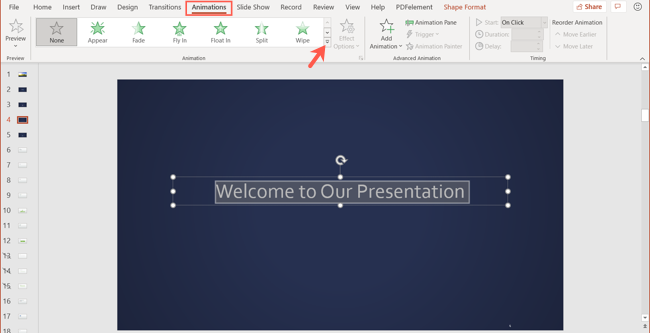
For our example, we'll use an Entrance animation (Fade) to display words on the slide one at a time. But you can also use an Emphasis or Exit animation if you prefer.
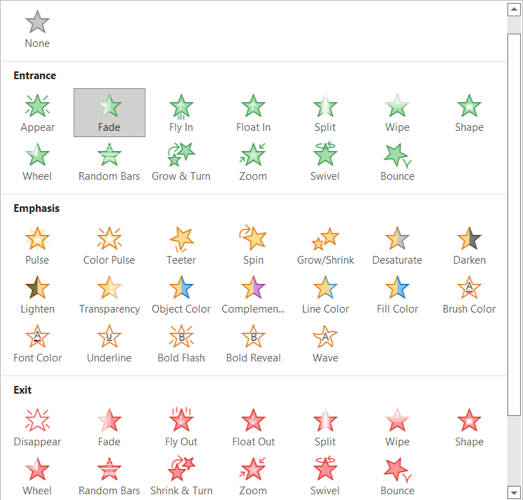
On the Animations tab, click "Animation Pane." This displays a sidebar on the right where you'll edit the animation.
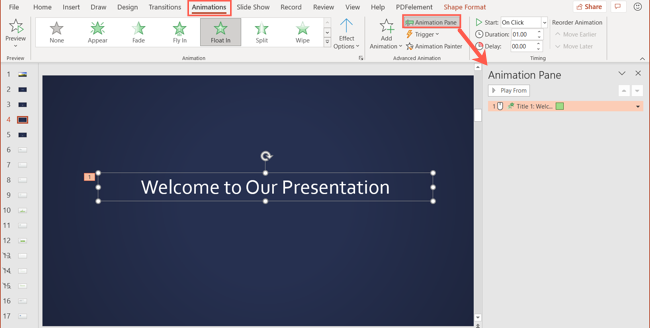
Click the arrow on the right of the animation in the sidebar and select "Effect Options."
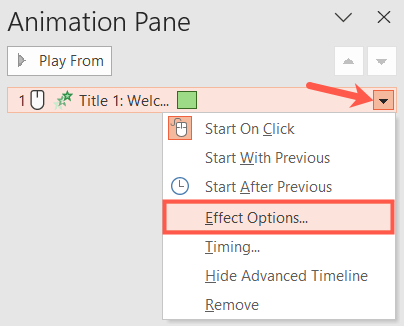
Go to the Effect tab in the pop-up window. Next to Animate Text, select "By Word." Optionally, you can use the box that displays below that to enter a percentage of delay between the words. This is a setting you may want to preview and adjust for the amount of delay that looks best.
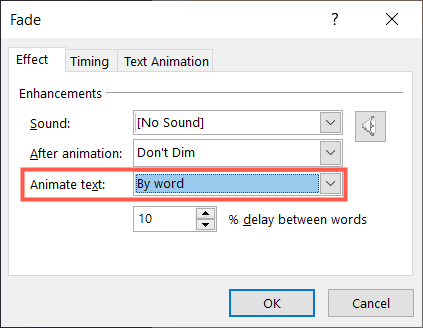
You can choose a duration for the effect in this same window. Go to the Timing tab and use the Duration drop-down box to speed up or slow down the animation .
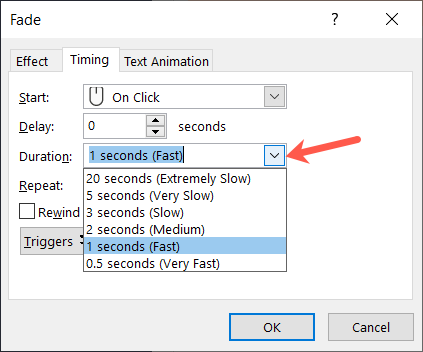
You can review the other settings available for the animation you choose such as the delay, start action, or other triggers if you like. When you finish, click "OK" and then preview your animation.
If you don't see the effect, you can view it a few different ways. Click "Play All" or "Play From" at the top of the sidebar or "Preview" on the left side of the ribbon. You can also click the arrow next to Preview in the ribbon and mark the option for AutoPreview so that you always see previews automatically.
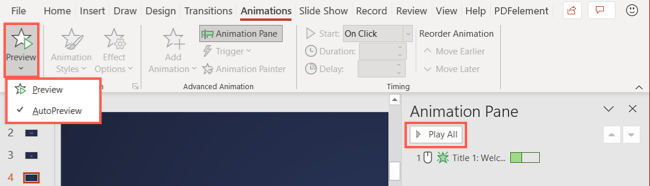
To delete the animation later, select its arrow in the Animation Pane and choose "Remove" in the drop-down list.
Related: How to Disable or Delete PowerPoint Animations
Whether you want to animate letters of a single word or each letter in a name or phrase, you'll follow the same basic process as above for animating words with one slight change.
Select the text, apply the animation, and open the Animation Pane as described. Click the arrow to the right of the animation in the sidebar and pick "Effect Options."
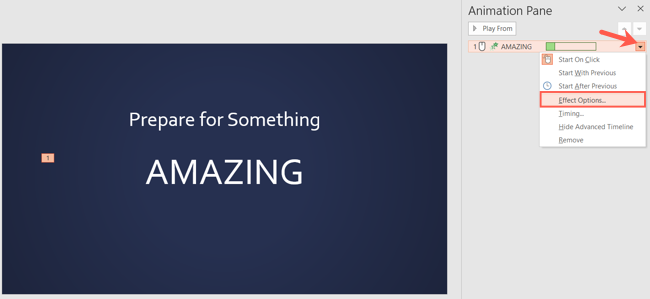
On the Effect tab, in the Animate Text drop-down box, select "By Letter." This is the only necessary change for animating letters instead of words.
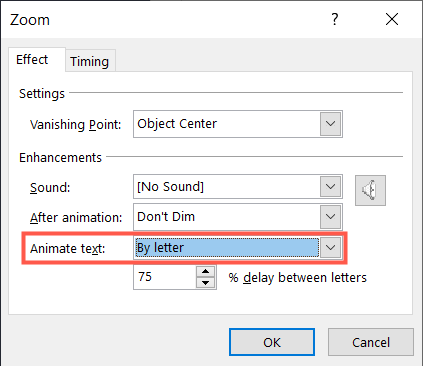
Like when adjusting the settings for animating words, you can set the delay between letters, dim the appearance , change the duration, and use a different start action. Simply review the tabs in the window for those available for the effect you pick.
When you finish, click "OK" and preview your animation.
[video width="1920" height="1080" mp4="https://www.howtogeek.com/wp-content/uploads/2021/12/PowerPointLetterAnimation.mp4" autoplay="true" loop="true"]
To delete a letter animation, select the arrow next to it in the Animation Pane and choose "Remove."
There are plenty of ways to make your PowerPoint presentation stand out. Whether by word, by letter, or even by character , you can create animations that make your presentation a memorable one.
- Microsoft Office
- Microsoft PowerPoint
- Cambridge Dictionary +Plus
Examples of presentation

Word of the Day
Your browser doesn't support HTML5 audio
to put your arms around someone and hold them in a loving way, or (of two people) to hold each other close to show love or for comfort

Like a bull in a china shop: talking about people who are clumsy

Learn more with +Plus
- Recent and Recommended {{#preferredDictionaries}} {{name}} {{/preferredDictionaries}}
- Definitions Clear explanations of natural written and spoken English English Learner’s Dictionary Essential British English Essential American English
- Grammar and thesaurus Usage explanations of natural written and spoken English Grammar Thesaurus
- Pronunciation British and American pronunciations with audio English Pronunciation
- English–Chinese (Simplified) Chinese (Simplified)–English
- English–Chinese (Traditional) Chinese (Traditional)–English
- English–Dutch Dutch–English
- English–French French–English
- English–German German–English
- English–Indonesian Indonesian–English
- English–Italian Italian–English
- English–Japanese Japanese–English
- English–Norwegian Norwegian–English
- English–Polish Polish–English
- English–Portuguese Portuguese–English
- English–Spanish Spanish–English
- English–Swedish Swedish–English
- Dictionary +Plus Word Lists
{{message}}
There was a problem sending your report.
- Collocations
- Google Slides Tutorials
How to Create a Word Cloud in Google Slides: A Complete Guide

Word clouds are powerful visual tools that convey the essence of large text at a glance. Creating visually appealing presentations is crucial for engaging your audience, and one creative way to enhance your slides is by using these word clouds. They can effectively highlight key terms, concepts, and ideas, making your presentation more memorable. In this comprehensive guide, we’ll explore how to create captivating word clouds in Google Slides, step by step.
What is a Word Cloud?
A word cloud, sometimes referred to as a tag cloud, is a graphical representation of text data where the size of each word reflects its frequency or significance. This tool is often used to visualize word frequency in a given text, making it easier to spot prominent terms and themes.
Uses of Word Clouds in Presentations:
- Highlight Key Terms: Emphasize important keywords or concepts in your presentation.
- Summarize Data: Provide a quick overview of text data, such as survey responses or social media mentions.
- Engage Your Audience: Make your slides more visually appealing and interactive.
- Analyze Text: Identify common themes and trends in large text datasets.
Steps to Generate a Word Cloud in Google Slides
Creating a word cloud in Google Slides can be done using external tools, as Google Slides itself doesn’t offer built-in word cloud functionality. Here’s a step-by-step guide:
Step 1: Choose a Word Cloud Generator
Several free online tools can help you generate word clouds. Some popular options include WordClouds.com, WordArt.com, and TagCrowd. These tools allow you to input text and customize the appearance of your word cloud.
Step 2: Prepare Your Text
Gather the text you want to use for your word cloud. This could be a speech, a list of keywords, survey responses, or any other text data. Ensure the text is in a format easily copied and pasted into the word cloud generator.
Step 3: Generate the Word Cloud
- Open your chosen word cloud generator.
- Paste your text into the input field.
- Customize the word cloud by choosing the font, color scheme, layout, and other settings.
- Generate the word cloud and make any necessary adjustments.
Step 4: Download the Word Cloud
Once you are satisfied with your word cloud, download it as an image file (e.g., PNG or JPEG).
Step 5: Insert the Word Cloud into Google Slides
- Open your Google Slides presentation.
- Go to the slide where you want to add the word cloud.
- Click on the “Insert” menu and select “Image.”
- Upload the word cloud image from your computer.
- Resize and position the word cloud as needed.
Using Premade Free Google Slides Themes
If you want to save time and effort, use premade Google Slides themes that include creative word clouds. Many websites offer free templates that are easy to customize and integrate into your presentation. These templates not only save time but also ensure that your slides look professional and visually appealing.
Tips for Effective Word Cloud Usage
- Keep It Simple: Avoid overcrowding your word cloud with too many words. Focus on the most important terms.
- Use Contrasting Colors: Ensure your word cloud stands out using contrasting colors for the text and background.
- Align with Your Theme: Make sure the design of your word cloud matches the overall theme of your presentation.
- Highlight Key Terms: Use larger font sizes for the most important words to draw attention.
Creating a word cloud in Google Slides is a simple yet powerful way to enhance your presentations. Whether you are summarizing data, highlighting key terms, or engaging your audience with visual aids, word clouds can make your slides more impactful. Additionally, using premade themes can save you time and ensure a polished look.
For more tips and tricks on creating effective presentations , check out our Tips & Tricks page. You can also explore our blog on How to Create a Word Cloud in PowerPoint for a comprehensive guide on using Word clouds in PowerPoint presentations.
Spread Love
Related blogs.
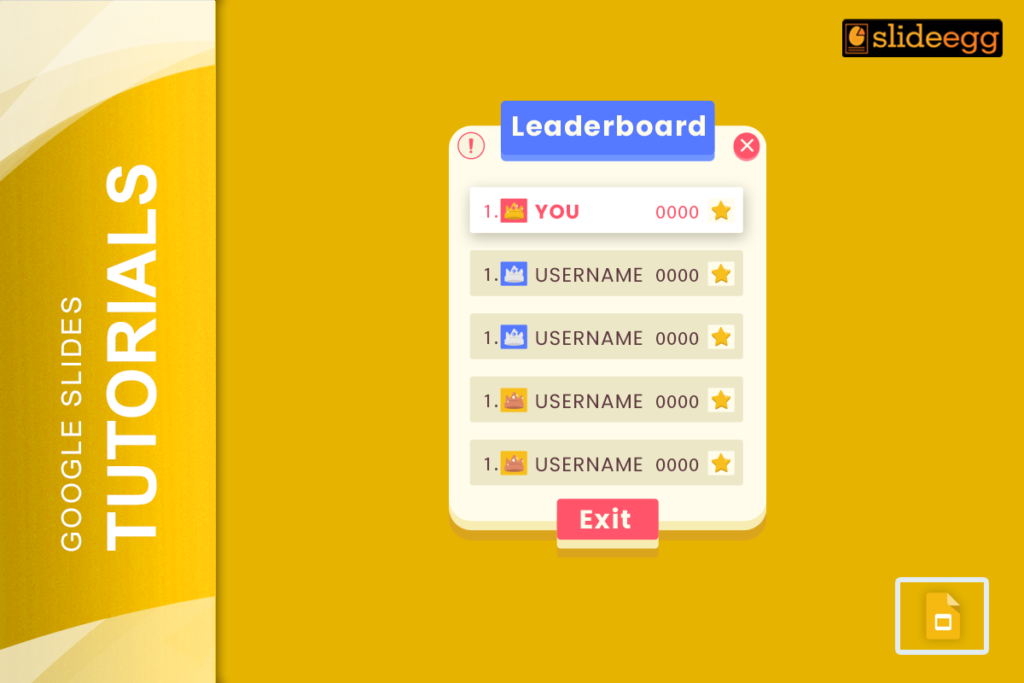
Arockia Mary Amutha
Arockia Mary Amutha is a seasoned senior content writer at SlideEgg, bringing over four years of dedicated experience to the field. Her expertise in presentation tools like PowerPoint, Google Slides, and Canva shines through in her clear, concise, and professional writing style. With a passion for crafting engaging and insightful content, she specializes in creating detailed how-to guides, tutorials, and tips on presentation design that resonate with and empower readers.
Recent Blogs

What is a PPT and How to Make Impactful Presentations with PowerPoint?
PowerPoint Presentations, commonly known as PPTs, have become an essential tool in various fields such as business, education, and even...
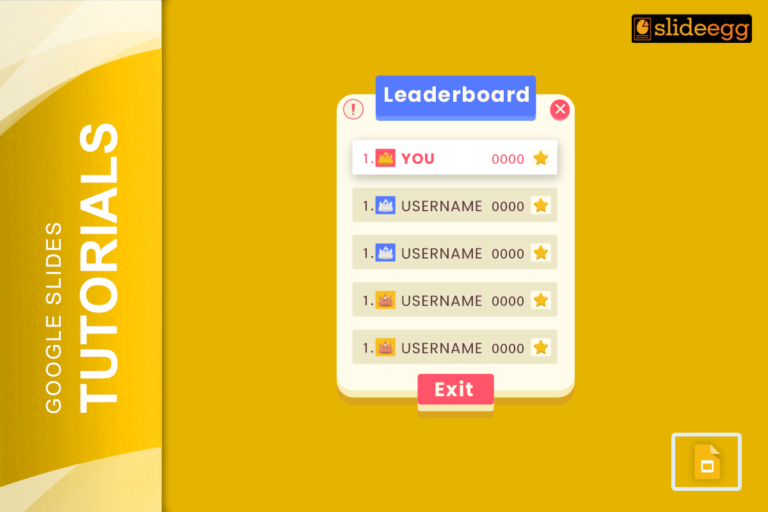
How to Create a Jeopardy Game in Google Slides: A Step-by-Step Guide
Jeopardy is a popular quiz game that challenges participants with answers to which they must respond with the correct questions....

Why Roadmap PowerPoint Template Best For Project Management?
Project management, at this time, will be like walking in a maze, where one becomes lost in the middle of...
SIGNUP FOR NEWSLETTER

IMAGES
VIDEO
COMMENTS
Learn how to use linking phrases to join the different parts of your presentation and make it clear and structured. Find 52 phrases for introduction, main body, ending, listing, sequencing, and more.
Learn over 150 essential business presentation phrases in English for different stages of your talk, from opening lines to conclusions. Get tips on how to plan and deliver a presentation with confidence and impact.
Mastering English Presentation Words and Phrases
Learn how to give amazing presentations in English with these 25 business English phrases. Find out how to greet your audience, introduce your topic, transition, elaborate, link, emphasize, and conclude your presentation.
Learn how to give a professional presentation in English with the basic structure (introduction, main part, conclusion) and useful phrases. Find out how to engage your audience, compare options, pose questions, and more.
Learn the 10 qualities of a good presentation and follow the step-by-step guide to prepare an effective one. Venngage offers free presentation templates, interactive features and data visualization tools to help you create stunning slides.
Learn how to make presentations in English with these 37 useful phrases for setting the scene, introducing, referring to visuals, recapping and ending. Listen to the podcast or watch the video by teacher Harry for more examples and tips.
Learn how to start, present, and finalise your talk with these helpful phrases from Oxford University Press ELT. Find out how to sequence, highlight, and link your ideas, and how to engage your audience with questions and visuals.
Learn how to use English vocabulary and phrases for different steps of your presentation, such as overviews, main body, visuals, summaries and questions. Find examples, tips and expressions to keep your audience interested and engaged.
Learn how to make a professional presentation in English with clear structure and logical progression. Find out how to use phrases to welcome, introduce yourself, introduce your presentation, and explain that there will be time for questions.
Learn how to use formal and informal expressions, linking words, and sequencing phrases for effective presentations in English. Find out more about the courses and services offered by the London School of English, the joint #1 English language school in the UK.
Useful English phrases for a presentation
Learn how to use speech transitions to smoothly move from one point to another in your presentations. Find examples of different types of transitions, such as introduction, comparison, cause and effect, and transition to another speaker.
Step 2: Open Microsoft Word and Select a Template. Once you have a clear plan in mind, open Microsoft Word on your computer and follow these steps: Click on the "File" tab, located in the top left corner; Select "New" from the dropdown menu; Choose a presentation template that suits your topic and preferences.
Learn how to capture your audience's attention with effective openers, such as stories, quotes, questions, statistics, and anecdotes. Find 90 example phrases to start your PowerPoint presentation with confidence and poise.
Learn from TED talks and discover 12 effective ways to start your presentation with a bang. Whether you make a provocative statement, incite curiosity, shock the audience, tell a story, or quote an influential person, you can grab their attention and generate interest.
Learn how to choose your words carefully and prioritize powerful words to make your presentations and speeches more impactful. Find a list of action verbs, adjectives, and adverbs to evoke emotions, persuade, and influence your audience.
30 Useful Sentences for a Presentation in English
Learn how to use transitions to bridge the gap between ideas and make your presentation flow smoothly. Find examples of transitions for introduction, main points, examples, disagreement, importance, and conclusion.
Learn how to end a presentation with a strong conclusion that leaves a lasting impression on your audience. Find out how to summarize your main points, provide context, and use effective phrases and techniques to drive your message home.
The meeting will include a presentation and time for questions and comments. — Imani Cruzen, Twin Cities, 13 Aug. 2024. Jam bands, of course, have a long history of elaborate visual presentations. — Mikael Wood, Los Angeles Times, 22 Apr. 2024. One, 15-year-old Eva Goodman, fell asleep while King gave a presentation.
Learn how to make your text stand out by applying animations to words or letters in PowerPoint. Follow the steps to choose an animation, adjust the settings, and preview the effect.
Examples of PRESENTATION in a sentence, how to use it. 93 examples: The presentations were all followed by lively and fruitful discussions. - Catch…
Step 3: Generate the Word Cloud. Open your chosen word cloud generator. Paste your text into the input field. Customize the word cloud by choosing the font, color scheme, layout, and other settings. Generate the word cloud and make any necessary adjustments. Step 4: Download the Word Cloud